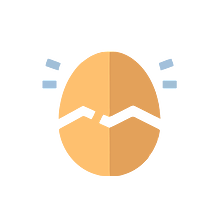zotero基本使用
【使用】Zotero-3 种获得知网 pdf 的方法
插件ID:%E4%BD%BF%E7%94%A8-zotero-3%E7%A7%8D%E8%8E%B7%E5%BE%97%E7%9F%A5%E7%BD%91pdf%E7%9A%84%E6%96%B9%E6%B3%95
%E4%BD%BF%E7%94%A8-zotero-3%E7%A7%8D%E8%8E%B7%E5%BE%97%E7%9F%A5%E7%BD%91pdf%E7%9A%84%E6%96%B9%E6%B3%95
%E4%BD%BF%E7%94%A8 zotero-3%E7%A7%8D%E8%8E%B7%E5%BE%97%E7%9F%A5%E7%BD%91pdf%E7%9A%84%E6%96%B9%E6%B3%95:
【使用】Zotero-3 种获得知网 pdf 的方法
一、English 进入海外版
在已经登录的情况下 - 点击 ENGLISH
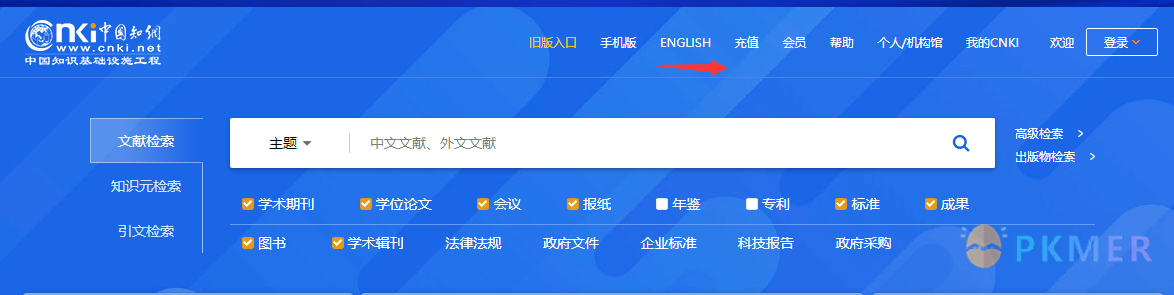
中文简体版
使用指南:https://piccache.cnki.net/index/helper/manual.html
中文繁体版
https://tra.oversea.cnki.net/index/
使用指南:https://trbeta.oversea.cnki.net/nindex/bg/big5-manual.html
英文版
https://oversea.cnki.net/index/
二、油猴插件
(一)下载油猴插件
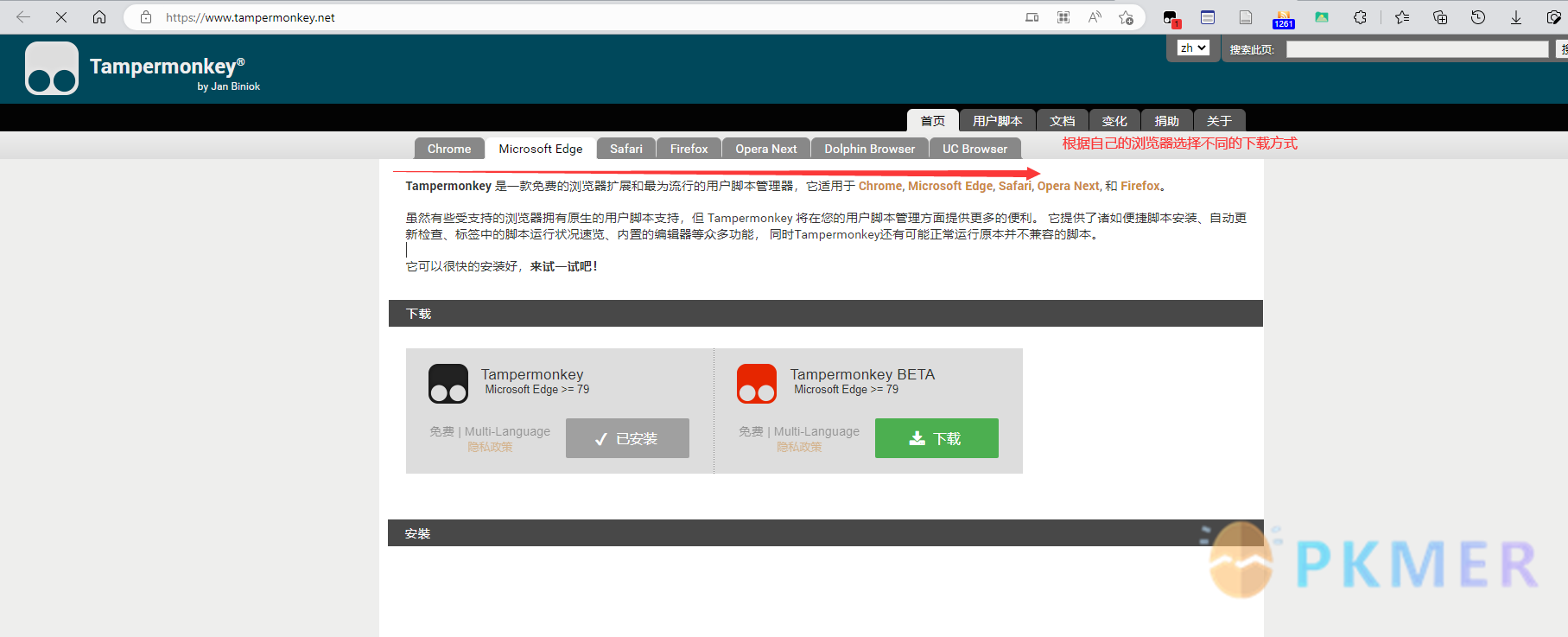
(二)中国知网 CNKI 硕博论文 PDF 下载 插件安装
1. 插件安装网址

2. 中国知网 CNKI 硕博论文 PDF 下载 插件搜索
中国知网 CNKI 硕博论文 PDF 下载 (greasyfork.org)

3. 我这边已经按安装了 就是重新安装了 没有安装的就是安装


4. 入群必看文件 群主传的去看看 看完不吃亏不上当 进入了群 我不允许还有人不知道这个 🦭
三、caj 转 pdf
(一)全球学术快报

(二)操作方法
1. 点击导入 把下载的 caj 导入到全球学术快报
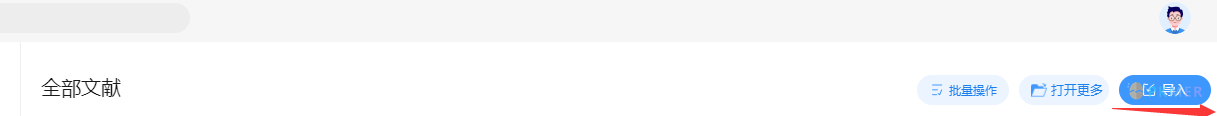
2. 点击批量操作

3. 选择要导出的文档——点击三个点——导出 PDF
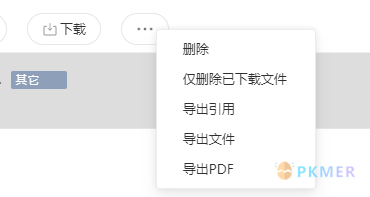
(三)优点
1. 知网官方出的软件
2. caj 转 pdf 导出速度比打印导出快很多
3. 批量操作 批量导入 批量导出

讨论
若阁下有独到的见解或新颖的想法,诚邀您在文章下方留言,与大家共同探讨。
反馈交流
其他渠道
版权声明
版权声明:所有 PKMer 文章如果需要转载,请附上原文出处链接。