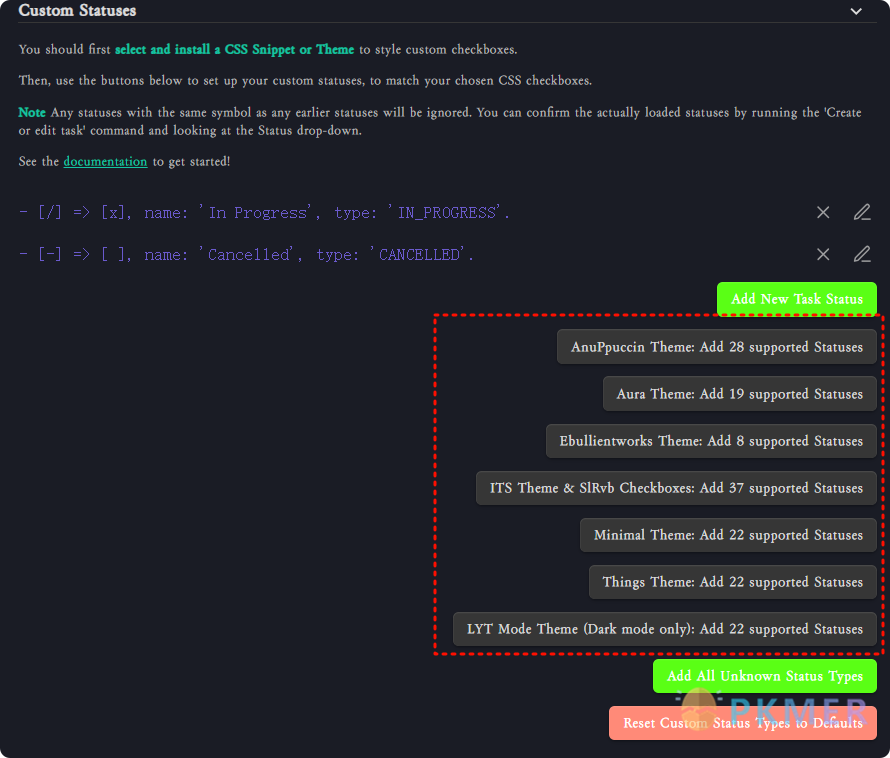基于 QuickAdd+Modal Form 的任务 (Task) 编辑器
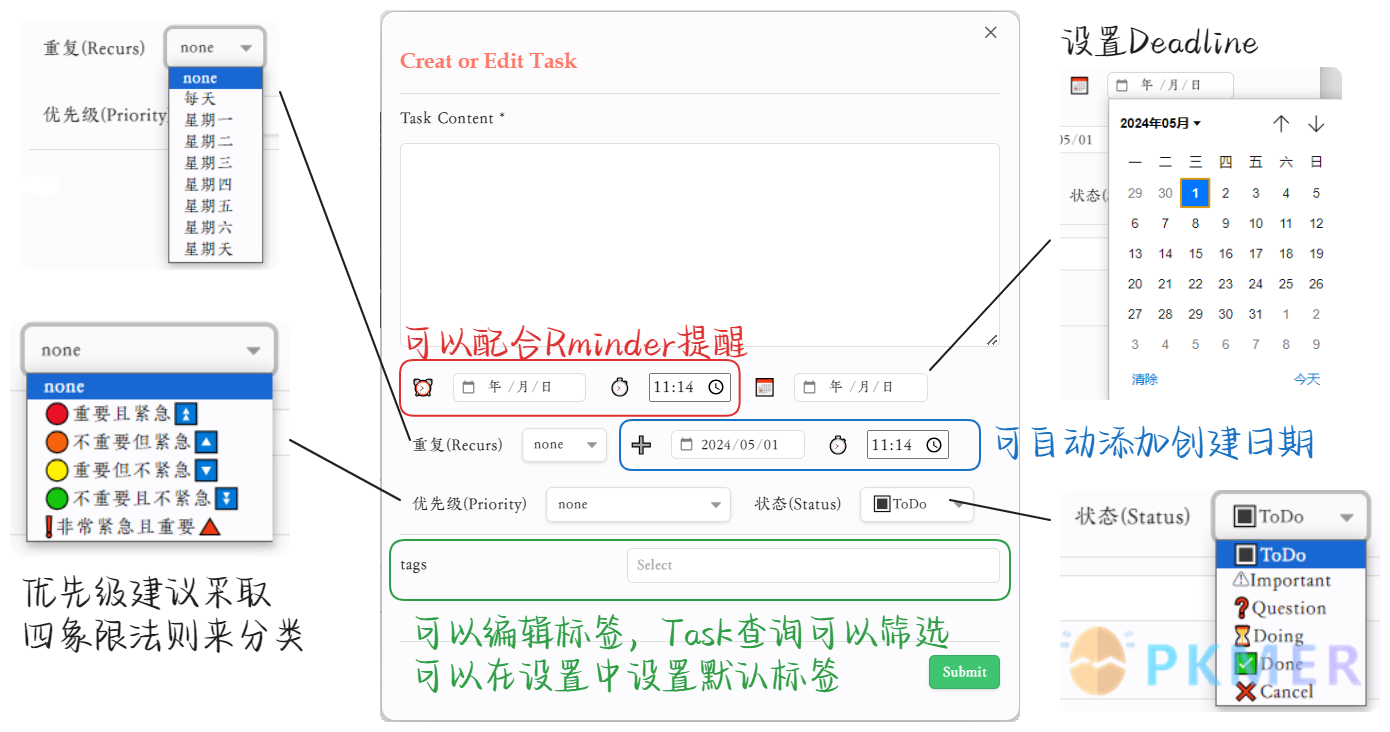

关于 QuickAdd+ModalForm 版的 Task 编辑器,推荐设置快捷键
Ctrl + Shift + K
Task 简介
Task 编辑器
Task 自带的任务编辑器,可以用来调整任务状态,可以通过 Tasks:Create or edit task 命令或者它的 API 调用 Task 的编辑器,eg: 调用 Task API 即可,采用 QuickAdd Capture 模式:
// Source: https://publish.obsidian.md/tasks/Advanced/Tasks+Api
return await this.app.plugins.plugins['obsidian-tasks-plugin'].apiV1.createTaskLineModal() + '\n';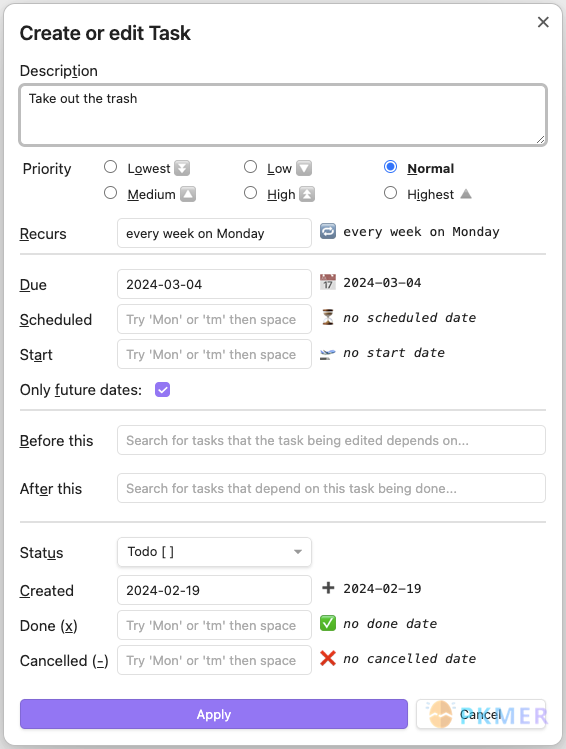
优先级 (Priority)
- ⏬Lowest|🔽Low|Normal|🔼Medium|⏫High|🔺Highest
- 可以将其按照四象限法则结构划分为 4 个等级
- 🔴重要且紧急⏫|🟠不重要但紧急🔼|🟡重要但不紧急🔽|🟢不重要不紧急⏬
任务状态 (Status)
| 状态符号 | 下一个状态符号 | 状态名称 | 状态类型 |
|---|---|---|---|
空格 | x | 待办 | TODO |
x | 空格 | 已完成 | DONE |
/ | x | 进行中 | IN_PROGRESS |
- | 空格 | 取消 | CANCELLED |
Loading graph...
可以自行导入其他主题的样式
拓展:【CSS】Minimal 主题复选框 (Checkout) 样式

/* task选择器样式 来自Minimal v7.5.4 by 熊猫别熬夜*/
input[data-task="!"]:checked,
input[data-task="*"]:checked,
input[data-task="-"]:checked,
input[data-task="<"]:checked,
input[data-task=">"]:checked,
input[data-task=I]:checked,
input[data-task=b]:checked,
input[data-task=c]:checked,
input[data-task=d]:checked,
input[data-task=f]:checked,
input[data-task=k]:checked,
input[data-task=l]:checked,
input[data-task=p]:checked,
input[data-task=u]:checked,
input[data-task=w]:checked,
li[data-task="!"]>input:checked,
li[data-task="!"]>p>input:checked,
li[data-task="*"]>input:checked,
li[data-task="*"]>p>input:checked,
li[data-task="-"]>input:checked,
li[data-task="-"]>p>input:checked,
li[data-task="<"]>input:checked,
li[data-task="<"]>p>input:checked,
li[data-task=">"]>input:checked,
li[data-task=">"]>p>input:checked,
li[data-task=I]>input:checked,
li[data-task=I]>p>input:checked,
li[data-task=b]>input:checked,
li[data-task=b]>p>input:checked,
li[data-task=c]>input:checked,
li[data-task=c]>p>input:checked,
li[data-task=d]>input:checked,
li[data-task=d]>p>input:checked,
li[data-task=f]>input:checked,
li[data-task=f]>p>input:checked,
li[data-task=k]>input:checked,
li[data-task=k]>p>input:checked,
li[data-task=l]>input:checked,
li[data-task=l]>p>input:checked,
li[data-task=p]>input:checked,
li[data-task=p]>p>input:checked,
li[data-task=u]>input:checked,
li[data-task=u]>p>input:checked,
li[data-task=w]>input:checked,
li[data-task=w]>p>input:checked {
--checkbox-marker-color: transparent;
border: none;
border-radius: 0;
background-image: none;
background-color: currentColor;
-webkit-mask-size: var(--checkbox-icon);
-webkit-mask-position: 50% 50%
}
input[data-task=">"]:checked,
li[data-task=">"]>input:checked,
li[data-task=">"]>p>input:checked {
color: var(--text-faint);
transform: rotate(90deg);
-webkit-mask-position: 50% 100%;
-webkit-mask-image: url("data:image/svg+xml,%3Csvg xmlns='http://www.w3.org/2000/svg' class='h-5 w-5' viewBox='0 0 20 20' fill='currentColor'%3E%3Cpath d='M10.894 2.553a1 1 0 00-1.788 0l-7 14a1 1 0 001.169 1.409l5-1.429A1 1 0 009 15.571V11a1 1 0 112 0v4.571a1 1 0 00.725.962l5 1.428a1 1 0 001.17-1.408l-7-14z' /%3E%3C/svg%3E")
}
input[data-task="<"]:checked,
li[data-task="<"]>input:checked,
li[data-task="<"]>p>input:checked {
color: var(--text-faint);
-webkit-mask-image: url("data:image/svg+xml,%3Csvg xmlns='http://www.w3.org/2000/svg' class='h-5 w-5' viewBox='0 0 20 20' fill='currentColor'%3E%3Cpath fill-rule='evenodd' d='M10 18a8 8 0 100-16 8 8 0 000 16zm1-12a1 1 0 10-2 0v4a1 1 0 00.293.707l2.828 2.829a1 1 0 101.415-1.415L11 9.586V6z' clip-rule='evenodd' /%3E%3C/svg%3E");
-webkit-mask-image: url("data:image/svg+xml,%3Csvg xmlns='http://www.w3.org/2000/svg' class='h-5 w-5' viewBox='0 0 20 20' fill='currentColor'%3E%3Cpath fill-rule='evenodd' d='M6 2a1 1 0 00-1 1v1H4a2 2 0 00-2 2v10a2 2 0 002 2h12a2 2 0 002-2V6a2 2 0 00-2-2h-1V3a1 1 0 10-2 0v1H7V3a1 1 0 00-1-1zm0 5a1 1 0 000 2h8a1 1 0 100-2H6z' clip-rule='evenodd' /%3E%3C/svg%3E")
}
input[data-task="?"]:checked,
li[data-task="?"]>input:checked,
li[data-task="?"]>p>input:checked {
--checkbox-marker-color: transparent;
background-color: var(--color-yellow);
border-color: var(--color-yellow);
background-position: 50% 50%;
background-size: 200% 90%;
background-image: url('data:image/svg+xml,%3Csvg xmlns="http%3A%2F%2Fwww.w3.org%2F2000%2Fsvg" width="20" height="20" preserveAspectRatio="xMidYMid meet" viewBox="0 0 16 16"%3E%3Cpath fill="white" fill-rule="evenodd" d="M4.475 5.458c-.284 0-.514-.237-.47-.517C4.28 3.24 5.576 2 7.825 2c2.25 0 3.767 1.36 3.767 3.215c0 1.344-.665 2.288-1.79 2.973c-1.1.659-1.414 1.118-1.414 2.01v.03a.5.5 0 0 1-.5.5h-.77a.5.5 0 0 1-.5-.495l-.003-.2c-.043-1.221.477-2.001 1.645-2.712c1.03-.632 1.397-1.135 1.397-2.028c0-.979-.758-1.698-1.926-1.698c-1.009 0-1.71.529-1.938 1.402c-.066.254-.278.461-.54.461h-.777ZM7.496 14c.622 0 1.095-.474 1.095-1.09c0-.618-.473-1.092-1.095-1.092c-.606 0-1.087.474-1.087 1.091S6.89 14 7.496 14Z"%2F%3E%3C%2Fsvg%3E')
}
.theme-dark input[data-task="?"]:checked,
.theme-dark li[data-task="?"]>input:checked,
.theme-dark li[data-task="?"]>p>input:checked {
background-image: url('data:image/svg+xml,%3Csvg xmlns="http%3A%2F%2Fwww.w3.org%2F2000%2Fsvg" width="20" height="20" preserveAspectRatio="xMidYMid meet" viewBox="0 0 16 16"%3E%3Cpath fill="black" fill-opacity="0.8" fill-rule="evenodd" d="M4.475 5.458c-.284 0-.514-.237-.47-.517C4.28 3.24 5.576 2 7.825 2c2.25 0 3.767 1.36 3.767 3.215c0 1.344-.665 2.288-1.79 2.973c-1.1.659-1.414 1.118-1.414 2.01v.03a.5.5 0 0 1-.5.5h-.77a.5.5 0 0 1-.5-.495l-.003-.2c-.043-1.221.477-2.001 1.645-2.712c1.03-.632 1.397-1.135 1.397-2.028c0-.979-.758-1.698-1.926-1.698c-1.009 0-1.71.529-1.938 1.402c-.066.254-.278.461-.54.461h-.777ZM7.496 14c.622 0 1.095-.474 1.095-1.09c0-.618-.473-1.092-1.095-1.092c-.606 0-1.087.474-1.087 1.091S6.89 14 7.496 14Z"%2F%3E%3C%2Fsvg%3E')
}
input[data-task="/"]:checked,
li[data-task="/"]>input:checked,
li[data-task="/"]>p>input:checked {
background-image: none;
background-color: rgba(0, 0, 0, 0);
position: relative;
overflow: hidden
}
input[data-task="/"]:checked:after,
li[data-task="/"]>input:checked:after,
li[data-task="/"]>p>input:checked:after {
top: 0;
left: 0;
content: " ";
display: block;
position: absolute;
background-color: var(--background-modifier-accent);
width: calc(50% - .5px);
height: 100%;
-webkit-mask-image: none
}
input[data-task="!"]:checked,
li[data-task="!"]>input:checked,
li[data-task="!"]>p>input:checked {
color: var(--color-orange);
-webkit-mask-image: url("data:image/svg+xml,%3Csvg xmlns='http://www.w3.org/2000/svg' class='h-5 w-5' viewBox='0 0 20 20' fill='currentColor'%3E%3Cpath fill-rule='evenodd' d='M8.257 3.099c.765-1.36 2.722-1.36 3.486 0l5.58 9.92c.75 1.334-.213 2.98-1.742 2.98H4.42c-1.53 0-2.493-1.646-1.743-2.98l5.58-9.92zM11 13a1 1 0 11-2 0 1 1 0 012 0zm-1-8a1 1 0 00-1 1v3a1 1 0 002 0V6a1 1 0 00-1-1z' clip-rule='evenodd' /%3E%3C/svg%3E")
}
input[data-task='"']:checked,
input[data-task=“]:checked,
li[data-task='"']>input:checked,
li[data-task='"']>p>input:checked,
li[data-task=“]>input:checked,
li[data-task=“]>p>input:checked {
--checkbox-marker-color: transparent;
background-position: 50% 50%;
background-color: var(--color-cyan);
border-color: var(--color-cyan);
background-size: 75%;
background-repeat: no-repeat;
background-image: url('data:image/svg+xml,%3Csvg xmlns="http%3A%2F%2Fwww.w3.org%2F2000%2Fsvg" width="20" height="20" preserveAspectRatio="xMidYMid meet" viewBox="0 0 24 24"%3E%3Cpath fill="white" d="M6.5 10c-.223 0-.437.034-.65.065c.069-.232.14-.468.254-.68c.114-.308.292-.575.469-.844c.148-.291.409-.488.601-.737c.201-.242.475-.403.692-.604c.213-.21.492-.315.714-.463c.232-.133.434-.28.65-.35l.539-.222l.474-.197l-.485-1.938l-.597.144c-.191.048-.424.104-.689.171c-.271.05-.56.187-.882.312c-.318.142-.686.238-1.028.466c-.344.218-.741.4-1.091.692c-.339.301-.748.562-1.05.945c-.33.358-.656.734-.909 1.162c-.293.408-.492.856-.702 1.299c-.19.443-.343.896-.468 1.336c-.237.882-.343 1.72-.384 2.437c-.034.718-.014 1.315.028 1.747c.015.204.043.402.063.539l.025.168l.026-.006A4.5 4.5 0 1 0 6.5 10zm11 0c-.223 0-.437.034-.65.065c.069-.232.14-.468.254-.68c.114-.308.292-.575.469-.844c.148-.291.409-.488.601-.737c.201-.242.475-.403.692-.604c.213-.21.492-.315.714-.463c.232-.133.434-.28.65-.35l.539-.222l.474-.197l-.485-1.938l-.597.144c-.191.048-.424.104-.689.171c-.271.05-.56.187-.882.312c-.317.143-.686.238-1.028.467c-.344.218-.741.4-1.091.692c-.339.301-.748.562-1.05.944c-.33.358-.656.734-.909 1.162c-.293.408-.492.856-.702 1.299c-.19.443-.343.896-.468 1.336c-.237.882-.343 1.72-.384 2.437c-.034.718-.014 1.315.028 1.747c.015.204.043.402.063.539l.025.168l.026-.006A4.5 4.5 0 1 0 17.5 10z"%2F%3E%3C%2Fsvg%3E')
}
.theme-dark input[data-task='"']:checked,
.theme-dark input[data-task=“]:checked,
.theme-dark li[data-task='"']>input:checked,
.theme-dark li[data-task='"']>p>input:checked,
.theme-dark li[data-task=“]>input:checked,
.theme-dark li[data-task=“]>p>input:checked {
background-image: url('data:image/svg+xml,%3Csvg xmlns="http%3A%2F%2Fwww.w3.org%2F2000%2Fsvg" width="20" height="20" preserveAspectRatio="xMidYMid meet" viewBox="0 0 24 24"%3E%3Cpath fill="black" fill-opacity="0.7" d="M6.5 10c-.223 0-.437.034-.65.065c.069-.232.14-.468.254-.68c.114-.308.292-.575.469-.844c.148-.291.409-.488.601-.737c.201-.242.475-.403.692-.604c.213-.21.492-.315.714-.463c.232-.133.434-.28.65-.35l.539-.222l.474-.197l-.485-1.938l-.597.144c-.191.048-.424.104-.689.171c-.271.05-.56.187-.882.312c-.318.142-.686.238-1.028.466c-.344.218-.741.4-1.091.692c-.339.301-.748.562-1.05.945c-.33.358-.656.734-.909 1.162c-.293.408-.492.856-.702 1.299c-.19.443-.343.896-.468 1.336c-.237.882-.343 1.72-.384 2.437c-.034.718-.014 1.315.028 1.747c.015.204.043.402.063.539l.025.168l.026-.006A4.5 4.5 0 1 0 6.5 10zm11 0c-.223 0-.437.034-.65.065c.069-.232.14-.468.254-.68c.114-.308.292-.575.469-.844c.148-.291.409-.488.601-.737c.201-.242.475-.403.692-.604c.213-.21.492-.315.714-.463c.232-.133.434-.28.65-.35l.539-.222l.474-.197l-.485-1.938l-.597.144c-.191.048-.424.104-.689.171c-.271.05-.56.187-.882.312c-.317.143-.686.238-1.028.467c-.344.218-.741.4-1.091.692c-.339.301-.748.562-1.05.944c-.33.358-.656.734-.909 1.162c-.293.408-.492.856-.702 1.299c-.19.443-.343.896-.468 1.336c-.237.882-.343 1.72-.384 2.437c-.034.718-.014 1.315.028 1.747c.015.204.043.402.063.539l.025.168l.026-.006A4.5 4.5 0 1 0 17.5 10z"%2F%3E%3C%2Fsvg%3E')
}
input[data-task="-"]:checked,
li[data-task="-"]>input:checked,
li[data-task="-"]>p>input:checked {
color: var(--text-faint);
-webkit-mask-image: url("data:image/svg+xml,%3Csvg xmlns='http://www.w3.org/2000/svg' class='h-5 w-5' viewBox='0 0 20 20' fill='currentColor'%3E%3Cpath fill-rule='evenodd' d='M3 10a1 1 0 011-1h12a1 1 0 110 2H4a1 1 0 01-1-1z' clip-rule='evenodd' /%3E%3C/svg%3E")
}
body:not(.tasks) .markdown-preview-view ul li[data-task="-"].task-list-item.is-checked,
body:not(.tasks) .markdown-source-view.mod-cm6 .HyperMD-task-line[data-task]:is([data-task="-"]),
body:not(.tasks) li[data-task="-"].task-list-item.is-checked {
color: var(--text-faint);
text-decoration: line-through solid var(--text-faint) 1px
}
input[data-task="*"]:checked,
li[data-task="*"]>input:checked,
li[data-task="*"]>p>input:checked {
color: var(--color-yellow);
-webkit-mask-image: url("data:image/svg+xml,%3Csvg xmlns='http://www.w3.org/2000/svg' class='h-5 w-5' viewBox='0 0 20 20' fill='currentColor'%3E%3Cpath d='M9.049 2.927c.3-.921 1.603-.921 1.902 0l1.07 3.292a1 1 0 00.95.69h3.462c.969 0 1.371 1.24.588 1.81l-2.8 2.034a1 1 0 00-.364 1.118l1.07 3.292c.3.921-.755 1.688-1.54 1.118l-2.8-2.034a1 1 0 00-1.175 0l-2.8 2.034c-.784.57-1.838-.197-1.539-1.118l1.07-3.292a1 1 0 00-.364-1.118L2.98 8.72c-.783-.57-.38-1.81.588-1.81h3.461a1 1 0 00.951-.69l1.07-3.292z' /%3E%3C/svg%3E")
}
input[data-task=l]:checked,
li[data-task=l]>input:checked,
li[data-task=l]>p>input:checked {
color: var(--color-red);
-webkit-mask-image: url("data:image/svg+xml,%3Csvg xmlns='http://www.w3.org/2000/svg' class='h-5 w-5' viewBox='0 0 20 20' fill='currentColor'%3E%3Cpath fill-rule='evenodd' d='M5.05 4.05a7 7 0 119.9 9.9L10 18.9l-4.95-4.95a7 7 0 010-9.9zM10 11a2 2 0 100-4 2 2 0 000 4z' clip-rule='evenodd' /%3E%3C/svg%3E")
}
input[data-task=i]:checked,
li[data-task=i]>input:checked,
li[data-task=i]>p>input:checked {
--checkbox-marker-color: transparent;
background-color: var(--color-blue);
border-color: var(--color-blue);
background-position: 50%;
background-size: 100%;
background-image: url('data:image/svg+xml,%3Csvg xmlns="http%3A%2F%2Fwww.w3.org%2F2000%2Fsvg" width="20" height="20" preserveAspectRatio="xMidYMid meet" viewBox="0 0 512 512"%3E%3Cpath fill="none" stroke="white" stroke-linecap="round" stroke-linejoin="round" stroke-width="40" d="M196 220h64v172"%2F%3E%3Cpath fill="none" stroke="white" stroke-linecap="round" stroke-miterlimit="10" stroke-width="40" d="M187 396h138"%2F%3E%3Cpath fill="white" d="M256 160a32 32 0 1 1 32-32a32 32 0 0 1-32 32Z"%2F%3E%3C%2Fsvg%3E')
}
.theme-dark input[data-task=i]:checked,
.theme-dark li[data-task=i]>input:checked,
.theme-dark li[data-task=i]>p>input:checked {
background-image: url('data:image/svg+xml,%3Csvg xmlns="http%3A%2F%2Fwww.w3.org%2F2000%2Fsvg" width="20" height="20" preserveAspectRatio="xMidYMid meet" viewBox="0 0 512 512"%3E%3Cpath fill="none" stroke="black" stroke-opacity="0.8" stroke-linecap="round" stroke-linejoin="round" stroke-width="40" d="M196 220h64v172"%2F%3E%3Cpath fill="none" stroke="black" stroke-opacity="0.8" stroke-linecap="round" stroke-miterlimit="10" stroke-width="40" d="M187 396h138"%2F%3E%3Cpath fill="black" fill-opacity="0.8" d="M256 160a32 32 0 1 1 32-32a32 32 0 0 1-32 32Z"%2F%3E%3C%2Fsvg%3E')
}
input[data-task=S]:checked,
li[data-task=S]>input:checked,
li[data-task=S]>p>input:checked {
--checkbox-marker-color: transparent;
border-color: var(--color-green);
background-color: var(--color-green);
background-size: 100%;
background-image: url('data:image/svg+xml,%3Csvg xmlns="http%3A%2F%2Fwww.w3.org%2F2000%2Fsvg" width="20" height="20" preserveAspectRatio="xMidYMid meet" viewBox="0 0 48 48"%3E%3Cpath fill="white" fill-rule="evenodd" d="M26 8a2 2 0 1 0-4 0v2a8 8 0 1 0 0 16v8a4.002 4.002 0 0 1-3.773-2.666a2 2 0 0 0-3.771 1.332A8.003 8.003 0 0 0 22 38v2a2 2 0 1 0 4 0v-2a8 8 0 1 0 0-16v-8a4.002 4.002 0 0 1 3.773 2.666a2 2 0 0 0 3.771-1.332A8.003 8.003 0 0 0 26 10V8Zm-4 6a4 4 0 0 0 0 8v-8Zm4 12v8a4 4 0 0 0 0-8Z" clip-rule="evenodd"%2F%3E%3C%2Fsvg%3E')
}
.theme-dark input[data-task=S]:checked,
.theme-dark li[data-task=S]>input:checked,
.theme-dark li[data-task=S]>p>input:checked {
background-image: url('data:image/svg+xml,%3Csvg xmlns="http%3A%2F%2Fwww.w3.org%2F2000%2Fsvg" width="20" height="20" preserveAspectRatio="xMidYMid meet" viewBox="0 0 48 48"%3E%3Cpath fill-opacity="0.8" fill="black" fill-rule="evenodd" d="M26 8a2 2 0 1 0-4 0v2a8 8 0 1 0 0 16v8a4.002 4.002 0 0 1-3.773-2.666a2 2 0 0 0-3.771 1.332A8.003 8.003 0 0 0 22 38v2a2 2 0 1 0 4 0v-2a8 8 0 1 0 0-16v-8a4.002 4.002 0 0 1 3.773 2.666a2 2 0 0 0 3.771-1.332A8.003 8.003 0 0 0 26 10V8Zm-4 6a4 4 0 0 0 0 8v-8Zm4 12v8a4 4 0 0 0 0-8Z" clip-rule="evenodd"%2F%3E%3C%2Fsvg%3E')
}
input[data-task=I]:checked,
li[data-task=I]>input:checked,
li[data-task=I]>p>input:checked {
color: var(--color-yellow);
-webkit-mask-image: url("data:image/svg+xml,%3Csvg xmlns='http://www.w3.org/2000/svg' class='h-5 w-5' viewBox='0 0 20 20' fill='currentColor'%3E%3Cpath d='M11 3a1 1 0 10-2 0v1a1 1 0 102 0V3zM15.657 5.757a1 1 0 00-1.414-1.414l-.707.707a1 1 0 001.414 1.414l.707-.707zM18 10a1 1 0 01-1 1h-1a1 1 0 110-2h1a1 1 0 011 1zM5.05 6.464A1 1 0 106.464 5.05l-.707-.707a1 1 0 00-1.414 1.414l.707.707zM5 10a1 1 0 01-1 1H3a1 1 0 110-2h1a1 1 0 011 1zM8 16v-1h4v1a2 2 0 11-4 0zM12 14c.015-.34.208-.646.477-.859a4 4 0 10-4.954 0c.27.213.462.519.476.859h4.002z' /%3E%3C/svg%3E")
}
input[data-task=f]:checked,
li[data-task=f]>input:checked,
li[data-task=f]>p>input:checked {
color: var(--color-red);
-webkit-mask-image: url("data:image/svg+xml,%3Csvg xmlns='http://www.w3.org/2000/svg' class='h-5 w-5' viewBox='0 0 20 20' fill='currentColor'%3E%3Cpath fill-rule='evenodd' d='M12.395 2.553a1 1 0 00-1.45-.385c-.345.23-.614.558-.822.88-.214.33-.403.713-.57 1.116-.334.804-.614 1.768-.84 2.734a31.365 31.365 0 00-.613 3.58 2.64 2.64 0 01-.945-1.067c-.328-.68-.398-1.534-.398-2.654A1 1 0 005.05 6.05 6.981 6.981 0 003 11a7 7 0 1011.95-4.95c-.592-.591-.98-.985-1.348-1.467-.363-.476-.724-1.063-1.207-2.03zM12.12 15.12A3 3 0 017 13s.879.5 2.5.5c0-1 .5-4 1.25-4.5.5 1 .786 1.293 1.371 1.879A2.99 2.99 0 0113 13a2.99 2.99 0 01-.879 2.121z' clip-rule='evenodd' /%3E%3C/svg%3E")
}
input[data-task=k]:checked,
li[data-task=k]>input:checked,
li[data-task=k]>p>input:checked {
color: var(--color-yellow);
-webkit-mask-image: url("data:image/svg+xml,%3Csvg xmlns='http://www.w3.org/2000/svg' class='h-5 w-5' viewBox='0 0 20 20' fill='currentColor'%3E%3Cpath fill-rule='evenodd' d='M18 8a6 6 0 01-7.743 5.743L10 14l-1 1-1 1H6v2H2v-4l4.257-4.257A6 6 0 1118 8zm-6-4a1 1 0 100 2 2 2 0 012 2 1 1 0 102 0 4 4 0 00-4-4z' clip-rule='evenodd' /%3E%3C/svg%3E")
}
input[data-task=u]:checked,
li[data-task=u]>input:checked,
li[data-task=u]>p>input:checked {
color: var(--color-green);
-webkit-mask-image: url("data:image/svg+xml,%3Csvg xmlns='http://www.w3.org/2000/svg' class='h-5 w-5' viewBox='0 0 20 20' fill='currentColor'%3E%3Cpath fill-rule='evenodd' d='M12 7a1 1 0 110-2h5a1 1 0 011 1v5a1 1 0 11-2 0V8.414l-4.293 4.293a1 1 0 01-1.414 0L8 10.414l-4.293 4.293a1 1 0 01-1.414-1.414l5-5a1 1 0 011.414 0L11 10.586 14.586 7H12z' clip-rule='evenodd' /%3E%3C/svg%3E")
}
input[data-task=d]:checked,
li[data-task=d]>input:checked,
li[data-task=d]>p>input:checked {
color: var(--color-red);
-webkit-mask-image: url("data:image/svg+xml,%3Csvg xmlns='http://www.w3.org/2000/svg' class='h-5 w-5' viewBox='0 0 20 20' fill='currentColor'%3E%3Cpath fill-rule='evenodd' d='M12 13a1 1 0 100 2h5a1 1 0 001-1V9a1 1 0 10-2 0v2.586l-4.293-4.293a1 1 0 00-1.414 0L8 9.586 3.707 5.293a1 1 0 00-1.414 1.414l5 5a1 1 0 001.414 0L11 9.414 14.586 13H12z' clip-rule='evenodd' /%3E%3C/svg%3E")
}
input[data-task=w]:checked,
li[data-task=w]>input:checked,
li[data-task=w]>p>input:checked {
color: var(--color-purple);
-webkit-mask-image: url("data:image/svg+xml,%3Csvg xmlns='http://www.w3.org/2000/svg' class='h-5 w-5' viewBox='0 0 20 20' fill='currentColor'%3E%3Cpath fill-rule='evenodd' d='M6 3a1 1 0 011-1h.01a1 1 0 010 2H7a1 1 0 01-1-1zm2 3a1 1 0 00-2 0v1a2 2 0 00-2 2v1a2 2 0 00-2 2v.683a3.7 3.7 0 011.055.485 1.704 1.704 0 001.89 0 3.704 3.704 0 014.11 0 1.704 1.704 0 001.89 0 3.704 3.704 0 014.11 0 1.704 1.704 0 001.89 0A3.7 3.7 0 0118 12.683V12a2 2 0 00-2-2V9a2 2 0 00-2-2V6a1 1 0 10-2 0v1h-1V6a1 1 0 10-2 0v1H8V6zm10 8.868a3.704 3.704 0 01-4.055-.036 1.704 1.704 0 00-1.89 0 3.704 3.704 0 01-4.11 0 1.704 1.704 0 00-1.89 0A3.704 3.704 0 012 14.868V17a1 1 0 001 1h14a1 1 0 001-1v-2.132zM9 3a1 1 0 011-1h.01a1 1 0 110 2H10a1 1 0 01-1-1zm3 0a1 1 0 011-1h.01a1 1 0 110 2H13a1 1 0 01-1-1z' clip-rule='evenodd' /%3E%3C/svg%3E")
}
input[data-task=p]:checked,
li[data-task=p]>input:checked,
li[data-task=p]>p>input:checked {
color: var(--color-green);
-webkit-mask-image: url("data:image/svg+xml,%3Csvg xmlns='http://www.w3.org/2000/svg' class='h-5 w-5' viewBox='0 0 20 20' fill='currentColor'%3E%3Cpath d='M2 10.5a1.5 1.5 0 113 0v6a1.5 1.5 0 01-3 0v-6zM6 10.333v5.43a2 2 0 001.106 1.79l.05.025A4 4 0 008.943 18h5.416a2 2 0 001.962-1.608l1.2-6A2 2 0 0015.56 8H12V4a2 2 0 00-2-2 1 1 0 00-1 1v.667a4 4 0 01-.8 2.4L6.8 7.933a4 4 0 00-.8 2.4z' /%3E%3C/svg%3E")
}
input[data-task=c]:checked,
li[data-task=c]>input:checked,
li[data-task=c]>p>input:checked {
color: var(--color-orange);
-webkit-mask-image: url("data:image/svg+xml,%3Csvg xmlns='http://www.w3.org/2000/svg' class='h-5 w-5' viewBox='0 0 20 20' fill='currentColor'%3E%3Cpath d='M18 9.5a1.5 1.5 0 11-3 0v-6a1.5 1.5 0 013 0v6zM14 9.667v-5.43a2 2 0 00-1.105-1.79l-.05-.025A4 4 0 0011.055 2H5.64a2 2 0 00-1.962 1.608l-1.2 6A2 2 0 004.44 12H8v4a2 2 0 002 2 1 1 0 001-1v-.667a4 4 0 01.8-2.4l1.4-1.866a4 4 0 00.8-2.4z' /%3E%3C/svg%3E")
}
input[data-task=b]:checked,
li[data-task=b]>input:checked,
li[data-task=b]>p>input:checked {
color: var(--color-orange);
-webkit-mask-image: url("data:image/svg+xml,%3Csvg xmlns='http://www.w3.org/2000/svg' class='h-5 w-5' viewBox='0 0 20 20' fill='currentColor'%3E%3Cpath d='M5 4a2 2 0 012-2h6a2 2 0 012 2v14l-5-2.5L5 18V4z' /%3E%3C/svg%3E")
}
基于 Modal Form 的 Task 编辑器
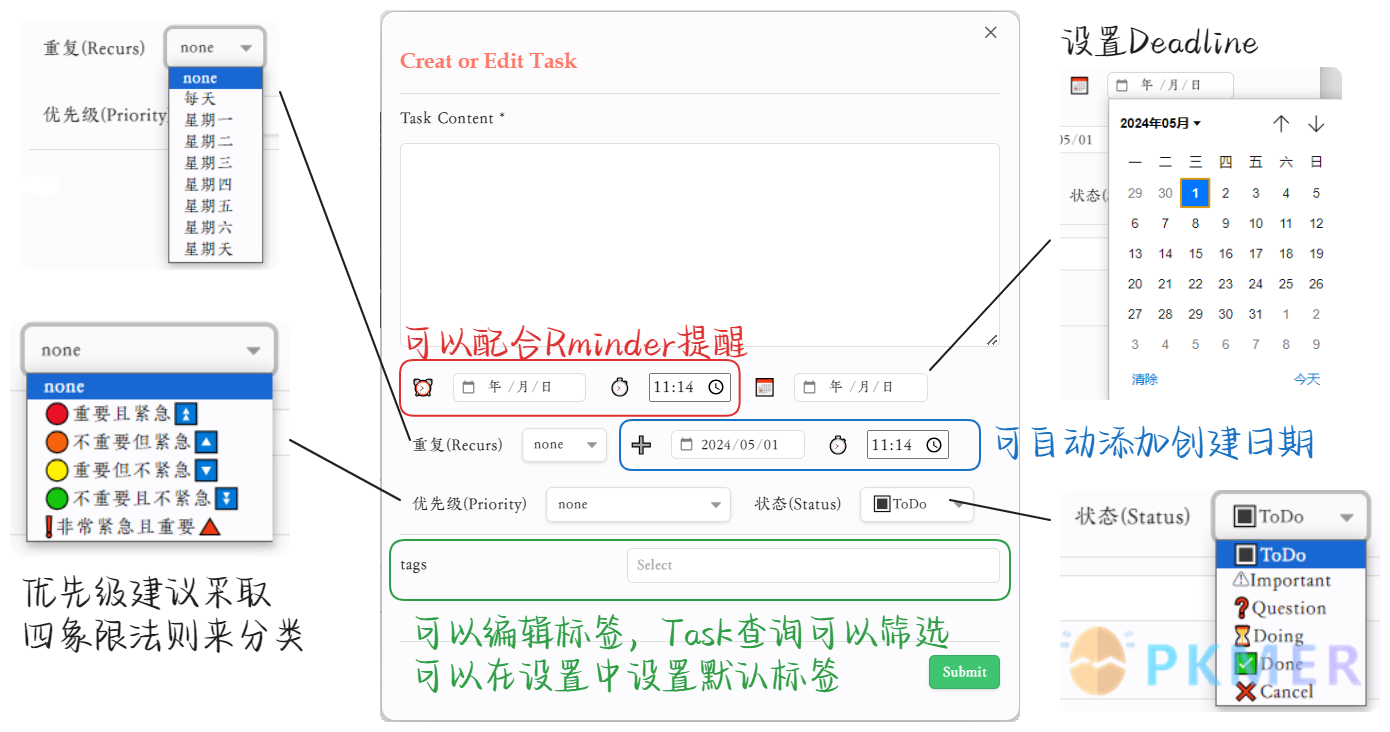
关于 QuickAdd+ModalForm 版的 Task 编辑器,推荐设置快捷键
Ctrl + Shift + K
可设置的参数

Quickadd 脚本
module.exports = {
entry: async (QuickAdd, settings, params) => {
let modalForm;
try {
modalForm = app.plugins.plugins.modalforms.api;
} catch {
new Notice("🔴本脚本需要Modal Form插件,请先安装或启动Modal Form插件!");
return;
}
let type = true;
let taskContent = ""; let tags = "";
let startStr = "";
let reminderDate = ""; let reminderTime = "";
let createdDate = ""; let createdTime = ""; let createdTime2 = "";
// 记录时间差
let hours = 0; let minutes = 0;
let due = "";
let priority = "";
let recurs = "";
let status = "";
// !获取当前编辑器
let editor;
try {
editor = app.workspace.activeEditor.editor;
// 选择所在的一行
const line = editor.getLine(editor.getCursor().line);
let selection = line ? line.replace(/<br>/gm, "\n") : "- [ ] ";
console.log(selection);
// 切换列表为复选框
if (selection.match(/(^[\t\s>-]*-\s)(?!\[)/)) {
selection = selection.replace(/(^[\t\s]*-\s)(?!\[)/, "$1[ ] ");
type = false;
}
// !提取任务信息
let regex = /(^[\t\s->]+-?)\s\[(.)\]\s(\d{2}:\d{2})?(\s-\s(\d{2}:\d{2})?)?([^🔽🔼⏬⏫🔁➕📅⏰⏳🛫✅]*)/;
let matches = selection.match(regex);
if (matches) {
startStr = matches[1] ? matches[1] : "";
status = matches[2] ? matches[2] : "";
taskContent = matches[6] ? matches[6] : "";
tags = taskContent.match(/\s(#\S+)/gm);
console.log(`标签: ${tags}`);
// 移除任务内容中的标签
taskContent = taskContent.replace(/\s#[^\s]+/gm, "").trim();
}
// !提取优先级
let priorityRegex = /(🔽|🔼|⏬|⏫|🔺)/;
let priorityMatches = selection.match(priorityRegex);
priority = priorityMatches ? priorityMatches[1] : "";
// !提取重复周期🔁
let recursRegex = /(🔁\severy)\s(\d+)?\s?(day|week)(\son\s\w+)?/;
let recursMatches = selection.match(recursRegex);
recurs = recursMatches ? (recursMatches[1] + " " + (recursMatches[3] + (recursMatches[4] !== undefined ? recursMatches[4] : ""))) : "";
console.log(recurs);
// !提取任务创建日期和时间➕
let createRegex = /🛫\s(\d{4}-\d{2}-\d{2})\s(\d{2}:\d{2})?/;
let createMatches = selection.match(createRegex);
if (createMatches) {
createdDate = createMatches[1] ? createMatches[1] : "";
// createdTime = createMatches[2] ? createMatches[2] : "";
}
if (settings["AutoCreatedDate"]) {
createdDate = createdDate ? createdDate : window.moment().format("YYYY-MM-DD");
}
// !2024-04-30_10:58 具体创建时间放到列表前面,适配其他时间线插件(Day Planer (OG)(✨) 和 Day Planer)
// Day Planer (OG)可能更容易上手点,Day Planner 稍微复杂,流程比较多,可能需要多测试
let createdTimeRegex = /\]\s(\d{2}:\d{2})?(\s-\s(\d{2}:\d{2}))?/;
let createdTimeMatches = selection.match(createdTimeRegex);
if (createdTimeMatches) {
createdTime = createdTimeMatches[1] ? createdTimeMatches[1] : "";
createdTime2 = createdTimeMatches[3] ? createdTimeMatches[3] : "";
console.log([createdTime, createdTime2]);
// 使用window.moment()计算createdTime2 - createdTime的时间差
const timeFormat = 'HH:mm';
const startTime = window.moment(createdTime, timeFormat);
const endTime = window.moment(createdTime2, timeFormat);
const duration = window.moment.duration(endTime.diff(startTime));
hours = Math.floor(duration.asHours());
minutes = Math.round(duration.asMinutes() % 60);
const timeDiff = `${hours}小时${minutes}分钟`;
console.log(timeDiff);
}
if (settings["AutoTime"]) {
createdTime = createdTime ? createdTime : window.moment().format("HH:mm");
}
// !提取提醒日期和时间⏰
let startRegex = /⏰\s(\d{4}-\d{2}-\d{2})\s(\d{2}:\d{2})?/;
let startMatches = selection.match(startRegex);
if (startMatches) {
reminderDate = startMatches[1] ? startMatches[1] : "";
reminderTime = startMatches[2] ? startMatches[2] : "";
}
reminderTime = reminderTime ? reminderTime : window.moment().format("HH:mm");
// !提取deadline📅
let dueRegex = /📅\s(\d{4}-\d{2}-\d{2})/;
let dueMatches = selection.match(dueRegex);
due = dueMatches ? dueMatches[1] : "";
// !提取完成时间✅❌
let doneDateRegex = /[✅❌]\s(\d{4}-\d{2}-\d{2})/;
let doneDateMatches = selection.match(doneDateRegex);
doneDate = doneDateMatches ? doneDateMatches[1] : "";
} catch (e) {
new Notice(`🔴无法获取选中的文本,请选重试!\nBug: \n${e}`);
return;
}
// ! Bug:下拉选项无法设置默认值
// !Fix: This helper returns a new list with the defValue item always being the first item.
// !ref: https://github.com/danielo515/obsidian-modal-form/issues/227
const moveDefaultToTop = (defValue, list) => {
const orderedList = [...list];
const index = orderedList.findIndex(item => item.value === defValue);
if (index > 0) {
const [item] = orderedList.splice(index, 1);
orderedList.unshift(item);
}
return orderedList;
};
const recursOptions = [
{
"value": "",
"label": "none"
},
{
"value": "🔁 every day",
"label": "每天"
},
{
"value": "🔁 every week on Monday",
"label": "星期一"
},
{
"value": "🔁 every week on Tuesday",
"label": "星期二"
},
{
"value": "🔁 every week on Wednesday",
"label": "星期三"
},
{
"value": "🔁 every week on Thursday",
"label": "星期四"
},
{
"value": "🔁 every week on Friday",
"label": "星期五"
},
{
"value": "🔁 every week on Saturday",
"label": "星期六"
},
{
"value": "🔁 every week on Sunday",
"label": "星期天"
},
];
const priorityOptions = [
{
"value": "",
"label": "none"
},
{
"value": "⏫",
"label": "🔴重要且紧急⏫"
},
{
"value": "🔼",
"label": "🟠不重要但紧急🔼"
},
{
"value": "🔽",
"label": "🟡重要但不紧急🔽"
},
{
"value": "⏬",
"label": "🟢不重要且不紧急⏬"
},
{
"value": "🔺",
"label": "❗非常紧急且重要🔺"
},
];
let statusOptions = [
{
"value": " ",
"label": "🔳ToDo"
},
{
"value": "!",
"label": "⚠Important"
},
{
"value": "?",
"label": "❓Question"
},
{
"value": "/",
"label": "⏳Doing"
},
{
"value": "x",
"label": "✅Done"
},
{
"value": "-",
"label": "❌Cancel"
},
];
const index = statusOptions.findIndex(item => item.value === status);
if (index < 0) {
statusOptions.push({
"value": status,
"label": `Unknown(${status})`
});
}
// Modal Form Task表单
const editorForm1 = {
"title": "Creat or Edit Task",
"name": "creat-or-edit-task",
"fields": [
{
"name": "taskContent",
"label": "Task Content",
"description": "",
"isRequired": true,
"input": {
"type": "textarea"
}
},
// 设定s开始日期加时间
{
"name": "reminderDate",
"label": "⏰",
"description": "",
"input": {
"type": "date"
}
},
{
"name": "reminderTime",
"label": "⏱",
"description": "",
"input": {
"type": "time"
}
},
// 设定deadline
{
"name": "due",
"label": "📅",
"description": "",
"input": {
"type": "date"
}
},
// 重复周期,注意如果设定每2周,请手动添加罗马数字(2、3...),应该用不到吧......
// eg:every 2 week on Thursday
{
"name": "recurs",
"label": "重复(Recurs)",
"description": "",
"input": {
"type": "select",
"source": "fixed",
"options": moveDefaultToTop(recurs, recursOptions)
}
},
// ➕创建日期:
{
"name": "createdDate",
"label": "🛫",
"description": "",
"input": {
"type": "date"
}
},
{
"name": "createdTime",
"label": "⏱",
"description": "",
"input": {
"type": "time"
}
},
{
"name": "priority",
"label": "优先级(Priority)",
"description": "",
"input": {
"type": "select",
"source": "fixed",
"options": moveDefaultToTop(priority, priorityOptions)
}
},
{
"name": "status",
"label": "状态(Status)",
"description": "",
"input": {
"type": "select",
"source": "fixed",
"options": moveDefaultToTop(status, statusOptions)
}
},
{
"name": "tags",
"description": "",
"input": {
"type": "tag"
}
},
],
};
let result = await modalForm.openForm(
editorForm1,
{
values: {
"taskContent": taskContent,
"reminderDate": reminderDate,
"reminderTime": reminderTime,
"due": due,
"recurs": "",
"createdDate": createdDate,
"createdTime": createdTime,
"status": status,
"tags": tags ? tags : settings["Tag"] || "",
}
}
);
if (!result) {
return;
}
// 取消任务会自动添加终止时间❌,完成任务则是由task插件来添加✅,故不需要干预
// 获取输入标签
const getTags = result.getValue('tags').value;
console.log("getTags", getTags);
let tagsStr = "";
if (getTags.length >= 1) {
tagsStr = getTags.map(t => "#" + t.trim().replace("#", "")).join(" ");
} else {
tagsStr = "";
}
// task的基本内容
const task_content = result.getValue('taskContent').value.replace(/\n/gm, "<br>");
const task_status = result.getValue('status').value;
let task_doneDate = "";
if (task_status === "x") {
task_doneDate = "✅ " + (doneDate ? doneDate : String(window.moment().format("YYYY-MM-DD")));
} else if (task_status === "-") {
task_doneDate = "❌ " + (doneDate ? doneDate : String(window.moment().format("YYYY-MM-DD")));
}
// task的安排获取
// !任务创建日期
const task_creatDate = result.getValue('createdDate').value ? "🛫 " + result.getValue('createdDate').value : "";
// 如果没有日期,则不显示时间
// const task_creatTime = task_creatDate ? result.getValue('createdTime').value : "";
let task_creatTime = result.getValue('createdTime').value ? result.getValue('createdTime').value : "";
console.log(task_creatTime, hours, minutes);
// 修正推断出createdTime2的逻辑
const task_creatTime2 = window.moment(task_creatTime, 'HH:mm').add(hours, 'hours').add(minutes, 'minutes').format('HH:mm');
console.log(`延迟后时间: ${task_creatTime2}`);
if (task_creatTime && task_creatTime !== task_creatTime2) {
task_creatTime = `${task_creatTime} - ${task_creatTime2}`;
}
// !任务提醒日期
const task_reminderDate = result.getValue('reminderDate').value ? "⏰ " + result.getValue('reminderDate').value : "";
// 如果没有日期,则不显示时间
const task_reminderTime = task_reminderDate ? result.getValue('reminderTime').value : "";
// !deadline Time
// 注意事项,如果存在task_reminderDate但不存在due,则无法提醒,故当due不存在时,采用与reminderDate相同的日期。
const task_due = result.getValue('due').value ? "📅 " + result.getValue('due').value : task_reminderDate.replace("⏰", "📅");
// !任务优先级
const task_priority = result.getValue('priority').value;
// !任务周期
const task_recurs = result.getValue('recurs').value;
console.log(tagsStr, task_content);
const output = (type ? `${startStr} \[${task_status}\] ` : `${startStr} `) +
`${task_creatTime} ${tagsStr} ${task_content} ${task_reminderDate} ${task_reminderTime} ${task_priority} ${task_recurs} ${task_creatDate} ${task_due} ${task_doneDate}`.replace(/\s+/g, " ").trim();
console.log(output);
// 替换当前行文本
const line = editor.getLine(editor.getCursor().line);
editor.replaceRange(output, { line: editor.getCursor().line, ch: 0 }, { line: editor.getCursor().line, ch: line.length });
// 光标移动到末尾
editor.setCursor({ line: editor.getCursor().line, ch: output.length });
},
settings: {
name: "创建或编辑Task任务",
author: "熊猫别熬夜",
options: {
"Tag": {
type: "text",
defaultValue: "",
description: "设置默认标签,eg: #Project/学习"
},
"AutoCreatedDate": {
type: "toggle",
defaultValue: true,
description: "是否自动插入创建日期(➕)"
},
"AutoTime": {
type: "toggle",
defaultValue: true,
description: "是否自动插入时间前缀(HH:mm)"
},
}
}
};拓展: 【CSS】Modal Form 界面调整
这段 CSS 会让编辑界面更加紧凑一点
.modal-content.modal-form {
.setting-item:has(.dropdown, .checkbox-container) ,
.setting-item:has(input[type="date"], input[type="time"]) {
display: inline-flex;
grid-template-columns: auto;
grid-column: auto;
flex-wrap: wrap;
margin-left: 10px;
margin-right: 10px;
border: 0;
width: auto;
justify-items: start;
justify-content: space-between;
}
}基于 Canvas 构建的四象限任务管理系统
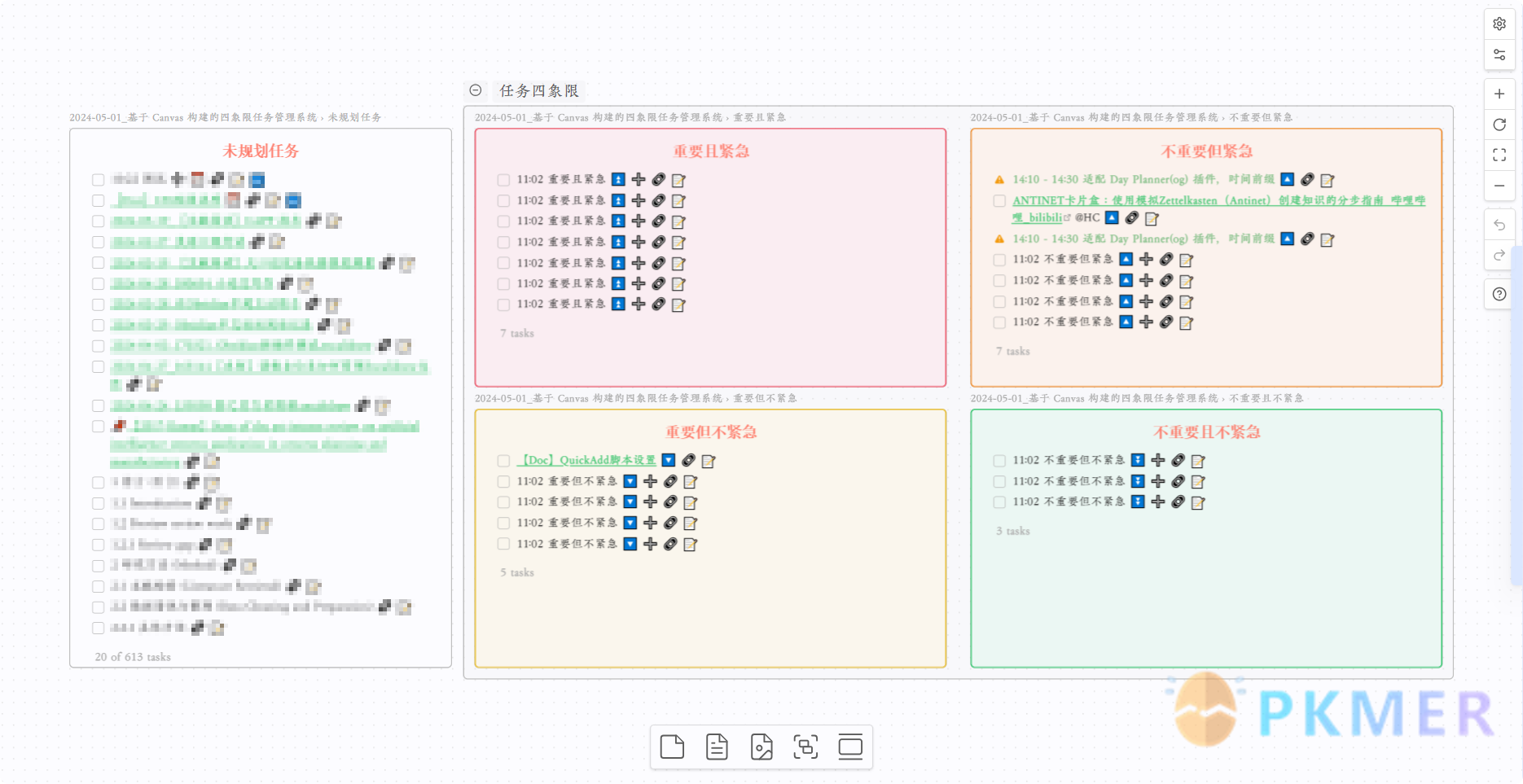
可以利用 Task Queries 查询任务,并利用 Canvas 排布为四象限结构,我这里利用了 QuickAdd 脚本 - 利用 Canvas 平铺笔记 的脚本对文档进行转换:

利用 Task 自带任务编辑器可以调整任务状态:

PS: 建议把该 Canvas 界面🔒锁定住,用 Task 创建分类
四象限任务管理的 Task 查询文档
Task 的查询语法详细请阅读: https://publish.obsidian.md/tasks ,作者写的很详细,每个版本更新内容都说明了,功能非常丰富。
# 重要且紧急
```tasks
priority is above medium
group by status.name
limit 10
sort by priority
starts in this month
```
# 不重要但紧急
```tasks
priority is medium
hide priority
group by status.name
limit 10
sort by due
starts in this month
```
# 重要但不紧急
```tasks
priority is low
hide priority
group by status.name
limit 10
sort by due
starts in this month
```
# 不重要且不紧急
```tasks
priority is lowest
hide priority
group by status.name
limit 10
sort by due
starts in this month
```
# 未规划任务
```tasks
priority is none
hide priority
not done
group by function task.file.filename
limit 20
sort by due
starts in this month
path regex does not match /(010|200)/
```
拓展:【CSS】如何隐藏反向链接 (Backlink)
在“任务查询结果”中,默认情况下,每个任务都显示其文件名和上一个标题的名称,例如 (ACME > Steps to world domination) 。这称为反向链接 (BackLink)。
虽然可以使用 short mode 模式,它会用图标替换反向链接文本,但这会隐藏任务的所有其他属性,例如截止日期和重复周期。
也可以使用 hide backlink 直接不显示反向链接,但这样将失去导航到源文件的能力。
简单修改颜色及透明度
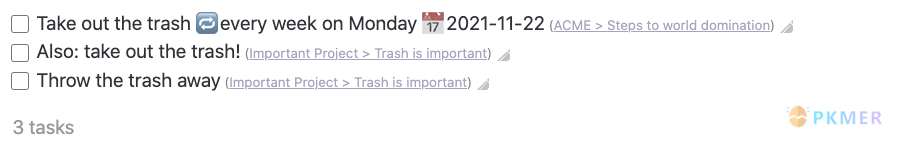
/* By David Phillips (autonia) https://github.com/autonia
From https://github.com/obsidian-tasks-group/obsidian-tasks/discussions/622#discussioncomment-2649299
*/
.tasks-backlink {
font-size: 0.7em;
opacity: 0.6;
filter: grayscale(60%);
}使用 CSS 将反向链接替换为图标
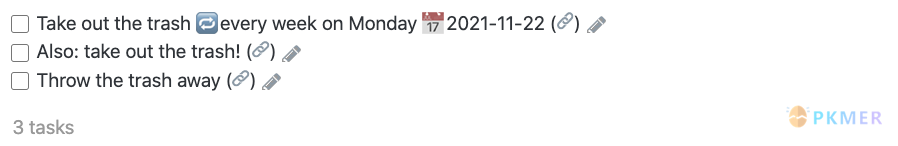
/* By Anna Kornfeld Simpson (@AnnaKornfeldSimpson) https://github.com/AnnaKornfeldSimpson
From https://github.com/obsidian-tasks-group/obsidian-tasks/discussions/834#discussioncomment-3028600
Then converted to embed the icon inside this .css file, to remove the need
for an internet connection, as follows:
1. Link icon downloaded from https://twemoji.twitter.com
https://github.com/twitter/twemoji/blob/master/assets/svg/1f517.svg
licensed under the CC-BY 4.0
2. SVG encoded for embedding here with https://yoksel.github.io/url-encoder/
Tasks 3.0.0 compatibility note.
Prior to Tasks 3.0.0, the first CSS line below was the following, with a '>'
separator.
li.plugin-tasks-list-item > span.tasks-backlink > a {
*/
li.plugin-tasks-list-item span.tasks-backlink > a {
content: url("data:image/svg+xml,%3Csvg xmlns='http://www.w3.org/2000/svg' viewBox='0 0 36 36'%3E%3Cpath fill='%238899A6' d='M15 9l6-6s6-6 12 0 0 12 0 12l-8 8s-6 6-12 0c-1.125-1.125-1.822-2.62-1.822-2.62l3.353-3.348S14.396 18.396 16 20c0 0 3 3 6 0l8-8s3-3 0-6-6 0-6 0l-3.729 3.729s-1.854-1.521-5.646-.354L15 9z'/%3E%3Cpath fill='%238899A6' d='M20.845 27l-6 6s-6 6-12 0 0-12 0-12l8-8s6-6 12 0c1.125 1.125 1.822 2.62 1.822 2.62l-3.354 3.349s.135-1.365-1.469-2.969c0 0-3-3-6 0l-8 8s-3 3 0 6 6 0 6 0l3.729-3.729s1.854 1.521 5.646.354l-.374.375z'/%3E%3C/svg%3E");
height: .9em;
}讨论
若阁下有独到的见解或新颖的想法,诚邀您在文章下方留言,与大家共同探讨。
反馈交流
其他渠道
版权声明
版权声明:所有 PKMer 文章如果需要转载,请附上原文出处链接。