obsidian社区插件
QuickAdd 脚本 - 基于关联性图形文件来定位笔记的脚本
插件ID:quickadd%E8%84%9A%E6%9C%AC-%E5%9F%BA%E4%BA%8E%E5%85%B3%E8%81%94%E6%80%A7%E5%9B%BE%E5%BD%A2%E6%96%87%E4%BB%B6%E6%9D%A5%E5%AE%9A%E4%BD%8D%E7%AC%94%E8%AE%B0%E7%9A%84%E8%84%9A%E6%9C%AC
quickadd%E8%84%9A%E6%9C%AC-%E5%9F%BA%E4%BA%8E%E5%85%B3%E8%81%94%E6%80%A7%E5%9B%BE%E5%BD%A2%E6%96%87%E4%BB%B6%E6%9D%A5%E5%AE%9A%E4%BD%8D%E7%AC%94%E8%AE%B0%E7%9A%84%E8%84%9A%E6%9C%AC
quickadd%E8%84%9A%E6%9C%AC %E5%9F%BA%E4%BA%8E%E5%85%B3%E8%81%94%E6%80%A7%E5%9B%BE%E5%BD%A2%E6%96%87%E4%BB%B6%E6%9D%A5%E5%AE%9A%E4%BD%8D%E7%AC%94%E8%AE%B0%E7%9A%84%E8%84%9A%E6%9C%AC:通过直观的图片可视化展示,便能更快速、方便地定位到相关笔记。
QuickAdd 脚本 - 基于关联性图形文件来定位笔记的脚本
有些时候,你只隐约记得笔记中的某张图片,但对具体的笔记或内容却不太清楚,不知道从何入手时,这个脚本可以帮助你通过图片轻松定位到相关笔记。
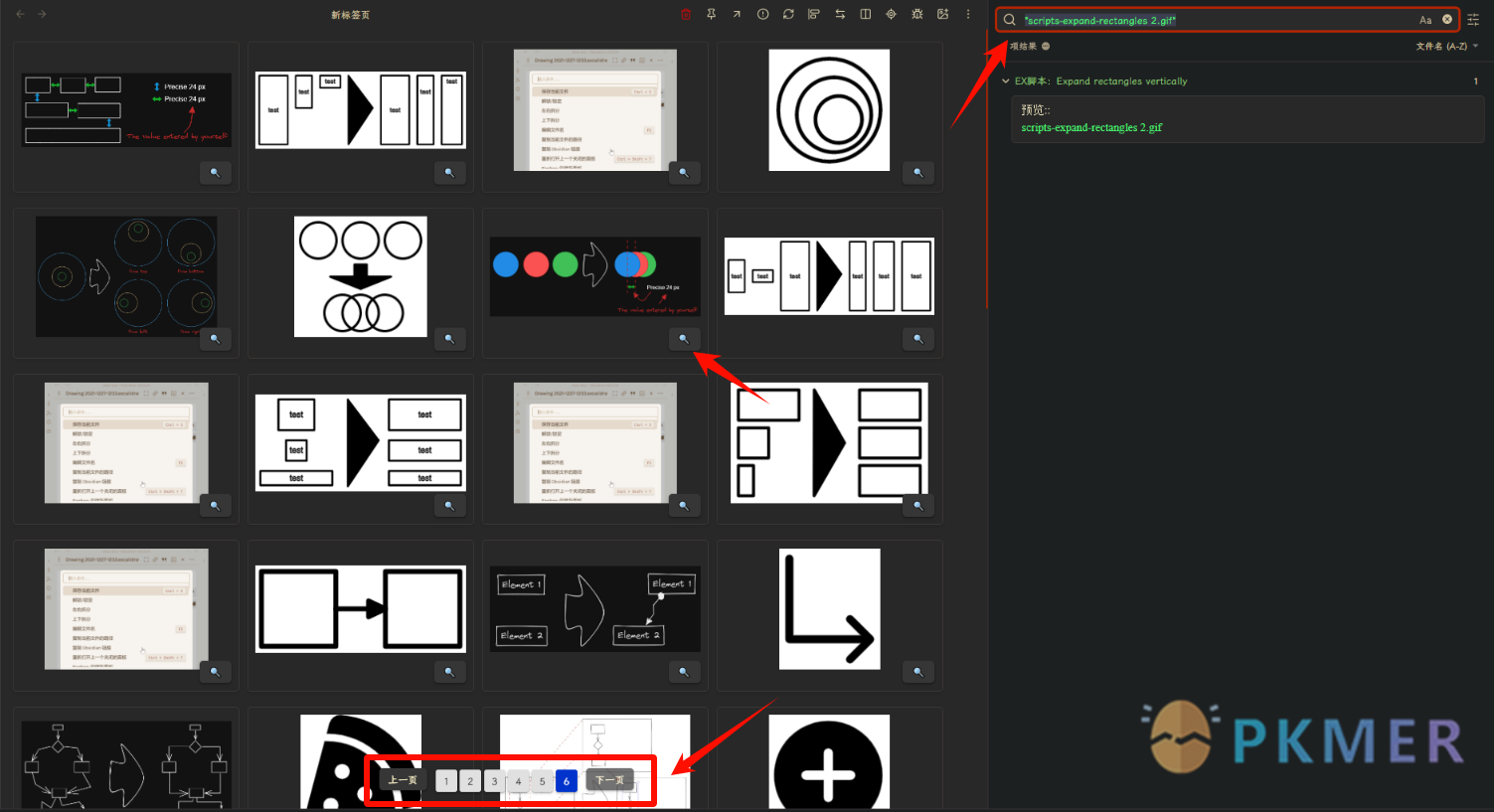
目前,只通过 QuickAdd 的 Macro 脚本来实现,功能较为有限,期望有大佬能够开发成插件,实现更多功能,例如图片的排序和文件类型筛选。理想状态是借鉴 Eagle 素材管理界面的设计,提供更为灵活、直观的图片管理体验。
功能
通过图片定位笔记:通过直观的图片可视化展示,便能更快速、方便地定位到相关笔记。
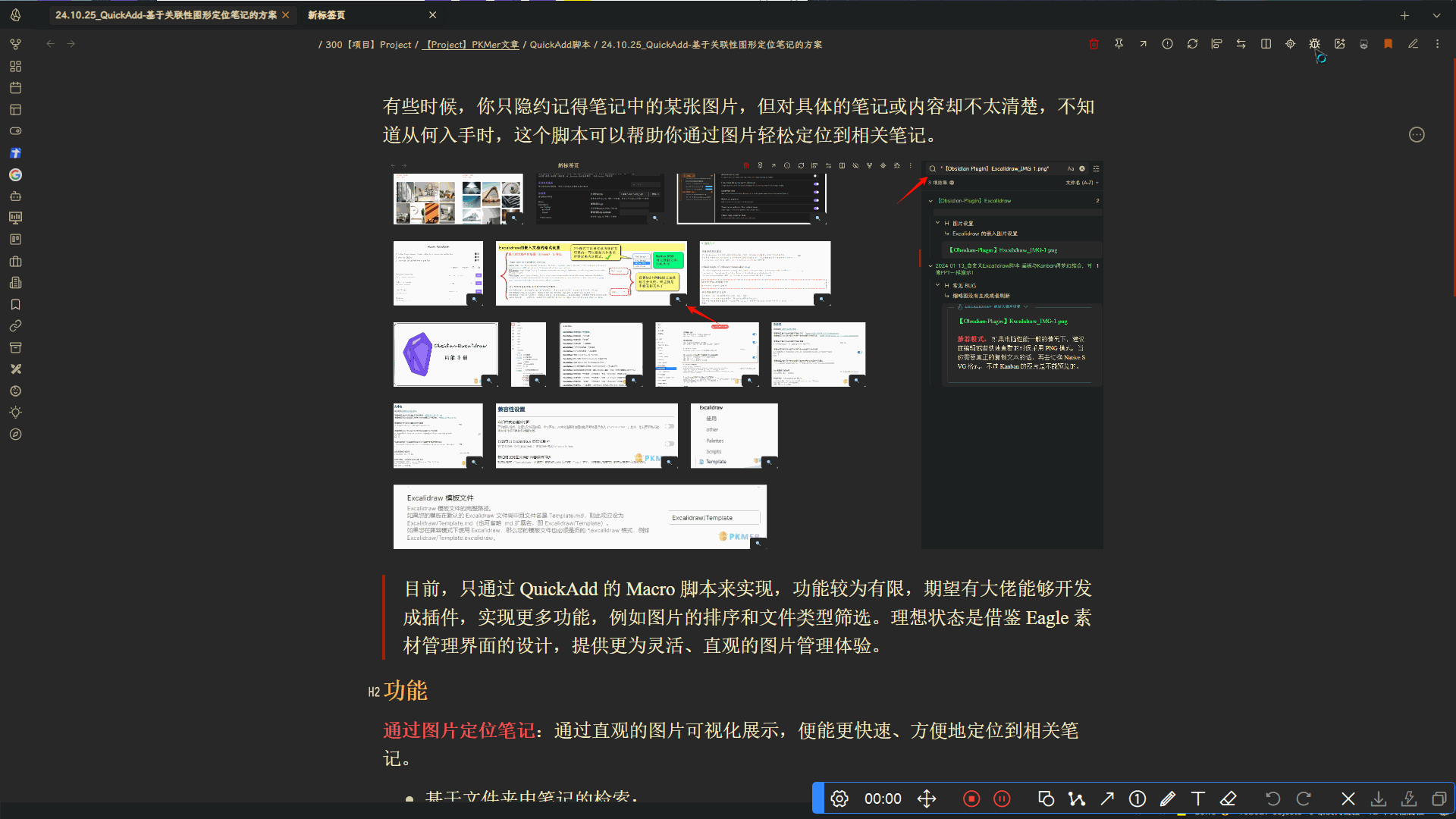
- 基于文件夹中笔记的检索:
- 脚本会搜索文件夹内的所有笔记与之关联的图形文件。
- 特别适配了 Excalidraw,可以直接在可视化界面查看嵌入的图形文件
- 不支持 Canvas 文件。
- 支持的图形文件类型:
svg, gif, png, jpeg, jpg, webp, mp4。
- 图片的搜索定位
- 图片右下角的🔍按钮被单击时会激活 Obsidian 的搜索功能,以便快速定位使用该图片的笔记。
- 图片可单击放大。
- 每页图片最多有 50 个,大于 50 个则出现换页器。
QuickAdd Macro
module.exports = async () => {
const quickAddApi = app.plugins.plugins.quickadd.api;
const path = require('path');
const attachmentTypes = ['svg', 'gif', 'png', 'jpeg', 'jpg', 'webp', 'mp4'];
const itemsPerPage = 50;
// 获取ob的目录路径
const listPaths = await app.vault.getAllFolders().map(f => f.path);
// listPaths.unshift("./"); // 获取全部笔记的图片,全部加载比较卡
let choicePath = "";
// 获取笔记的基本路径
try {
const activeFilePath = await app.workspace.getActiveFile().path;
listPaths.unshift("当前Index笔记");
const fileName = path.basename(activeFilePath);
const isFolderNote = path.basename(path.dirname(activeFilePath)) === fileName.replace(".md", "").replace(".canvas", "");
// if (isFolderNote) {
// choicePath = path.dirname(activeFilePath);
// } else {
// listPaths.unshift(path.dirname(activeFilePath));
// }
listPaths.unshift(path.dirname(activeFilePath));
} catch (error) {
console.error("获取活动文件路径时出错:", error);
}
// 判断是否是文件夹笔记,如果为FolderNote则直接使用当前路径,否则弹出文件夹选择器
if (!choicePath) {
choicePath = await quickAddApi.suggester(listPaths, listPaths);
}
if (!choicePath) return;
console.log(`选择路径: ${choicePath}`);
// 记录开始时间
const startTime = performance.now();
// 获取文件数据
const files = await app.vault.getFiles();
let fileData = [];
if (choicePath === "当前Index笔记") {
fileData = getMediaPathsbyMarkdwonPath(files, attachmentTypes);
} else {
fileData = getMediaPathsbyFolderPath(files, choicePath, attachmentTypes);
}
console.log(`获取了${fileData.length}个媒体文件`);
await displayMedia({ fileData, attachmentTypes, itemsPerPage });
// 创建一个 <style> 元素
const style = document.createElement('style');
// 定义 CSS 样式
const css = `
.card-container {
display: flex;
flex-direction: row;
flex-wrap: wrap;
justify-content: flex-start;
align-items: stretch;
align-content: flex-start;
gap: 10px 10px;
width: 100%;
.file-card {
border: 1px solid var(--background-modifier-border);
border-radius: 5px;
padding: 10px;
margin-bottom: 10px;
box-shadow: 0 2px 5px rgba(0, 0, 0, 0.1);
background-color: var(--background-primary);
flex: 0 1 auto;
height: 200px;
width: 300px;
box-sizing: border-box;
.media-element, .image-element {
display: block;
width: 100%;
cursor: pointer;
object-fit: contain;
max-width: 100%;
}
}
}
.pagination-container {
display: flex;
width: 100%;
justify-content: center;
position: absolute;
bottom: 20px;
.pagination-list {
display: flex;
justify-content: center;
}
}
.media-modal-overlay {
position: fixed;
top: 0;
left: 0;
width: 100vw;
height: 100vh;
background-color: rgba(0, 0, 0, 0.8);
z-index: 999;
display: flex;
justify-content: center;
align-items: center;
img, video {
max-width: 80%;
max-height: 80%;
}
}
`;
// 将 CSS 样式添加到 <style> 元素中
style.appendChild(document.createTextNode(css));
// 将 <style> 元素添加到文档的 <head> 中
document.head.appendChild(style);
// !计算加载时间
const endTime = performance.now();
const loadTime = ((endTime - startTime) / 1000).toFixed(2);
// !显示加载时间
new Notice(`✔ ${fileData.length}个文件已加载完毕! 加载时间: ${loadTime}秒`);
async function displayMedia({ fileData, attachmentTypes, itemsPerPage = 10, page: currentPage = 1 }) {
// !计算总页数
const totalPages = Math.ceil(fileData.length / itemsPerPage);
const startIndex = (currentPage - 1) * itemsPerPage;
const endIndex = startIndex + itemsPerPage;
const paginatedData = fileData.slice(startIndex, endIndex);
// ! 新建tab页
const isFile = await app.workspace.getActiveFile();
const leaf = await app.workspace.getLeaf(Boolean(isFile));
await app.workspace.setActiveLeaf(leaf);
const container = leaf.view.containerEl.children[1];
container.innerHTML = '';
// 创建卡片容器
const cardContainer = document.createElement("div");
cardContainer.className = "card-container";
// 使用 Promise.all 并行处理文件卡片创建
const cardPromises = paginatedData.map(async ({ imgPath }) => {
const file = await app.vault.getFileByPath(imgPath);
return createFileCard(file, attachmentTypes);
});
const cards = await Promise.all(cardPromises);
cards.forEach(card => cardContainer.appendChild(card));
container.appendChild(cardContainer);
// 添加分页控件
if (fileData.length > itemsPerPage) {
createPaginationControls({ fileData, totalPages, currentPage, itemsPerPage, cardContainer, attachmentTypes });
}
};
function createFileCard(file, attachmentTypes) {
const card = document.createElement("div");
card.className = "file-card";
card.style.position = "relative";
let mediaElement = createMediaElement(file, attachmentTypes);
if (mediaElement) {
card.appendChild(mediaElement);
const searchButton = createSearchButton(file);
card.appendChild(searchButton);
}
return card;
}
function createPaginationControls({ fileData, totalPages, currentPage, itemsPerPage, cardContainer, attachmentTypes }) {
const paginationContainer = document.createElement("div");
paginationContainer.className = "pagination-container";
paginationContainer.style.display = "flex";
paginationContainer.style.flexWrap = "wrap";
const prevButton = document.createElement("button");
prevButton.className = "pagination-button";
prevButton.textContent = "上一页";
prevButton.disabled = currentPage === 1;
prevButton.addEventListener("click", () => {
if (currentPage > 1) {
displayMedia({ fileData, attachmentTypes, itemsPerPage, page: currentPage - 1 });
}
});
paginationContainer.appendChild(prevButton);
const paginationList = document.createElement("div");
paginationList.className = "pagination-list";
paginationList.style.display = "flex";
paginationList.style.flexWrap = "wrap";
paginationList.style.margin = "0 10px";
for (let i = 1; i <= totalPages; i++) {
const pageButton = document.createElement("button");
pageButton.className = "pagination-button";
pageButton.textContent = i;
pageButton.style.margin = "2px";
pageButton.style.padding = "5px 10px";
pageButton.style.border = "none";
pageButton.style.borderRadius = "3px";
pageButton.style.cursor = "pointer";
pageButton.style.backgroundColor = i === currentPage ? "#0033cc" : "#e0e0e0";
pageButton.style.color = i === currentPage ? "#ffffff" : "#000000";
pageButton.addEventListener("click", () => {
displayMedia({ fileData, attachmentTypes, itemsPerPage, page: i });
});
paginationList.appendChild(pageButton);
}
paginationContainer.appendChild(paginationList);
const nextButton = document.createElement("button");
nextButton.className = "pagination-button";
nextButton.textContent = "下一页";
nextButton.disabled = currentPage === totalPages;
nextButton.addEventListener("click", () => {
if (currentPage < totalPages) {
displayMedia({ fileData, attachmentTypes, itemsPerPage, page: currentPage + 1 });
}
});
paginationContainer.appendChild(nextButton);
// 将分页控件作为兄弟元素添加到现有的 container 之后
cardContainer.insertAdjacentElement('afterend', paginationContainer);
console.log('分页控件添加到 DOM 中');
}
function createMediaElement(file, attachmentTypes) {
let mediaElement;
const fileExtension = path.extname(file.path).split('.').pop().toLowerCase();
if (attachmentTypes.includes(fileExtension)) {
if (fileExtension === "mp4") {
mediaElement = document.createElement("video");
mediaElement.src = app.vault.getResourcePath(file);
mediaElement.className = "media-element";
mediaElement.controls = true;
} else {
mediaElement = document.createElement("img");
mediaElement.className = "image-element";
mediaElement.src = app.vault.getResourcePath(file);
// 实现懒加载
mediaElement.loading = 'lazy';
mediaElement.addEventListener("click", () => {
openMediaInModal(mediaElement.src);
});
}
}
return mediaElement;
}
function createSearchButton(file) {
const searchButton = document.createElement("button");
searchButton.innerHTML = "🔍";
searchButton.className = "search-button";
searchButton.style.position = "absolute";
searchButton.style.bottom = "10px";
searchButton.style.right = "10px";
searchButton.addEventListener("click", () => {
const searchQuery = encodeURIComponent(file.name);
const searchUrl = `obsidian://search?vault=${encodeURIComponent(app.vault.getName())}&query="${searchQuery}"`;
window.open(searchUrl, '_blank');
});
return searchButton;
}
function openMediaInModal(src) {
const modalOverlay = document.createElement("div");
modalOverlay.className = "media-modal-overlay";
let mediaElement;
if (src.endsWith(".mp4")) {
mediaElement = document.createElement("video");
mediaElement.controls = true;
} else {
mediaElement = document.createElement("img");
}
mediaElement.src = src;
modalOverlay.appendChild(mediaElement);
modalOverlay.addEventListener("click", (event) => {
if (event.target === modalOverlay) {
document.body.removeChild(modalOverlay);
window.isModalOpen = false;
}
});
document.body.appendChild(modalOverlay);
}
function getFilePath(files, baseName) {
let files2 = files.filter(f => path.basename(f.path).replace(".md", "") === path.basename(baseName).replace(".md", ""));
let filePath = files2.map((f) => f.path);
return filePath[0];
}
function getMediaPathsbyFolderPath(files, folderPath, attachmentTypes, isolatedFile = true) {
const selectFiles = folderPath === "./"
? files
: files.filter(file => file.path.startsWith(`${folderPath}`));
let allImgs = [];
for (const file of selectFiles) {
const cache = app.metadataCache.getFileCache(file);
if (!cache) continue;
let embeds = [];
let links = [];
const noteName = path.basename(file.path, path.extname(file.path));
if (cache.embeds) {
embeds = cache.embeds.map(e => ({
link: e.link,
position: e.position,
noteName: noteName
}));
}
if (cache.links) {
links = cache.links.map(l => ({
link: l.link,
position: l.position,
noteName: noteName
}));
}
const allLinks = [...embeds, ...links];
const media = allLinks.filter(link => {
const fileExtension = path.extname(link.link).split('.').pop();
return attachmentTypes.includes(fileExtension);
});
// console.log(`媒体文件: ${media}`);
media.forEach(i => {
const imgPath = getFilePath(files, i.link);
if (imgPath) {
allImgs.push({
imgPath,
notePath: file.path,
position: i.position,
noteName: i.noteName
});
}
});
// 检查文件本身是否是图片文件
const fileExtension = path.extname(file.path).split('.').pop();
if (attachmentTypes.includes(fileExtension) && isolatedFile) {
allImgs.push({
imgPath: file.path,
notePath: file.path,
position: null,
noteName: noteName
});
}
}
const uniqueMedia = [...new Set(allImgs.map(JSON.stringify))].map(JSON.parse);
console.log(`找到的唯一图片数量: ${uniqueMedia.length}`);
return uniqueMedia;
}
function getMediaPathsbyMarkdwonPath(files, attachmentTypes) {
// 获取当前活动文件和缓存的元数据
const file = app.workspace.getActiveFile();
if (!file) {
console.error("无法获取当前活动文件");
return [];
}
const cachedMetadata = app.metadataCache.getFileCache(file);
if (!cachedMetadata) {
console.error("无法获取文件缓存");
return [];
}
// 提取链接和嵌入的文件
const allLinks = [
...(cachedMetadata.links || []).map(l => l.link),
...(cachedMetadata.embeds || []).map(e => e.link)
];
const selectFiles = allLinks
.map(note => getFilePath(files, note))
.filter(Boolean);
selectFiles.push(file.path);
const allImgs = selectFiles.flatMap(filePath => {
const file = app.vault.getFileByPath(filePath);
const cache = app.metadataCache.getFileCache(file);
if (!cache) return [];
const noteName = path.basename(filePath, path.extname(filePath));
const allFileLinks = [
...(cache.embeds || []).map(e => ({
link: e.link,
position: e.position,
noteName: noteName
})),
...(cache.links || []).map(l => ({
link: l.link,
position: l.position,
noteName: noteName
}))
];
return allFileLinks
.filter(link => attachmentTypes.includes(path.extname(link.link).slice(1)))
.map(i => {
const imgPath = getFilePath(files, i.link);
return imgPath ? {
imgPath,
notePath: filePath,
position: i.position,
noteName: i.noteName
} : null;
})
.filter(Boolean);
});
const uniqueMedia = [...new Set(allImgs.map(JSON.stringify))].map(JSON.parse);
console.log(`找到的唯一图片数量: ${uniqueMedia.length}`);
return uniqueMedia;
}
};参考资料
讨论
若阁下有独到的见解或新颖的想法,诚邀您在文章下方留言,与大家共同探讨。
反馈交流
其他渠道
版权声明
版权声明:所有 PKMer 文章如果需要转载,请附上原文出处链接。


