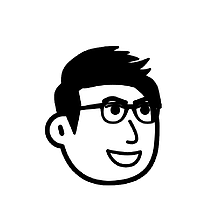obsidian社区插件
Obsidian 插件:Insta TOC 简单好用的目录生成插件
插件ID:insta-toc
insta-toc
insta toc:Obsidian 插件:Insta TOC 简单好用的目录生成插件
Insta TOC 插件是一个用于在 Obsidian 中实时生成和维护目录的工具。它的主要功能包括:简单插入代码块后即可自动生成目录,支持 HTML 和特殊符号,灵活处理各种标题层级,无需特定格式限制。此外,用户可以在设置中选择项目符号样式、更新延迟、排除字符及缩进宽度等。此插件特别适合需要快速整理和导航笔记内容的用户,有效解决了其他目录插件的局限性,提供了更高的便利性和组织性。
Obsidian 插件:Insta TOC 简单好用的目录生成插件
概述
通过插入特殊的代码块,生成一个自动目录
插件名片
效果&特性
- 易用和动态更新
- 只需插入简单特殊的代码块即可自动生成
- 支持跳过/忽略特定标题
- 通过简单地添加
<!-- omit -->到标题的末端,将您想要的任何标题从 TOC 中排除。或者,利用本地设置省略特定标题
- 通过简单地添加
- 兼容 HTML 和特殊符号
- 可以随意在标题内包含 HTML 或任何类型的特殊符号
- 还可以在本地设置中指定应逃脱哪些字符,不做展示
- 层次结构标题展示
- 标题层次结构。您的标题结构不一定是某种方式。
- 如果标题 Hierachy 不采用特定的最佳格式,其他插件将禁止 TOC 插入。
- 支持 Markdown 链接和 Wiki-Links
- 该插件将在标题内处理两个 Markdown 链接(
[Title] \(https:// link))和 Wiki-links([[File-name.md]])的多个。
- 该插件将在标题内处理两个 Markdown 链接(
使用
- 写入特殊的代码块,可以在对应位置插入,整个文件的目录
```insta-toc
```- 如何跳过自定标题,如果您想从 ToC 中省略一个特定的标题
- 方法 1:只需添加
<!-- omit -->到标题的末尾。
- 方法 1:只需添加
```
# Heading 1 <!-- omit -->
```- 方法2:利用笔记头部的设置---
omit: [
"Heading 1",
"Heading 2"
]
---
或者
---
omit:
- Heading 1
- Heading 2
---高级技巧
这是依赖于你比较熟悉 Obsidian 和插件头部 meta 信息情况相下,插件作者提供的细节方法,可以被用于模板或者充分的自定义细节上
- 这种基于笔记头部的好处是在插件设置中可以默认一套通用大规则
- 但到了具体笔记你还可以单独控制单独笔记的特殊规则
- 完整的配置信息如下?你可以设置包括编号信息,是否居中对齐等各种情况
---
title:
name: [string: any]
- The title of the ToC.
level: [number: 1 | 2 | 3 | 4 | 5 | 6]
- The heading level of the title.
center: [boolean: true | false]
- Optionally center position of the title.
exclude: [string: any | RegExp: /.../]
- Exclude specific headings based on a string of characters (e.g., ",._-+=") or a regular expression (e.g., /[^a-zA-Z0-9]/).
- NOTE: Currently, this will include global excluded characters as well.
style:
listType: [string: "number" | "dash"]
- The type of list-bullet style.
omit: [string[]: any[]]
- Omit specific headings from the ToC.
levels:
min: [number: 1 | 2 | 3 | 4 | 5 | 6]
- The minimum heading level to include in the ToC.
max: [number: 1 | 2 | 3 | 4 | 5 | 6]
- The maximum heading level to include in the ToC.
---实用案例 1:
- 设置了目录名称
- 通过
center控制目录是否居中显示 - 通过
levels控制最大最小目录级数 - 通过
style控制每级别目录前缀符号 - 通过
exclude控制跳过哪些特殊字符,不会显示在目中
---
title:
name: "Table of Contents"
level: 2
center: false
exclude: ",._-+"
style:
listType: "dash"
omit: [
"Heading 1",
"Heading 2"
]
levels:
min: 1
max: 3
---实用案例 2:
---
title:
name: "Table of Contents"
level: 1
center: true
exclude: /[^a-zA-Z0-9]/
style:
listType: number
omit:
- Heading 3
- Heading 4
levels:
min: 2
max: 6
---讨论
若阁下有独到的见解或新颖的想法,诚邀您在文章下方留言,与大家共同探讨。
反馈交流
其他渠道
版权声明
版权声明:所有 PKMer 文章如果需要转载,请附上原文出处链接。