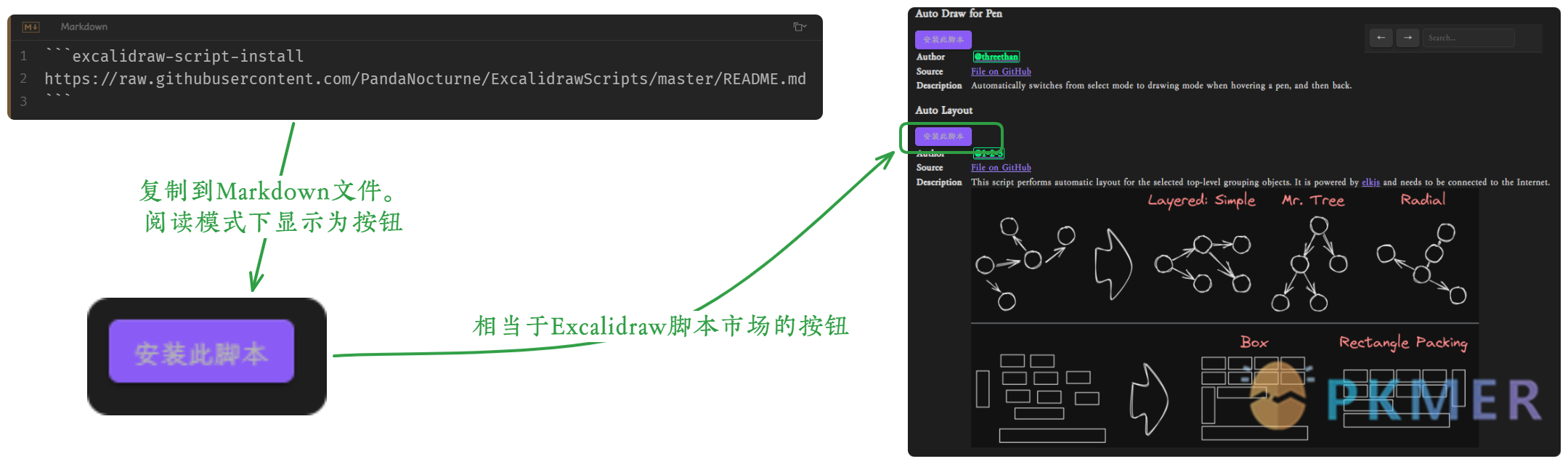自定义 Excalidraw 脚本 - 抠图脚本 remove.bg
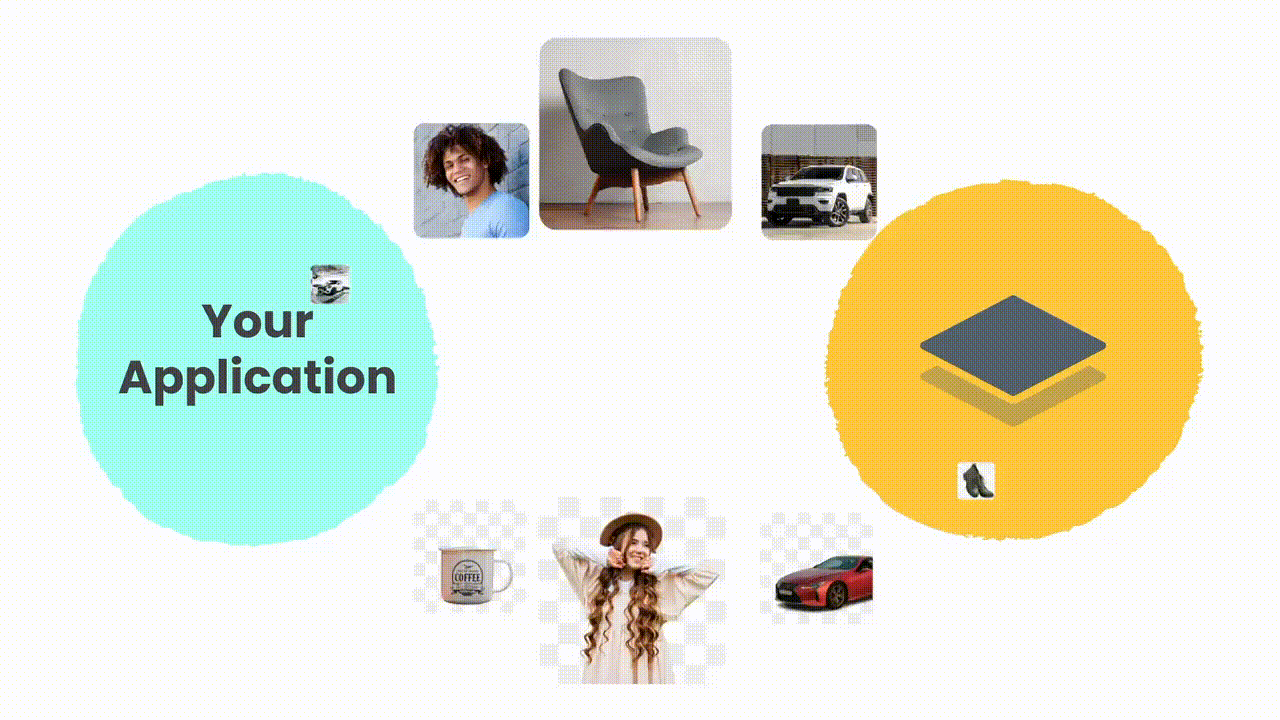
Remove.bg 是一款在线图像处理工具,专注于快速、高效地去除图像背景。它利用先进的人工智能技术,自动识别图像中的前景和背景,用户只需上传图像,系统便能在几秒钟内生成清晰的无背景图像。
在 Excalidraw 中,可以利用 Remove.bg 的 API 在绘图过程中自动去除图像背景,特别适用于人物角色提取。
Demo:
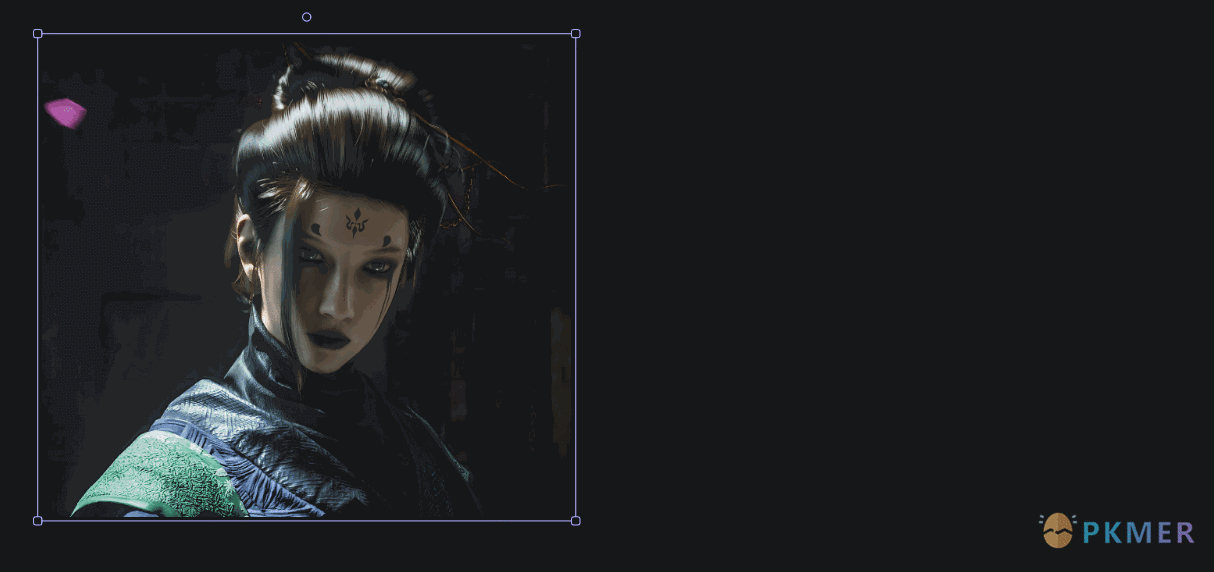
设置 API Key
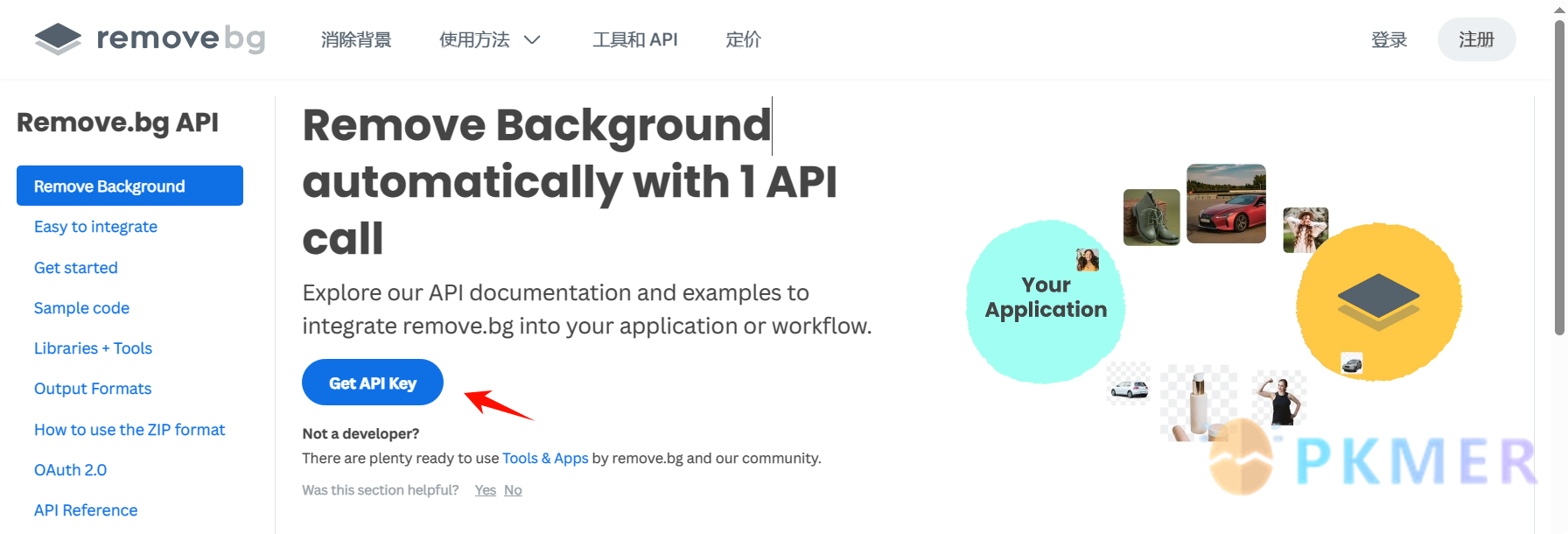
需要从 Background Removal API – remove.bg 中获取 Remove.bg 的 API key 用于此脚本的调用。
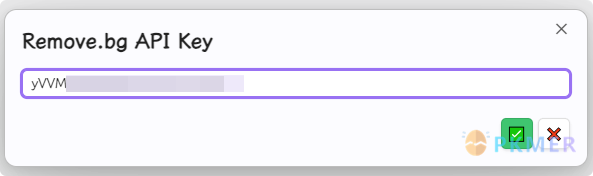
首次运行此脚本会弹出 API key 的输入框以及自动打开 Background Removal API – remove.bg 网址,也可以在 Excalidraw 插件设置的 Settings for installed Scripts 中手动修改。
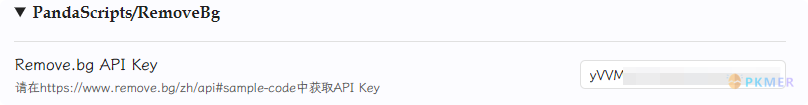
Tip如果设置后,不选中图片也会弹出此输入框
支持格式
支持格式有 JPG 和 PNG,请注意,不支持 10 兆像素以上的 PNG 图像。如果您需要该尺寸的图像具有透明度,如果您不需要透明则为白色背景。
参数

尺寸 (Size)
最大输出图像分辨率,size设置为以下值之一:
| 参数 | 说明 |
|---|---|
auto | 使用最高可用分辨率,高达 25 兆像素(例如 6250×4000)(基于图像大小和可用积分) |
preview | 将图像大小调整为 0.25 兆像素(例如 625×400 像素) |
full | 使用原始图像分辨率, JPG 格式最高可达 25 兆像素(例如 6250×4000),PNG 格式最高可达 10 兆像素(例如 4000×2500) |
类型 (Type)
检测或设置前景类型,建议使用type = auto自动检测前景的类型。

type设置为以下值之一:
| 参数 | 说明 |
|---|---|
auto | 自动检测 |
car | 汽车 |
product | 产品 |
person | 人 |
animal | 动物 |
graphic | 图形 |
transportation | 交通 |
位置 (Position)
抠出来的图片位于原始图片的位置:
| 参数 | 说明 | 示意 |
|---|---|---|
| 相邻 | 在原始图片右侧显示 |  |
| 相同 | 在原始图片的原始位置显示 |  |
| 替换 | 替换原始图像 | 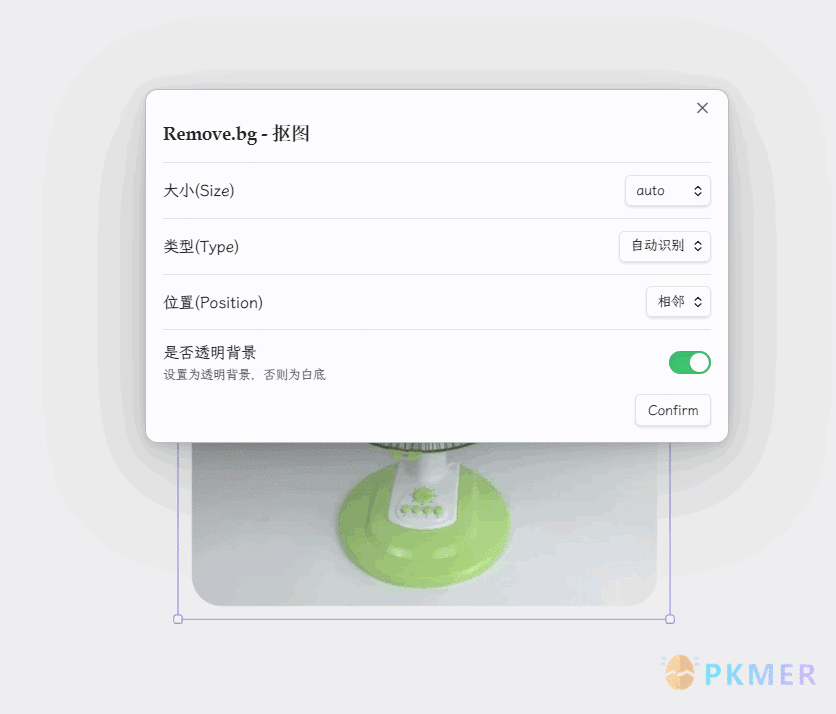 |
透明背景
默认为透明背景,如果不需要则为白底背景。
脚本安装
可通过 Excalidraw 插件的脚本代码块 (```excalidraw-script-install) 来安装,里面放的是脚本 GitHub 的 RAW 链接,在 Obsidian 中会显示为按钮,脚本更新会自动检测。
```excalidraw-script-install
https://raw.githubusercontent.com/PandaNocturne/ExcalidrawScripts/master/PandaScripts/RemoveBg.md
```将上述代码块放到一个 md 文件,阅读模式下该代码块会显示为 安装脚本的按钮,点击安装之后,更新为脚本已是最新 - 点击重新安装,即当前脚本已经安装,在 Excalidraw 画布界面的侧边Obsidian 工具面板中可以查看。
源码 - 仅供参考
/*
* @Author: 熊猫别熬夜
* @Date: 2024-08-26 12:37:13
* @Last Modified by: 熊猫别熬夜
* @Last Modified time: 2024-08-28 11:48:06
*/
let settings = ea.getScriptSettings();
if (!settings["Remove.bg API Key"]?.value) {
// 自动打开https://www.remove.bg/zh/api网站
window.open("https://www.remove.bg/zh/api", "_blank");
const key = await utils.inputPrompt("请在 script settings 中设置Remove.bg API Key", "请在https://www.remove.bg/zh/api中获取API Key");
settings = {
"Remove.bg API Key": {
value: key || "",
description: "请在https://www.remove.bg/zh/api中获取API Key"
},
};
ea.setScriptSettings(settings);
return;
}
const fs = require("fs").promises;
const path = require("path");
await ea.addElementsToView();
const imgs = ea.getViewSelectedElements().filter(el => el.type === "image");
if (imgs.length === 0) {
new Notice("No image found");
const key = await utils.inputPrompt("Remove.bg API Key", "请在https://www.remove.bg/zh/api中获取API Key", settings["Remove.bg API Key"].value);
if (!key) return;
settings = {
"Remove.bg API Key": {
value: key,
description: "请在https://www.remove.bg/zh/api中获取API Key"
},
};
ea.setScriptSettings(settings);
return;
}
const inputdata = {
"filePath": "",
"size": "auto",
"type": "auto",
"key": settings["Remove.bg API Key"].value,
"format": "auto"
};
// 图片清晰度
const sizelist = ['auto', 'preview', 'regular', 'full'];
// 抠图类型
const typeList = ['auto', 'car', 'product', 'person', 'animal', 'graphic', 'transportation'];
const typeList2 = ['自动识别', '汽车', '物品', '人像', '动物', '图形', '交通'];
// 图片位置
const positionList = ['相邻', '相同', '替换'];
let position = positionList[0];
// 图片背景
let isbg = true;
// 配置按钮
const customControls = (container) => {
// 添加下拉菜单选择格式
new ea.obsidian.Setting(container)
.setName(`大小(Size)`)
.addDropdown(dropdown => {
sizelist.forEach((item) => {
dropdown.addOption(item, item);
});
dropdown
.setValue(sizelist[0])
.onChange(value => {
inputdata.size = value;
});
});
new ea.obsidian.Setting(container)
.setName(`类型(Type)`)
.addDropdown(dropdown => {
typeList.forEach((item, index) => {
dropdown.addOption(item, typeList2[index]);
});
dropdown
.setValue(typeList[0])
.onChange(value => {
inputdata.type = value;
});
});
new ea.obsidian.Setting(container)
.setName(`位置(Position)`)
.addDropdown(dropdown => {
positionList.forEach((item) => {
dropdown.addOption(item, item);
});
dropdown
.setValue(positionList[0])
.onChange(value => {
position = value;
});
});
new ea.obsidian.Setting(container)
.setName(`是否透明背景`)
.setDesc(`设置为透明背景,否则为白底`)
.addToggle(toggle => {
toggle
.setValue(isbg)
.onChange(value => {
isbg = value;
});
});
};
let isSend = false;
// 创建自定义提示框
const modal = new ea.obsidian.Modal(app);
modal.contentEl.createEl('h2', { text: 'Remove.bg - 抠图' });
customControls(modal.contentEl);
const confirmButton = modal.contentEl.createEl('button', { text: "Confirm" });
// 添加样式使按钮居右
confirmButton.style.float = 'right';
confirmButton.addEventListener('click', async () => {
isSend = true;
await modal.close();
});
// 确保modal关闭后判断isSend的状态
await new Promise(resolve => {
modal.onClose = () => {
resolve();
};
modal.open();
});
if (!isSend) {
new Notice("❌removebg cancelled");
return;
}
inputdata.format = isbg ? 'png' : 'jpg';
const notice = new Notice("🔄removebg doing......", 0); // 0 表示通知将一直显示
for (let img of imgs) {
const imgPath = await ea.plugin.filesMaster.get(img.fileId).path;
const file = await app.vault.getAbstractFileByPath(imgPath);
if (!file) {
new Notice("Can't find file: " + imgPath);
continue;
}
inputdata.filePath = app.vault.adapter.getFullPath(file.path);
console.log(inputdata);
// img转为二进制
const filePath = inputdata.filePath;
const fileBuffer = await fs.readFile(filePath);
const fileBlob = new Blob([fileBuffer]);
// 保存removebg图
const timestamp = window.moment().format("YYYYMMDDHHmmss");
let newFileName = `RemoveBg-${timestamp}${path.extname(filePath)}`;
console.log(newFileName);
// 调用removebg API去除背景
const rbgResultData = await removeBg(fileBlob, inputdata);
// 图形覆盖
if (position === positionList[2]) {
await app.vault.adapter.write(imgPath, Buffer.from(rbgResultData));
await new Promise((resolve) => setTimeout(resolve, 200));
await app.commands.executeCommandById("obsidian-excalidraw-plugin:save");
continue;
}
const newFilePath = path.join(path.dirname(filePath), newFileName);
// await app.vault.adapter.write(newFilePath, Buffer.from(rbgResultData));
await fs.writeFile(newFilePath, Buffer.from(rbgResultData));
await new Promise((resolve) => setTimeout(resolve, 200));
// 获取图片在Excalidraw的位置,使removebg图位于它右侧
let id = await ea.addImage(0, 0, newFileName);
let el = ea.getElement(id);
el.width = img.width;
el.height = img.height;
el.roundness = img.roundness;
el.angle = img.angle;
el.opacity = img.opacity;
el.link = img.link;
if (position === positionList[0]) {
el.x = img.x + img.width + 10;
el.y = img.y;
} else if (position === positionList[1]) {
el.x = img.x;
el.y = img.y;
}
await ea.addElementsToView(false, true);
await ea.moveViewElementToZIndex(el.id, 99);
}
new Notice("✅removebg done");
notice.hide(); // 操作完成后手动关闭通知
async function removeBg(blob, inputdata) {
const formData = new FormData();
formData.append("size", inputdata.size);
formData.append("type", inputdata.type);
formData.append("format", inputdata.format);
formData.append("image_file", blob);
try {
const response = await fetch("https://api.remove.bg/v1.0/removebg", {
method: "POST",
headers: { "X-Api-Key": inputdata.key },
body: formData,
});
if (response.ok) {
return await response.arrayBuffer();
} else {
throw new Error(`${response.status}: ${response.statusText}`);
}
} catch (error) {
new Notice(`❌ Error: ${error.message}`);
notice.hide(); // 操作完成后手动关闭通知
throw error; // 重新抛出错误以便上层代码处理
}
};
参考资料
讨论
若阁下有独到的见解或新颖的想法,诚邀您在文章下方留言,与大家共同探讨。
反馈交流
其他渠道
版权声明
版权声明:所有 PKMer 文章如果需要转载,请附上原文出处链接。