Excalidraw 的样式、属性、功能简介
Excalidraw 的元素样式设置 (ea.style)
- 调用和修改样式案例
ea.style.backgroundColor = "#ced4da"; // 填充颜色 ea.style.fillStyle = 'solid'; // 填充样式 ea.style.roughness = 0; // 粗糙度 ea.style.roundness = { type: 3 }; // 圆角 ea.style.strokeWidth = 2; // 描边宽度 ea.style.fontFamily = 4; // 设置字体(4为自定义字体,需要进行设置) ea.style.fontSize = 20; // 设置字体大小
| 属性 | 允许值 | 说明 |
|---|---|---|
| strokeColor | CSS合法颜色值 | 线条的颜色 |
| backgroundColor | CSS合法颜色值 | 对象的填充颜色 |
| angle | 弧度值 | 旋转角度(弧度),90° 等于 Math.PI/2。 |
| fillStyle | ”hachure”,“cross-hatch”,“solid” | 填充样式 |
| setFillStyle | 接受一个数字 (0、1、任意数字) | 设置填充样式 (0: “hachure”、1: “cross-hatch”、其他任意数字: “solid”) |
| strokeWidth | 数字,设置描边的宽度 | 描边宽度 |
| strokeStyle | ”solid”,“dashed”,“dotted” | 描边样式 |
| setStrokeStyle | 接受一个数字 (0、1、任意数字) | 设置描边样式 (0: “hachure”、1: “cross-hatch”、其他任意数字: “solid”) |
| roughness | 0,1,2 | 粗糙度 (0: Architect、1: Artist、2: Cartoonist) |
| opacity | 0 到 100 之间的数字 | 对象的不透明度(包括描边和填充) |
| strokeSharpness | ”round”,“sharp” | 描边的锐利度 |
| setStrokeSharpness | 0,任意数字 | 设置描边的锐利度 (0: “round”、其他任意数字: “sharp”) |
| fontFamily | 1,2,3,4 | 字体 |
| setFontFamily | 1,2,3,4 | 设置字体 (1: “Virgil,Segoe UI Emoji”、2: “Helvetica,Segoe UI Emoji”、3: “Cascadia,Segoe UI Emoji”、4: 自定义字体) |
| fontSize | 数字,默认值为 20 像素。 | 字体大小 |
| textAlign | ”left”,“center”,“right” | 文本的水平对齐方式,跟 addText() 函数设置固定宽度相关 |
| verticalAlign | ”top”,“middle” | 文本的垂直对齐方式 “top”(顶部对齐)和 “middle”(居中对齐),跟 addText() 函数设置固定高度相关 |
| startArrowHead | ”arrow”,“bar”,“dot”,“none” | 箭头的起始样式 “arrow”(箭头)、“bar”(条形)、“dot”(点)和 “none”(无) |
| endArrowHead | ”arrow”,“bar”,“dot”,“none” | 箭头的结束样式 “arrow”(箭头)、“bar”(条形)、“dot”(点)和 “none”(无) |
Excalidraw 的 Canvas 属性设置
const api = ea.getExcalidrawAPI(); const canvas = api.getAppState(); canvas.theme = "light"; canvas.gridSize = 10; canvas.setTheme = 2; canvas.viewBackgroundColor = "#00000";
| 属性 | 允许值 | 说明 |
|---|---|---|
| theme | ”light”, “dark” | 画布主题 |
| setTheme | 0、任意数值 | 设置画布主题 (0: “light”、其他任意数字: “dark”) |
| viewBackgroundColor | CSS合法颜色值 | 画布的填充颜色 |
| gridSize | 数值 | 网格的大小,如果为 0,则不显示网格。 |
Excalidraw 的属性和功能总览
控制台输入 ExcalidrawAutomate 查看
Ctrl + Shift + I 调出 Obsidian 的开发者模式,选择控制台的标签页,输入 ExcalidrawAutomate 命令:
ExcalidrawAutomate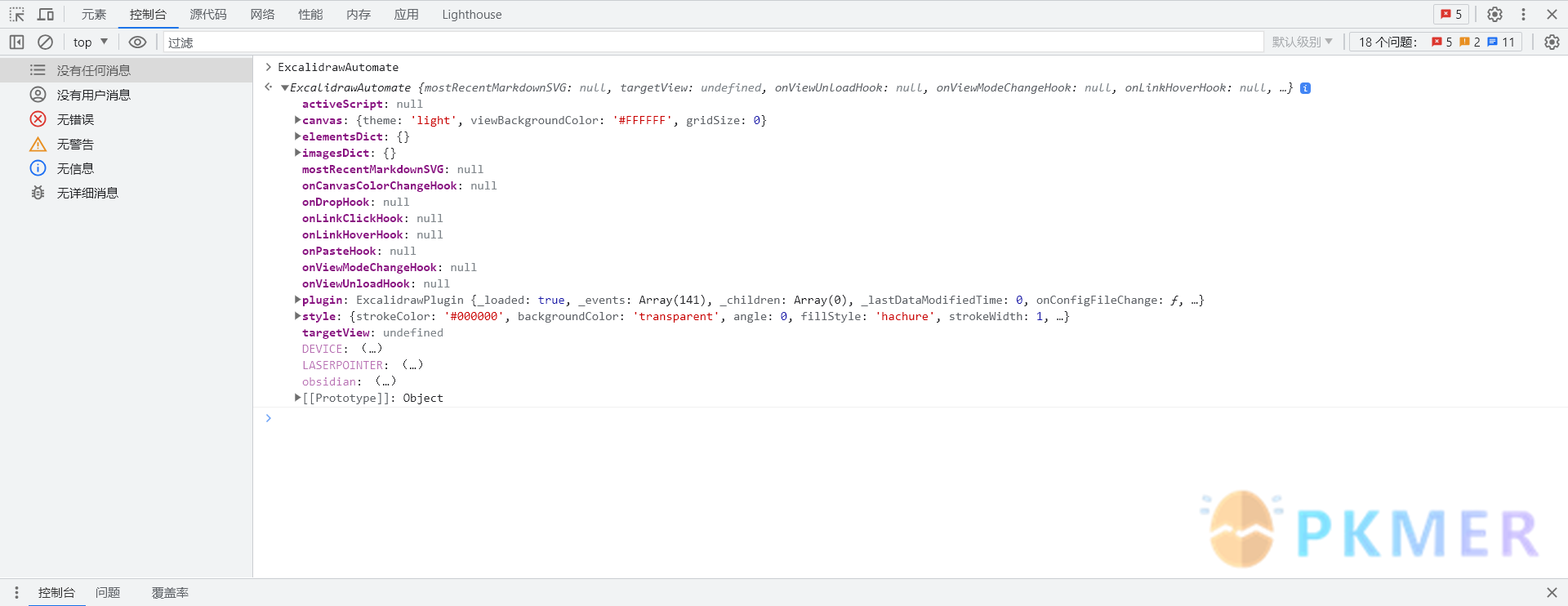
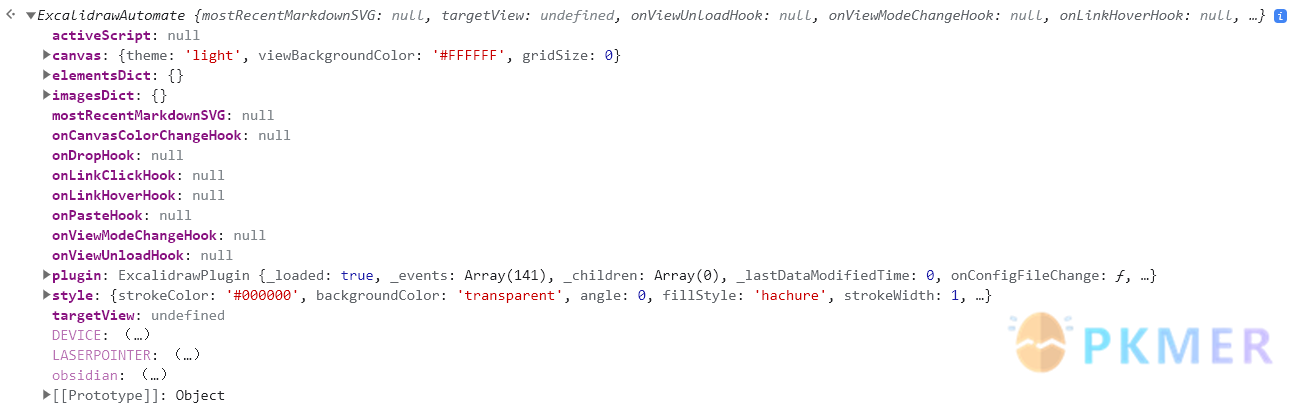
其实之前用的 ea 都是 ExcalidrawAutomate 的缩写:
ea = ExcalidrawAutomate,之后 ea 的所有属性和命令都可以在这里面查看
画板元素样式 ea.style
ea 的元素样式在 ea.style 中查看
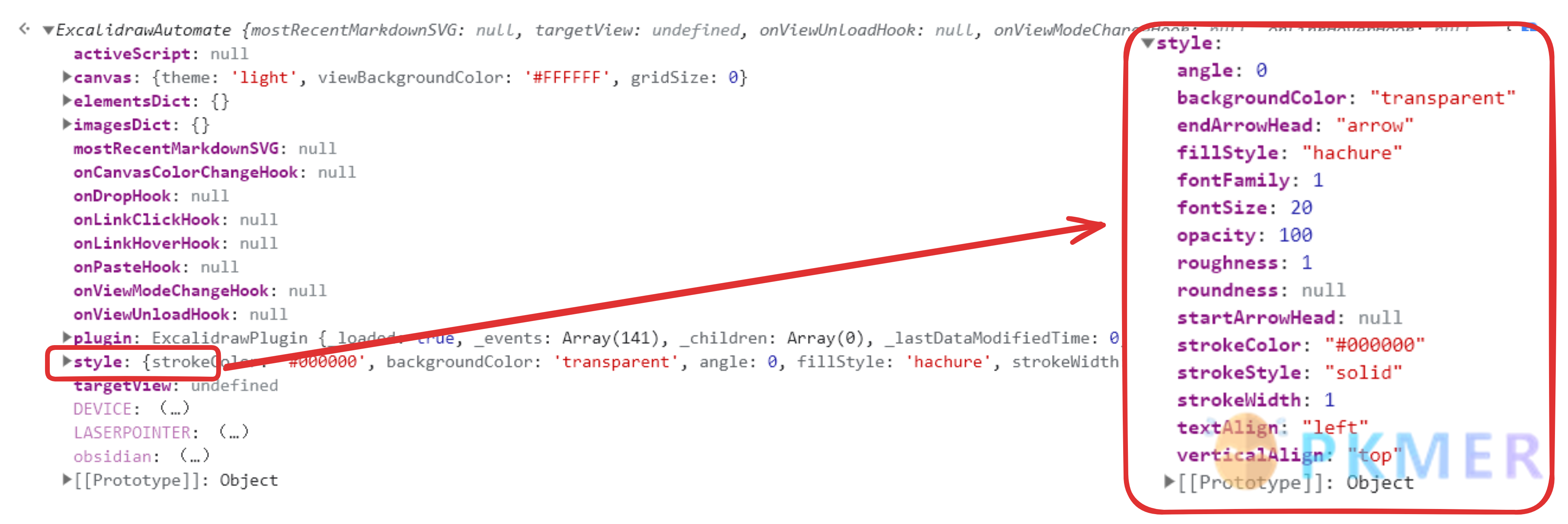
当然你也可以打开 Excalidraw 的 md 文件,在**# Drawing**下方里面也记录了当前画板的元素和样式:
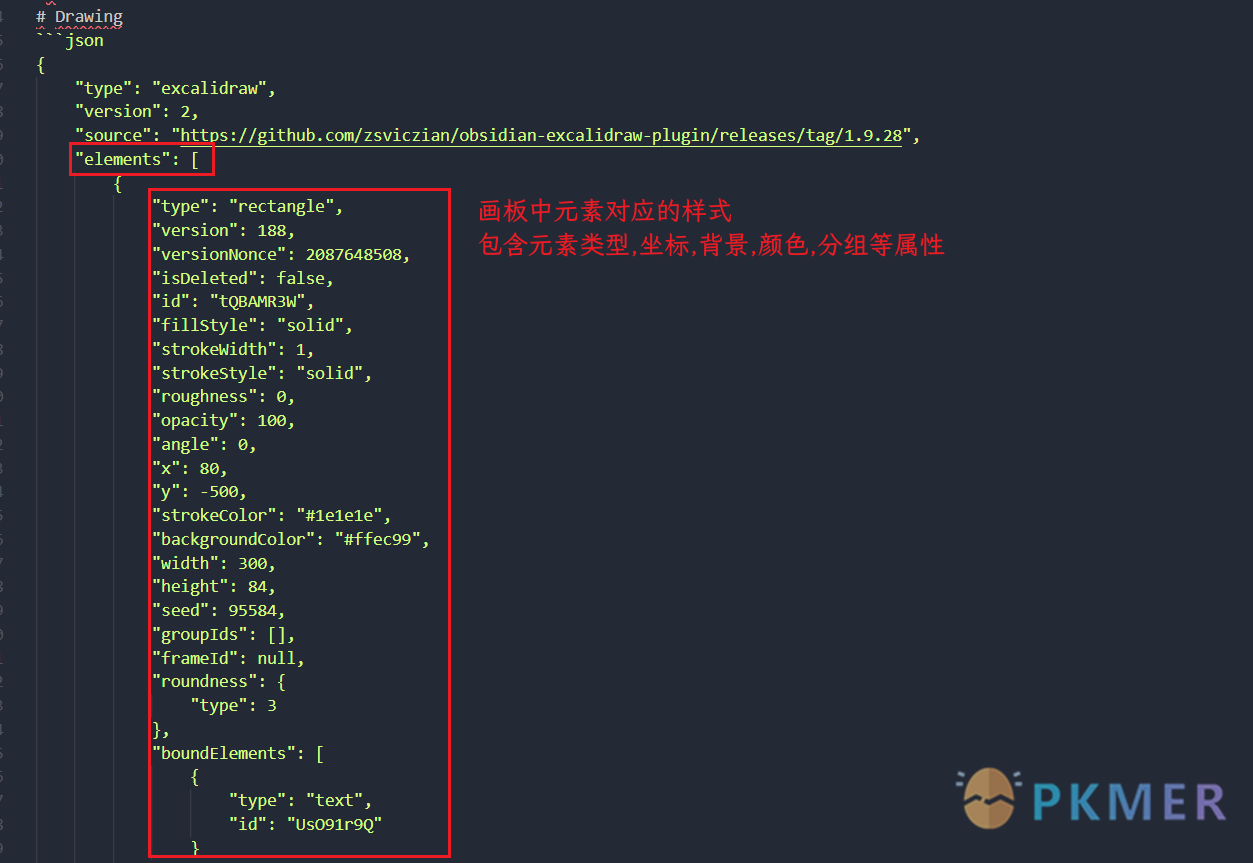
ExcalidrawAutomate 命令
ea 的指令在 Prototype 对象 (Object) 中查看:
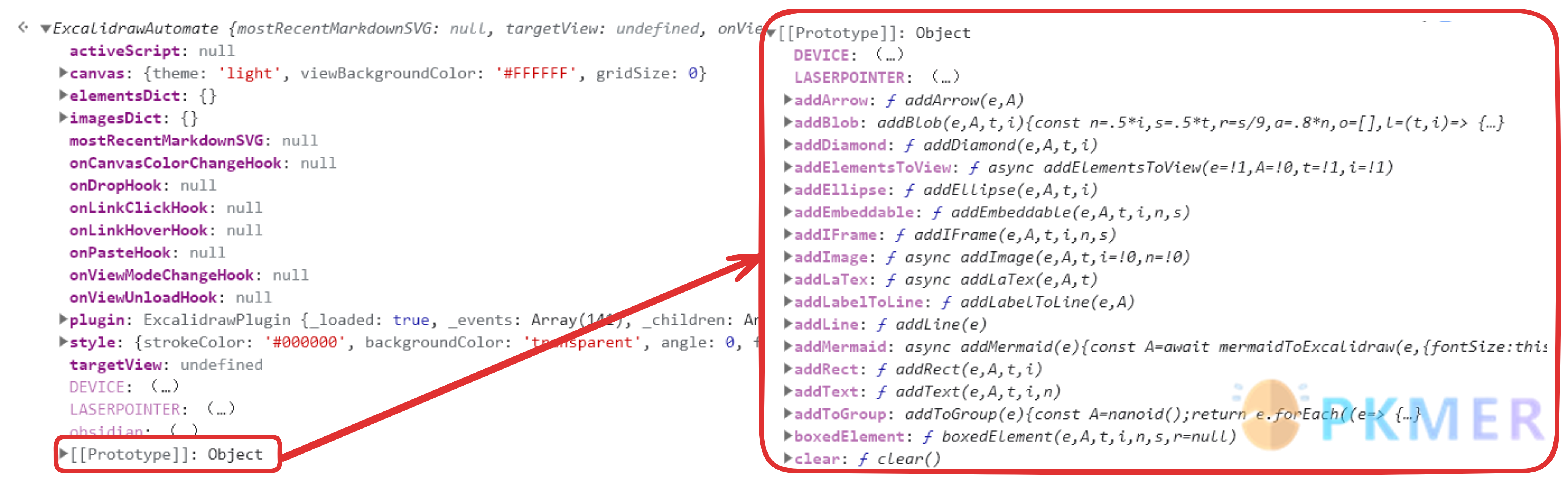
ExcalidrawAutomate 总览
export declare class ExcalidrawAutomate implements ExcalidrawAutomateInterface {
plugin: ExcalidrawPlugin;
targetView: ExcalidrawView = null; //the view currently edited
elementsDict: {[key:string]:any}; //contains the ExcalidrawElements currently edited in Automate indexed by el.id
imagesDict: {[key: FileId]: any}; //the images files including DataURL, indexed by fileId
mostRecentMarkdownSVG:SVGSVGElement = null; //Markdown renderer will drop a copy of the most recent SVG here for debugging purposes
style: {
strokeColor: string; //https://www.w3schools.com/colors/default.asp
backgroundColor: string;
angle: number; //radian
fillStyle: FillStyle; //type FillStyle = "hachure" | "cross-hatch" | "solid"
strokeWidth: number;
strokeStyle: StrokeStyle; //type StrokeStyle = "solid" | "dashed" | "dotted"
roughness: number;
opacity: number;
strokeSharpness: StrokeSharpness; //type StrokeSharpness = "round" | "sharp"
fontFamily: number; //1: Virgil, 2:Helvetica, 3:Cascadia, 4:LocalFont
fontSize: number;
textAlign: string; //"left"|"right"|"center"
verticalAlign: string; //"top"|"bottom"|"middle" :for future use, has no effect currently
startArrowHead: string; //"triangle"|"dot"|"arrow"|"bar"|null
endArrowHead: string;
};
canvas: {
theme: string; //"dark"|"light"
viewBackgroundColor: string;
gridSize: number;
};
constructor(plugin: ExcalidrawPlugin, view?: ExcalidrawView);
/**
*
* @returns
*/
getAPI(view?: ExcalidrawView): ExcalidrawAutomate;
/**
* @param val //0:"hachure", 1:"cross-hatch" 2:"solid"
* @returns
*/
setFillStyle(val: number): "hachure" | "cross-hatch" | "solid";
/**
* @param val //0:"solid", 1:"dashed", 2:"dotted"
* @returns
*/
setStrokeStyle(val: number): "solid" | "dashed" | "dotted";
/**
* @param val //0:"round", 1:"sharp"
* @returns
*/
setStrokeSharpness(val: number): "round" | "sharp";
/**
* @param val //1: Virgil, 2:Helvetica, 3:Cascadia
* @returns
*/
setFontFamily(val: number): "Virgil, Segoe UI Emoji" | "Helvetica, Segoe UI Emoji" | "Cascadia, Segoe UI Emoji" | "LocalFont";
/**
* @param val //0:"light", 1:"dark"
* @returns
*/
setTheme(val: number): "light" | "dark";
/**
* @param objectIds
* @returns
*/
addToGroup(objectIds: string[]): string;
/**
* @param templatePath
*/
toClipboard(templatePath?: string): Promise<void>;
/**
* get all elements from ExcalidrawAutomate elementsDict
* @returns elements from elemenetsDict
*/
getElements(): ExcalidrawElement[];
/**
* get single element from ExcalidrawAutomate elementsDict
* @param id
* @returns
*/
getElement(id: string): ExcalidrawElement;
/**
* create a drawing and save it to filename
* @param params
* filename: if null, default filename as defined in Excalidraw settings
* foldername: if null, default folder as defined in Excalidraw settings
* @returns
*/
create(params?: {
filename?: string;
foldername?: string;
templatePath?: string;
onNewPane?: boolean;
frontmatterKeys?: {
"excalidraw-plugin"?: "raw" | "parsed";
"excalidraw-link-prefix"?: string;
"excalidraw-link-brackets"?: boolean;
"excalidraw-url-prefix"?: string;
"excalidraw-export-transparent"?: boolean;
"excalidraw-export-dark"?: boolean;
"excalidraw-export-svgpadding"?: number;
"excalidraw-export-pngscale"?: number;
"excalidraw-default-mode"?: "view" | "zen";
};
}): Promise<string>;
/**
*
* @param templatePath
* @param embedFont
* @param exportSettings use ExcalidrawAutomate.getExportSettings(boolean,boolean)
* @param loader use ExcalidrawAutomate.getEmbeddedFilesLoader(boolean?)
* @param theme
* @returns
*/
createSVG(templatePath?: string, embedFont?: boolean, exportSettings?: ExportSettings, loader?: EmbeddedFilesLoader, theme?: string, padding?: number): Promise<SVGSVGElement>;
/**
*
* @param templatePath
* @param scale
* @param exportSettings use ExcalidrawAutomate.getExportSettings(boolean,boolean)
* @param loader use ExcalidrawAutomate.getEmbeddedFilesLoader(boolean?)
* @param theme
* @returns
*/
createPNG(templatePath?: string, scale?: number, exportSettings?: ExportSettings, loader?: EmbeddedFilesLoader, theme?: string, padding?: number): Promise<any>;
/**
*
* @param text
* @param lineLen
* @returns
*/
wrapText(text: string, lineLen: number): string;
private boxedElement;
/**
*
* @param topX
* @param topY
* @param width
* @param height
* @returns
*/
addRect(topX: number, topY: number, width: number, height: number): string;
/**
*
* @param topX
* @param topY
* @param width
* @param height
* @returns
*/
addDiamond(topX: number, topY: number, width: number, height: number): string;
/**
*
* @param topX
* @param topY
* @param width
* @param height
* @returns
*/
addEllipse(topX: number, topY: number, width: number, height: number): string;
/**
*
* @param topX
* @param topY
* @param width
* @param height
* @returns
*/
addBlob(topX: number, topY: number, width: number, height: number): string;
/**
*
* @param topX
* @param topY
* @param text
* @param formatting
* box: if !null, text will be boxed
* @param id
* @returns
*/
addText(topX: number, topY: number, text: string, formatting?: {
wrapAt?: number;
width?: number;
height?: number;
textAlign?: string;
box?: boolean | "box" | "blob" | "ellipse" | "diamond";
boxPadding?: number;
}, id?: string): string;
/**
*
* @param points
* @returns
*/
addLine(points: [[x: number, y: number]]): string;
/**
*
* @param points
* @param formatting
* @returns
*/
addArrow(points: [x: number, y: number][], formatting?: {
startArrowHead?: string;
endArrowHead?: string;
startObjectId?: string;
endObjectId?: string;
}): string;
/**
*
* @param topX
* @param topY
* @param imageFile
* @returns
*/
addImage(topX: number, topY: number, imageFile: TFile): Promise<string>;
/**
*
* @param topX
* @param topY
* @param tex
* @returns
*/
addLaTex(topX: number, topY: number, tex: string): Promise<string>;
/**
*
* @param objectA
* @param connectionA type ConnectionPoint = "top" | "bottom" | "left" | "right" | null
* @param objectB
* @param connectionB when passed null, Excalidraw will automatically decide
* @param formatting
* numberOfPoints: points on the line. Default is 0 ie. line will only have a start and end point
* startArrowHead: "triangle"|"dot"|"arrow"|"bar"|null
* endArrowHead: "triangle"|"dot"|"arrow"|"bar"|null
* padding:
* @returns
*/
connectObjects(objectA: string, connectionA: ConnectionPoint | null, objectB: string, connectionB: ConnectionPoint | null, formatting?: {
numberOfPoints?: number;
startArrowHead?: "triangle" | "dot" | "arrow" | "bar" | null;
endArrowHead?: "triangle" | "dot" | "arrow" | "bar" | null;
padding?: number;
}): string;
/**
* Adds a text label to a line or arrow. Currently only works with a straight (2 point - start & end - line)
* @param lineId id of the line or arrow object in elementsDict
* @param label the label text
* @returns undefined (if unsuccessful) or the id of the new text element
*/
addLabelToLine(lineId: string, label: string): string;
/**
* clear elementsDict and imagesDict only
*/
clear(): void;
/**
* clear() + reset all style values to default
*/
reset(): void;
/**
* returns true if MD file is an Excalidraw file
* @param f
* @returns
*/
isExcalidrawFile(f: TFile): boolean;
/**
*
* @param view
* @returns
*/
setView(view: ExcalidrawView | "first" | "active"): ExcalidrawView;
/**
*
* @returns https://github.com/excalidraw/excalidraw/tree/master/src/packages/excalidraw#ref
*/
getExcalidrawAPI(): any;
/**
* get elements in View
* @returns
*/
getViewElements(): ExcalidrawElement[];
/**
*
* @param elToDelete
* @returns
*/
deleteViewElements(elToDelete: ExcalidrawElement[]): boolean;
/**
* get the selected element in the view, if more are selected, get the first
* @returns
*/
getViewSelectedElement(): any;
/**
*
* @returns
*/
getViewSelectedElements(): any[];
/**
*
* @param el
* @returns TFile file handle for the image element
*/
getViewFileForImageElement(el: ExcalidrawElement): TFile | null;
/**
* copies elements from view to elementsDict for editing
* @param elements
*/
copyViewElementsToEAforEditing(elements: ExcalidrawElement[]): void;
/**
*
* @param forceViewMode
* @returns
*/
viewToggleFullScreen(forceViewMode?: boolean): void;
/**
* connect an object to the selected element in the view
* @param objectA ID of the element
* @param connectionA
* @param connectionB
* @param formatting
* @returns
*/
connectObjectWithViewSelectedElement(objectA: string, connectionA: ConnectionPoint | null, connectionB: ConnectionPoint | null, formatting?: {
numberOfPoints?: number;
startArrowHead?: "triangle" | "dot" | "arrow" | "bar" | null;
endArrowHead?: "triangle" | "dot" | "arrow" | "bar" | null;
padding?: number;
}): boolean;
/**
* Adds elements from elementsDict to the current view
* @param repositionToCursor default is false
* @param save default is true
* @param newElementsOnTop controls whether elements created with ExcalidrawAutomate
* are added at the bottom of the stack or the top of the stack of elements already in the view
* Note that elements copied to the view with copyViewElementsToEAforEditing retain their
* position in the stack of elements in the view even if modified using EA
* default is false, i.e. the new elements get to the bottom of the stack
* @returns
*/
addElementsToView(repositionToCursor?: boolean, save?: boolean, newElementsOnTop?: boolean): Promise<boolean>;
/**
* Register instance of EA to use for hooks with TargetView
* By default ExcalidrawViews will check window.ExcalidrawAutomate for event hooks.
* Using this event you can set a different instance of Excalidraw Automate for hooks
* @returns true if successful
*/
registerThisAsViewEA(): boolean;
/**
* Sets the targetView EA to window.ExcalidrawAutomate
* @returns true if successful
*/
deregisterThisAsViewEA(): boolean;
/**
* If set, this callback is triggered when the user closes an Excalidraw view.
*/
onViewUnloadHook: (view: ExcalidrawView) => void;
/**
* If set, this callback is triggered, when the user changes the view mode.
* You can use this callback in case you want to do something additional when the user switches to view mode and back.
*/
onViewModeChangeHook: (isViewModeEnabled: boolean, view: ExcalidrawView, ea: ExcalidrawAutomate) => void;
/**
* If set, this callback is triggered, when the user hovers a link in the scene.
* You can use this callback in case you want to do something additional when the onLinkHover event occurs.
* This callback must return a boolean value.
* In case you want to prevent the excalidraw onLinkHover action you must return true, it will stop the native excalidraw onLinkHover management flow.
*/
onLinkHoverHook: (element: NonDeletedExcalidrawElement, linkText: string, view: ExcalidrawView, ea: ExcalidrawAutomate) => boolean;
/**
* If set, this callback is triggered, when the user clicks a link in the scene.
* You can use this callback in case you want to do something additional when the onLinkClick event occurs.
* This callback must return a boolean value.
* In case you want to prevent the excalidraw onLinkClick action you must return false, it will stop the native excalidraw onLinkClick management flow.
*/
onLinkClickHook: (element: ExcalidrawElement, linkText: string, event: MouseEvent, view: ExcalidrawView, ea: ExcalidrawAutomate) => boolean;
/**
* If set, this callback is triggered, when Excalidraw receives an onDrop event.
* You can use this callback in case you want to do something additional when the onDrop event occurs.
* This callback must return a boolean value.
* In case you want to prevent the excalidraw onDrop action you must return false, it will stop the native excalidraw onDrop management flow.
*/
onDropHook: (data: {
ea: ExcalidrawAutomate;
event: React.DragEvent<HTMLDivElement>;
draggable: any;
type: "file" | "text" | "unknown";
payload: {
files: TFile[];
text: string;
};
excalidrawFile: TFile;
view: ExcalidrawView;
pointerPosition: {
x: number;
y: number;
};
}) => boolean;
/**
* utility function to generate EmbeddedFilesLoader object
* @param isDark
* @returns
*/
getEmbeddedFilesLoader(isDark?: boolean): EmbeddedFilesLoader;
/**
* utility function to generate ExportSettings object
* @param withBackground
* @param withTheme
* @returns
*/
getExportSettings(withBackground: boolean, withTheme: boolean): ExportSettings;
/**
* get bounding box of elements
* bounding box is the box encapsulating all of the elements completely
* @param elements
* @returns
*/
getBoundingBox(elements: ExcalidrawElement[]): {
topX: number;
topY: number;
width: number;
height: number;
};
/**
* elements grouped by the highest level groups
* @param elements
* @returns
*/
getMaximumGroups(elements: ExcalidrawElement[]): ExcalidrawElement[][];
/**
* gets the largest element from a group. useful when a text element is grouped with a box, and you want to connect an arrow to the box
* @param elements
* @returns
*/
getLargestElement(elements: ExcalidrawElement[]): ExcalidrawElement;
/**
* Gets the groupId for the group that contains all the elements, or null if such a group does not exist
* @param elements
* @returns null or the groupId
*/
getCommonGroupForElements(elements: ExcalidrawElement[]): string;
/**
* Gets all the elements from elements[] that share one or more groupIds with element.
* @param element
* @param elements - typically all the non-deleted elements in the scene
* @returns
*/
getElementsInTheSameGroupWithElement(element: ExcalidrawElement, elements: ExcalidrawElement[]): ExcalidrawElement[];
/**
* @param element
* @param a
* @param b
* @param gap
* @returns 2 or 0 intersection points between line going through `a` and `b`
* and the `element`, in ascending order of distance from `a`.
*/
intersectElementWithLine(element: ExcalidrawBindableElement, a: readonly [number, number], b: readonly [number, number], gap?: number): Point[];
/**
* See OCR plugin for example on how to use scriptSettings
* Set by the ScriptEngine
*/
activeScript: string;
/**
*
* @returns script settings. Saves settings in plugin settings, under the activeScript key
*/
getScriptSettings(): {};
/**
* sets script settings.
* @param settings
* @returns
*/
setScriptSettings(settings: any): Promise<void>;
/**
* Open a file in a new workspaceleaf or reuse an existing adjacent leaf depending on Excalidraw Plugin Settings
* @param file
* @returns
*/
openFileInNewOrAdjacentLeaf(file: TFile): WorkspaceLeaf;
/**
* measure text size based on current style settings
* @param text
* @returns
*/
measureText(text: string): {
width: number;
height: number;
};
/**
* verifyMinimumPluginVersion returns true if plugin version is >= than required
* recommended use:
* if(!ea.verifyMinimumPluginVersion || !ea.verifyMinimumPluginVersion("1.5.20")) {new Notice("message");return;}
* @param requiredVersion
* @returns
*/
verifyMinimumPluginVersion(requiredVersion: string): boolean;
/**
* Check if view is instance of ExcalidrawView
* @param view
* @returns
*/
isExcalidrawView(view: any): boolean;
/**
* sets selection in view
* @param elements
* @returns
*/
selectElementsInView(elements: ExcalidrawElement[]): void;
/**
* @returns an 8 character long random id
*/
generateElementId(): string;
/**
* @param element
* @returns a clone of the element with a new id
*/
cloneElement(element: ExcalidrawElement): ExcalidrawElement;
/**
* Moves the element to a specific position in the z-index
*/
moveViewElementToZIndex(elementId: number, newZIndex: number): void;
/**
*
* @param color
* @returns
*/
hexStringToRgb(color: string): number[];
/**
*
* @param color
* @returns
*/
rgbToHexString(color: number[]): string;
/**
*
* @param color
* @returns
*/
hslToRgb(color: number[]): number[];
/**
*
* @param color
* @returns
*/
rgbToHsl(color: number[]): number[];
/**
*
* @param color
* @returns
*/
colorNameToHex(color: string): string;
}讨论
若阁下有独到的见解或新颖的想法,诚邀您在文章下方留言,与大家共同探讨。
反馈交流
其他渠道
版权声明
版权声明:所有 PKMer 文章如果需要转载,请附上原文出处链接。


