obsidian社区插件
年倒计时_像素格样式
插件ID:%E9%80%9A%E8%BF%87dataviewjs%E5%AE%9E%E7%8E%B0%E5%83%8F%E7%B4%A0%E6%A0%BC%E6%A0%B7%E5%BC%8F%E5%B9%B4%E5%80%92%E8%AE%A1%E6%97%B6
%E9%80%9A%E8%BF%87dataviewjs%E5%AE%9E%E7%8E%B0%E5%83%8F%E7%B4%A0%E6%A0%BC%E6%A0%B7%E5%BC%8F%E5%B9%B4%E5%80%92%E8%AE%A1%E6%97%B6
%E9%80%9A%E8%BF%87dataviewjs%E5%AE%9E%E7%8E%B0%E5%83%8F%E7%B4%A0%E6%A0%BC%E6%A0%B7%E5%BC%8F%E5%B9%B4%E5%80%92%E8%AE%A1%E6%97%B6:
通过Dataviewjs实现像素格样式年倒计时
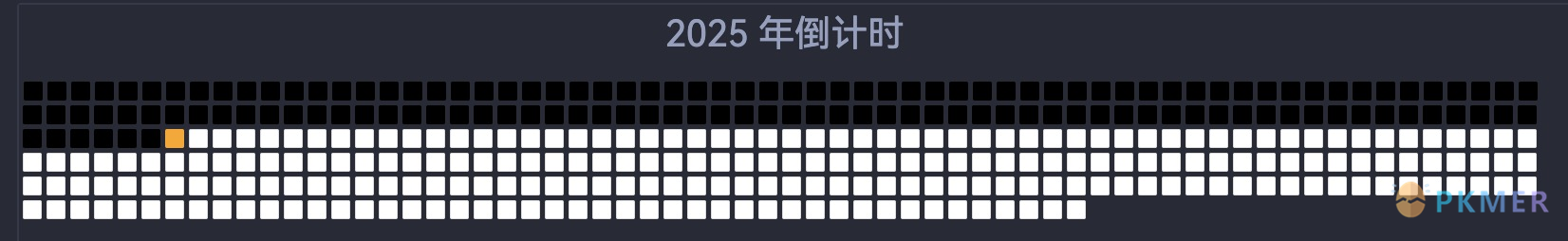
1. 效果
- 表格在大屏下横向展开;
- 在手机等小屏上自动换行;
day-box之间有间距,标题根据设置对齐;- 悬停显示具体日期;
- 响应式流畅、紧凑美观。
2. DVJS 代码
const year = dv.current().year;
const cssClasses = dv.current().cssclasses ?? [];
const titleAlignClass = cssClasses.find(c => c.startsWith("align-")) ?? "align-left";
// 使用 div 显示为块级元素,字体大小和颜色由配套CSS控制
dv.el("div", `${year} 年倒计时`, { cls: `year-title ${titleAlignClass}` });
// 使用标题标签(h4)显示标题,由标题样式控制
// dv.el("h4", `${year} 年倒计时`, { cls: `year-title ${titleAlignClass}` });
const startDate = moment(`${year}-01-01`);
const endDate = moment(`${year}-12-31`);
const today = moment();
const container = dv.el("div", "", { cls: "year-calendar" });
for (let d = startDate.clone(); d.isSameOrBefore(endDate); d.add(1, "day")) {
const dayBox = document.createElement("div");
dayBox.classList.add("day-box");
dayBox.setAttribute("title", d.format("YYYY-MM-DD"));
if (d.isBefore(today, 'day')) {
dayBox.classList.add("past");
} else if (d.isSame(today, 'day')) {
dayBox.classList.add("today");
} else {
dayBox.classList.add("future");
}
container.appendChild(dayBox);
}
使用方法
- 在
属性中添加year,然后值填写所在年数字,如2025。 - 标题中的时间自动读取自
year的值,设置cssclasses值控制对齐方式:- align-left(默认)
- align-center
- align-right
3. CSS 样式代码
/* 标题样式(支持对齐) */
.year-title {
margin-bottom: 0.5em;
font-size: 1.2em;
color: var(--text-muted);
}
/* 通过 cssclasses 控制标题对齐 */
.align-left .year-title {
text-align: left;
}
.align-center .year-title {
text-align: center;
}
.align-right .year-title {
text-align: right;
}
/* 日历整体容器 */
.year-calendar {
display: flex;
flex-wrap: wrap; /* 自动换行 */
justify-content: start; /* 默认start左对齐,center是居中,end是右对齐 */
gap: 0.5px;
}
/* 单个日期方块 */
.day-box {
width: 10px;
height: 10px;
border-radius: 1px;
margin: 1px;
background-color: white;
transition: transform 0.2s;
}
.day-box.past {
background-color: black;
}
.day-box.today {
background-color: orange;
}
.day-box.future {
background-color: white;
border: 0.5px solid #ddd;
}
/* 悬停效果:日期 tooltip 和缩放 */
.day-box:hover {
transform: scale(1.4);
cursor: pointer;
}
/* 响应式调整:小屏自动缩放并保持居中 */
@media (max-width: 600px) {
.year-calendar {
justify-content: center;
gap: 1px;
}
.day-box {
width: 8px;
height: 8px;
margin: 0.5px;
}
}
讨论
若阁下有独到的见解或新颖的想法,诚邀您在文章下方留言,与大家共同探讨。
反馈交流
其他渠道
版权声明
版权声明:所有 PKMer 文章如果需要转载,请附上原文出处链接。


