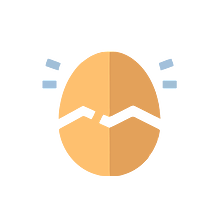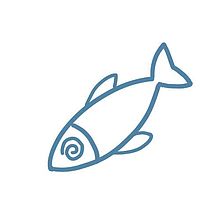2024-03-10:本篇又名:《论笔记的视听化、集成化与流水线化》
Abstract统计时间:2024-03-03 21:00 ~ 2024-03-10 21:00
插件新闻
PKMer 出品
InfoPKMer 旨在打造东半球强大的知识管理社区。Personal Knowledge Management (PKM) + “er”,其中 “er” 表示人,专注、喜爱个人知识管理工作、追求效率的人们,都可以划入这个行列,希望社区凝聚更多这样的人。
Media extended 发布 v3.0.5-beta. 3
- 修复
- 网页
- 添加标志以禁用 YouTube 网页播放器中的广告跳过
- 添加标志以禁用分区以修复 YouTube 播放
- 一致的假 ua
- 注意
- 修复
[]#^|在文件名中未转义
- 修复
- 播放器
- 添加意外视频帧加载错误的通知
- Leaf
- 修复新窗口中的播放器无法通过注释控制
- 网页
- 壮举
- 设置
- 添加屏幕截图文件夹配置
- 为链接打开添加水平分割选项
- 设置
- 构建
- 文档
- 添加下一个站点地图
- 文档
社区插件
Tip这些插件已经通过了代码审查,现在可以在 Obsidian 插件列表中获取。 完整列表请查看 插件统计页面。
新增
Fit by joshuakto
极简主义的 File gIT (FIT),可使用 GitHub 在移动和桌面设备之间同步文件。
Canvas minimap by ifree
Obsidian 中的 Canvas 是捕捉和可视化想法的好工具。然而,随着画布笔记的增长,它变得难以导航并且容易迷失方向。
该插件提供了画布笔记的小地图,可以帮助您导航并获得画布的概述。
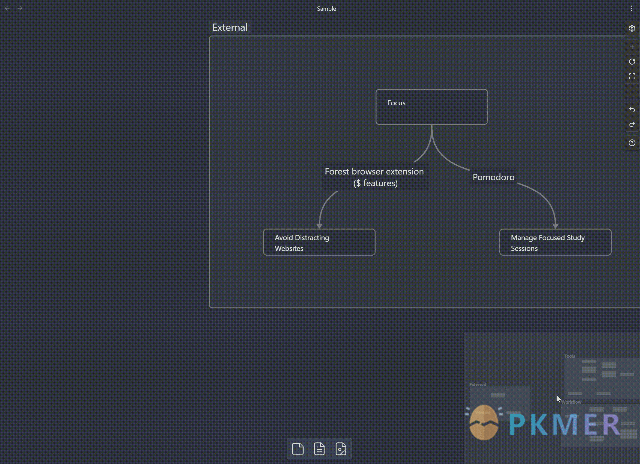
Markdown Media Card by Zhou Hua
在 Markdown 中插入媒体信息卡,例如书籍、音乐、电影等。
这个 Obsidian 插件是 Remark Media Card 的包装器。请参阅 Remark Media Card 了解更多信息。
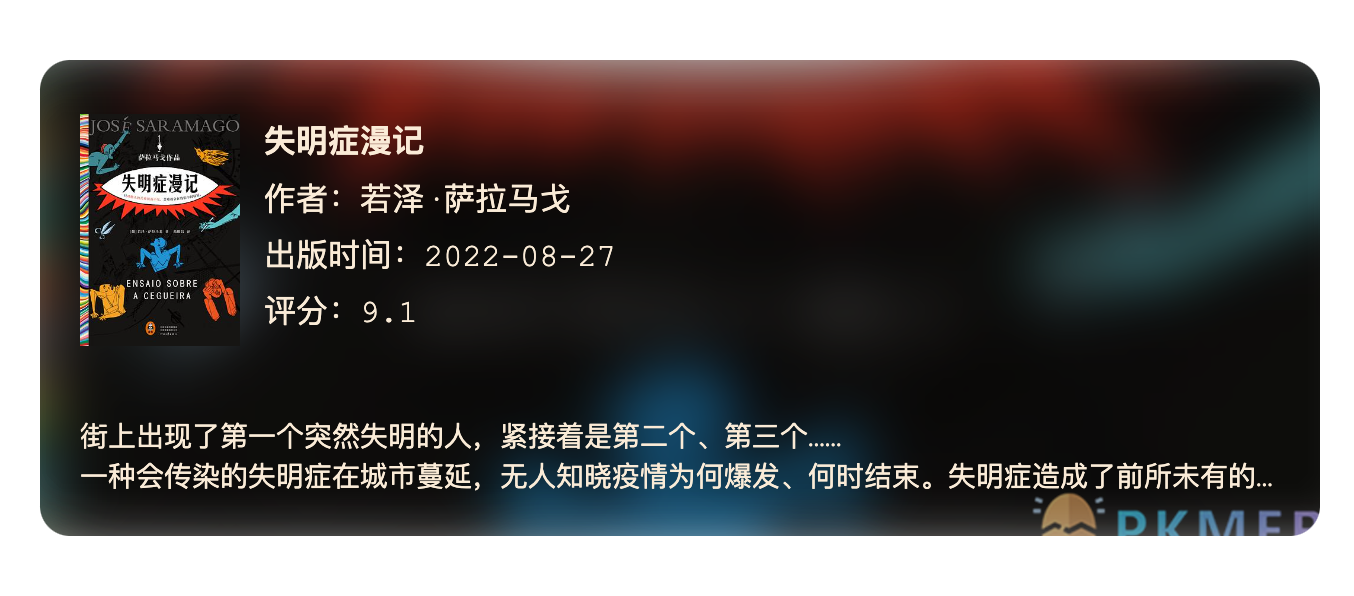
Title renamer by Peter Strøiman
保持内联标题与文件名同步。当您重命名文件时,该插件将在文档中搜索“H1”。如果找到此文件,并且当前文本与旧文件名匹配,则会更新该文本以反映新文件名。仅替换第一个“H1”。
Line Commands by charliecm
添加命令以在选择或光标下快速选择、复制、剪切和粘贴行,包括:
- 选择行:选择所选内容或光标下的行。
- 复制行:复制所选内容或光标下的行。
- 剪切线:剪切所选内容或光标下的线。
- 在行前粘贴:将剪贴板文本粘贴到所选内容或光标之前的行中。
- 在行后粘贴:将剪贴板文本粘贴到所选内容或光标之后的行中。
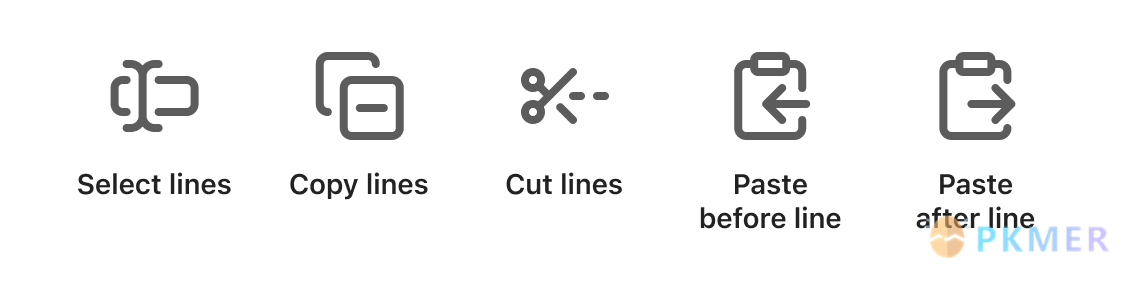
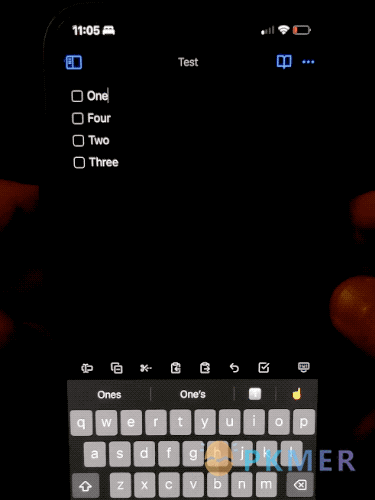
Node Screenshot by istfredy
通过精确的屏幕截图轻松捕获节点。
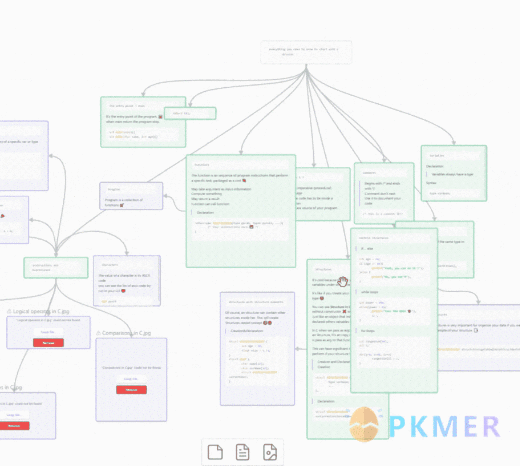
Hugo codeblock highlight by aarol
使用 Hugo 的 hl_lines 语法突出显示代码块中的行。
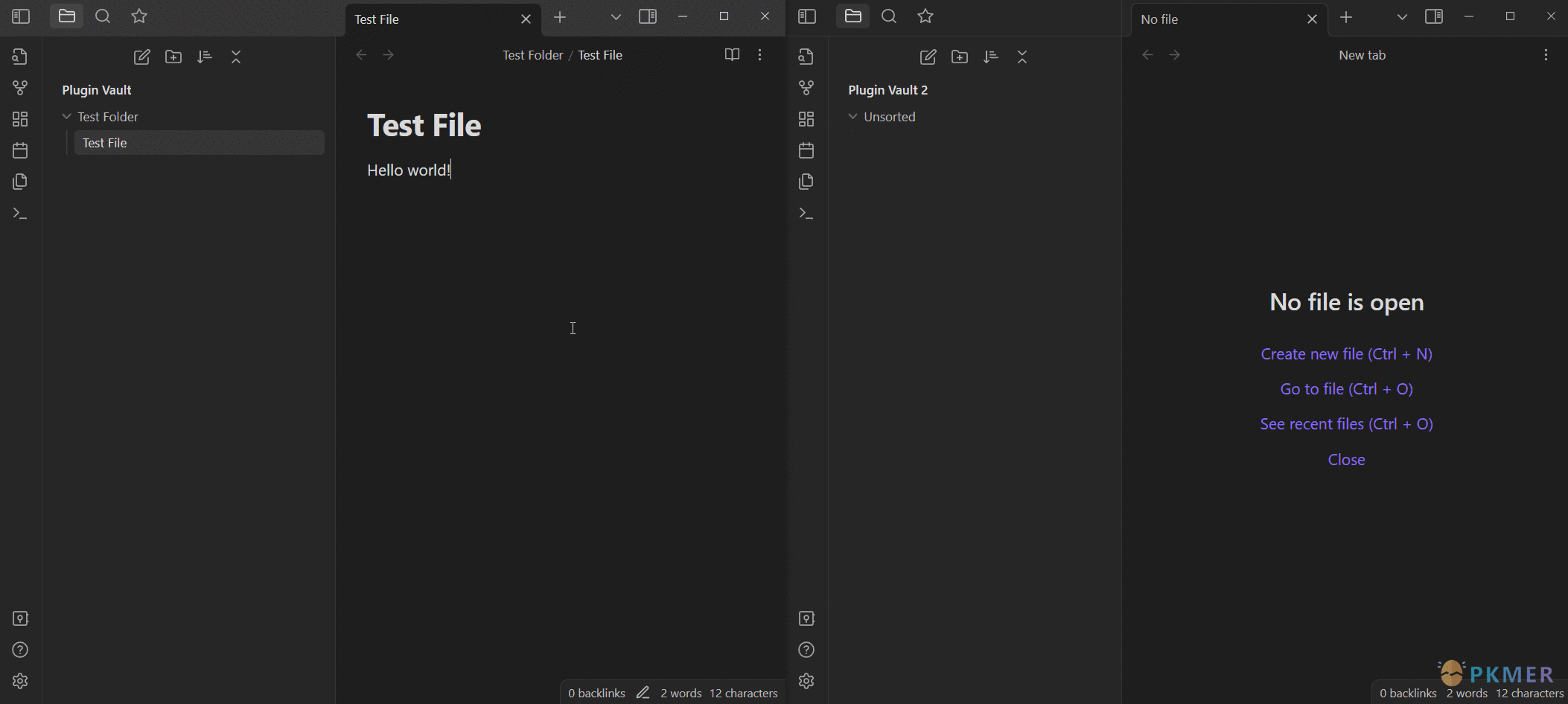
Ear Training by Poe Zoel
在黑曜石库内进行练耳训练。
- 间隔训练:练习通过耳朵识别间隔。
- 和弦训练:通过耳朵探索和识别常见的和弦。
- 聆听训练:选择您想要训练识别的调组和和弦。
- 可定制的设置:实际上正在开发中以方便使用。
- 反馈:训练结束时所有失败的音程/和弦的小反馈。
- 保存结果:可以将结果保存在 md 文件中。目前还不太可定制。
Command Block List by Ryota Ushio
从命令面板隐藏不需要的命令。
更新
Tip如果您想要本周更新的插件的完整列表,请查看 Ganesh Kumar 的 插件更新索引。
Ribbon Divider v1.1.0 by Andrew McGivery
该插件现已支持移动设备!
Map View v5.0.0 by esm
Map View 5.0.0 发布,具有数十种新功能、各种调整和改进!
- 注意图表上的链接
- 标签
- 表情符号作为地图标记
- 从地图上移动地图标记
- 新的弹出机制
还有更多。
完整变更日志: https://github.com/esm7/obsidian-map-view?tab=readme-ov-file#500
Color Cycler by Taylor Brennan
该插件可以增量、随机或按预设的颜色列表动态更改强调色。您甚至可以添加一个计时器来自动更改颜色。
Quick plugin switcher v7.9.1 by 1C0D
- 修复
- 保存与同步相关的设置问题
- 搜索输入流畅性。隐藏的现在也可以搜索。
- 自述文件中清楚地显示了所有附件(img、gif…)
- 简化建议代码
- 将 escape 添加到社区自述文件中以关闭它
- 功能
- 在选择时复制社区窗口中添加的翻译(上下文菜单和翻译快捷方式)。您必须安装翻译插件并设置它。
- 更改
- 插件仅在所有过滤器(而不是其他过滤器)上隐藏
- 改进
- 设置中笔记文件夹的建议
Repeat last commands v2.10 by 1C0D
- 新功能
- 直接从命令面板添加热键(ctrl h)!
- 命令
- 重复上一个命令
- 重复最后的命令(菜单)!
- 复制最后一个命令 ID
- 在命令面板中
- 固定/取消固定命令(TAB)
- 添加别名到您的命令(ALT)!!
- 最后的命令在顶部
- 隐藏/显示命令(ctrl + /ctrl -)!
- 其他设置
- 防止某些命令包含在重复最后一个命令中
- 以及更多设置……
Linter v1.23.2 by Victor Tao
- 错误
- 修复了 YAML 数组值排序区分大小写的问题
- 修复了一些旧的自定义替换没有任何标签的错误,因为它们早于标签添加,这在修剪调试信息数据时导致错误
- 修复了段落空行在处理列表和清单时不一致的问题。由于某些指示符不在要查找的值列表中(例如
and+),导致其未能被正确忽略。- 修复了不裸露网址选项中不包含 URL 中的
%的问题。- 修复了不裸露网址选项在某些文件 URI 方案(特别是
file:///)上的工作问题。
Tasks v6.1.2 by Martin Schenck and Clare Macrae
- 添加:任务依赖关系工具
- 任务插件现在允许“完成到启动 (FS)”依赖关系,这意味着任务 A 需要在开始任务 B 之前完成。您可以在 [维基百科](https://en.wikipedia.org/wiki/Dependency_ (project_management) 上了解有关此概念的更多信息。
- 用户文档:任务依赖项
- 已修复:编辑任务模式状态编辑已修复
- 现在,通过模式编辑任务状态可以正确更新“完成”和“取消”日期,并在完成重复任务时创建下一个任务。
- 启用附加变体选择器 16 来读取高优先级表情符号
- 启用任务从表情符号短代码插件中读取“禁止输入”表情符号
- 停止在 dependentOn emojis 上编写变体选择器 16
- Tasks 不再阻止在 Canvas cards 上勾选任务。
Soundscapes v1.3.0 by Andrew McGivery
- 添加 ChillSynth FM 音景
- 添加选项以禁用迷你播放器上的歌曲标题滚动
- Bug:如果 youtube 脚本无法加载(例如离线),我的音乐将无法工作
Beautitab v1.6.0 by Andrew McGivery
- 本地 + 库背景图像
- 此更新带来了添加本地图像并旋转它们作为 Beautitab 背景的功能。此外,您可以使用保管库中的图像。
- 打开新选项卡时,您现在只需开始输入即可打开搜索,而无需单击搜索。
- 更新以重新显示通常显示在选项卡上的操作栏。这允许与 Commander 等插件兼容,以便能够在 Beautitab 顶部拥有自定义按钮。
- 修复了移动端文字大小的小问题。
- 修复了与 Plugin Groups 插件的兼容性。
Protected Note v1.1.0 by Mikail Gadzhikhanov
密码现在已加密。
Journals v1.2.0 by Sergii Kostyrko
- 日历视图改进
- “选择日期”和“今天”按钮将打开相应的注释
Show weeks设置完全控制周数可见性(以前仅在每周注释处于活动状态时才显示周数)- 当前间隔突出显示,类似于“今天”
- 为现有笔记添加了上下文菜单
- 添加了在日历视图中以相反顺序显示间隔的设置
- 将笔记连接到日记的新命令
- 插件使用 frontmatter 来存储日记和日期的数据,因此如果注释不是从插件创建的,它将不被视为日记的一部分。新命令可以让您将笔记连接到已配置的日记中。计划在下一个版本实现批量连接(如果您有许多笔记是来自 Daily notes 或 Periodic notes 插件)。
Multiple Notes Outline v0.5.1 by iiz
- 新功能
- 画布支持
- 选择画布文件时,画布文件中的注释将显示为链接元素,而卡片将显示为大纲中的列表项。因此,当在文件视图中选择画布文件作为主要目标文件时,画布文件中的笔记轮廓也可以立即显示。
- 支持列表标注插件
- 由 @mgmeyers 的列表标注插件标记的列表项以颜色显示。
- 改进
- 增加了工具提示预览的最大宽度
- 嵌入链接现在被视为链接轮廓元素
- 添加了隐藏传出链接文件部分中的传出链接和反向链接文件部分中的反向链接的设置(设置 -> 文件视图 -> 隐藏次要 2 跳链接)
- 您现在可以指定是否按顺序保存历史记录(设置 -> 最近/收藏夹 -> 保存最近视图)。
- 关闭此功能可能会导致 Obsidian 退出时丢失一些历史记录,但会减少 data.json 重写的频率。
- 查看历史记录现在可以跨设备同步。这需要 Obsidian v1.5.8 或更高版本。
- 改变
- 通过单击 UI 图标(标题、链接、列表项和反向链接)进行的设置更改现在不会按顺序保存。这减少了 data.json 重写的频率,尽管当 Obsidian 退出时可能会丢失部分这些更改的历史。如果从设置屏幕切换设置,每次更改都会被保存。
- 修复
- 修复了在阅读视图中跳转到大纲元素的问题
Spotify API v1.3.0 by Darren-project
- 新增
- 修复事件处理程序跟踪,添加保护措施以防止太多错误请求,在不需要时自动删除事件处理程序,还修复了在注销后 Spotify SDK 未完全删除的问题,并对 SDK 进行了猴子补丁,以防止无效的刷新令牌请求。
未上架插件
Caution注意:社区列表中尚未提供所有新插件,因为它们需要先经过代码审查。您可以使用 Beta Reviewer 的自动更新工具 手动安装社区列表中尚未包含的插件。但请注意,这并不像等待它们通过代码审查那么安全。
Better Daily Notes v0.3.3 by showaykerker
- 新增
- 结构化每日笔记: 现在,您的每日笔记整齐地组织在年和月文件夹中,并可自定义日期格式作为笔记名称!
- 文件管理: 通过将文件拖或粘贴到日常笔记中,轻松处理文件。它们将自动进入同一笔记文件夹中的“图像”和“附件”文件夹。您甚至可以在日常笔记以外的笔记中使用此功能(可选)。
- 摘要页面: 获取一个自动更新的页面,将您最新的每日笔记汇总到一个文件中,并配有嵌入式文件链接,使其成为反向链接可追踪页面。
- 从模板创建每日笔记: 就像官方的一样,没什么新意。
- 假设同一天的某个小时之前: 非常适合那些熬夜的人 - 它可以方便地考虑午夜后指定时间之前的同一天。
- 兼容性
- 已测试可与 Calendar 和 Day Planner 兼容。在 兼容性部分 中查找更多信息。
Inline Pomodoro Timer by Boninall
- 直接在笔记中插入番茄计时器。直接内联! (在实时预览模式下工作)
- 重启后自动跟踪和记录已完成的番茄工作时间。
Custom Suggester by Boninall
- 自定义即时建议的触发词(例如,
[time::表示时间,@表示名称)。- 为基于上下文的自动建议计算创建函数输入。
Format Brush by Boninall
- 自定义文本格式的任何前缀和后缀。
- 轻松将格式自动应用到选定的文本。通过命令/状态栏/标题图标切换模式
外观
Soloing Theme by Isax785
Soloing是一个深浅双色主题,具有非常实用的颜色,适用于笔记。
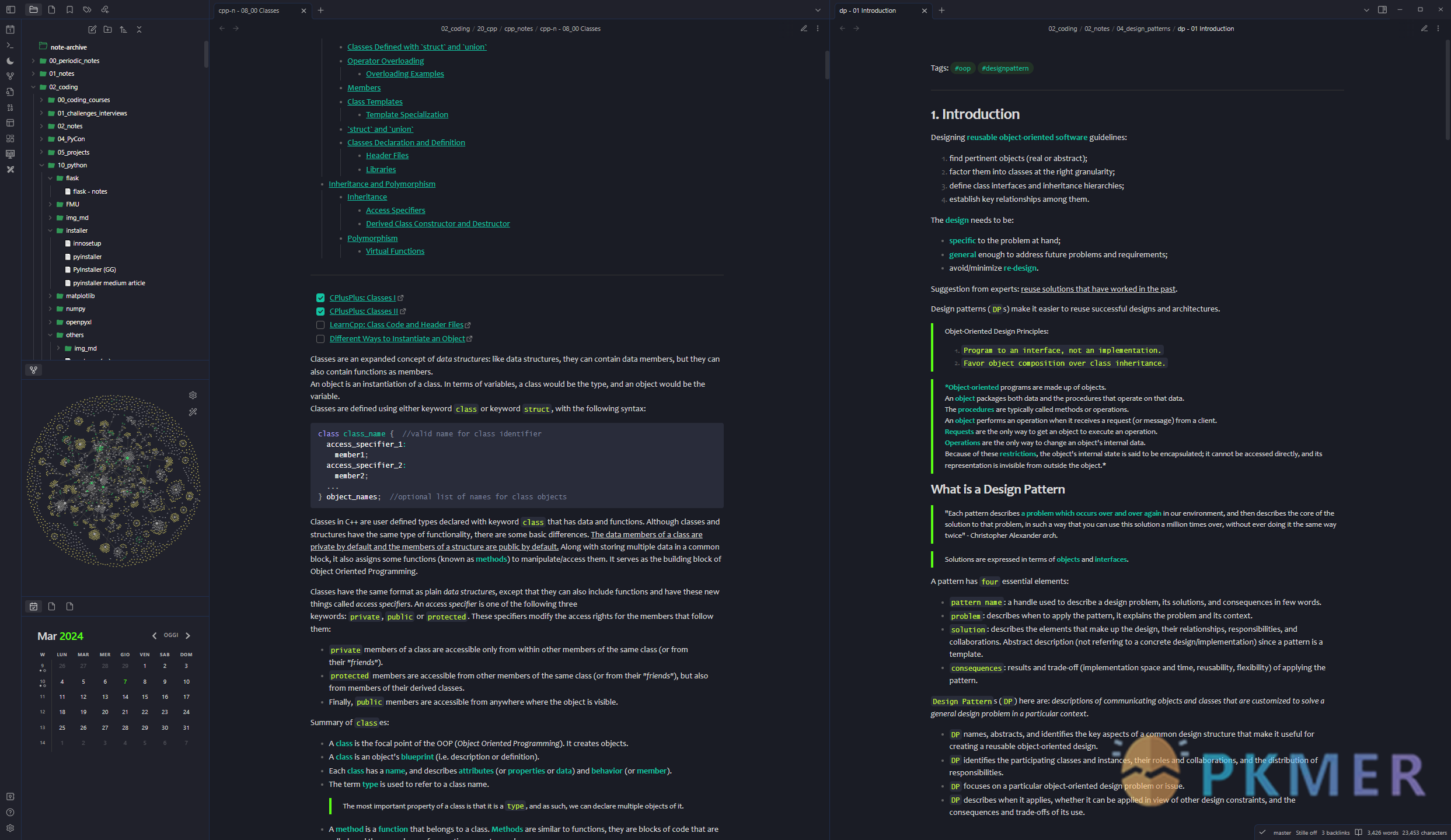
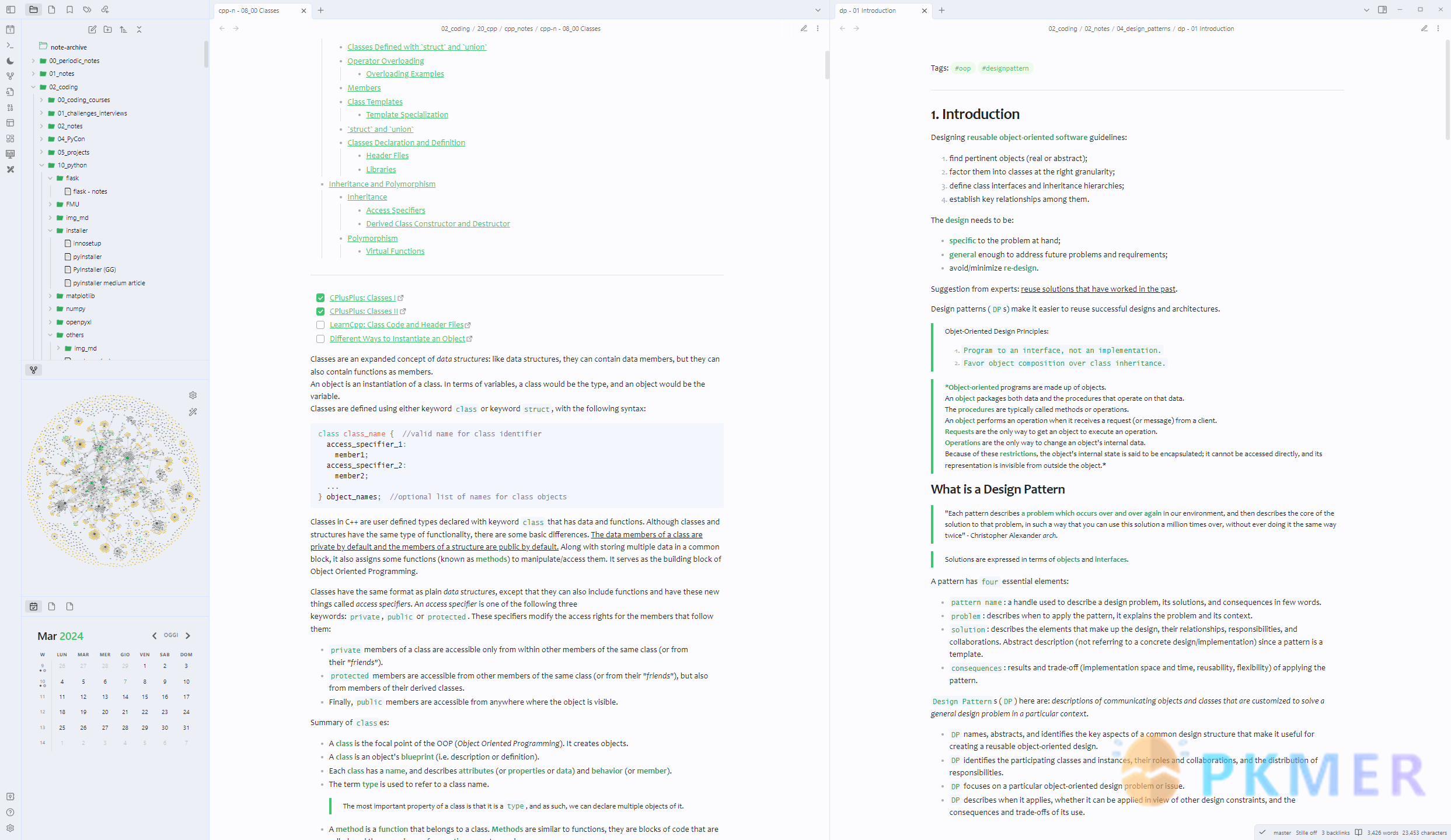
Tom’s Theme by Tom Kay
受到黑客电影和视频游戏的启发。
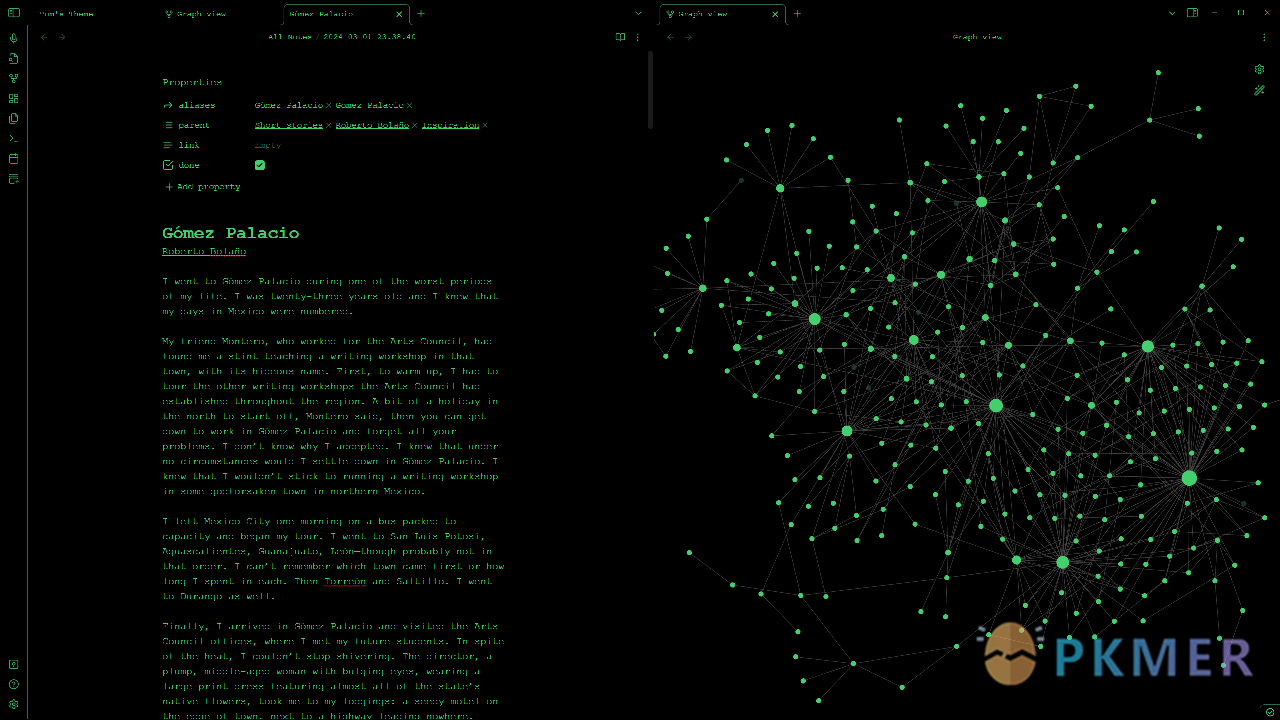
其他新闻
Minimal for Publish 版本 1.1 现已推出
支持图片库的灯箱效果。详见 Create an image gallery for Obsidian Publish - Minimal Documentation。
iOS 快速捕获应用程序 Funnel 的一些更新
Funnel 1.1 添加了一个新的统一时间线,显示您在笔记和任务管理应用中捕获的笔记、任务和图片。
特别针对 Obsidian 用户:您现在可以为通过 Funnel 快速捕获的笔记设置 YAML front-matter。此外,捕获的图片现在也使用“Text to Append”和“Text to Prepend”值。
下载链接: https://apps.apple.com/us/app/funnel-quick-capture/id6466168248
网站: https://notesightlabs.com/funnel
2024-03-10:This article is alternatively titled: “On the Visual and Auditory Integration and Streamlining of Note-Taking Processes”
AbstractStatistical time: 2024-03-03 21:00 ~ 2024-03-10 21:00
Plugin News
Produced by PKMer
InfoPKMer aims to create a powerful knowledge management community in the Eastern Hemisphere. “PKM” stands for Personal Knowledge Management, and the “er” suffix represents individuals. Anyone who is focused on and enjoys personal knowledge management work, and who seeks efficiency, can be included in this category. We hope the community can bring together more people like this.
Media extended has released v3.0.5-beta. 3
- Fix
- Webpage
- Add flag to disable ad skip in youtube webpage player
- Add flag to disable partition to fix youtube playback
- Consistent fake ua
- Note
- Fix
[]#^|not escaped in filename
- Fix
- Player
- Add notice for unexpected video frame load error
- Leaf
- Fix player in new window cannot be controlled from note
- Webpage
- Feat
- Settings
- Add screenshot folder config
- Add split-horizontal option for link open
- Settings
- Build
- Docs
- Add next-sitemap
- Docs
Community Plugins
TipThese plugins went through code review and are now available in Obsidian’s plugin list. For the full list, check out the plugin stats page.
New
Fit by joshuakto
A minimalist File gIT (FIT) to sync your files across mobile and desktop devices using GitHub.
Canvas minimap by ifree
Canvas in Obsidian is a nice tool for capture and visualize ideas. However, with the growth of the canvas notes, it becomes hard to navigate and easy to get lost.
This plugin provides a minimap for canvas notes, which can help you to navigate and get an overview of the canvas.
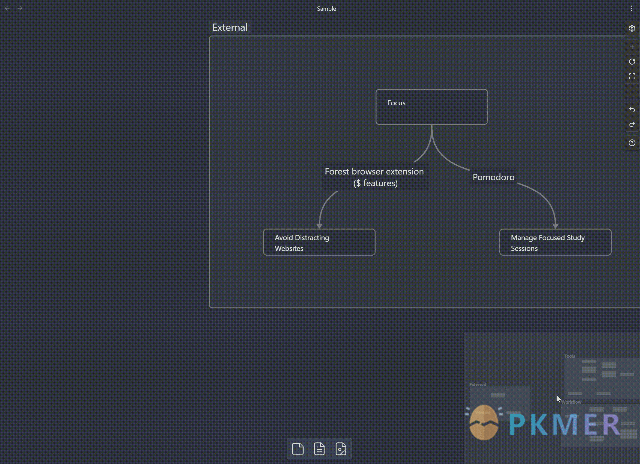
Color Cycler by Taylor Brennan
This plugin dynamically changes the accent color incrementally, randomly, or by a preset list of colors. You can even add a timer to change the color automatically.
Markdown Media Card by Zhou Hua
Insert media information cards in Markdown, such as books, music, movies, etc.
This Obsidian plugin is a wrapper for the Remark Media Card. Please refer to Remark Media Card for more information.
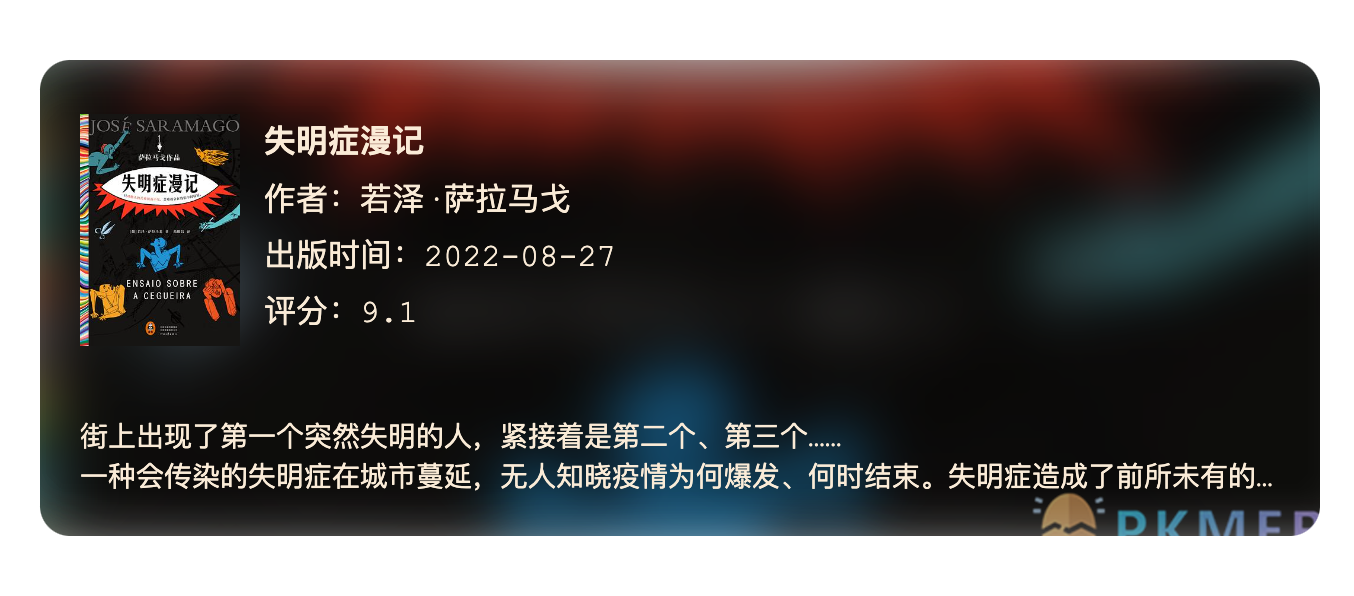
Title renamer by Peter Strøiman
keep inline title synced with file name. When you rename a file, this plugin will search for an “H1”, in the document. If this is found, and the current text matches the old filename, it will be updated to reflect the new filename. Only the first “H1” is replaced.
Line Commands by charliecm
Adds commands to quickly select, copy, cut, and paste lines under the selection or cursor, including:
- Select lines: Selects the lines under the selection or cursor.
- Copy lines: Copies the lines under the selection or cusor.
- Cut lines: Cuts the lines under the selection or cursor.
- Paste before line: Pastes the clipboard text in the line before the selection or cursor.
- Paste after line: Pastes the clipboard text in the line after the selection or cursor.
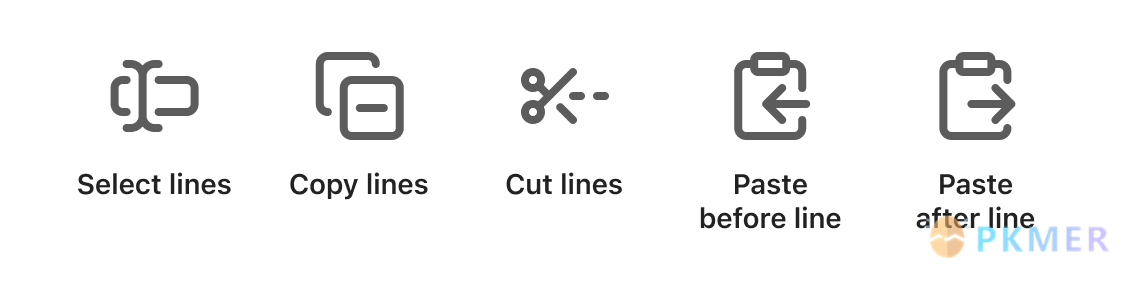
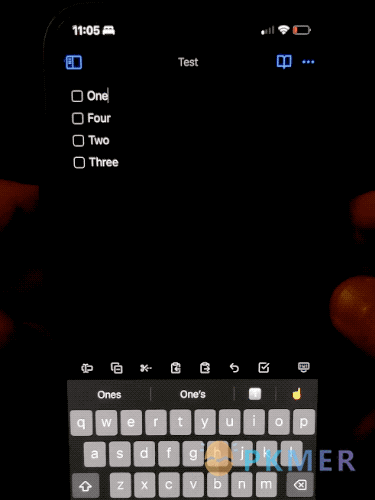
Node Screenshot by istfredy
Capture node effortlessly with precision screenshot.
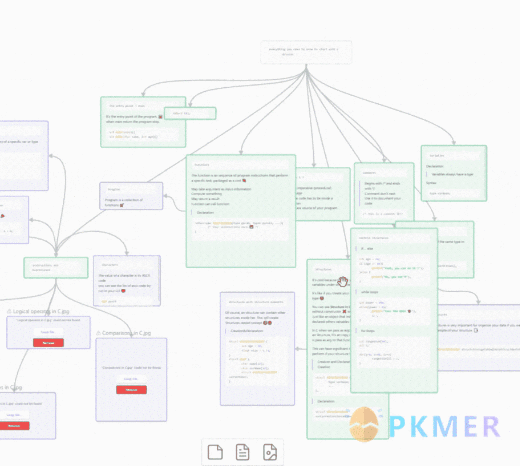
Hugo codeblock highlight by aarol
Highlights lines in code blocks using Hugo’s hl_lines syntax.
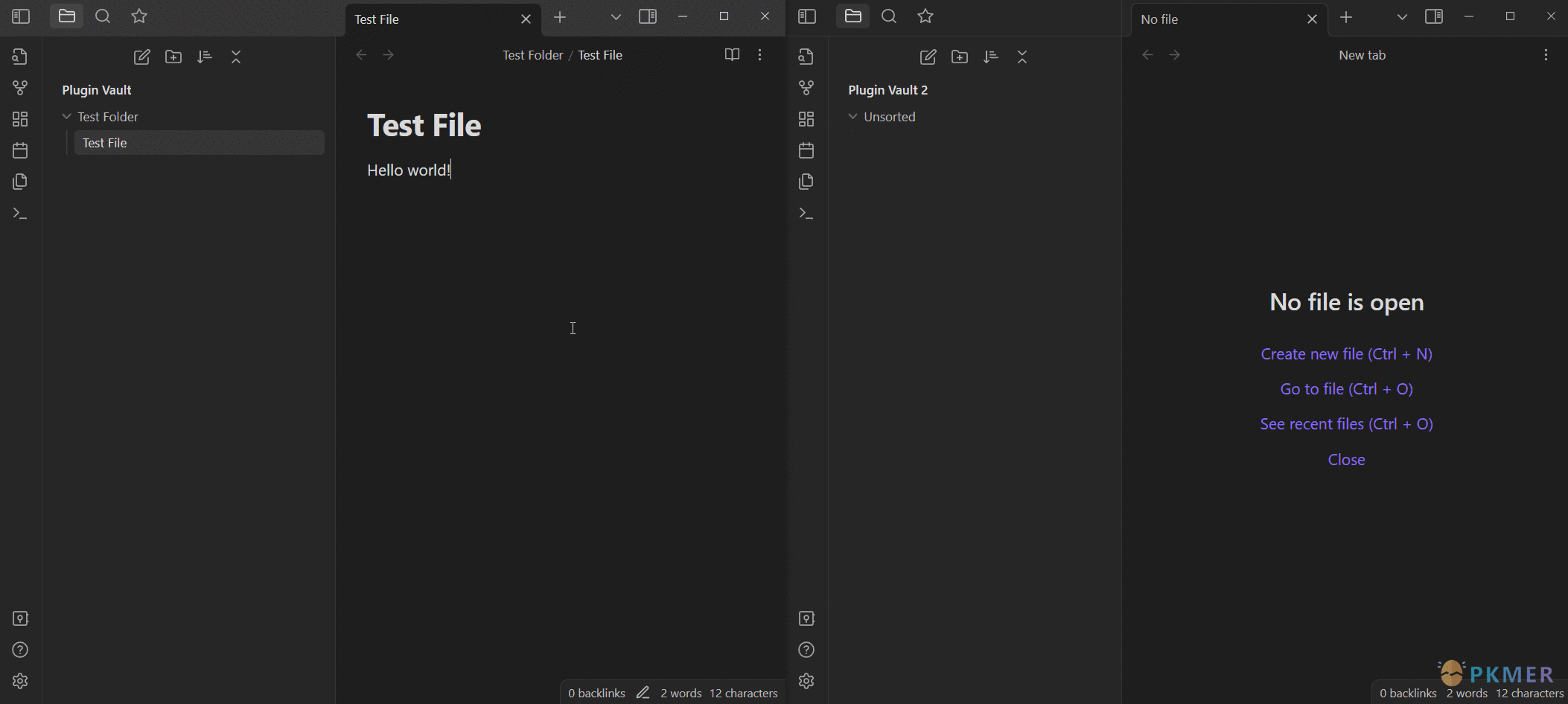
Ear Training by Poe Zoel
Get ear training exercises inside your Obsidian vault.
- Interval Training: Practice recognizing intervals by ear.
- Chord Training: Explore and identify common chords by ear.
- Listen Training Select a key set and chords you wish to train to identify.
- Customizable Settings: Actually in development to ease use.
- Feedback: Small feedback at the end of a training with all failed interval/chords.
- Saving Results Possibility to save results in md files. Not very custumazable for now.
Command Block List by Ryota Ushio
Hide unwanted commands from the command palette.
Updates
TipIf you want a comprehensive list of what plugins updated this week, check out this plugin updates index by Ganessh Kumar.
Ribbon Divider v1.1.0 by Andrew McGivery
This plugin is now supported on mobile!
Map View v5.0.0 by esm
Map View 5.0.0 released with dozens of new features, tweaks and improvements of all sorts!
- Note links on the graph
- Labels
- Emojis as map markers
- Moving map markers from the map
- A new popup mechanism
And much much more.
Full changelog here: https://github.com/esm7/obsidian-map-view?tab=readme-ov-file#500
Quick plugin switcher v7.9.1 by 1C0D
- Fix
- save settings problem linked to sync
- search typing fluidity. Hidden are now searchable too
- all attachment well shown in readme (img, gif…)
- simplification suggester code
- escape added to community readme to close it
- Feature
- copy translate added in community window on selection (context menu and shortcut (t) for translate. You must install Translate plugin and set it.
- Change
- plugins hidden only when on all filter (not others)
- Improvement
- suggester on note folder in settings
Repeat last commands v2.10 by 1C0D
- New
- Add hotkeys directly from command palette (ctrl h) !!
- Commands
- repeat last command
- repeat last commands (menu) !!
- copy last command id
- In command palette
- pin/unpin commands (TAB)
- add alias to your commands (ALT) !!
- last commands at the top
- hide/show commands (ctrl + /ctrl -) !!
- Other settings
- prevent some commands to be included in repeat last command(s)
- and more settings…
Linter v1.23.2 by Victor Tao
- Bugs
- Fixes YAML Array Value sorting being case sensitive
- Fixes an error where some older custom replacements did not have any labels since they predated the label addition which caused an error when trimming that data for debug info
- Fixes an issue with Paragraph Blank Lines not being consistent when dealing with lists and checklists. Some indicators were not being properly ignored due to not being in the list of values to look for (for example
and+)- Fixes No Bare URLs not including
%in the URL- Fixes No Bare URLs working on some file URI schemes (specifically
file:///).
Tasks v6.1.2 by Martin Schenck and Clare Macrae
- Added: Task Dependencies facility
- The Tasks plugin now allows for ‘Finish to start (FS)’ dependencies, meaning Task A needs to be finished before you start on Task B. You can learn more about this concept [on Wikipedia](https://en.wikipedia.org/wiki/Dependency_(project_management)
- User Documentation: Task Dependencies
- Fixed: Edit Task modal status-editing is fixed
- Editing task statuses via the modal now correctly updates Done and Cancelled dates, and creates the next task when completing a recurring task.
- Enable reading of high priority emoji with Variant Selector 16 appended.
- Enable Tasks to read “no entry” emoji from Emoji Shortcodes plugin.
- Stop writing Variant Selector 16 on dependsOn emojis
- Tasks no longer prevents checking off tasks on Canvas cards
Soundscapes v1.3.0 by Andrew McGivery
- Add ChillSynth FM soundscape
- Add option to disable song title scrolling on mini player
- Bug: My Music would not work if youtube script was unable to load (E.g. offline)
Beautitab v1.6.0 by Andrew McGivery
- Local + Vault Background Images
- This update brings the ability to add local images and rotate through them for your Beautitab background. Additionally, you can use images from your vault.
- When opening a new tab, you can now just start typing to open the search without clicking on the search.
- Updated to re-show the action bar that is normally shown on tabs. This allows compatibility with plugins like Commander to be able to have custom buttons at the top of Beautitab
- Fixed small mobile text sizing issues
- Fixed compatibility with Plugin Groups plugin
Protected Note v1.1.0 by Mikail Gadzhikhanov
Password is encrypted now.
Journals v1.2.0 by Sergii Kostyrko
- Calendar view improvements
- Pick date and Today button will open corresponding note
Show weekssetting fully controls week number visibility (previously it was showing week numbers only if weekly note is active)- Current interval is highlighted similar to today
- Added context menu for existing notes
- Added setting to show intervals in reverse order in calendar view
- New command to connect note to a journal
- Plugin uses frontmatter to store data on journal and dates, so if note was created not from plugin - it won’t be considered part of journal. New command gives ability to connect note to one of configured journals. Batch connection (if you have many notes originating from Daily notes of Periodic notes plugin) is planned for the next release.
Multiple Notes Outline v0.5.1 by iiz
- New function
- Canvas support
- When a canvas file is selected, notes in the canvas file are displayed as link elements and cards are displayed as list itmes in the outline. So when a canvas file is selected as the main target file in File view, the outlines of notes in the canvas file can also be displayed at once.
- Support for List Callouts plugin
- List items marked by List Callouts plugin by @mgmeyers are displayed with coloring.
- Improvements
- Increased the maximum width of tooltip preview
- Embedded links are now treated as link outline elements
- Added setting to hide outgoing links in outgoing link files section and backlinks in backlink files section (Settings -> File View -> Hide minor 2 hop links)
- You can now specify whether to save the history sequentially (Settings -> Recent/favorites -> Save recent view).
- Turning this off may cause some history to be lost when Obsidian exits, but will reduce the frequency of data.json rewrites.
- View history is now synchronized across devices. This requires Obsidian v1.5.8 or later.
- Changed
- Setting changes made by clicking UI icons (headings, links, list items, and backlinks) are now not saved sequentially. This reduces the frequency of data.json rewriting, although some of the history of these changes may be lost when Obsidian exits. If you switch settings from the settings screen, the settings are saved each time.
- Fixed
- Fixed jumping to outline elements in Reading view
Spotify API v1.3.0 by Darren-project
- Whats new
- Fixing event handler trace, adding safeguards to prevent too many bad requests, auto removing event handler when not needed, also fixed spotify sdk not cleanly removed after logout and monkey patching the sdk to prevent invalid refresh token request.
Pending
CautionNote: Not all new plugins are available in the community list yet, as they need to go through code review first. You can manually install plugins that aren’t in the community list yet by using the Beta Reviewer’s Auto-update Tool. Note, though, that this is not as safe as waiting for them to go through code review.
Better Daily Notes v0.3.3 by showaykerker
- New
- Structured Daily Notes: Now your daily notes are neatly organized in year and month folders, with customizable date formats as note names!
- File Management: Easily handle files by dragging or pasting them into your daily notes. They’ll automatically go into
imagesandattachmentsfolders within the same note folder. You can even use this feature in notes other than daily ones (optionally).- Summary Page: Get an automatically updated page that summarizes your latest daily notes into one file, complete with embedded file links make it a backlinks traceable page.
- Create Daily Note From Template: Just like the official one, nothing new.
- Assume Same Day Before Hour: Perfect for those burning the midnight oil - it conveniently considers the same day before a specified hour after midnight.
- Compatibility
-Tested compatible with Calendar and Day Planner. Find more information in the Compatibility Section.
Inline Pomodoro Timer by Boninall
- Insert Pomodoro timers directly in your notes. Just inline! (Works in live preview mode)
- Track and record completed Pomodoro sessions automatically upon restart.
Custom Suggester by Boninall
- Customize trigger words for instant suggestions (e.g.,
[time::for times,@for names).- Create function inputs for context-based automatic suggestion calculations.
Format Brush by Boninall
- Customize any prefix and suffix for text formatting.
- Apply formatting automatically to selected text with ease. Toggle mode via command/status bar/header icon.
Appearance
Soloing Theme by Isax785
Soloingis a dark and light theme with highly functional colors for note taking.
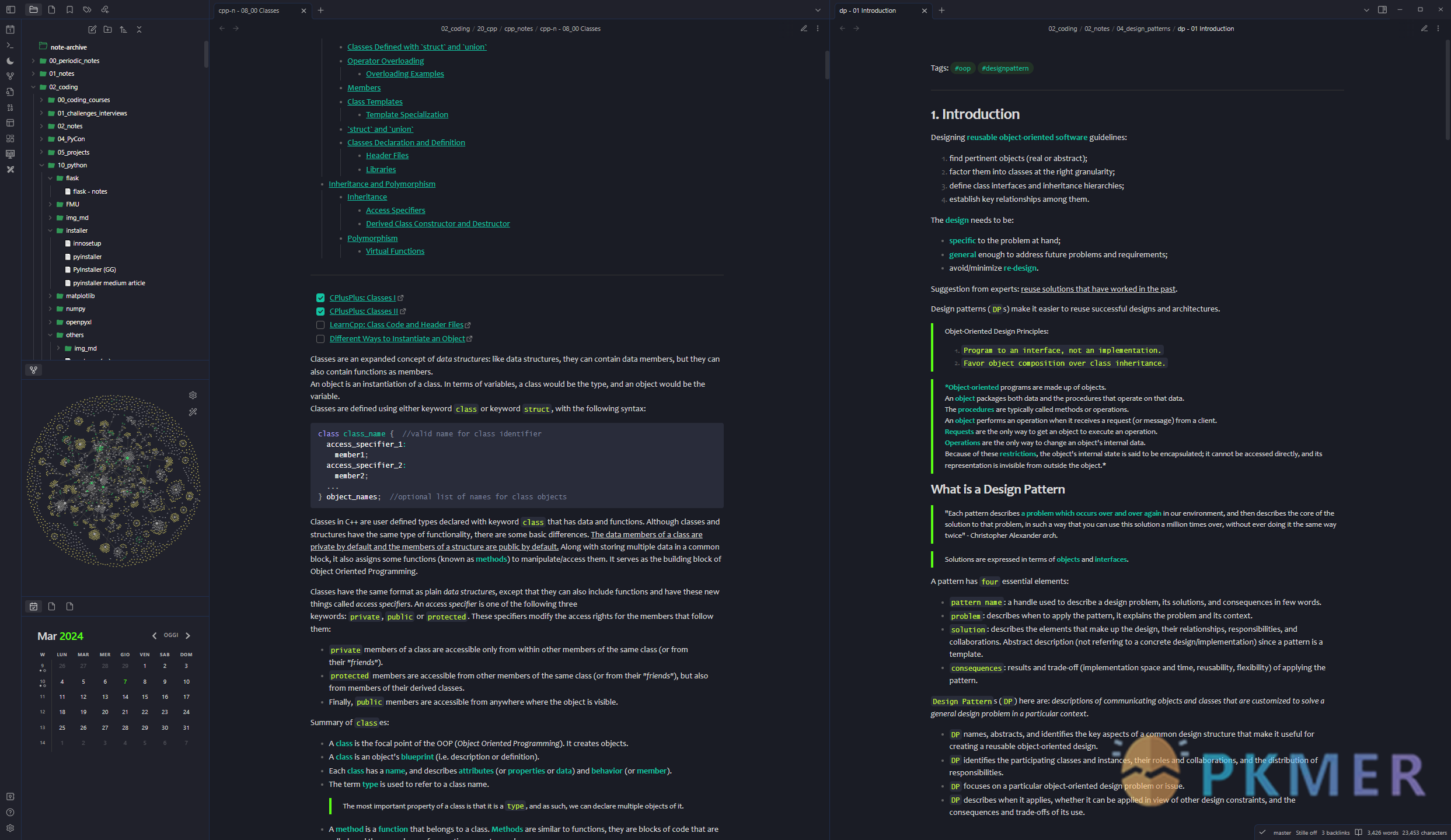
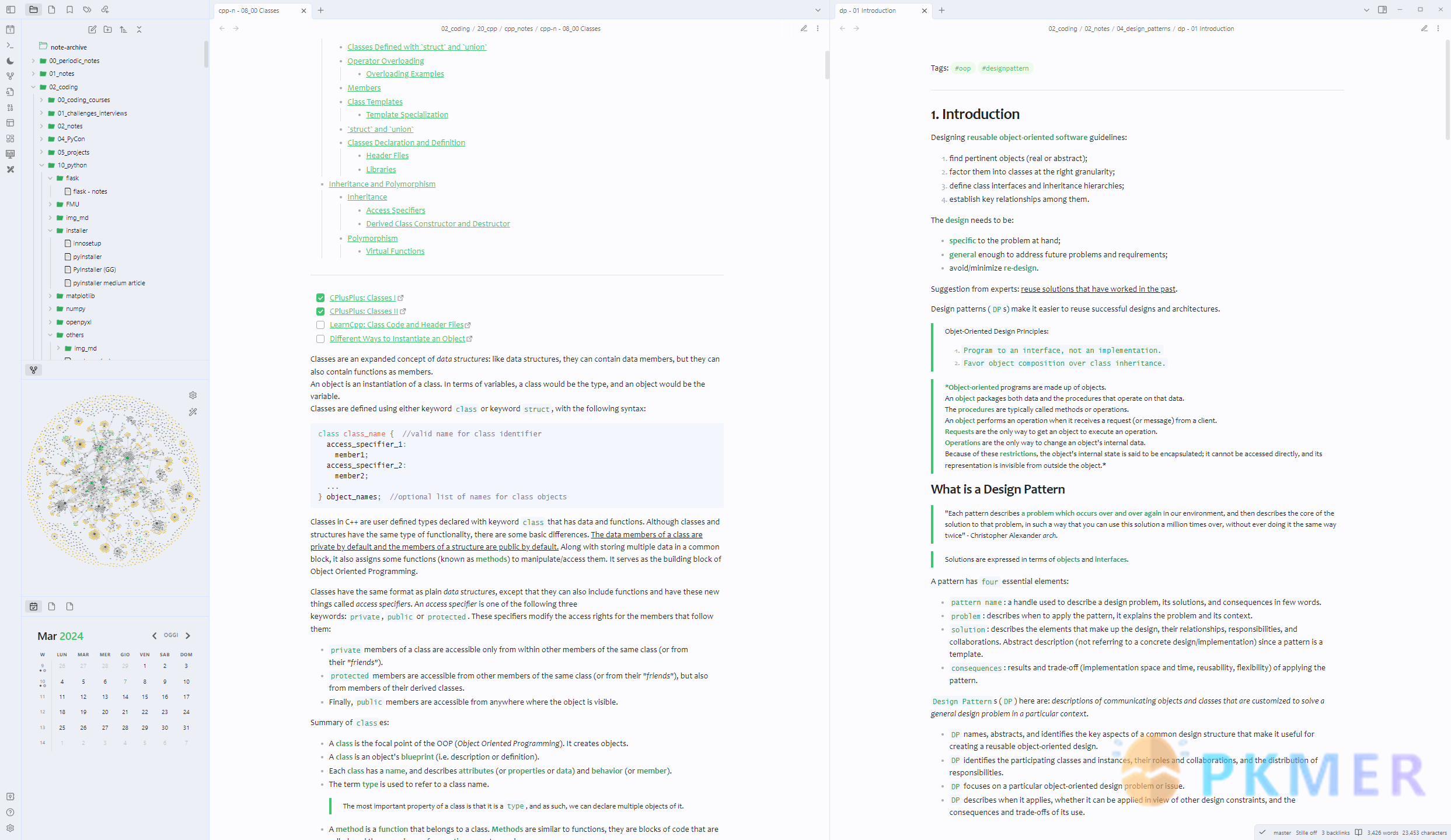
Tom’s Theme by Tom Kay
Inspired by hacker movies and video games.
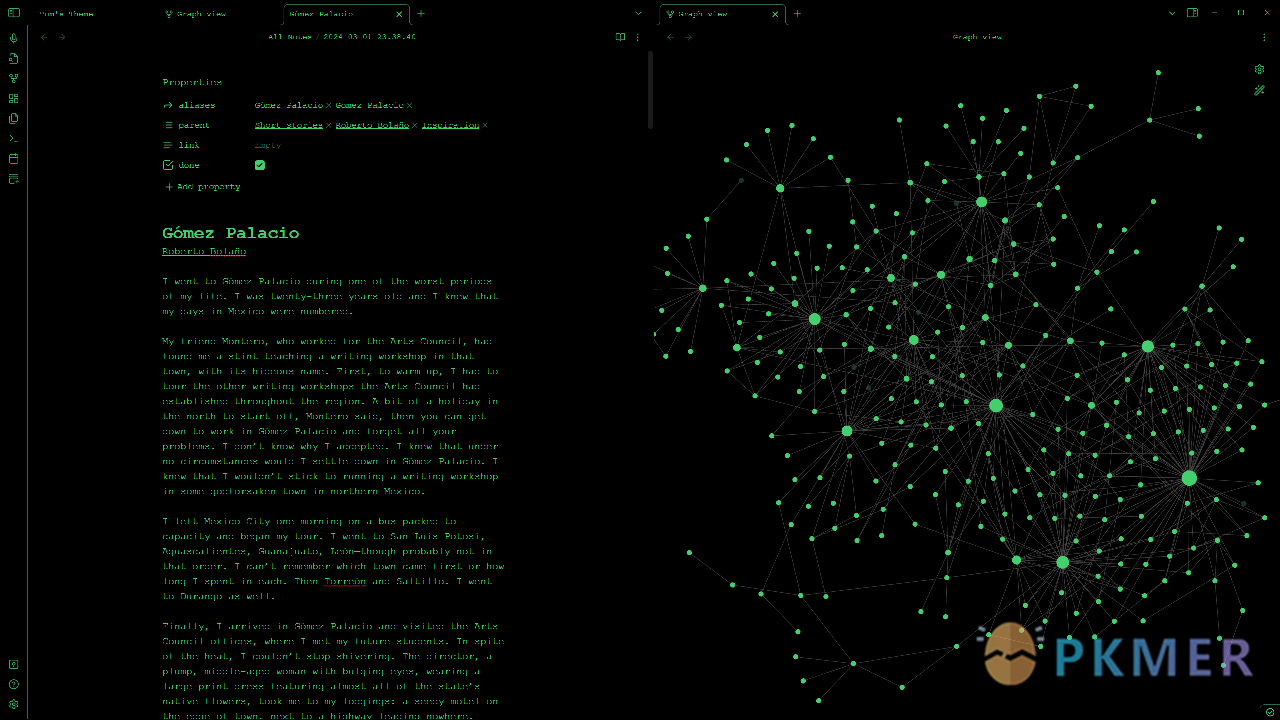
Other News
Minimal for Publish version 1.1 is available
Supports a lightbox effect for image galleries. Please refer to Create an image gallery for Obsidian Publish - Minimal Documentation for more details.
Some updates to Funnel, a iOS quick capture app
Funnel 1.1 adds a new unified timeline of your notes, tasks and images - captured across your note taking and your task management apps.
Specifically for Obsidian users: You can now set YAML front-matter for your notes being quick captured through Funnel. Besides that, the “Text to Append”, and “Text to Prepend” values are now used for images captured as well.
Download Link: https://apps.apple.com/us/app/funnel-quick-capture/id6466168248
Website: https://notesightlabs.com/funnel
反馈交流
其他渠道
版权声明
版权声明:所有 PKMer 文章如果需要转载,请附上原文出处链接。