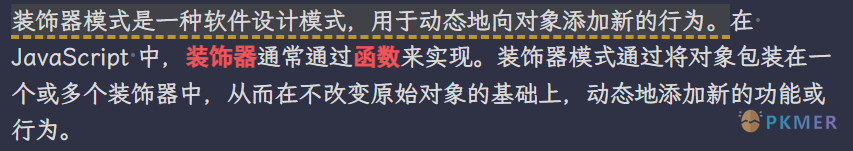Obsidian 样式 - 调整 Html 的 detail 样式为简单评论区
样式效果
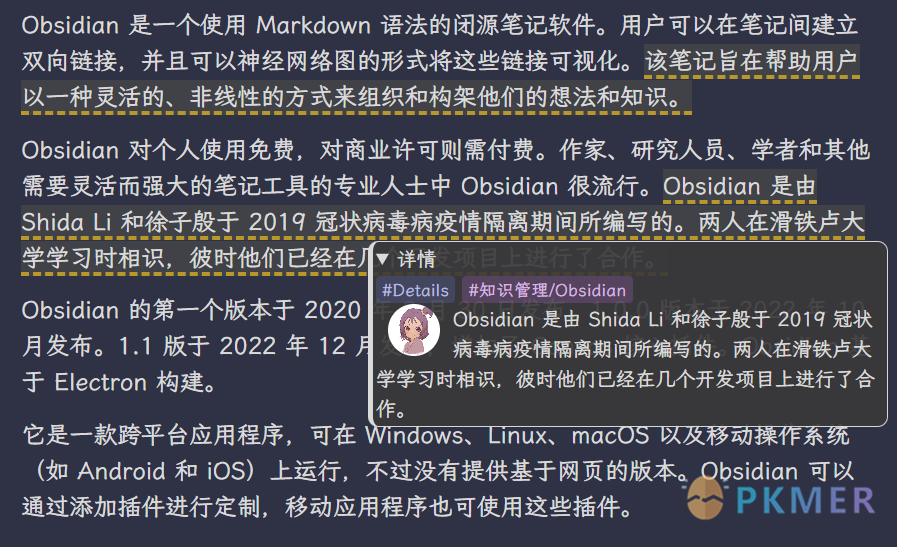
通过修改 Html 语法中的 <details>评论区</details> 语法的样式来使它更像一个评论信息。
注意事项
存在问题
一般来
<details>评论区</details>里面不支持 ob 的语法格式,单纯以文本形式展出,也就是不支持图片、双链、Markdown 语法等,只支持 Html 语法。
如何实现渲染
如果 <details> 在一个段落中可以渲染包括图片甚至是嵌入文档的渲染:
源码模式:
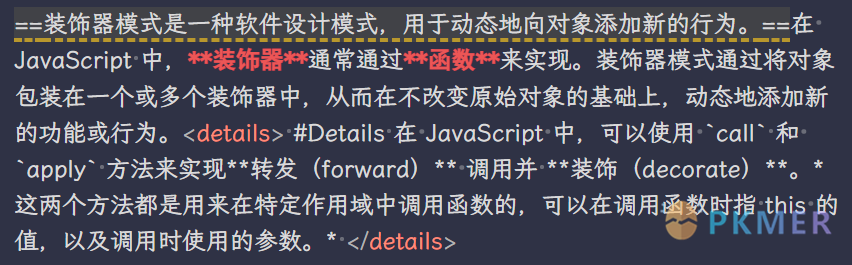
阅读模式:
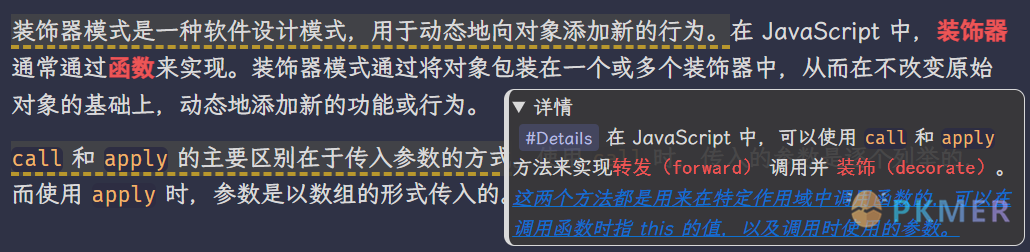
实时模式直接隐藏:
实时模式是直接隐藏不见的,鼠标放到注释区域才会显示,如果需要显示的话请自行修改 CSS 文件。
如何快捷输入
最好给
里面的添加标签,方便后期检索
注释选中的文本 by QuickAdd
效果
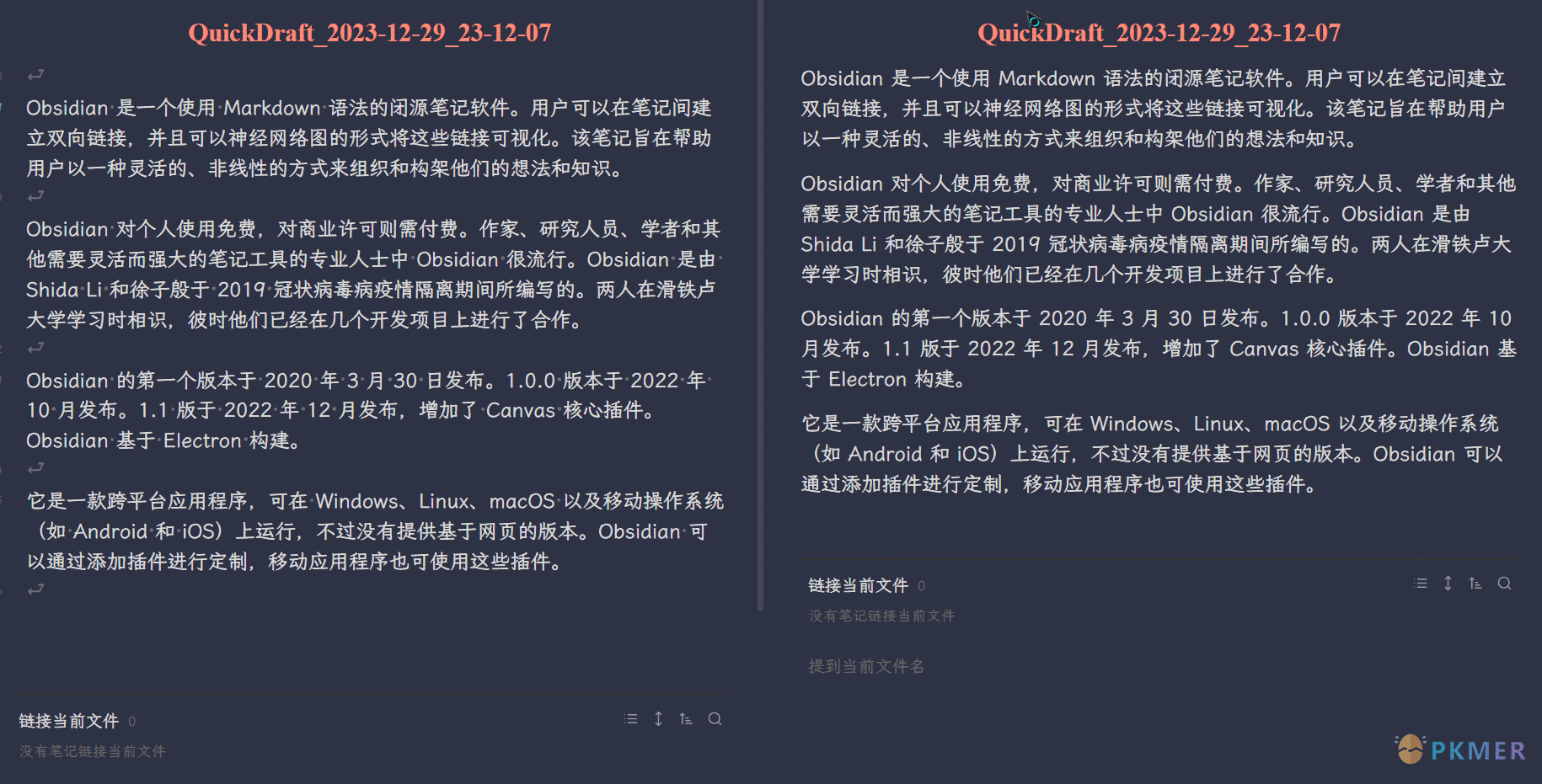
配置
配置 QuickAdd 的 Capture:
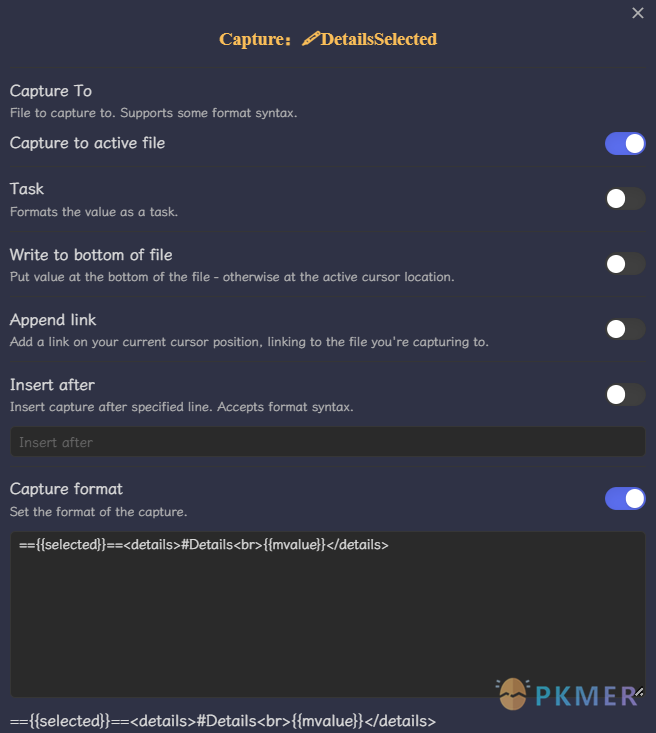
=={{selected}}==<details>#Details<br>{{mvalue}}</details>配置高级输入框 (可添加标签) by QuickAdd + ModalForm
效果

配置
配合 QuickAdd + ModalForm 这 2 个插件使用,ModalForm 的只需安装即可,QuickAdd 配置 Capture:
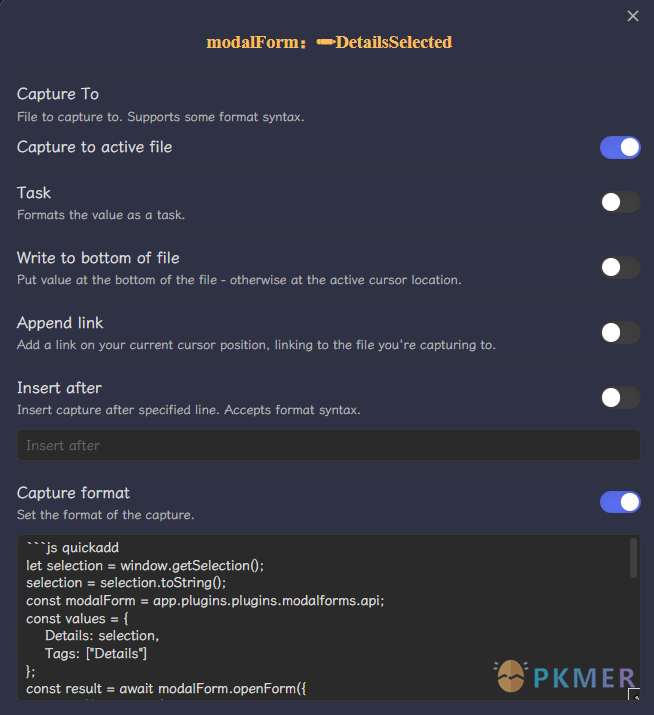
```js quickadd
let selection = window.getSelection();
selection = selection.toString();
const modalForm = app.plugins.plugins.modalforms.api;
const values = {
Details: selection,
Tags: ["Details"]
};
const result = await modalForm.openForm({
title: "输入Details注释",
fields: [
{
name: "Details",
description: selection,
label: "输入注释",
input: {
type: "textarea"
}
},
{
name: "Tags",
description: "添加标签到开头",
input: { type: "tag" }
},
]
}, {
values: values
});
let detailsText = result.getValue('Details').value;
let tags = result.getValue('Tags').value;
const tagsStr = "#" + tags.join(" #");
let output;
if (selection) {
output = `==${selection}==<details>${tagsStr}<br>${detailsText}</details>`;
} else {
output = `<details>${tagsStr}<br>${detailsText}</details>`;
}
return output;
```CSS 代码
/* ! details 样式修改 */
/* 2023-12-13 details样式修改 */
.theme-light .markdown-preview-view details {
background-color: rgba(252, 255, 203, 0.9);
}
.theme-dark .markdown-preview-view details {
background-color: rgba(56, 55, 56, 0.9);
}
.markdown-source-view.mod-cm6 details {
display: none;
}
/* 在better-search-views中正常显示 */
.markdown-preview-view:not(.better-search-views-file-match.markdown-rendered)
details {
position: absolute;
font-weight: lighter;
font-size: smaller;
border-width: 1px;
border-style: solid;
border-radius: 10px;
padding: 2px 3px 2px 3px;
display: block;
transform: translateY(-3rem);
z-index: 1;
border-inline-start: 5px solid;
white-space: pre-wrap;
}
.markdown-preview-view:not(.better-search-views-file-match.markdown-rendered)
details[open] {
max-width: 500px;
max-height: 400px;
overflow: auto;
z-index: 2;
}
details:not(details[open]) {
right: 1rem;
min-width: 20px;
}
:not(.callout-content)details[open] {
max-width: 400px;
z-index: 2;
}
details[open],
.popover.hover-editor details,
:not(.callout-conten) details {
right: 1rem;
}
/* 在callout中不生效 */
.callout-content details[open] {
transform: translateX(1rem) !important;
position: relative !important;
max-width: unset !important;
}
讨论
若阁下有独到的见解或新颖的想法,诚邀您在文章下方留言,与大家共同探讨。
反馈交流
其他渠道
版权声明
版权声明:所有 PKMer 文章如果需要转载,请附上原文出处链接。