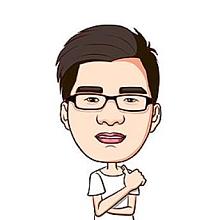obsidian外观
Obsidian 样式:表格(Table)样式建议修改方法
插件ID:obsidian%E6%A0%B7%E5%BC%8F-%E8%A1%A8%E6%A0%BC%E6%A0%B7%E5%BC%8F%E7%AE%80%E6%98%8E%E6%96%B9%E6%B3%95
obsidian%E6%A0%B7%E5%BC%8F-%E8%A1%A8%E6%A0%BC%E6%A0%B7%E5%BC%8F%E7%AE%80%E6%98%8E%E6%96%B9%E6%B3%95
obsidian%E6%A0%B7%E5%BC%8F %E8%A1%A8%E6%A0%BC%E6%A0%B7%E5%BC%8F%E7%AE%80%E6%98%8E%E6%96%B9%E6%B3%95:Obsidian 样式:表格(Table)样式
Obsidian 样式:表格(Table)样式建议修改方法
概述
Markdown 的表格展示形式一般比较单一,有必要通过 CSS 实现加强 Markdown 的表格展示效果。
- 通过使用 自定义样式来完成,使用方法参考 Obsidian的CSS代码片段
样式举例
- 奇偶行背景色加深
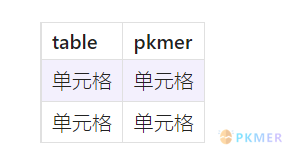
.markdown-rendered tbody tr:nth-child(odd) {
background-color: hsla(var(--interactive-accent-hsl), 0.1);
}
- 表头颜色加深
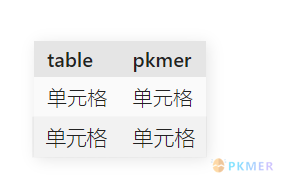
:is(.markdown-preview-view,.markdown-rendered,.markdown-source-view) th,
:is(.markdown-preview-view,.markdown-rendered,.markdown-source-view) thead tr > th:nth-child(2n+2) {
background-color: var(--table-thead-background-color);
font-family: var(--font-family-strong);
}
.theme-light {
--table-thead-background-color: rgba(0, 0, 0, 0.1);
}
.theme-dark {
--table-thead-background-color: rgba(0, 0, 0, 0.5);
} - 鼠标触发当前行颜色加深
/*table hover*/
:is(.markdown-preview-view,.markdown-rendered,.markdown-source-view) td:hover,
:is(.markdown-preview-view,.markdown-rendered,.markdown-source-view) thead tr > th:nth-child(2n+2):hover {
background-color: var(--table-hover-color);
}
/*table raw hover*/
:is(.markdown-preview-view,.markdown-rendered,.markdown-source-view) table tbody>tr:hover {
background-color: var(--table-hover-raw-color);
}
:is(.markdown-preview-view,.markdown-rendered,.markdown-source-view) th:hover {
background-color: var(--table-hover-thead-color);
}
:is(.markdown-preview-view,.markdown-rendered,.markdown-source-view) tbody tr:nth-child(odd):hover,
:is(.markdown-preview-view,.markdown-rendered,.markdown-source-view) tbody tr:hover{
background: var(--table-hover-raw-color);
transform: scale(1.02);
transition: transform 0.1s cubic-bezier(0.11, 0.33, 0.23, 0.33);
}
:is(.markdown-preview-view,.markdown-rendered,.markdown-source-view) tbody td:hover{
background: var(--table-hover-color);
transform: scale(1.02);
transition: transform 0.1s cubic-bezier(0.22, 0.66, 0.46, 0.66);
}
.theme-light {
--table-background-color-odd: rgba(0, 0, 0, 0.02);
--table-background-color: rgba(0, 0, 0, 0.02);
--table-thead-background-color: rgba(0, 0, 0, 0.1);
--table-hover-color: rgba(0, 0, 0, 0.03);
--table-hover-raw-color: rgba(0, 0, 0, 0.05);
--table-hover-thead-color: var(--table-thead-background-color);
}
.theme-dark {
--table-background-color-odd: rgba(0, 0, 0, 0.3);
--table-background-color: rgba(0, 0, 0, 0.3);
--table-thead-background-color: rgba(0, 0, 0, 0.5);
--table-hover-color: rgba(0, 0, 0, 0.5);
--table-hover-raw-color: rgba(0, 0, 0, 0.5);
--table-hover-thead-color: var(--table-thead-background-color);
}- 表格去除边框
:is(.markdown-preview-view,.markdown-rendered) :is(th,td) {
padding: 4px 10px;
border: none;
}- 表格添加阴影效果
:is(.markdown-preview-view,.markdown-rendered) table {
box-shadow: 2px 2px 12px rgba(0, 0, 0, 0.1);
}- 三线表样式
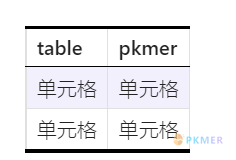
table {
border: 1px solid transparent;
border-top: 3px solid black;
border-bottom: 3px solid black;
text-align: left;
}
thead {
border-bottom: 1.5px solid black;
text-align: left;
}
- 表格添加分割线 默认表格是添加的有表格框线的,如果某些主题去除了框线,想加回去,可以下面的片段恢复默认设置。
div:is(.markdown-preview-view,.markdown-rendered) :is(th,td) {
border: var(--table-border-width) solid var(--table-border-color);
}讨论
若阁下有独到的见解或新颖的想法,诚邀您在文章下方留言,与大家共同探讨。
反馈交流
其他渠道
版权声明
版权声明:所有 PKMer 文章如果需要转载,请附上原文出处链接。