Obsidian 样式 - 简单更改 Excalidraw 工具栏布局
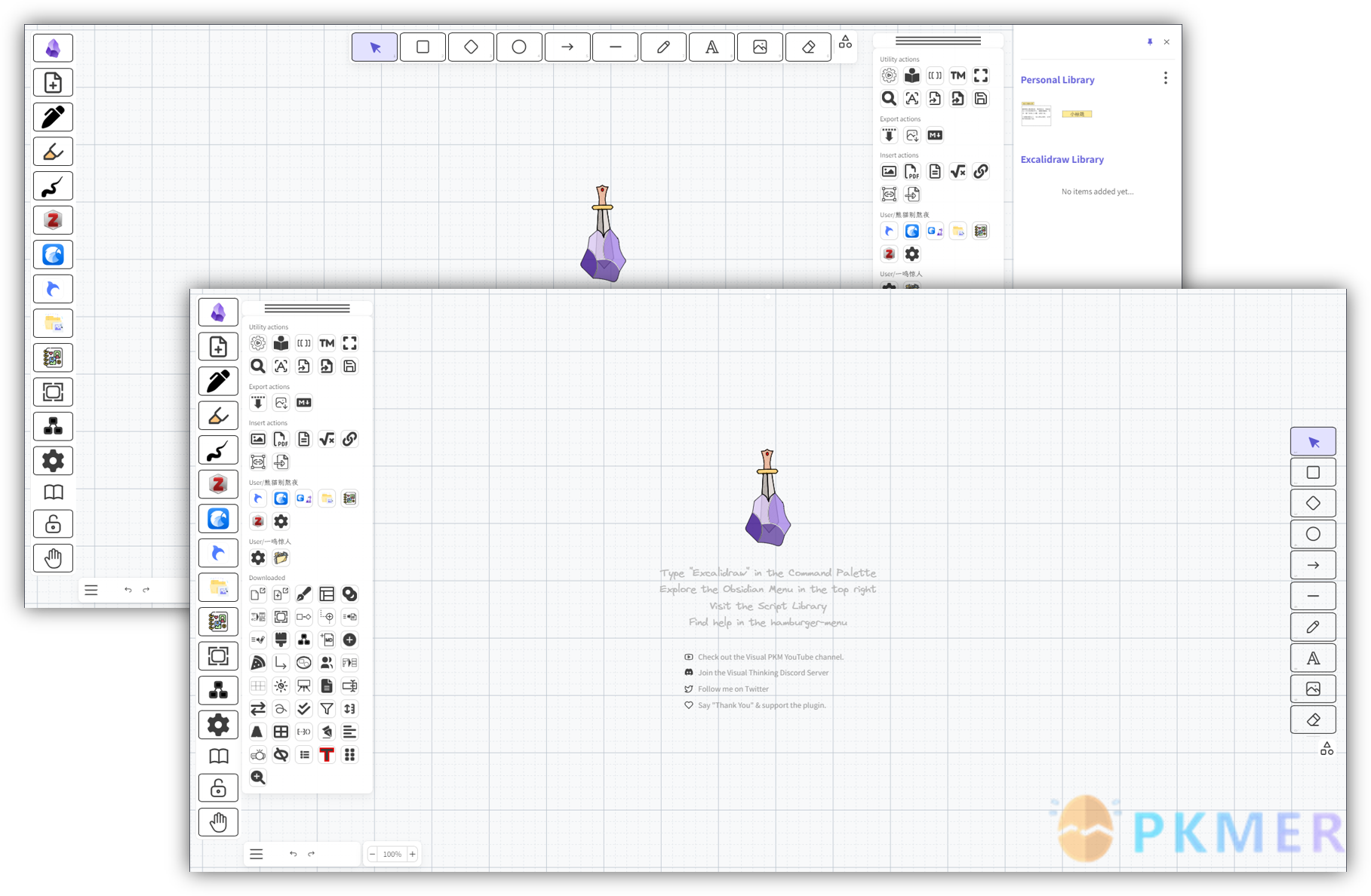
简单改了一下 Excalidraw 布局,优化了一下工具栏的布局摆放。首先,调整 Library 面板的位置,以免遮挡侧边的工具栏。其次,增大 Excalidraw 画板上的图标大小,方便查看或触控屏操作。图形选择工具栏设置了 2 种不同的摆放,布局一是为了方便 Library 的停靠,布局二是方便触控屏或者平板使用时切换图形选择工具。根据需要,可以进一步调整图标大小和布局。
布局一:方便 Library 固定
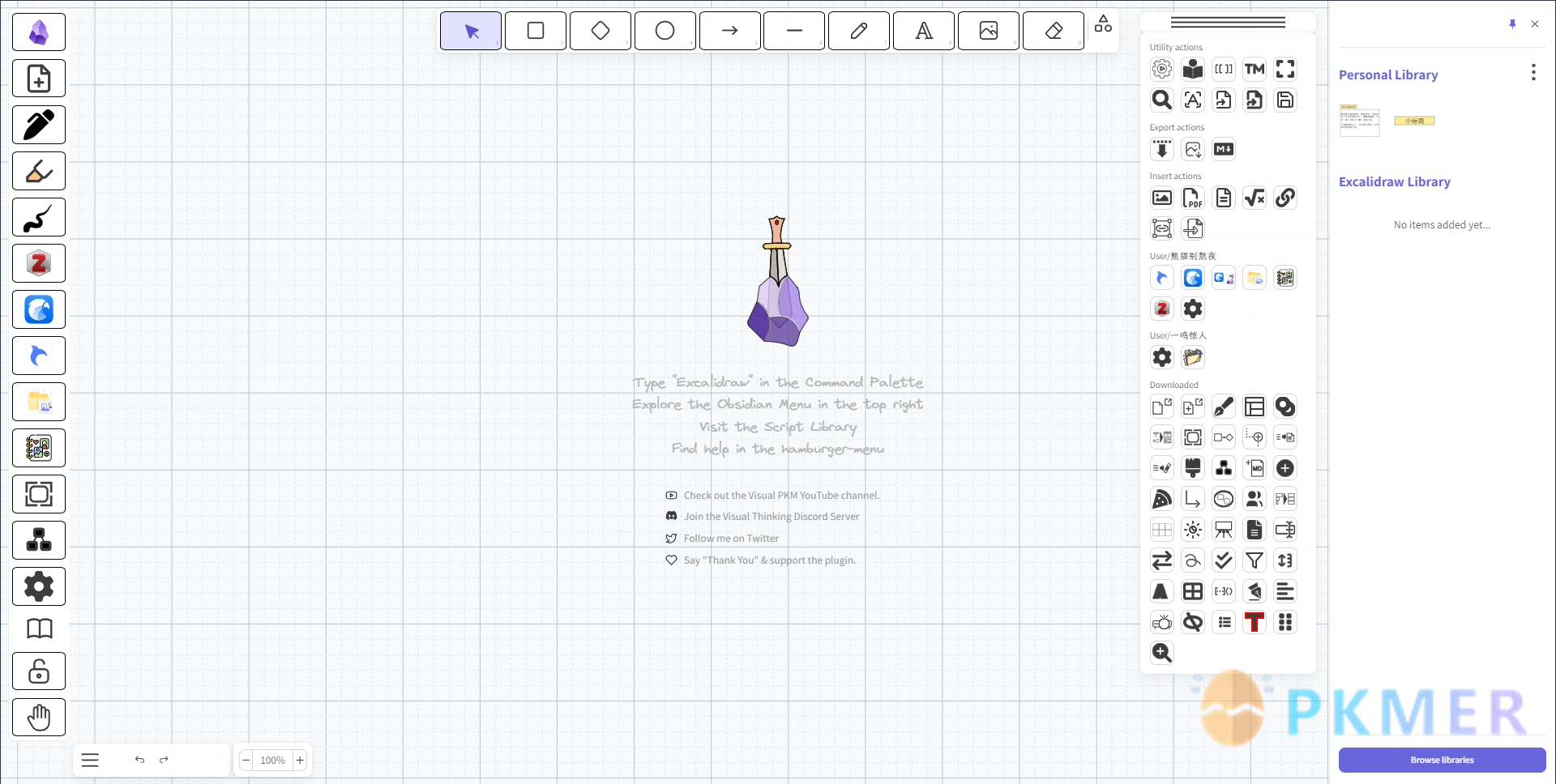
/* ====侧边栏的容器修改==== */
.excalidraw .mobile-misc-tools-container {
width: 60px; /* 设置宽度为80像素 */
position: fixed !important; /* 设置定位为固定定位 */
top: auto;
left: 10px;
/* right: 10px !important; */
border-radius: 10px; /* 添加10像素的圆角 */
}
/* 2023-12-23_16:45:33 隐藏Library按钮 */
.excalidraw .mobile-misc-tools-container .default-sidebar-trigger {
display: none;
}
.excalidraw .App-toolbar-container .ToolIcon__icon {
width: 60px !important;
height: 40px !important;
border: 1px solid rgb(2, 2, 2); /* 添加1像素宽的黑色实线边框 */
border-radius: 10% !important; /* 添加10像素的圆角 */
}
.excalidraw .mobile-misc-tools-container .ToolIcon__icon {
width: 2rem;
height: 2rem;
border-radius: 0;
margin: 5px; /* 添加10像素的间距 */
}
/* 设置Excalidraw中的SVG向量大小 */
/* 侧边栏大小 */
.excalidraw .mobile-misc-tools-container .default-sidebar-trigger svg,
.excalidraw .mobile-misc-tools-container .ToolIcon__icon svg {
width: 30px !important; /* 设置宽度为20像素 */
height: 30px !important; /* 设置高度为20像素 */
}
/* 2023-12-23_04:09:20 添加悬浮效果 */
.excalidraw .mobile-misc-tools-container .default-sidebar-trigger svg:hover,
.excalidraw .mobile-misc-tools-container .ToolIcon__icon svg:hover {
width: 40px !important; /* 设置宽度为20像素 */
height: 50px !important; /* 设置高度为20像素 */
}
/* 脚本工具栏 */
.Island.App-menu__left.scrollbar svg {
width: 25px !important; /* 设置宽度为20像素 */
height: 25px !important; /* 设置高度为20像素 */
}
/* ====美化脚本工具栏==== */
/* .excalidraw .App-menu__left, */
.Island.App-menu__left.scrollbar {
overflow-y: auto;
box-sizing: border-box;
max-height: 800px !important;
position: absolute;
}
/* ====美化顶部的快捷工具栏==== */
.excalidraw .dropdown-menu-button svg,
.excalidraw section .Island .ToolIcon__icon svg {
width: 30px !important; /* 设置宽度为20像素 */
height: 30px !important; /* 设置高度为20像素 */
}
.excalidraw section .Island .ToolIcon__icon {
width: 60px !important;
height: 50px !important;
border: 1px solid rgb(2, 2, 2); /* 添加1像素宽的黑色实线边框 */
border-radius: 10% !important; /* 添加10像素的圆角 */
}
/* ====美化菜单栏==== */
.excalidraw .App-bottom-bar > .Island {
position: absolute;
right: 0px;
/* transform: translateX(80px); */
}
/* 优化link的提示 */
.excalidraw-hyperlinkContainer {
background-color: rgb(244, 253, 190) !important;
}自动隐藏工具栏
因为我一般采用快捷键的形式,所以工具栏部分用的很少,参考 Obsidian样式-Excalidraw自动隐藏工具栏的CSS,对该布局进行优化,只会自动隐藏工具栏。
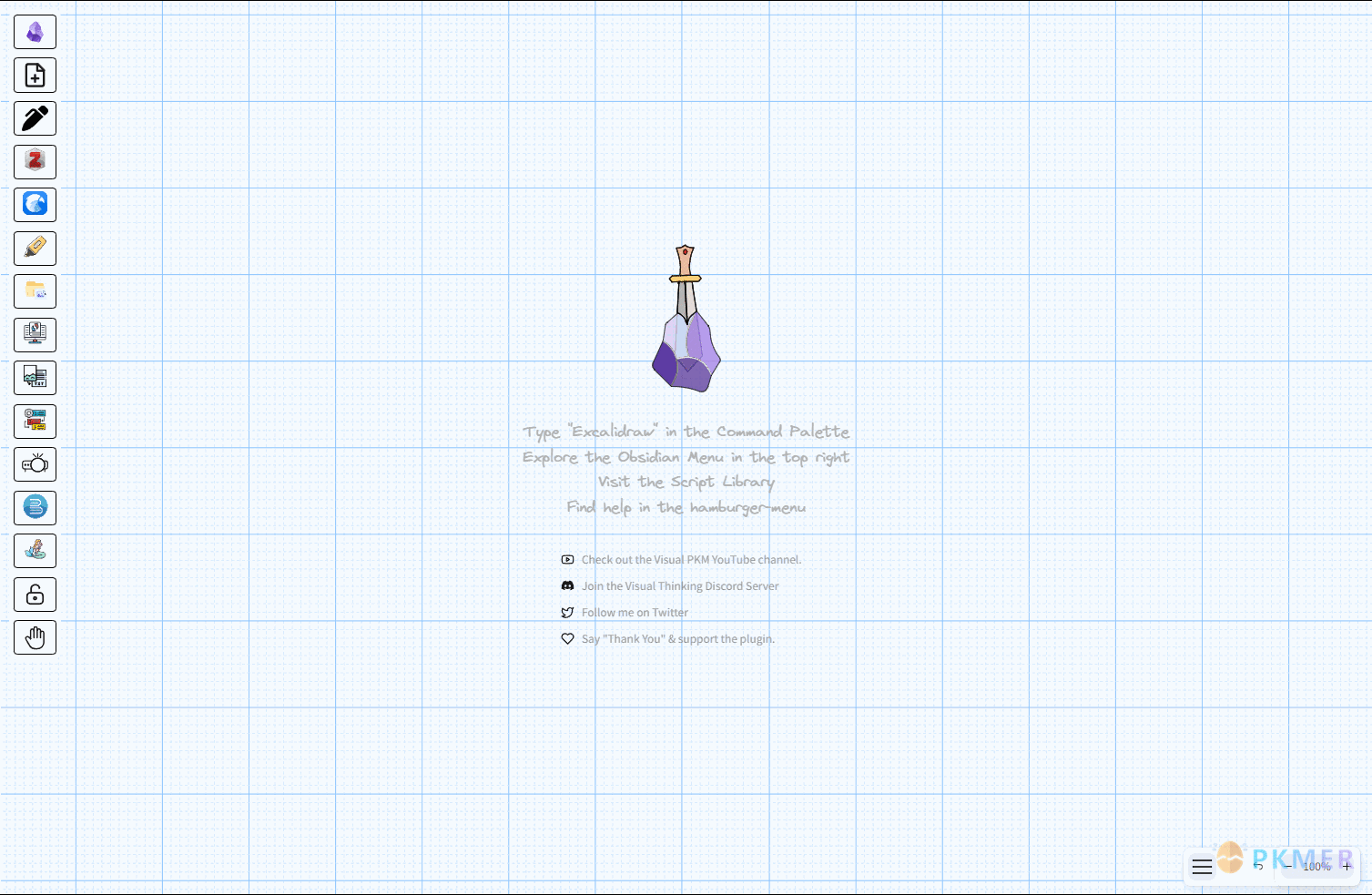
/* ====侧边栏的容器修改==== */
.excalidraw .mobile-misc-tools-container {
width: 60px; /* 设置宽度为80像素 */
position: fixed !important; /* 设置定位为固定定位 */
top: auto;
left: 10px;
/* right: 10px !important; */
border-radius: 10px; /* 添加10像素的圆角 */
}
/* 2023-12-23_16:45:33 隐藏Library按钮 */
.excalidraw .mobile-misc-tools-container .default-sidebar-trigger {
display: none;
}
.excalidraw .App-toolbar-container .ToolIcon__icon {
width: 60px !important;
height: 40px !important;
border: 1px solid rgb(2, 2, 2); /* 添加1像素宽的黑色实线边框 */
border-radius: 10% !important; /* 添加10像素的圆角 */
}
.excalidraw .mobile-misc-tools-container .ToolIcon__icon {
width: 2rem;
height: 2rem;
border-radius: 0;
margin: 5px; /* 添加10像素的间距 */
}
/* 设置Excalidraw中的SVG向量大小 */
/* 侧边栏大小 */
.excalidraw .mobile-misc-tools-container .default-sidebar-trigger svg,
.excalidraw .mobile-misc-tools-container .ToolIcon__icon svg {
width: 30px !important; /* 设置宽度为20像素 */
height: 30px !important; /* 设置高度为20像素 */
}
/* 2023-12-23_04:09:20 添加悬浮效果 */
.excalidraw .mobile-misc-tools-container .default-sidebar-trigger svg:hover,
.excalidraw .mobile-misc-tools-container .ToolIcon__icon svg:hover {
width: 40px !important; /* 设置宽度为20像素 */
height: 50px !important; /* 设置高度为20像素 */
}
/* 脚本工具栏 */
.Island.App-menu__left.scrollbar svg {
width: 25px !important; /* 设置宽度为20像素 */
height: 25px !important; /* 设置高度为20像素 */
}
/* ====美化脚本工具栏==== */
/* .excalidraw .App-menu__left, */
.Island.App-menu__left.scrollbar {
overflow-y: auto;
box-sizing: border-box;
max-height: 800px !important;
position: absolute;
}
/* ====美化顶部的快捷工具栏==== */
.excalidraw .dropdown-menu-button svg,
.excalidraw section .Island .ToolIcon__icon svg {
width: 30px !important; /* 设置宽度为20像素 */
height: 30px !important; /* 设置高度为20像素 */
}
.excalidraw section .Island .ToolIcon__icon {
width: 60px !important;
height: 50px !important;
border: 1px solid rgb(2, 2, 2); /* 添加1像素宽的黑色实线边框 */
border-radius: 10% !important; /* 添加10像素的圆角 */
}
/* ====美化菜单栏==== */
.excalidraw .App-bottom-bar > .Island {
position: absolute;
right: 0px;
/* transform: translateX(80px); */
}
/* 优化link的提示 */
.excalidraw-hyperlinkContainer {
background-color: rgb(244, 253, 190) !important;
}
/* 2023-12-14 https://forum-zh.obsidian.md/t/topic/26848/2 自动隐藏工具栏*/
.excalidraw .Island.App-toolbar
/* .excalidraw .mobile-misc-tools-container */
/* .excalidraw .App-bottom-bar */
{
opacity: 0;
transition: opacity 0.3s ease-out 0.2s;
}
.excalidraw .Island.App-toolbar:hover,
.excalidraw .mobile-misc-tools-container:hover,
.excalidraw .App-bottom-bar:hover {
opacity: 1;
}布局二:方便手写点击
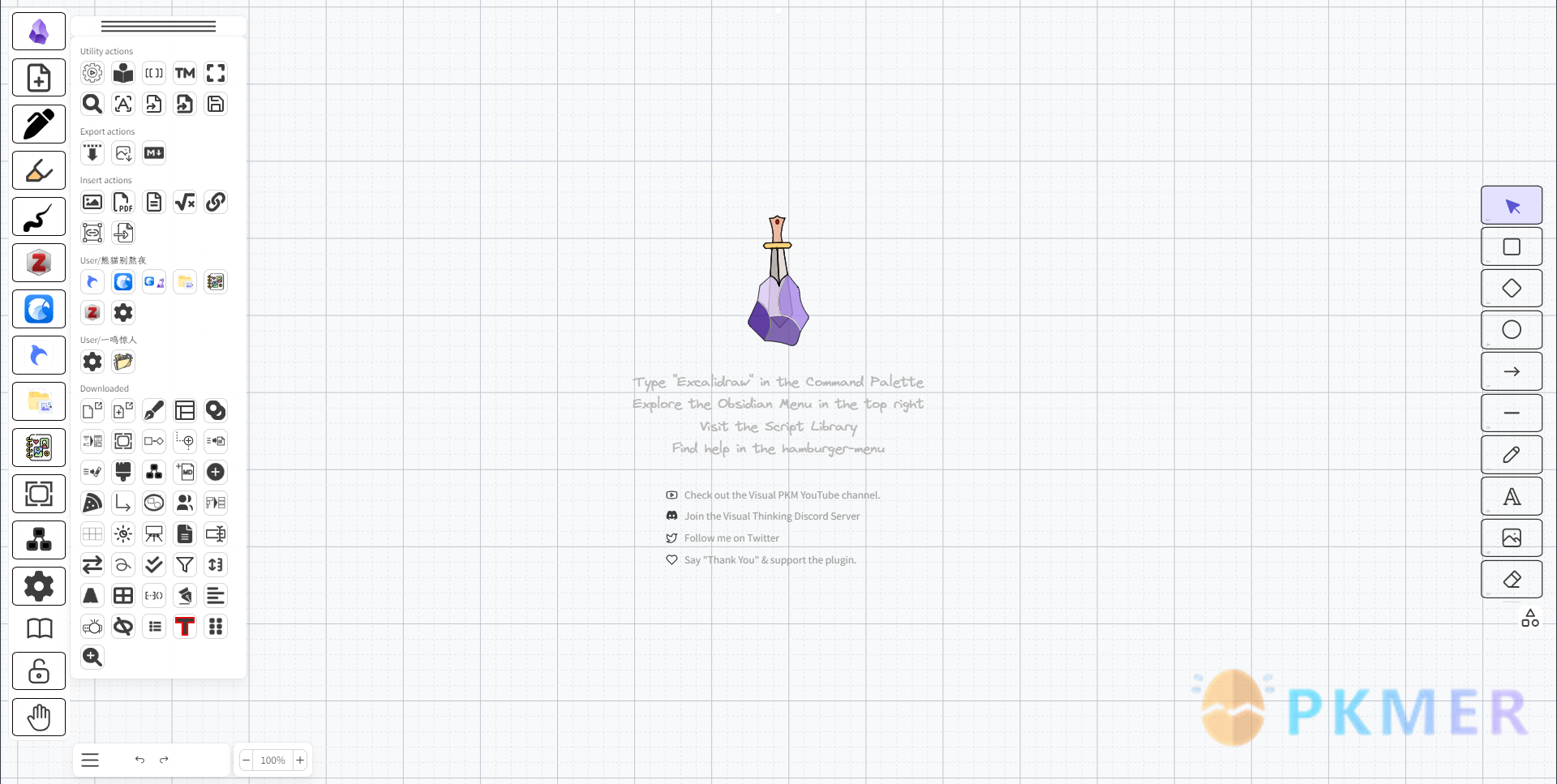
/* ====侧边栏的容器修改==== */
.excalidraw .mobile-misc-tools-container {
width: 60px; /* 设置宽度为80像素 */
position: fixed !important; /* 设置定位为固定定位 */
top: auto !important;
left: 10px;
border-radius: 10px; /* 添加10像素的圆角 */
}
/* ====侧边栏的容器修改==== */
.excalidraw .mobile-misc-tools-container .default-sidebar-trigger,
.excalidraw .App-toolbar-container .ToolIcon__icon {
width: 60px !important;
height: 40px !important;
border: 1px solid rgb(2, 2, 2); /* 添加1像素宽的黑色实线边框 */
border-radius: 10% !important; /* 添加10像素的圆角 */
}
.excalidraw .mobile-misc-tools-container .ToolIcon__icon {
width: 2rem;
height: 2rem;
border-radius: 0;
margin: 5px; /* 添加10像素的间距 */
}
/* 设置Excalidraw中的SVG向量大小 */
/* 侧边栏大小 */
.excalidraw .mobile-misc-tools-container .default-sidebar-trigger svg,
.excalidraw .mobile-misc-tools-container .ToolIcon__icon svg {
width: 30px !important; /* 设置宽度为20像素 */
height: 30px !important; /* 设置高度为20像素 */
}
/* 脚本工具栏 */
.Island.App-menu__left.scrollbar svg {
width: 25px !important; /* 设置宽度为20像素 */
height: 25px !important; /* 设置高度为20像素 */
}
/* ====美化脚本工具栏==== */
/* .excalidraw .App-menu__left, */
.Island.App-menu__left.scrollbar {
overflow-y: auto;
box-sizing: border-box;
max-height: 1000px !important;
position: absolute;
}
/* ====美化顶部的快捷工具栏==== */
/* 转置一下 */
.excalidraw section .Island .Stack_horizontal {
position: fixed;
transform: rotate(90deg);
top: 50%;
right: -230px;
}
.excalidraw section .Island svg {
transform: rotate(-90deg);
}
/* 把Frame下来菜单转回来 */
.excalidraw .App-toolbar__extra-tools-dropdown {
transform: rotate(-90deg);
}
.excalidraw section .Island .ToolIcon__icon svg {
width: 30px !important; /* 设置宽度为20像素 */
height: 30px !important; /* 设置高度为20像素 */
}
.excalidraw section .Island .Stack_horizontal svg {
transform: rotate(-90deg);
}
.excalidraw .dropdown-menu-button svg {
width: 30px !important; /* 设置宽度为20像素 */
height: 30px !important; /* 设置高度为20像素 */
}
.excalidraw .dropdown-menu .Stack_horizontal {
transform: rotate(-90deg);
}
.excalidraw section .Island .ToolIcon__icon {
width: 50px !important;
height: 60px !important;
border: 1px solid rgb(2, 2, 2); /* 添加1像素宽的黑色实线边框 */
border-radius: 10% !important; /* 添加10像素的圆角 */
}
/* ====美化菜单栏==== */
.excalidraw .App-bottom-bar > .Island {
transform: translateX(80px);
}
讨论
若阁下有独到的见解或新颖的想法,诚邀您在文章下方留言,与大家共同探讨。
反馈交流
其他渠道
版权声明
版权声明:所有 PKMer 文章如果需要转载,请附上原文出处链接。


