Obsidian 样式 - 看板样式 (kanban)
当给看板设置特定的标签时,给看板加上背景色。
效果
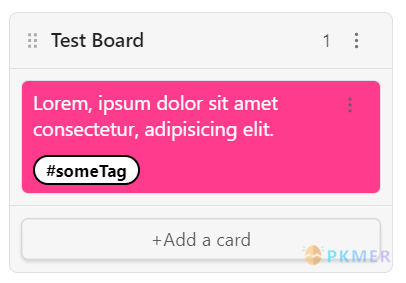
用法
直接在 kanban 的卡片中添加你设置好的 tags 即可。
CSS 代码以及设置特定背景
添加下面这段 css(添加方法见 Obsidian的CSS代码片段),把里面的三个 someTag 都改成你想要的内容,例如改为 todo
颜色修改:下面的第一个 background-color 代表卡片的背景色,后一个代表标签的背景色。
如果想要修改标签字体的颜色,修改最后的 color: #000000 !important;
如果想要增加新的卡片样式,只需要把下面的代码重新复制粘贴到当前 css 文件的末尾,然后重复前面的三个步骤即可
/* --- Kanban With Background Color Based On Tag --- */
/* use this to style the card background and text */
.kanban-plugin__item.has-tag-someTag,
.has-tag-someTag
:is(
.kanban-plugin__item-content-wrapper,
.kanban-plugin__item-title-wrapper
) {
background-color: #fa8780 !important;
}
a[href="#someTag"].tag {
display: none;
}
/* use this to style the tag bubble at the bottom of the card */
a[href="#someTag"].kanban-plugin__item-tag {
display: inline-block;
background-color: #ffad87;
color: #000000 !important;
font-weight: bold;
border: #bd584f 2px solid;
margin-bottom: 4px !important;
}讨论
若阁下有独到的见解或新颖的想法,诚邀您在文章下方留言,与大家共同探讨。
反馈交流
其他渠道
版权声明
版权声明:所有 PKMer 文章如果需要转载,请附上原文出处链接。


