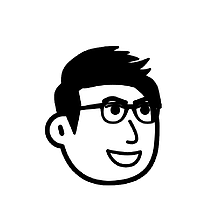obsidian外观
Obsidian 样式:如何自定义段落前后间距
插件ID:obsidian%E6%A0%B7%E5%BC%8F-%E5%A6%82%E4%BD%95%E8%87%AA%E5%AE%9A%E4%B9%89%E6%AE%B5%E8%90%BD%E5%89%8D%E5%90%8E%E9%97%B4%E8%B7%9D
obsidian%E6%A0%B7%E5%BC%8F-%E5%A6%82%E4%BD%95%E8%87%AA%E5%AE%9A%E4%B9%89%E6%AE%B5%E8%90%BD%E5%89%8D%E5%90%8E%E9%97%B4%E8%B7%9D
obsidian%E6%A0%B7%E5%BC%8F %E5%A6%82%E4%BD%95%E8%87%AA%E5%AE%9A%E4%B9%89%E6%AE%B5%E8%90%BD%E5%89%8D%E5%90%8E%E9%97%B4%E8%B7%9D:Obsidian 样式:如何自定义段落前后间距
Obsidian 样式:如何自定义段落前后间距
引言
Obsidian 虽然没有块的概念,但是具有类似文本编辑段落的形式。但有时候这种段落之间的间距,会让我们有点不适应。
如果你希望段落之间能像 Word 一样可视化调整,那么希望下面内容可以帮助你。
Snippets 方法
- 基于 Obsidian 的自定义样式来处理,如何自定义样式,查看 Obsidian的CSS代码片段
具体 CSS
- 此方法依赖 obsidian-style-settings 插件
body {
--paragraph-margin-top:10px;
--paragraph-margin-bottom:5px;
}
div:not(.HyperMD-header,.HyperMD-list-line).cm-line {
padding-top:var(--paragraph-margin-top) !important;
padding-bottom:var(--paragraph-margin-bottom) !important;
}
div:not(.HyperMD-header,.HyperMD-list-line).cm-line:has(.cm-fold-indicator) {
padding-top:unset !important;
padding-bottom:unset !important;
}
div:not(.HyperMD-header,.HyperMD-list-line).cm-line:has(.cm-hmd-frontmatter) {
padding-top:unset !important;
padding-bottom:unset !important;
}
/* @settings
name: Things Theme optimize
id: things-style-optimize
settings:
-
id: paragraph
title: 段落间距调整
type: heading
level: 2
collapsed: true
-
id: paragraph-margin-top
title: 段前间距
type: variable-text
default: 5px
-
id: paragraph-margin-bottom
title: 段后间距
type: variable-text
default: 5px
*/讨论
若阁下有独到的见解或新颖的想法,诚邀您在文章下方留言,与大家共同探讨。
反馈交流
其他渠道
版权声明
版权声明:所有 PKMer 文章如果需要转载,请附上原文出处链接。