obsidian外观
Obsidian 样式:点击图片长按放大
插件ID:obsidian%E6%A0%B7%E5%BC%8F-%E5%9B%BE%E7%89%87%E7%82%B9%E5%87%BB%E9%95%BF%E6%8C%89%E6%94%BE%E5%A4%A7
obsidian%E6%A0%B7%E5%BC%8F-%E5%9B%BE%E7%89%87%E7%82%B9%E5%87%BB%E9%95%BF%E6%8C%89%E6%94%BE%E5%A4%A7
obsidian%E6%A0%B7%E5%BC%8F %E5%9B%BE%E7%89%87%E7%82%B9%E5%87%BB%E9%95%BF%E6%8C%89%E6%94%BE%E5%A4%A7:Obsidian 样式:点击图片长按放大
Obsidian 样式:点击图片长按放大
引言
可以在不使用插件的情况下,支持图片点击放大的效果
提示
- 本 CSS 是在 Prism 上进行使用的,不一定适配所有主题,若有需要可自行修改 CSS 以适配自身常用主题
- 这个功能用「鼠标点击」来进行使用场景的区分,并不绝对适配,但在常用设备上是没问题的
- 功能是鼠标点击图片后,长按维持放大,松开即恢复原有格式,主要用于查看图片
- 对白板以及 PDF 查看均做了设置,避免应用放大功能,但仍有待优化的地方
- 设置里查看主题或者插件时点击左侧图片会应用放大,目前没有找到如何屏蔽
- 希望有大佬能够对本功能进行进一步优化~
- 有需要的话还是挺好用的哈~
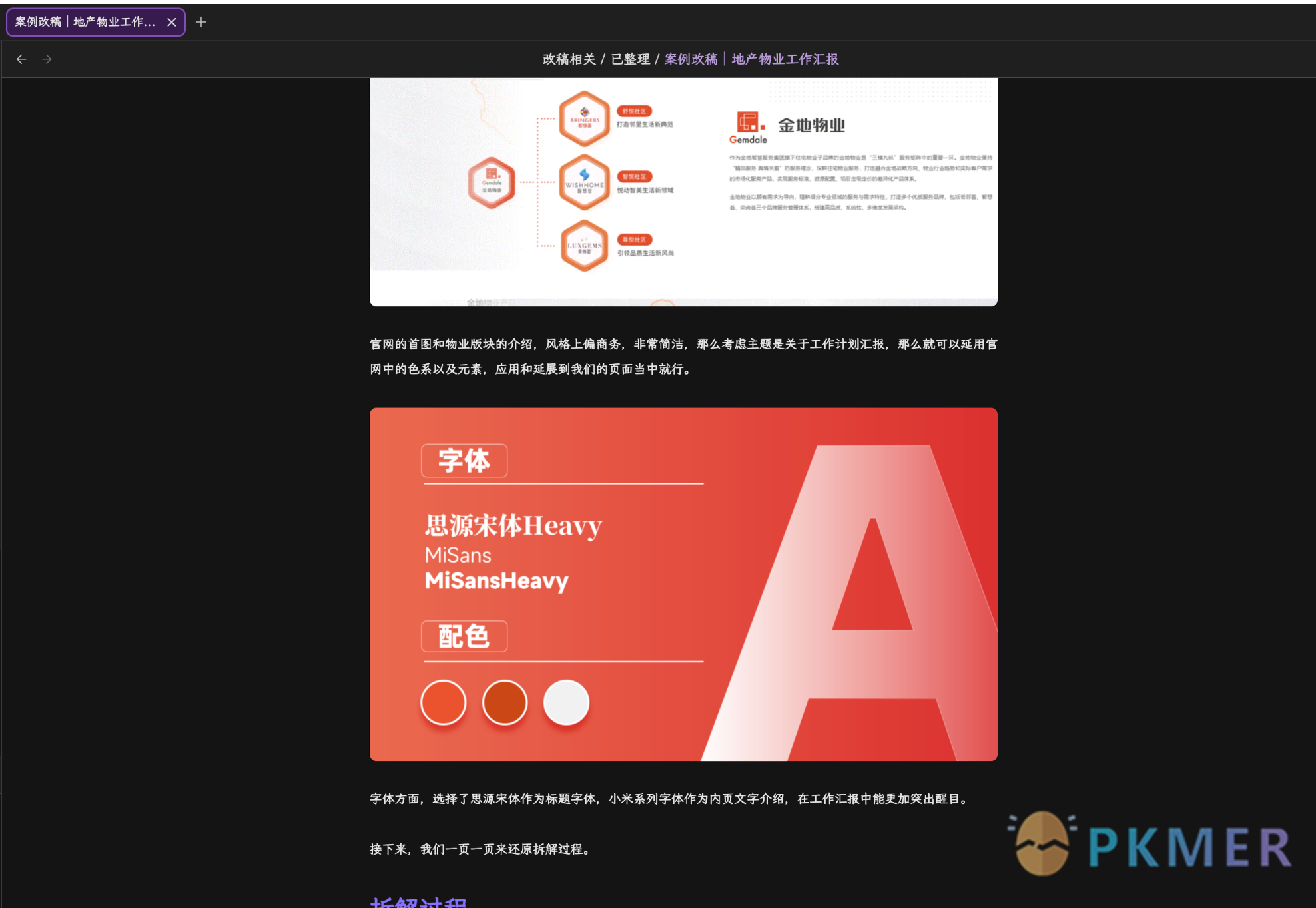
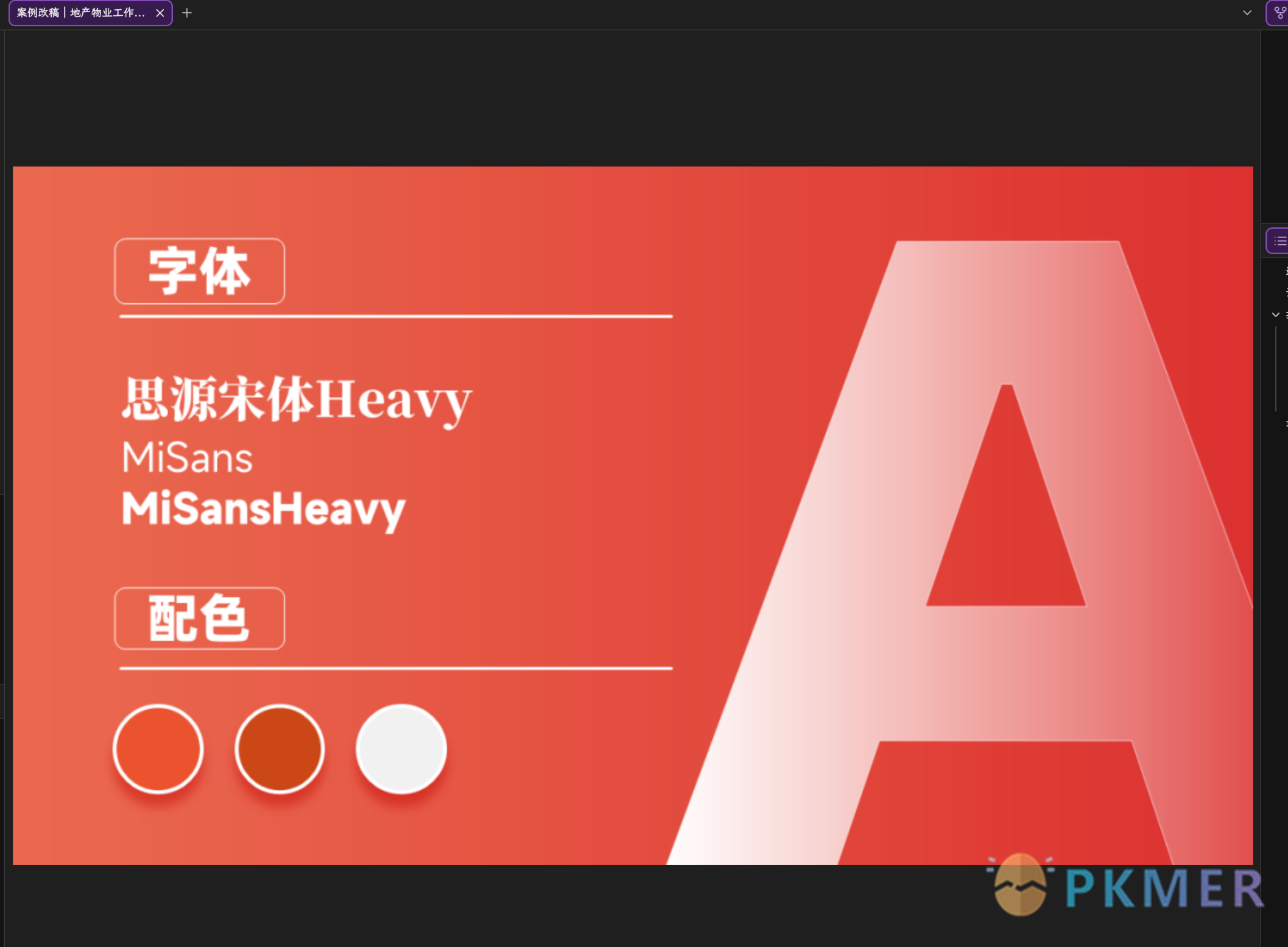
实践
@media (hover: hover) {
.image-embed.is-loaded img,
.markdown-preview-view .internal-embed:not(:has(> img)) img {
line-height: 0;
background-color: transparent;
}
img:not(.callout-content img):not(.thumbnailImage):not(
img .community-item-screenshot
) {
max-width: 100%;
cursor: zoom-in;
}
body img:active:not(.callout-content img):not(.thumbnailImage) {
background-color: var(--background-primary);
padding: 10px;
border: 0px;
}
img:not(.callout-content img):not(.thumbnailImage):active {
aspect-ratio: unset;
cursor: zoom-out;
display: block;
z-index: 200;
position: fixed;
max-height: calc(100% + 1px);
max-width: 100%;
height: calc(100% + 1px);
width: 100%;
object-fit: contain;
margin: -0.5px auto 0;
text-align: center;
padding: 0;
left: 0;
right: 0;
bottom: 0;
}
img:not(.callout-content img):not(.thumbnailImage):active::after {
background-color: var(--background-primary);
opacity: 1;
content: " ";
height: calc(100% + 1px);
width: 100%;
position: fixed;
left: 0;
right: 1px;
z-index: 0;
}
img:not(.callout-content img):not(.thumbnailImage):active img {
aspect-ratio: unset;
top: 50%;
z-index: 99;
transform: translateY(-50%);
padding: 0;
margin: 0 auto;
width: calc(100% - 20px);
max-height: 95vh;
object-fit: contain;
left: 0;
right: 0;
bottom: 0;
position: absolute;
opacity: 1;
outline: unset;
outline-offset: 0px;
border-radius: 0;
}
}
img.community-item-screenshot,
.canvas img {
pointer-events: none;
}讨论
若阁下有独到的见解或新颖的想法,诚邀您在文章下方留言,与大家共同探讨。
反馈交流
其他渠道
版权声明
版权声明:所有 PKMer 文章如果需要转载,请附上原文出处链接。


