Obsidian 插件:【Readme】Disk Usage
插件名片
概述
Measures disk usage for tracking size of folders and file types.
原文出处
下面自述文件的来源于 Readme
Readme(翻译)
下面是 disk-usage 插件的自述翻译
【机翻】
This plugin is currently in early development. It’s purpose is simple, to manage the file space and size of your vault. Whether you want to know which folder is slowing your loading speed, or you are reaching your size limit for the sync service, this plugin will be helpful in managing your vault.
特点
显示 Vault 的摘要
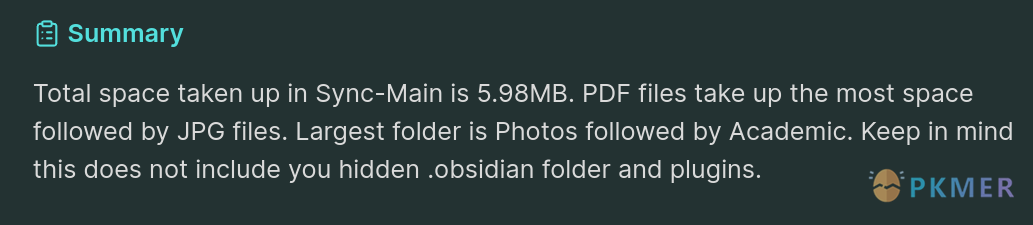
Loading graph...
Loading graph...
按文件夹查看文件类型
Loading graph...
Loading graph...
Loading graph...
如何使用
安装并启用此插件后,您将在屏幕左侧找到一个 磁盘使用情况报告 的带状图标/按钮。这将创建一个包含上面所有图表的 markdown 文件。完成后,您可以将其保存在某个地方或删除它。
反馈交流
其他渠道
版权声明
版权声明:所有 PKMer 文章如果需要转载,请附上原文出处链接。


