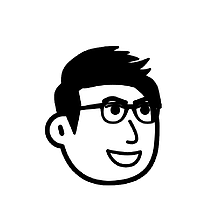Obsidian 插件:Weread 让 Obsidian 和你的微信阅读联动
概述
Obsidian 微信读书插件是一个社区插件,用来同步微信读书中书籍 元信息、高亮标注,划线感想、书评 等,并将这些信息转换为 markdown 格式保存到 Obsidian 的文件夹中,初次使用,如果笔记数量较多,更新会比较慢,后面再去更新的时候只会更新 划线数量 或者 笔记数量 有变化的书籍,一般速度很快。
插件名片
效果&特性
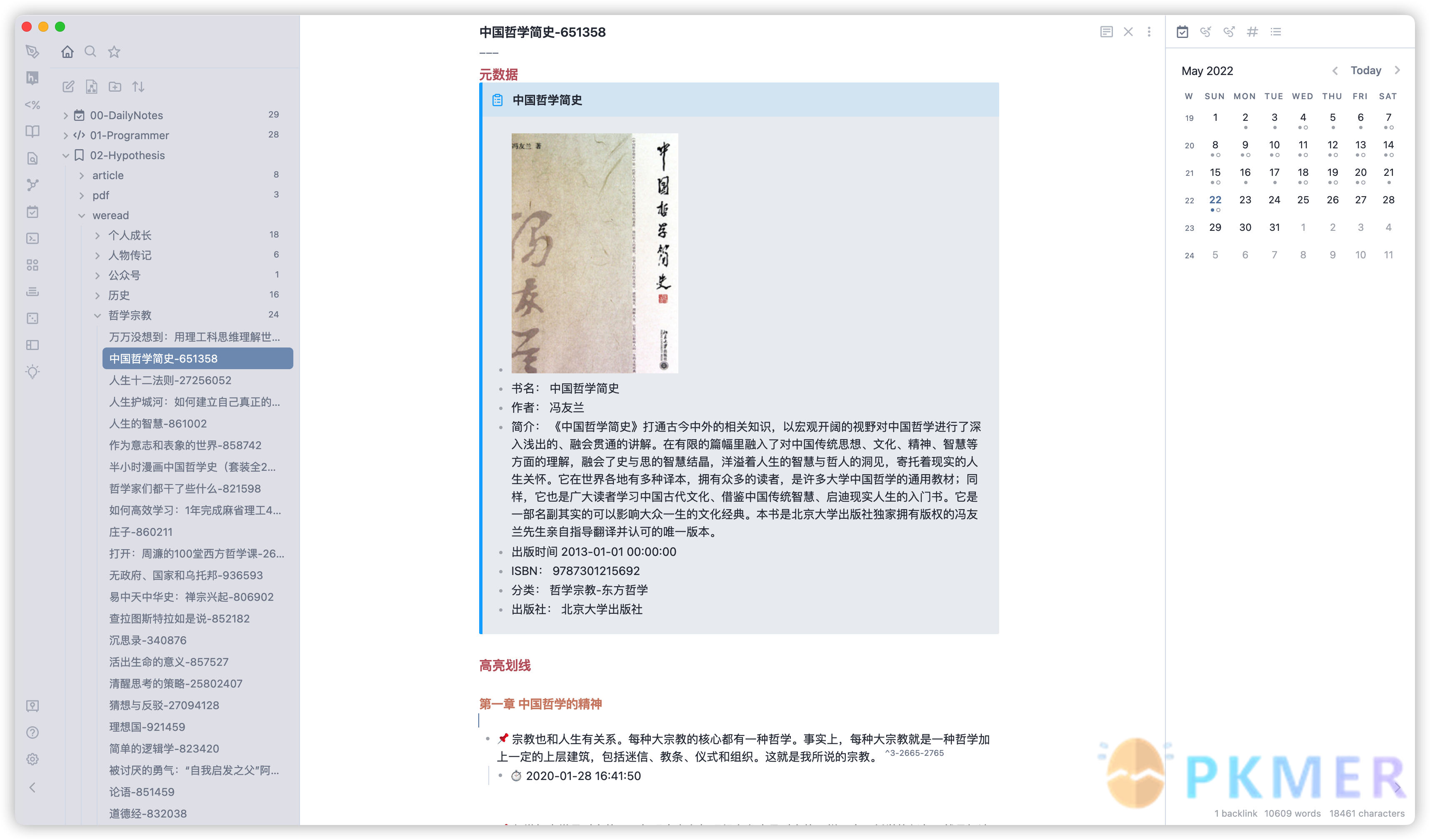
- 同步书籍元数据例如:书籍封面,作者、出版社、ISBN,出版时间等
- 同步微信读书的高亮划线
- 读书笔记分为
划线笔记,页面笔记,章节笔记,书籍书评 - 支持微信扫码登录,理论上可以和浏览器一样保持长时间不掉线。
- 校验 Cookie 有效期自动刷新 Cookie
- 自定义笔记生成模板 template
- 文件名支持多种格式设置
- 自定义 FrontMatter,可在头部 yaml 文件中增加自己需要的字段,比如标签,阅读状态等
- 公众号划线和笔记归类同步
- 支持移动端同步,可以在手机和平板上使用本插件
- 支持 Daily Notes,将当日读书笔记同步至 Daily Notes 中,已经在 0.4.0 中支持
- 同步热门划线到笔记中(TBD)
模板
微信读书插件支持模板,模板可用的变量如下
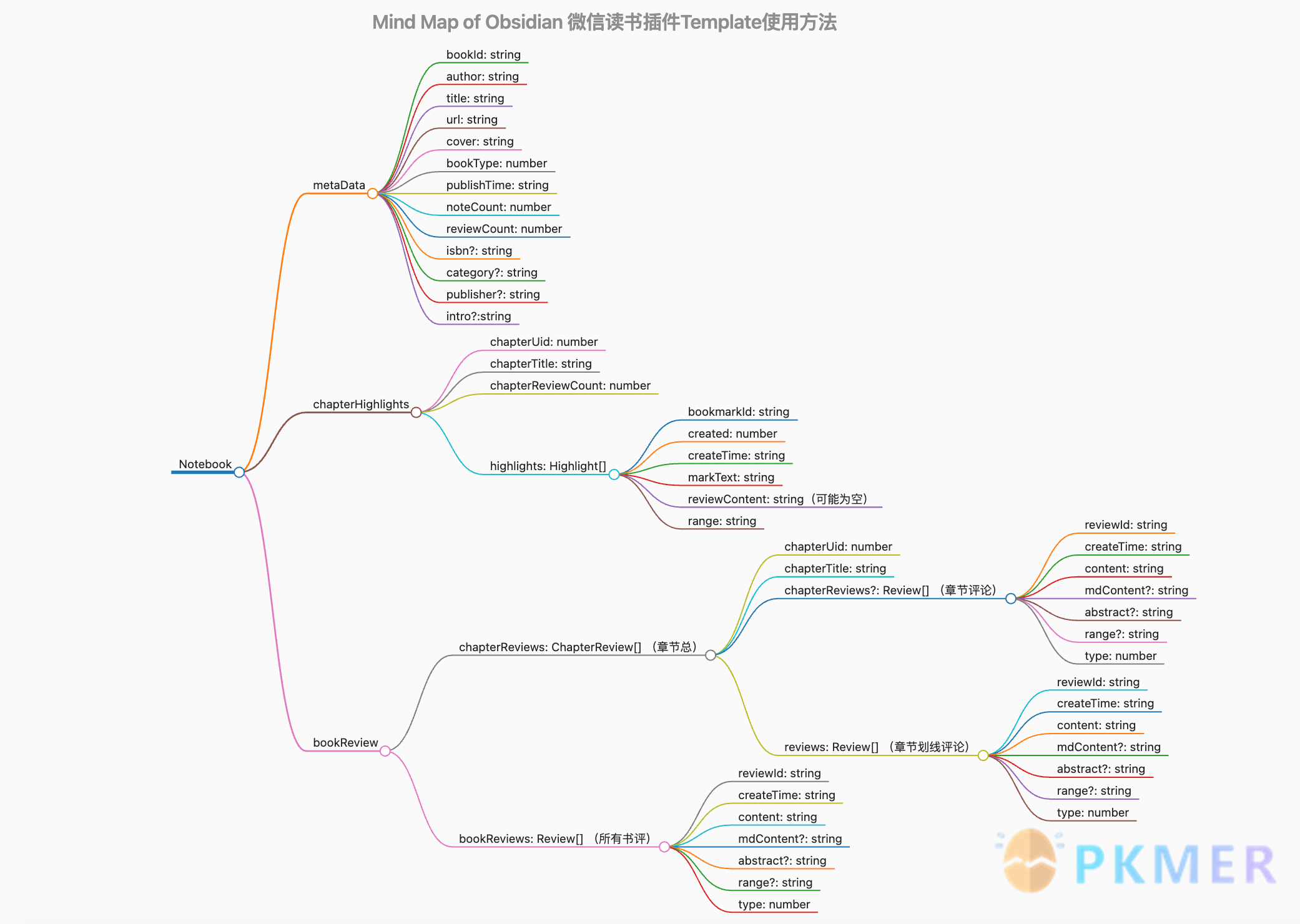
默认的模板为
---
isbn: {{metaData.isbn}}
category: {{metaData.category}}
---
# 元数据
> [!abstract] {{metaData.title}}
> - 
> - 书名: {{metaData.title}}
> - 作者: {{metaData.author}}
> - 简介: {{metaData.intro}}
> - 出版时间 {{metaData.publishTime}}
> - ISBN: {{metaData.isbn}}
> - 分类: {{metaData.category}}
> - 出版社: {{metaData.publisher}}
# 高亮划线
{% for chapter in chapterHighlights %}
## {{chapter.chapterTitle}}
{% for highlight in chapter.highlights %}
{% if highlight.reviewContent %}{% else %}
- 📌 {{ highlight.markText |trim }} ^{{highlight.chapterUid}}-{{highlight.range}}
- ⏱ {{highlight.createTime}}{% endif %} {% endfor %}{% endfor %}
# 读书笔记
{% for chapter in bookReview.chapterReviews %}{% if chapter.reviews or chapter.chapterReview %}
## {{chapter.chapterTitle}}
{% if chapter.chapterReviews %}{% for chapterReview in chapter.chapterReviews %}
### 章节评论 No.{{loop.index}}
- {{chapterReview.content}} ^{{chapterReview.reviewId}}
- ⏱ {{chapterReview.createTime}} {% endfor%}{%endif %}{% if chapter.reviews %}{%for review in chapter.reviews %}
### 划线评论
- 📌 {{review.abstract |trim }} ^{{review.reviewId}}
- 💭 {{review.content}}
- ⏱ {{review.createTime}}
{% endfor %} {%endif %} {% endif %} {% endfor %}
# 本书评论
{% if bookReview.bookReviews %}{% for bookReview in bookReview.bookReviews %}
## 书评 No.{{loop.index}} {{bookReview.mdContent}} ^{{bookReview.reviewId}}
⏱ {{bookReview.createTime}}
{% endfor%}{% endif %}优化后的模板效果如下
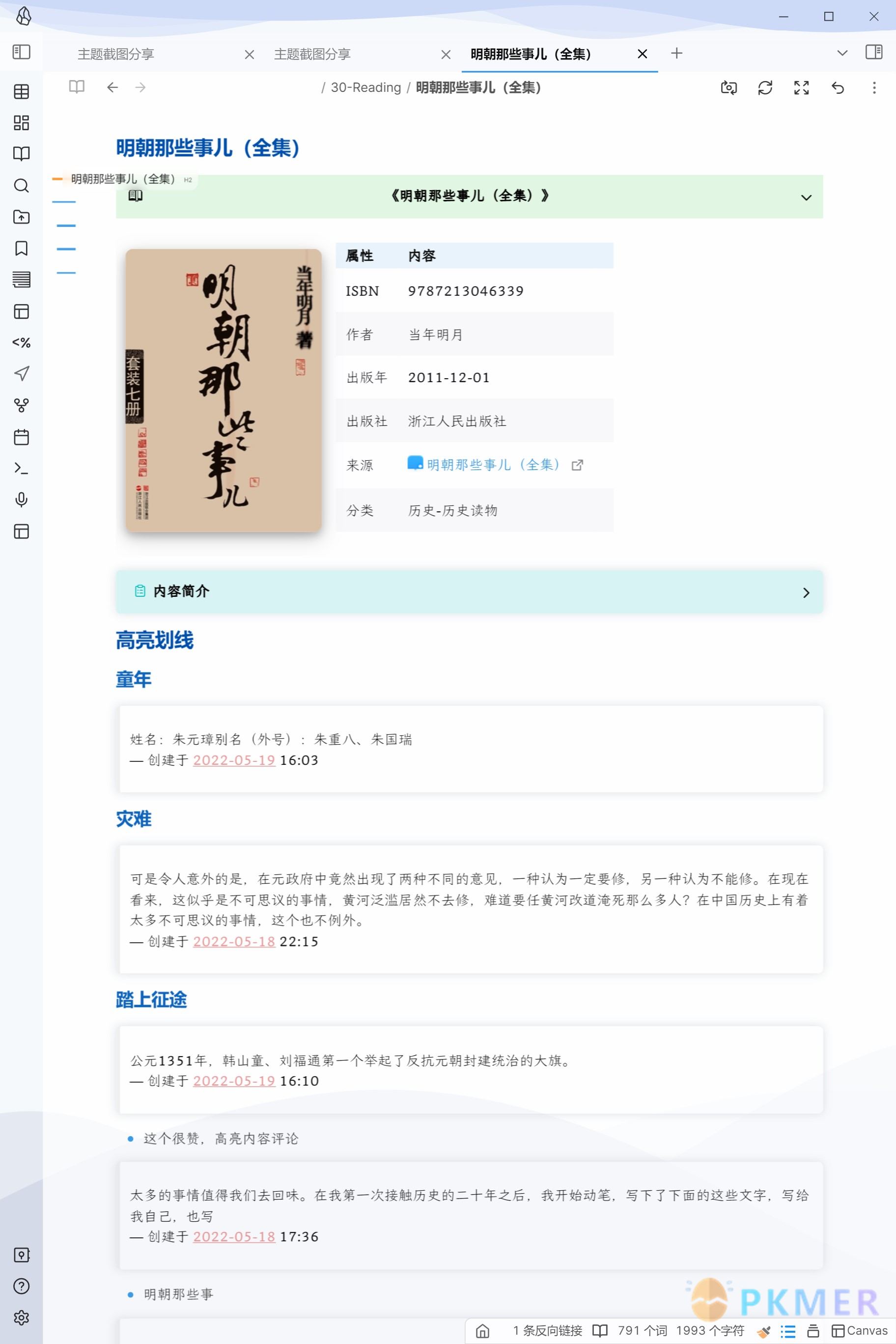
主要使用了 Obsidian样式-Callout样式#自定义排版 的片段即可实现。
模板代码如下:
---
name: {{metaData.title}}
cover: '{{metaData.cover}}'
tags: weread
author: {{metaData.author}}
isbn: {{metaData.isbn}}
rating:
banner: "![[true.jpg]]"
publish: {{metaData.publisher}}
publishyear: "{{metaData.publishTime|truncate(11,False,'')}}"
category: {{metaData.category}}
noteCount: {{metaData.noteCount}}
reviewCount: {{metaData.reviewCount}}
grade:
status: {{metaData.finish}}
readtime:
pagecount:
pageprogress:
---
## {{metaData.title}}
> [!bookinfo]+ **《{{metaData.title}}》**
> 
>
| 属性 | 内容 |
|- | - | - |
| ISBN | {{metaData.isbn if metaData.isbn else 'null'}} |
| 作者 | {{metaData.author}} |
| 出版年 | {{metaData.publishTime|truncate(11,False,'')}} |
| 出版社 | {{metaData.publisher}} |
| 来源 | [{{metaData.title}}](https://weread.qq.com/web/) |
| 分类 | {{metaData.category}} |
> [!abstract]- **内容简介**
>
> 《{{metaData.title}}》
> {{metaData.intro|striptags(true)|trim}}
## 高亮划线
{% for chapter in chapterHighlights -%}
### {{chapter.chapterTitle}}
{% for highlight in chapter.highlights -%}{% if highlight.reviewContent -%}
> [!quote|notitle]
> {{ highlight.markText |trim }}
— 创建于 [[{{highlight.createTime.slice(0, 10)}}]]{{highlight.createTime.slice(10, 16)}} ^{{highlight.chapterUid}}-{{highlight.range}}
- {{highlight.reviewContent}}
{% else %}
> [!quote|notitle]
> {{ highlight.markText |trim }}
— 创建于 [[{{highlight.createTime.slice(0, 10)}}]]{{highlight.createTime.slice(10, 16)}} ^{{highlight.chapterUid}}-{{highlight.range}}
{% endif %} {%- endfor %}{%- endfor %}
{% for chapter in bookReview.chapterReviews -%}
{% if chapter.reviews or chapter.chapterReview -%}
{%for review in chapter.reviews -%}
> [!quote|notitle]
> {{review.abstract |trim }}
— 创建于 [[{{review.createTime.slice(0, 10)}}]]{{review.createTime.slice(10, 16)}} ^{{review.reviewId}}
- {{review.content}}
{%- endfor %}
{% if chapter.chapterReview -%}
### 读书笔记
> [!quote|notitle]
> {{chapter.chapterReview.content}}{%-endif %}
{% if chapter.reviews %}{%for review in chapter.reviews -%}
{%- endfor %} {%-endif %} {%- endif %} {%- endfor %}
{% if bookReview.bookReview -%}
### 本书评论
{{bookReview.bookReview.mdContent}} ^{{bookReview.bookReview.reviewId}}
{%- endif %}讨论
若阁下有独到的见解或新颖的想法,诚邀您在文章下方留言,与大家共同探讨。
反馈交流
其他渠道
版权声明
版权声明:所有 PKMer 文章如果需要转载,请附上原文出处链接。