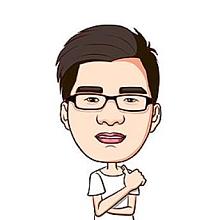Obsidian 插件:echarts 图表化展示你的笔记
插件名片
概述
obsidian-echarts 插件是一款自定义程度很高的插件,结合 dataview 查询到的数据源,生成丰富的图表。echarts 插件是把 Apache ECharts 库移植到了 obsidian 中,所以官方的示例代码稍加修改即可用于 obsidian 中。目前插件集成的 echarts 版本为 5.3.2。
图表类型

除了官方给的示例代码外下面社区也有大量的范例可供参考:
- 数据可视化技术分享-echarts热门组件 - Powered by Discuz!
- DataInsight
- PPChart - 让图表更简单
- 首页 - ECharts Demo集,echarts gallery社区,Make A Pie,分享你的可视化作品isqqw.com
- series-bar柱状图 - makeapie echarts图表可视化案例
- 首页 - Made A Pie
- MCChart (zhangmuchen.top)
- 全网echarts案例资源大总结和echarts的高效使用技巧(细节版) - 掘金 (juejin.cn)
使用方法
下面教程针对高级使用者,在编写 dataviewjs 代码时给予参考。后面给出新手直接可以用的代码。
点击事件绑定
通过在源数据添加下面字段绑定点击事件效果。 目前支持的类型有 tag,content,file,path 指定这类类型可以点击事件调用 Obsidian Search operators 如果指定的是 file 和 path 类型 需要添加字段比如 data[‘file’]=‘filename’ 可以实现组合搜索 假设 datas 是要展示的数据。
datas.forEach((data)=>{
data['search']='tag'
data['file']='filename'
data['path']='path'
})如果不指定,默认绑定的是传入的 data 数组中的 index 对应的文件。 **If not specified, the default binding is to the file with index in the incoming data array. **
渲染容器
将下方代码到 option 选项后即可渲染 Render the code below after putting it into the option
app.plugins.plugins['obsidian-echarts'].render(option, this.container)举例
一个简单的柱状图案例
教你如何把官方示例用到 obsidian 中。
比如这个简单的柱状图示例,Examples - Apache ECharts
把左边的代码复制到笔记的代码块中
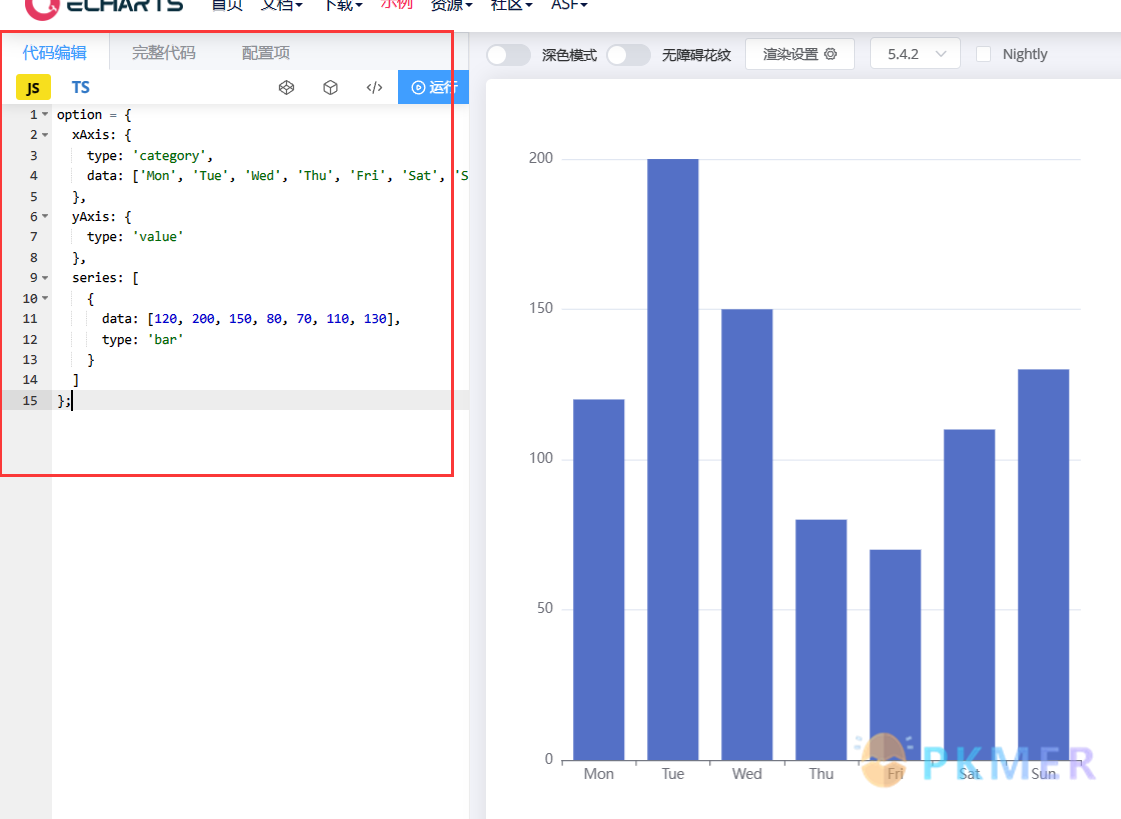
代码的意思就是 定义了 x 轴,y 轴的属性,和序列对应的值。
官方给的例子数据都是定义好的,人为的输入进去的,这在实际应用中是不现实的,所以需要借助 dataview 工具帮我们筛选需要的数据进去。
现在我们假设库里有一堆笔记,标签都是 movie,yaml 区域有很多笔记属性 比如

现在我需要把 Movie 标签的笔记全部收集过来,然后柱状图展示每个笔记的 rating 评分情况。
我们先用 dataviewjs 实现这个需求。把标签为 movie 的笔记并且含有 rating 字段的笔记全部列出来。
```dataviewjs
const pages = dv.pages("#Movie").filter((page) => {return page.rating })
dv.list(pages)
```现在会把符号要求的文件属性全部列出来

我们只需要文件名和 rating 评分这两个属性 于是继续这样写
创建两个数组 ratingList 用来收集评分。fileList 用来收集文件名。
const ratingList = []
const fileList = []
pages.forEach((page)=>{
fileList.push(page.name)
ratingList.push(page.rating)
})有这两个数组 就按官方示例把对应的内容替换下
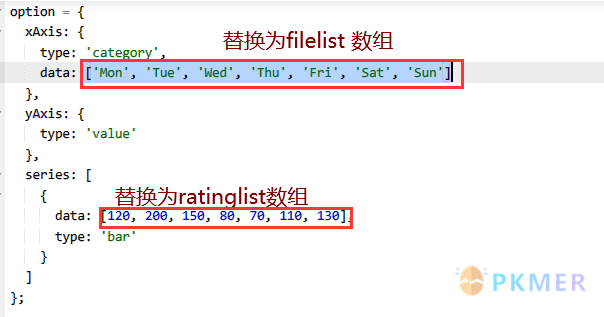
替换后 最后加上一句
app.plugins.plugins['obsidian-echarts'].render(option, this.container) 意思是把 option 的内容推送到 obsidian-echarts 插件去渲染。
完整代码如下:
```dataviewjs
const pages = dv.pages("#Movie").filter((page) => {return page.rating})
const ratingList = []
const fileList = []
pages.forEach((page)=>{
fileList.push(page.name)
ratingList.push(page.rating)
})
const option = {
xAxis: {
type: 'category',
data: fileList,
},
yAxis: {
type: 'value'
},
series: [
{
data: ratingList,
type: 'bar'
}
]
};
app.plugins.plugins['obsidian-echarts'].render(option, this.container)
```最后的效果
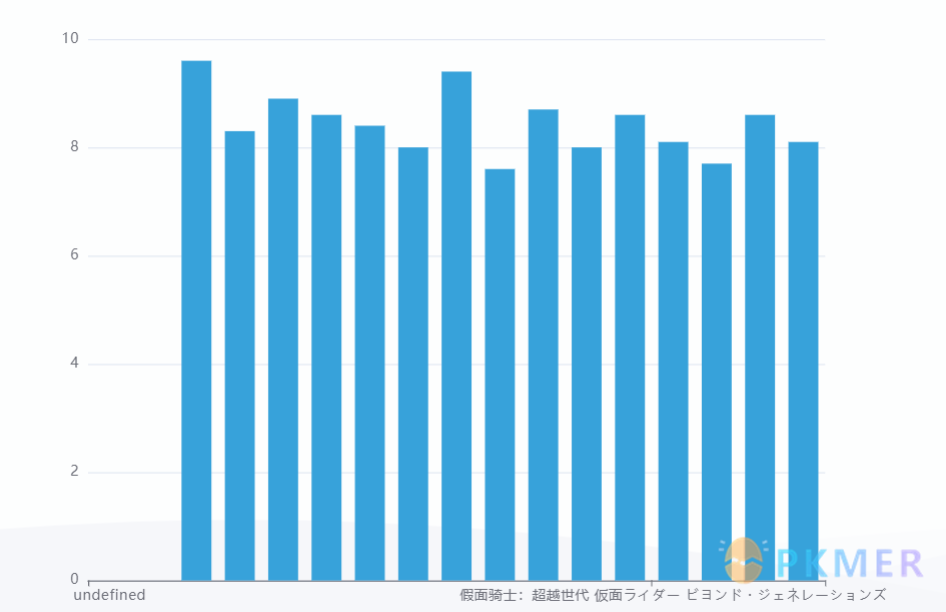
可以看出 x 轴很多文件名不显示应该是因为文件名太长,显示不下,于是稍微改下代码让文件名斜着显示。
在 x 轴添加代码 axisLabel: {rotate: 30},
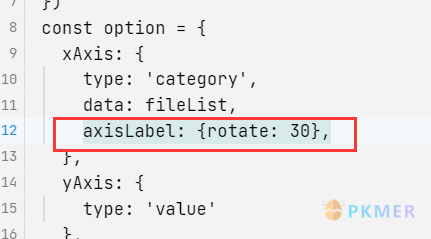
最后效果如下
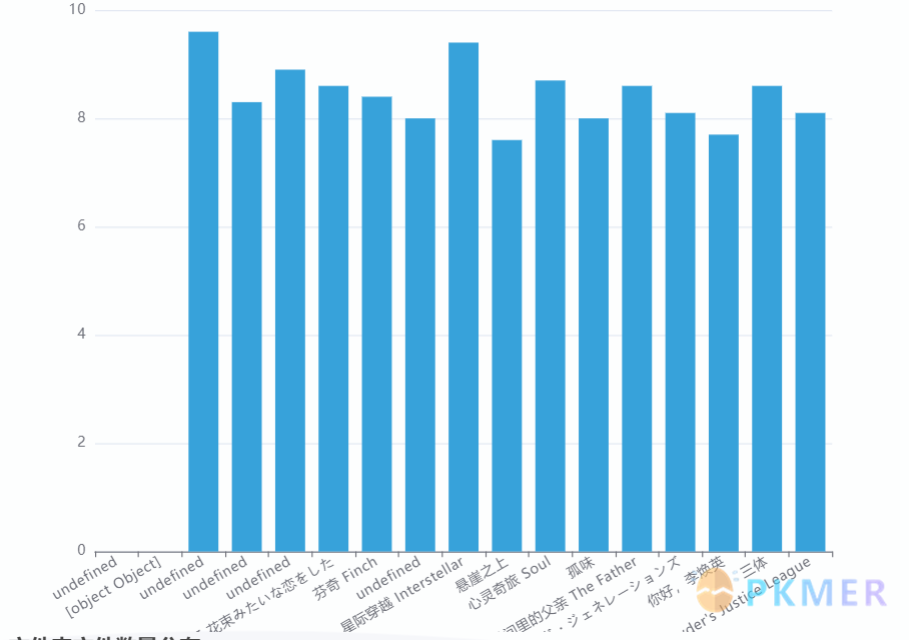
动态显示笔记大小和数量分布
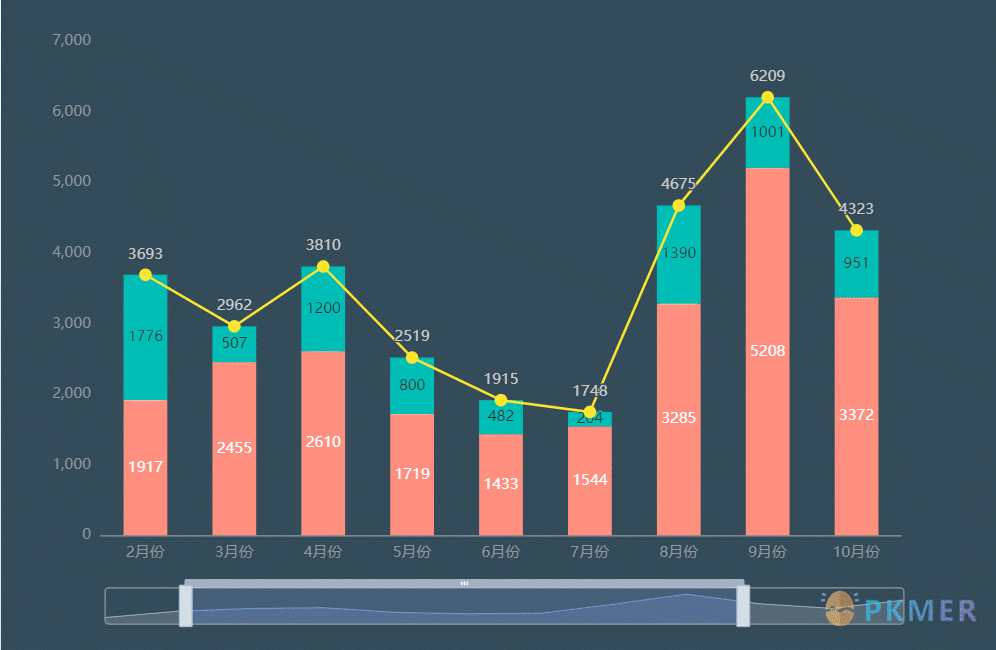
dataviewjs 代码:
```dataviewjs
## 关键代码 用dataview语法查询需要统计的数据源,只需要日期,体积,数量三个维度
let pages= dv.pages()
.groupBy(p => p.file.cday.toFormat("yyyy-MM"))
.map(p => ({cday: p.key , count: p.rows.length,wordcout:p.rows.values}))
.array();
function sumItem(arr1, arr2) {
if (arr2.length == 0) {
return arr1;
} else {
arr1.map(function(value, index) {
arr2[index] += value;
})
}
return arr2;
}
const xData = []
const yData = []
const y2Data = []
pages.forEach((page)=>{
xData.push(page.cday)
yData.push(page.count)
y2Data.push(page.wordcout)
})
let wordscout=[]
let num =0
for (let i = 0; i < y2Data.length; i++) {
for (let j = 0; j < y2Data[i].length; j++) {
num+=Number(y2Data[i][j].file.size)
}
wordscout[i]=parseInt((num/3)/8)
}
const y3Data =sumItem(yData,wordscout)
console.log(y3Data)
let option = {
backgroundColor: "#344b58",
title: {
text: "笔记数量和大小统计",
subtext: "BY Cuman",
x: "4%",
textStyle: {
color: "#fff",
fontSize: "22",
},
subtextStyle: {
color: "#90979c",
fontSize: "16",
},
},
tooltip: {
trigger: "axis",
axisPointer: {
type: "shadow",
textStyle: {
color: "#fff",
},
},
},
grid: {
borderWidth: 0,
top: 110,
bottom: 95,
textStyle: {
color: "#fff",
},
},
legend: {
x: "4%",
top: "8%",
textStyle: {
color: "#90979c",
},
data: ["字数", "大小", "总和"],
},
calculable: true,
xAxis: [
{
type: "category",
axisLine: {
lineStyle: {
color: "#90979c",
},
},
splitLine: {
show: false,
},
axisTick: {
show: false,
},
splitArea: {
show: false,
},
axisLabel: {
interval: 0,
},
data: xData,
},
],
yAxis: [
{
type: "value",
splitLine: {
show: false,
},
axisLine: {
lineStyle: {
color: "#90979c",
},
},
axisTick: {
show: false,
},
axisLabel: {
interval: 0,
},
splitArea: {
show: false,
},
},
],
dataZoom: [
{
show: true,
height: 30,
xAxisIndex: [0],
bottom: 30,
start: 10,
end: 80,
handleIcon:
"path://M306.1,413c0,2.2-1.8,4-4,4h-59.8c-2.2,0-4-1.8-4-4V200.8c0-2.2,1.8-4,4-4h59.8c2.2,0,4,1.8,4,4V413z",
handleSize: "110%",
handleStyle: {
color: "#d3dee5",
},
textStyle: {
color: "#fff",
},
borderColor: "#90979c",
},
{
type: "inside",
show: true,
height: 15,
start: 1,
end: 35,
},
],
series: [
{
name: "笔记体积",
type: "bar",
stack: "总量",
barMaxWidth: 35,
barGap: "10%",
itemStyle: {
normal: {
color: "rgba(255,144,128,1)",
label: {
show: true,
textStyle: {
color: "#fff",
},
position: "inside",
formatter: function (p) {
return p.value > 0 ? p.value : "";
},
},
},
},
data: wordscout,
},
{
name: "笔记数量",
type: "bar",
stack: "总量",
itemStyle: {
normal: {
color: "rgba(0,191,183,1)",
barBorderRadius: 0,
label: {
show: true,
position: "outside",
formatter: function (p) {
return p.value > 0 ? p.value : "";
},
},
},
},
data: yData,
},
{
name: "总数",
type: "line",
symbolSize: 10,
symbol: "circle",
itemStyle: {
normal: {
color: "rgba(252,230,48,1)",
barBorderRadius: 0,
label: {
show: false,
position: "top",
formatter: function (p) {
return p.value > 0 ? p.value : "";
},
},
},
},
data: y3Data,
},
],
};
## 关键代码 用来把数据推送到插件
app.plugins.plugins['obsidian-echarts'].render(option, this.container)
```词云
可以把库中出现的关键词用词云标识,这里以查询库中文件所用的标签,形成标签词云为例。
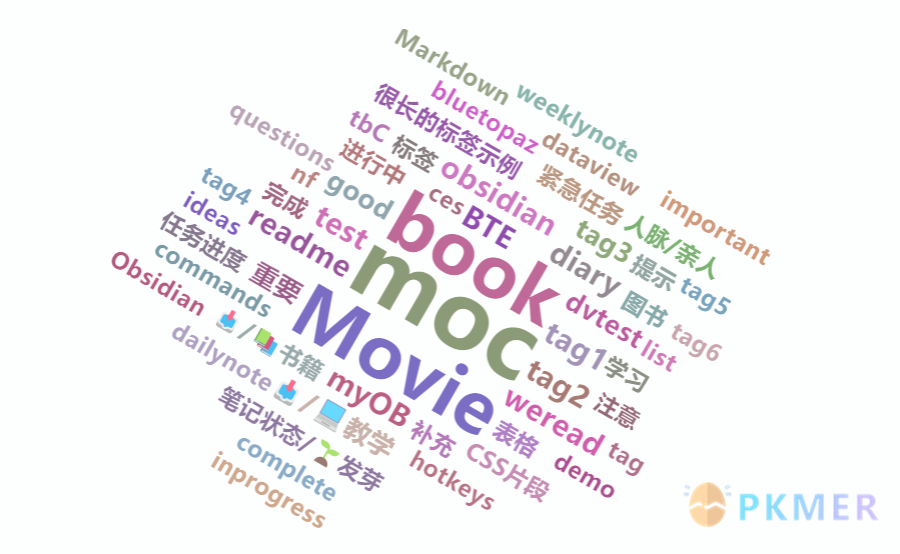
```dataviewjs
## 关键代码 用dataview语法查询文件标签,按标签内容,标签出现的次数聚合
const datas=dv.pages().flatMap(p => p.file.etags).groupBy(p => p).map(p => ({name: p.key.replace("#",""), value: p.rows.length})).array();
datas.forEach((data)=>{
data['search']='tag'
})
console.log(datas)
var option = {
backgroundColor: 'transparent',
tooltip: {},
series: [{
type: 'wordCloud',
shape: 'pentagon',
keepAspect: false,
width: '100%',
height: '100%',
right: null,
top: '-10%',
// Text size range which the value in data will be mapped to.
// Default to have minimum 12px and maximum 60px size.
sizeRange: [20, 80],
rotationRange: [-30, -30],
rotationStep: 45,
// size of the grid in pixels for marking the availability of the canvas
// the larger the grid size, the bigger the gap between words.
gridSize: 8,
// set to true to allow word being draw partly outside of the canvas.
// Allow word bigger than the size of the canvas to be drawn
drawOutOfBound: false,
// If perform layout animation.
// NOTE disable it will lead to UI blocking when there is lots of words.
layoutAnimation: true,
// Global text style
textStyle: {
fontFamily: 'sans-serif',
fontWeight: 'bold',
// Color can be a callback function or a color string
color: function () {
// Random color
return 'rgba(' + [
Math.round(Math.random() * 128) + 64,
Math.round(Math.random() * 150),
Math.round(Math.random() * 128) + 50,
0.7
].join(',') + ')';
}
},
emphasis: {
textStyle: {
textShadowBlur: 2,
color: '#528'
}
},
// Data is an array. Each array item must have name and value property.
data: datas
}]
}
app.plugins.plugins['obsidian-echarts'].render(option, this.container)
```
扇形图
这里通过统计库中所有文件形成笔记数量的分布图
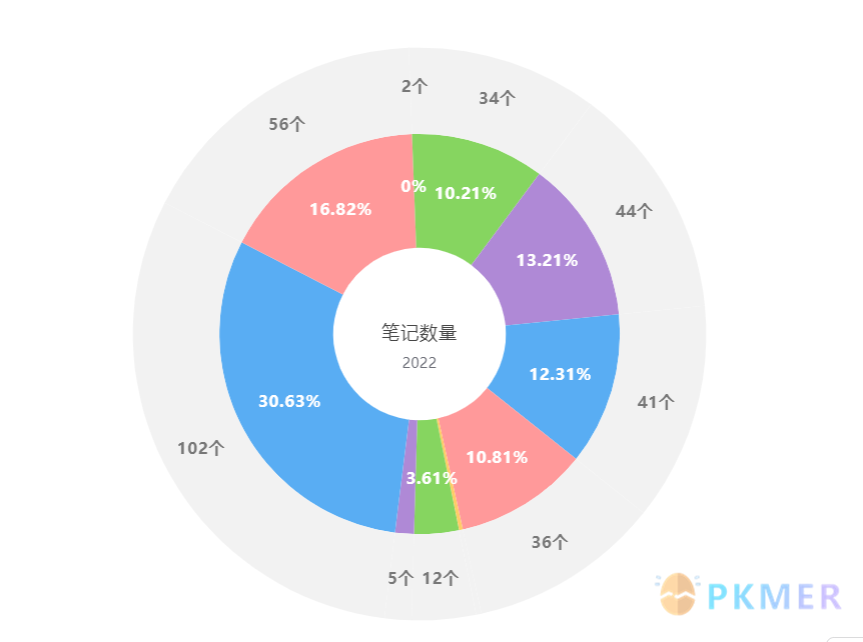
```dataviewjs
const data = []
app.vault.root.children.forEach((child)=>{
if(child.path.split(".")[1] != "md"){
//console.log(child.path)
data.push({name: child.path, value: dv.pages(`"${child.path}"`).length})
}
})
const options = {
backgroundColor: '#fff',
title: {
text: '笔记数量',
subtext: '2022',
x: 'center',
y: 'center',
textStyle: {
fontWeight: 'normal',
fontSize: 16
}
},
tooltip: {
show: true,
trigger: 'item',
formatter: "{b}: {c} ({d}%)"
},
legend: {
orient: 'horizontal',
bottom: '0%',
data: ['<10w', '10w-50w', '50w-100w', '100w-500w', '>500w']
},
series: [{
type: 'pie',
selectedMode: 'single',
radius: ['25%', '58%'],
color: ['#86D560', '#AF89D6', '#59ADF3', '#FF999A', '#FFCC67'],
label: {
normal: {
position: 'inner',
formatter: '{d}%',
textStyle: {
color: '#fff',
fontWeight: 'bold',
fontSize: 14
}
}
},
labelLine: {
normal: {
show: false
}
},
data: data
}, {
type: 'pie',
radius: ['58%', '83%'],
itemStyle: {
normal: {
color: '#F2F2F2'
},
emphasis: {
color: '#ADADAD'
}
},
label: {
normal: {
position: 'inner',
formatter: '{c}个',
textStyle: {
color: '#777777',
fontWeight: 'bold',
fontSize: 14
}
}
},
data: data
}]
};
app.plugins.plugins['obsidian-echarts'].render(options, this.container)
```柱状图
筛选库中 Movie 这个标签下的所有文件,按笔记中 rating 字段的值作为数据源。点击柱状图的笔记是可以直接跳转到对应笔记的。
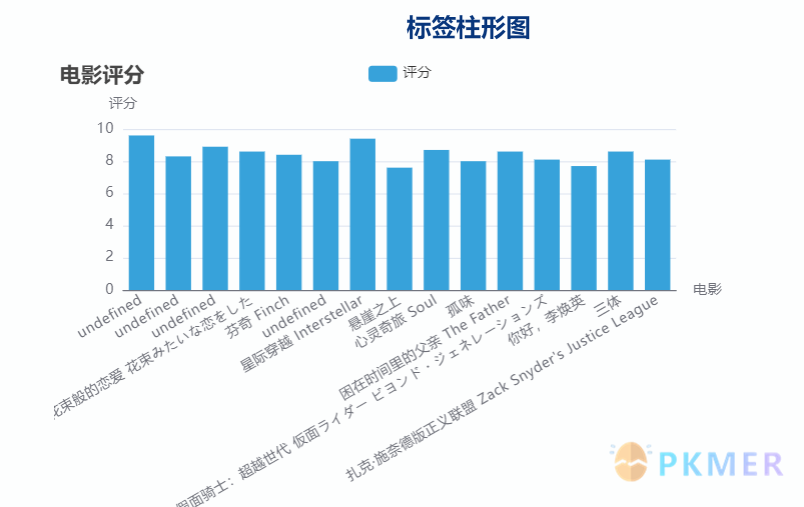
```dataviewjs
const pages = dv.pages("#Movie").filter((page) => {return page.rating && typeof(page.rating) == "number"})
const ratingList = []
const fileList = []
pages.forEach((page)=>{
fileList.push(page.name)
ratingList.push(page.rating)
})
const option = {
width: 600,
height: 400,
grid: {
bottom: 200,
},
title: {
text: '电影评分'
},
tooltip: {},
legend: {
data: ['评分']
},
xAxis: {
type: 'category',
name: '电影',
axisTick:{length: 0.1},
axisLabel: {rotate: 30,interval: 0, textStyle: {fontSize: "12"}, height: 100},
data: fileList
},
yAxis: {name: "评分"},
series: [{
type: "bar",
name: "评分",
data: ratingList
}]
}
app.plugins.plugins['obsidian-echarts'].render(option, this.container)
```
讨论
若阁下有独到的见解或新颖的想法,诚邀您在文章下方留言,与大家共同探讨。
反馈交流
其他渠道
版权声明
版权声明:所有 PKMer 文章如果需要转载,请附上原文出处链接。