obsidian社区插件
Dataview 实战:基于 Dataview 提取并展示笔记脚注
插件ID:dataview%E5%AE%9E%E6%88%98-%E6%8F%90%E5%8F%96%E5%B9%B6%E5%B1%95%E7%A4%BA%E7%AC%94%E8%AE%B0%E8%84%9A%E6%B3%A8
dataview%E5%AE%9E%E6%88%98-%E6%8F%90%E5%8F%96%E5%B9%B6%E5%B1%95%E7%A4%BA%E7%AC%94%E8%AE%B0%E8%84%9A%E6%B3%A8
dataview%E5%AE%9E%E6%88%98 %E6%8F%90%E5%8F%96%E5%B9%B6%E5%B1%95%E7%A4%BA%E7%AC%94%E8%AE%B0%E8%84%9A%E6%B3%A8:基于 Dataview 提取并展示笔记脚注
Dataview 实战:基于 Dataview 提取并展示笔记脚注
功能概述
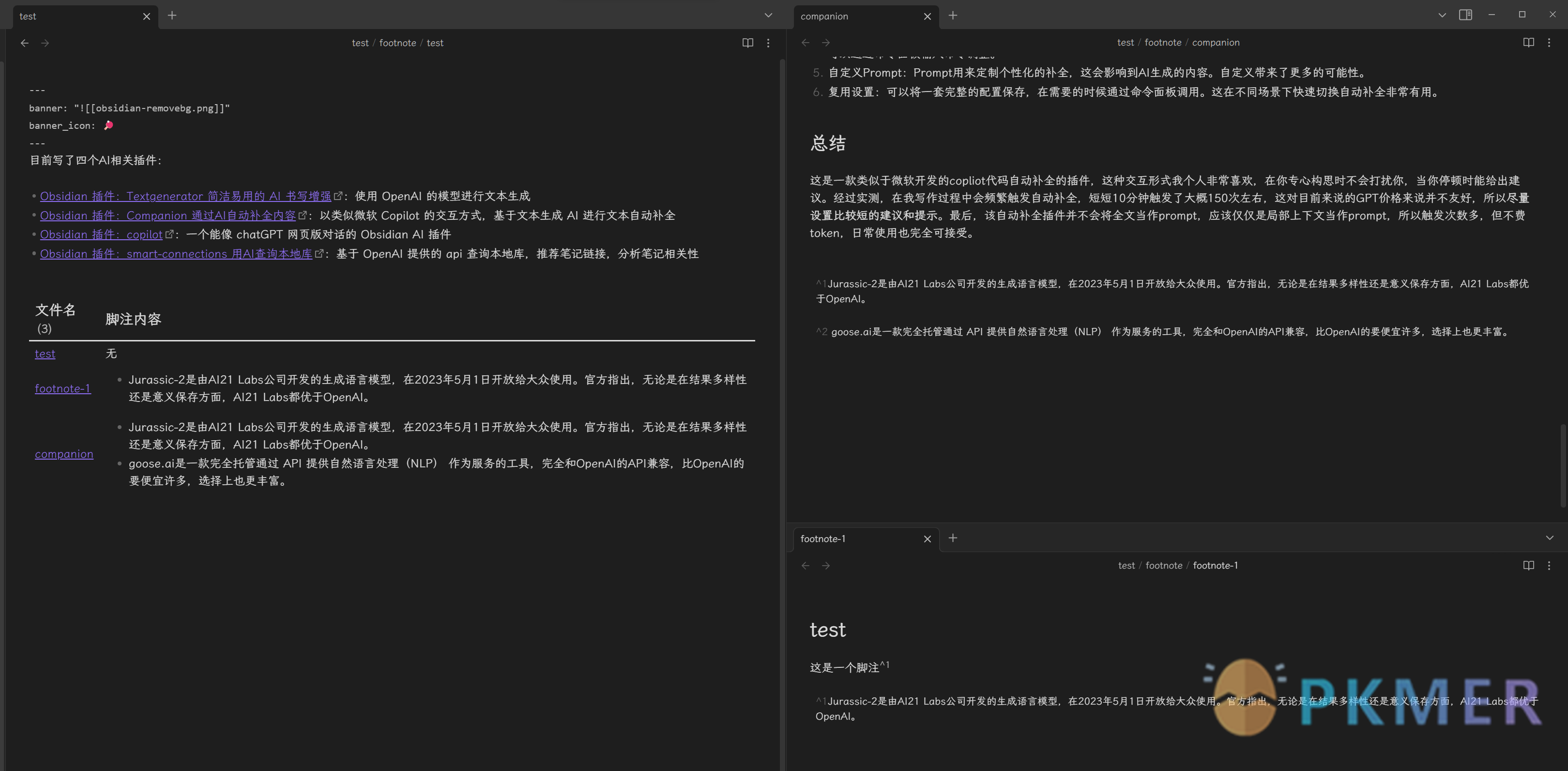
如图,左侧是一个包含 Dataview 查询的笔记,另外右侧两个笔记是需要查询的笔记,这俩笔记包含脚注。
此查询脚本会找到脚注部分,并以列表的形式展现。
查询脚本
const pages = dv.pages('"test/footnote"')
async function getFileFootNote(filepath){
const path = app.vault.getAbstractFileByPath(filepath)
const content = await app.vault.cachedRead(path)
const metadataCache = app.metadataCache.getFileCache(path)
const footnoteSection = metadataCache.sections.filter(section=>section.type==='footnoteDefinition')
if(footnoteSection.length > 0){
const footnoteStartLine = footnoteSection[0].position.start.line
const footnoteContent = content.split("\n").slice(footnoteStartLine,).join("\n").replaceAll(/\[\^(\d+)\]:/g, "- ");
return footnoteContent
}else{
return "无"
}
}
let results = pages.map(async (page)=>{
return [page.file.link, await getFileFootNote(page.file.path)]
})
Promise.all(results).then(values => {
dv.table(['文件名','脚注内容'], values)
})注意:
test/footnote是相对于库的相对路径,留空是扫描全库,这个语法和 Dataview 的 source 语法一致- 脚注只解析文件最后面的那一块脚注,而不会解析或者解析行内脚注会出错,建议使用 linter 插件将脚注全都移动到文件末尾
使用步骤
- 确保安装了 dataview 插件,在插件设置里打开
dataviewjs查询功能,复制上述脚本 - 将上述脚本复制到想要展示的笔记里,代码块记得注明
dataviewjs - 如果目录输入正确,那就应该能看到效果了
讨论
若阁下有独到的见解或新颖的想法,诚邀您在文章下方留言,与大家共同探讨。
反馈交流
其他渠道
版权声明
版权声明:所有 PKMer 文章如果需要转载,请附上原文出处链接。


