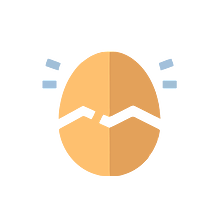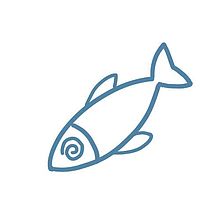Obsidian Weekly 2024-03-03:番茄时钟 +AI+Ob,今天你拥有效率拉满的工作流了吗?
Abstract统计时间:2024-02-24 00:00 ~ 2024-03-03 21:00
声明:本栏目灵感来源于 Eleanor Konik 女士于 2021 年 4 月写作发表的一系列 Obsidian Roundup 文章,如有兴趣可关注原作者的个人网站 Obsidian Iceberg;内容来源于 Obsidian 官方 Discord 频道和相应项目在 Github 或其独立网站上的信息。描述中可能存在基于个人理解进行的修改,如有错谬欢迎指正。感谢 Obsidian 团队为我们带来如此优秀的软件。
插件新闻
社区插件
Tip这些插件已经通过了代码审查,现在可以在 Obsidian 插件列表中获取。 完整列表请查看 插件统计页面。
新增
MemoryLane by BangCa
在个人互动时间轴上重温并庆祝您人生的里程碑。通过周年纪念提醒和珍贵回忆,回顾您的历史的怀旧之旅。
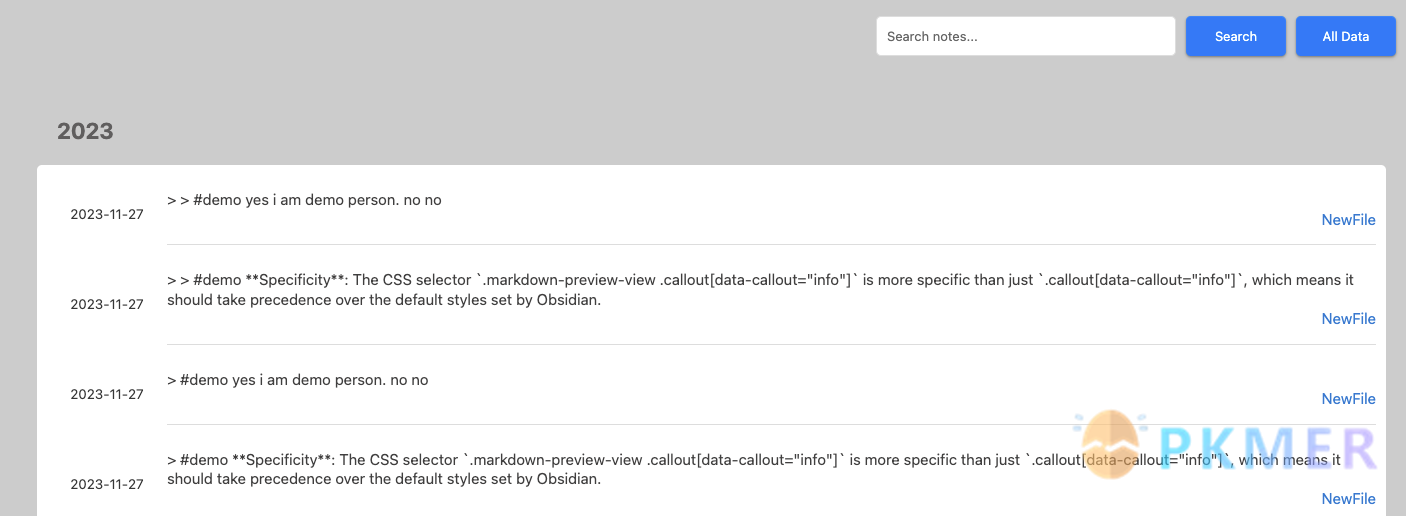
Copy as source by @gapmiss
在阅读视图中选择并复制源 HTML。
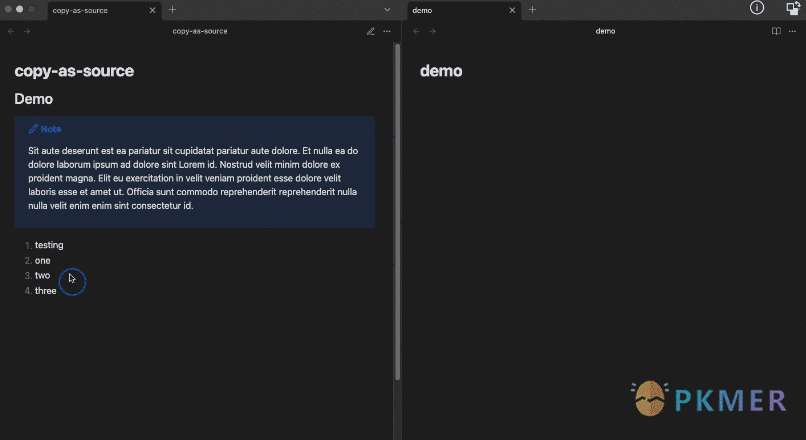
Alfonso Money Manager by SmartLifeGPT Innovation
Alfonso Money Manager 数据查看器和财务分析工具
Alfonso Money Manager 是一款综合性移动应用程序,旨在管理个人财务和预算。它为用户提供了一个强大的平台,可以轻松跟踪他们的支出、收入和预算目标。该应用程序具有一个可以与黑曜石库同步的本地数据库,允许通过使用专门的查询语言来增强数据可视化和分析。
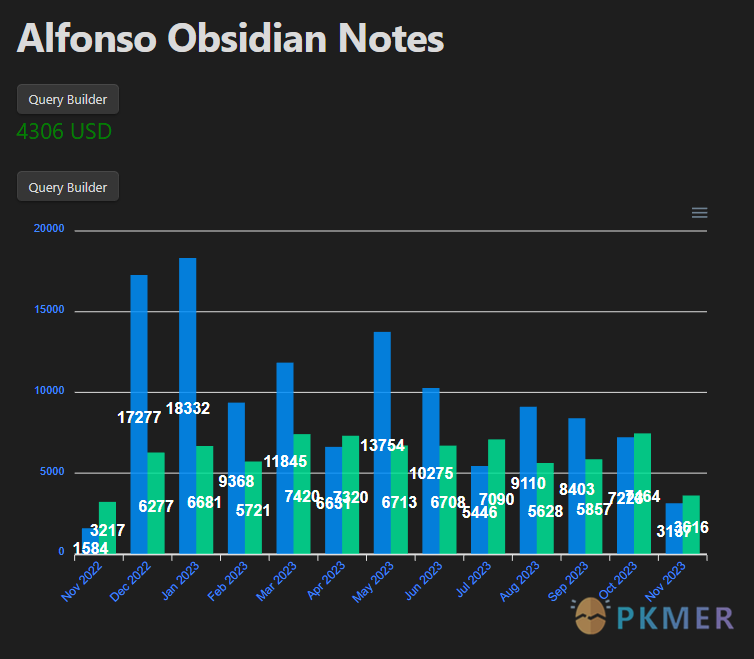
PDF++ by Ryota Ushio
有史以来最黑曜石原生的 PDF 注释工具。
PDF++ 使 Obsidian 成为独立的 PDF 注释工具。您可以使用 Obsidian 丰富的 Markdown 编辑器无缝注释 PDF,而无需在 Obsidian 和 Zotero 或 Marginnote 等外部应用程序之间切换。单个 PDF 的注释不再局限于单个文件,可以分布在整个库中。它建立了一种新颖的、黑曜石式的 PDF 注释方式。
Go Up by JinMu Go
该插件允许用户通过利用页面前面的自定义属性来快速导航到指定的“父”页面。
Format with Prettier by Alex Gavrusev
使用 Prettier 格式化 Vault 中的文件。
Image Magician by luxmargos
支持使用 ImageMagick 查看和导出各种图像格式。
Graphs by Dylan Hojnoski
通过编写 YAML 创建交互式图表
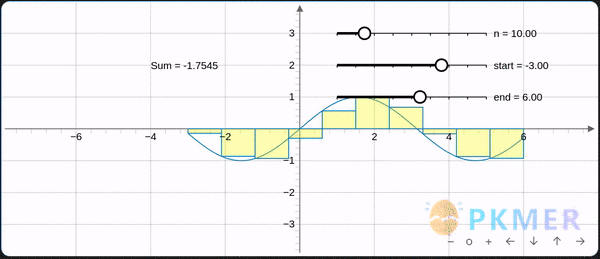
Simple Image Inserter by Joey Holtzman
通过内置文件选择器将文件系统中的图像添加到笔记中。
Graph Link Types by natefrisch01
此插件通过动态渲染链接类型来增强图形视图。该插件利用 Dataview API 和 PIXI.js 创建信息更丰富、交互性更强的图形体验。通过显示笔记之间的链接类型,它可以让您更清楚地了解黑曜石库内的关系。

Fix Require Modules by mnaoumov
修复内置模块的
require()调用。
这些内置模块可以在插件开发期间进行导入,但如果您尝试从DevTools控制台、Templater脚本、dataviewjs脚本等地方使用require (),则会显示Uncaught Error: Cannot find module错误。当前插件修复了此问题并使以下require()调用正常工作:
require("obsidian");
require("@codemirror/autocomplete");
require("@codemirror/collab");
require("@codemirror/commands");
require("@codemirror/language");
require("@codemirror/lint");
require("@codemirror/search");
require("@codemirror/state");
require("@codemirror/text");
require("@codemirror/view");
require("@lezer/common");
require("@lezer/lr");
require("@lezer/highlight");Auto Definition Link by Nolan Carpenter
自动创建指向您仓库中的块链接。
Chord Sheets by Marcel Schaeben
在您的库中渲染和使用和弦表(歌词上的和弦)。该插件为 Obsidian 带来了类似 UltimateGuitar 的功能,包括和弦图、对吉他和四弦琴的支持、变调和自动滚动。在编辑/实时预览和阅读模式下无缝工作。它与您的主题颜色集成,并可根据您的需求进行定制。
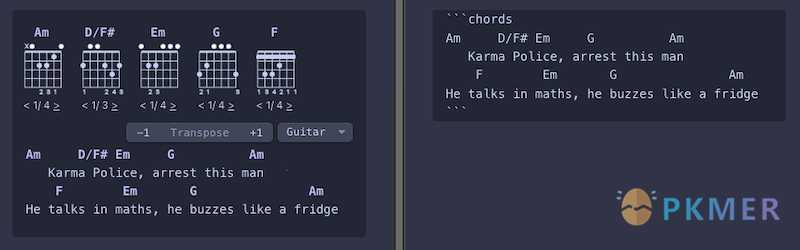

Enhanced tables by pistacchio
将可编程控件添加到选定的表格。

Folders to Graph by Ratibus11
在图表中显示您的 Vault 文件夹结构。
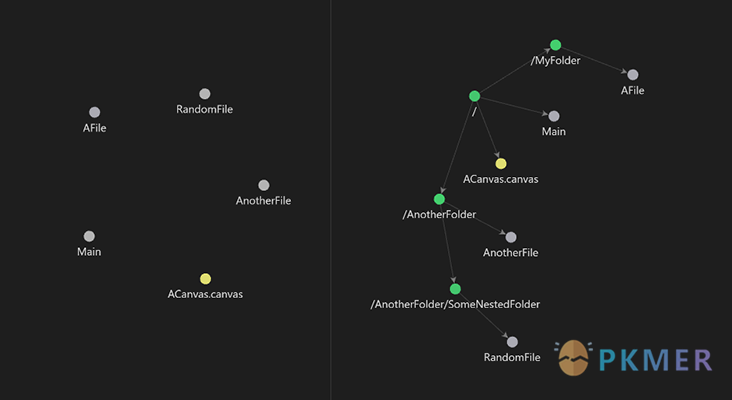
Lean Syntax Highlight by tomaz1502
为精益编程语言提供实时语法突出显示
AI Tagger by Luca Grippa
简化标记。一键即时分析和标记您的文档,以实现高效的笔记组织。需要 OpenAI API 密钥。
Quiz Generator by Edward Cui
使用 OpenAI 的 GPT-3.5 和 GPT-4 模型根据您的笔记生成交互式测验。
Goban SGF by Stinson
录制围棋棋局(SGF 格式)。
Display Relative Path Img by Dyc
显示带有
<img>标签的图像
Metadata Icon by Benature
为您的属性设置自定义图标。
AI File Organizer 2000 by Benjamin Ashgan Shafii
使用 AI 自动整理笔记、为照片和音频添加注释。
Spotify API by Darren-project
Obsidian 的 Spotify 插件允许您将 Spotify 功能集成到您的 Obsidian 笔记中。使用此插件,您可以访问您的 Spotify 帐户,搜索歌曲、专辑和艺术家,并检索有关播放列表、曲目等的信息。立即开始使用 Spotify 插件,通过音乐集成增强您的笔记体验!
PF2e Statblocks by Tyler Pixley
仅使用基于 Markdown 的语法干净地渲染 Pathfinder 2e statblocks。
Canvas Link Optimizer by khaela
这是一个轻量级的 Obsidian 插件,旨在增强画布链接节点的用户体验。默认情况下,Obsidian 画布中的链接节点会在网页内容进入视图时加载它们。该插件通过显示预览缩略图来修改此行为,从而显著减少资源消耗。如果用户需要更详细的信息,他们仍然可以通过单击缩略图来访问完整的网页。
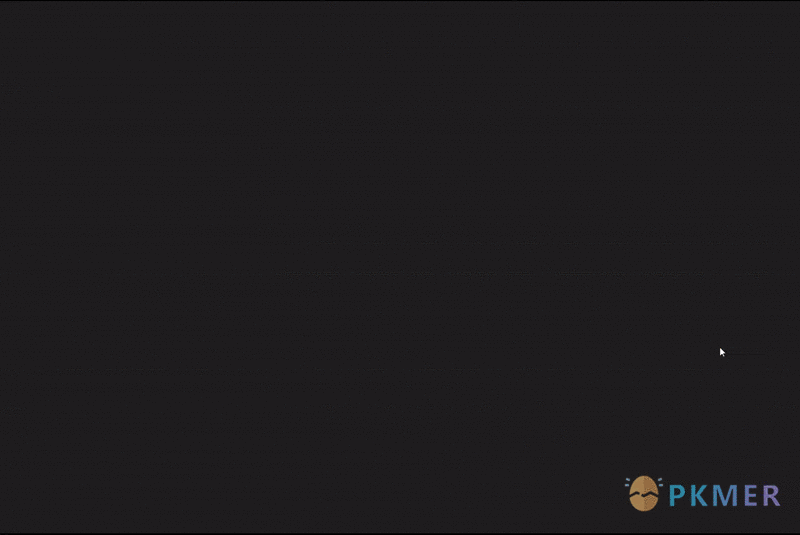
Inline Admonitions by Scott Tomaszewski
该插件将允许您格式化内联代码块,以更好地在页面上脱颖而出。例如,您可能希望所有以“IMPORTANT”开头的内联代码块都具有像这样的红色背景:
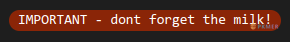
Filtered Opener by Roman Kubiv
从过滤器定义的集合中选择性打开笔记和文件夹。可以在此插件的设置中创建、删除和配置过滤器集。所有过滤器都支持使用特殊字符和正则表达式。
Todoist Review by Isaac McAuley
这是一个用于审查和分类 Todoist 逾期任务的插件。
Image to text OCR by Dario Baumberger
识别笔记中图像上的文本。识别的文本将依据所选命令附加到您的图像或将替换您的图像。

Tiff Viewer by Jan Ullmann
该插件创建当前打开文件中所有
.tif(f)文件的副本,并将它们转换为.tif(f).png(无论它们保存在何处)。这允许tif(f)图像在 Obsidian 中显示。
Seafile by conql
使用 Seafile 在设备之间同步笔记。
Seafile 是一个类似 Git 的开源自托管文件同步和共享解决方案,具有高性能和可靠性。它支持通过增量下载和上传进行高效同步。并提供用户友好的 Web UI 和跨多个操作系统的出色同步客户端。
Select & Complete by Mario De Luca
选择一些内容,让 AI 为您完成。
PDF break page by CG
为您的 pdf 导出添加空白页。
Plugin Reloader by Benature
通过命令选项板或热键手动重新加载插件。
Track-a-Lot by Iulian Onofrei
这是 Obsidian (https://obsidian.md) 的跟踪器插件。抓取不同的网页,将项目构建为 Markdown 表格的列表,并允许您跟踪它们的状态。
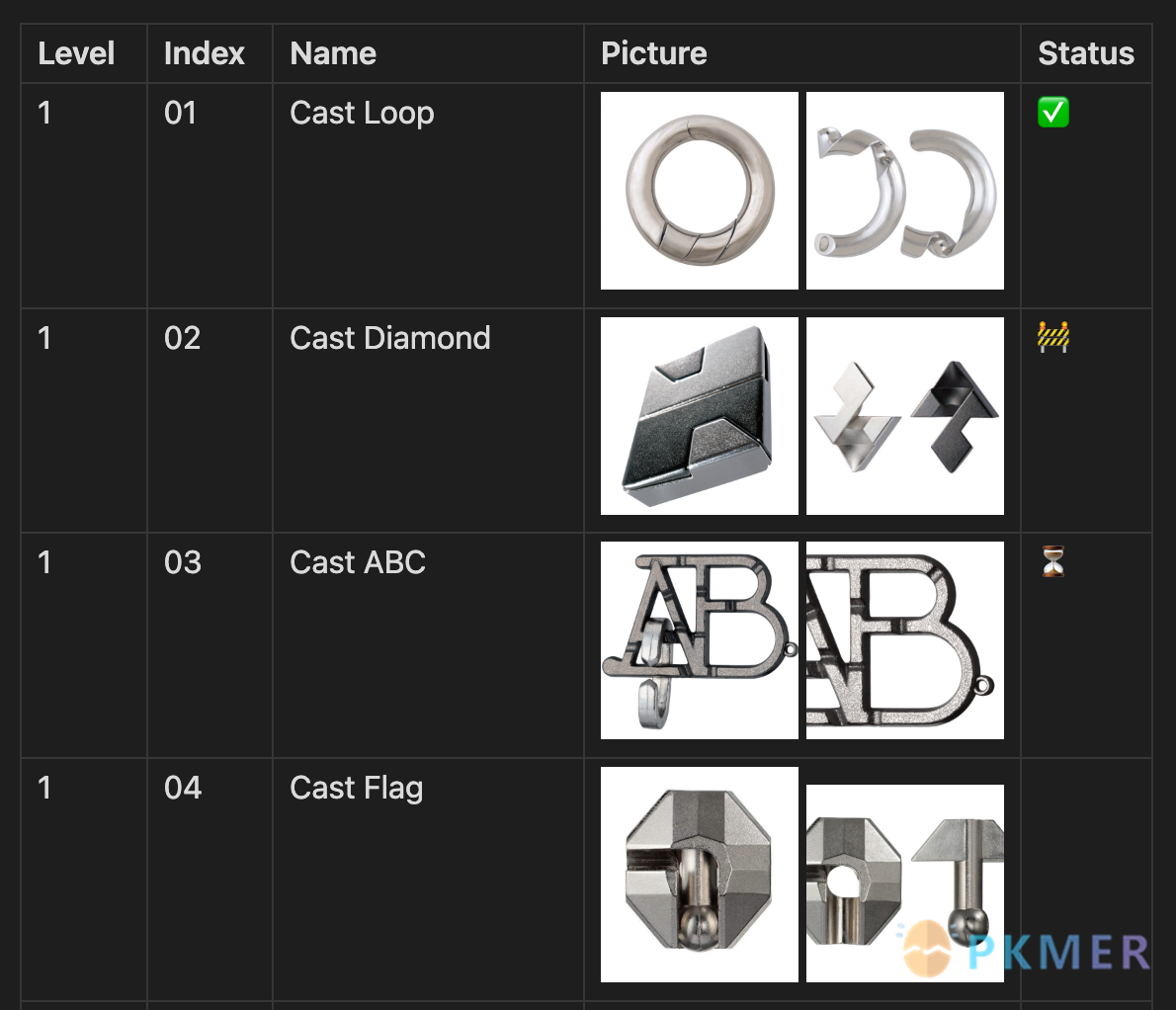
Ego Rock by Ashton Eby
一个基础的 Taskwarrior 用户界面,用于列出和修改任务。
Augmented Canvas by Léopold Szabatura
使用 AI 功能增强画布。该插件向画布视图中的注释菜单添加了三个操作。
- 询问 GPT 特定笔记,笔记内容将用作提示。注释可以是文本注释、md 文件或 PDF 文件。将在包含 AI 响应的提示注释下方创建一个新注释。
- 询问有关注释的问题。也使得 GPT 生成一个新的笔记,问题放在两个笔记之间的链接上。
- 使用 GPT 生成有关特定笔记的问题。生成的问题可帮助您轻松进一步深入了解笔记的主题。
Prompt ChatGPT by Coduhuey
打开文件时将模板化提示发送到 ChatGPT。
Canvas Mindmap Helper by Tim Smart
让白板像思维导图一样工作。
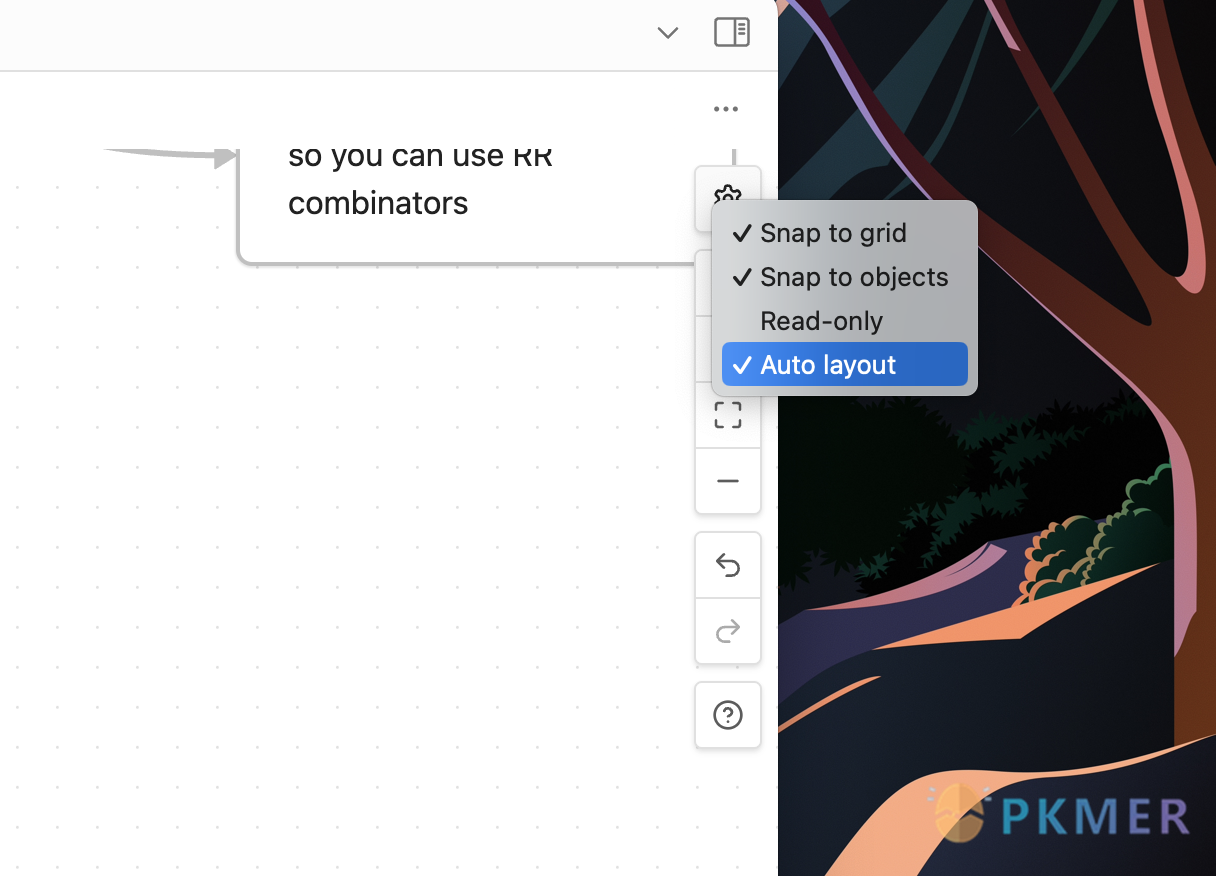
Advanced Canvas by Developer-Mike
增强您的白板体验。创建演示文稿、流程图等。
Quadro by Chris Grieser (aka pseudometa)
社会科学家的定性数据分析 (QDA)。 MAXQDA 和 atlas.ti 的开放替代方案,使用 Markdown 存储数据和研究代码。
Enhanced Annotations by ycnmhd
扩展评论和高亮的功能。
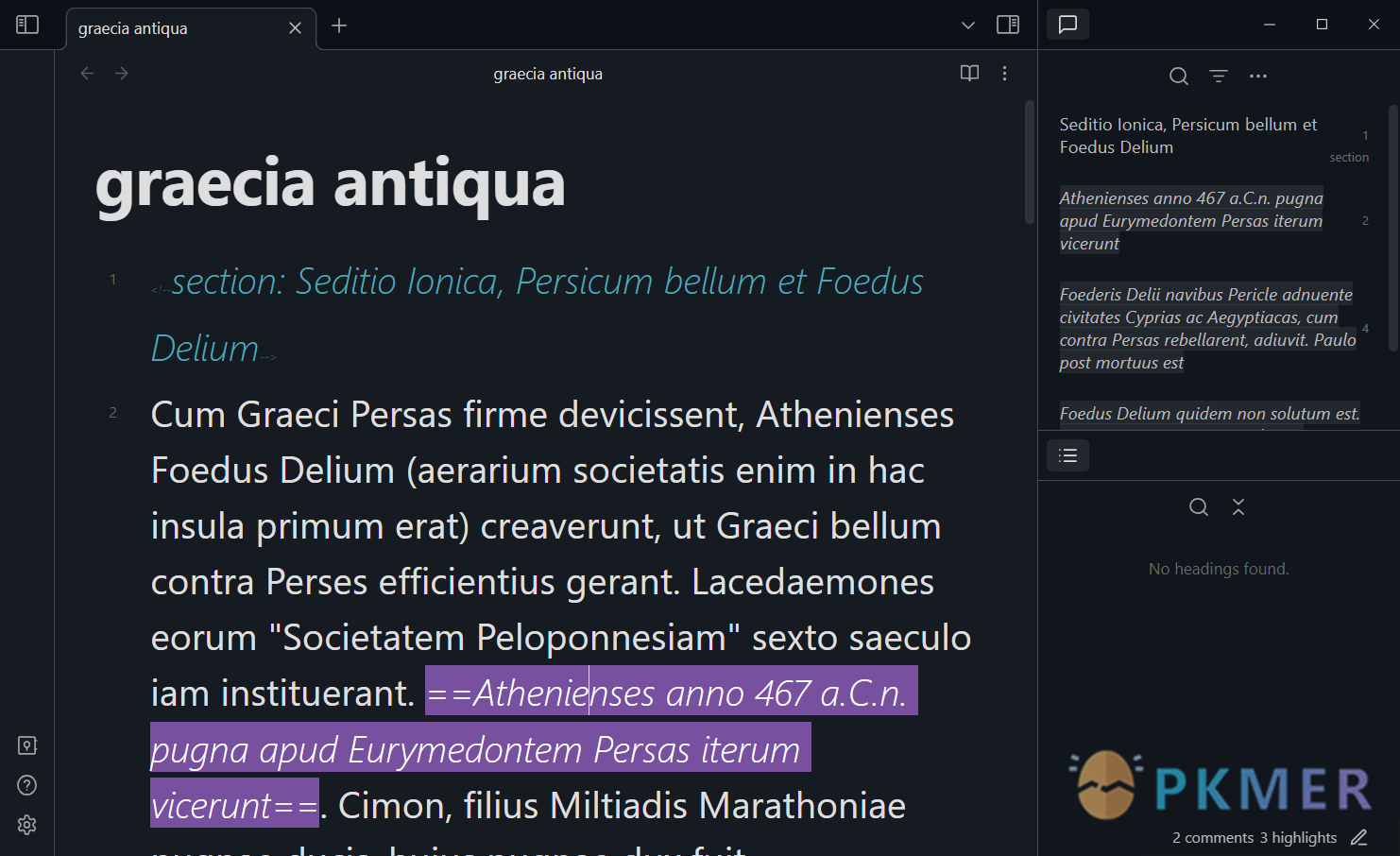
Pomodoro Widget by bitegw
提供基于番茄工作法的厨房计时器小部件。它设计为具有触觉反馈,有持续的滴答声和可以切换的警报声。
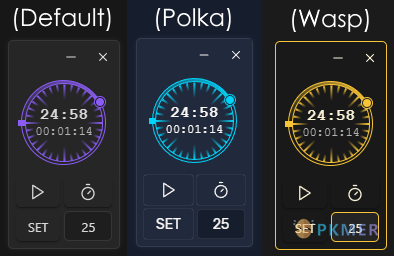
Yesterday by Dominik Mayer
该插件可让您在 Obsidian 中创建和编辑昨天的日记。
Gitlab Wiki Exporter by Josef Rabmer
该插件用于将整个黑曜石库导出为 Gitlab Wiki。
Text Focus by usysrc
创建新笔记时聚焦文本区域。
MBlog Publish by Jerry
通过 Obsidian 发布文章到 MBlog 平台。
Tab Shifter by Joshua Rozner
允许在不同选项卡拆分之间切换选项卡。选项卡可以移动到上一个或下一个“选项卡组”。
Alias Management by WithMarcel
根据相似的别名和文件名识别重复的笔记。
historica by Nhan Nguyen
根据您的内容智能生成时间线。
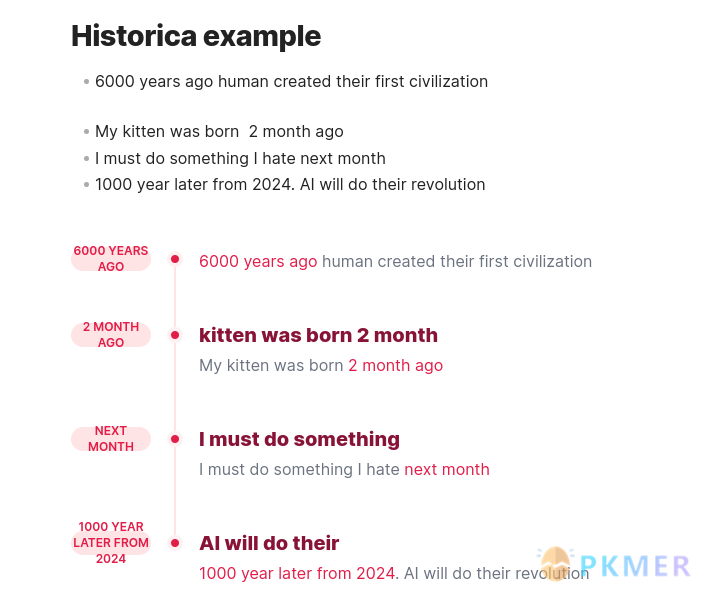

Date Inserter by namikaze-40p
使用日历在光标位置插入日期。

MantouAI by Morino Pan
担任翻译、润色、一般问答、总结的私人助理,利用大型语言模型的力量。
内置万能提问、常见学术功能、角色扮演、全文观点提炼,可对任意选中文字(1000 字以内较好)进行中译英、英译中、中文润色、要点归纳、段落精读……
亮点:中文友好!
注意:当前版本接入通义大模型,需联网(过于敏感的数据请勿使用)
Pomodoro Planner by Onur Nesvat
基于番茄工作法生成每日计划,并与 Obsidian Day Planner 插件兼容。
BookFusion by BookFusion
将 BookFusion 高亮和注释导入到您的库中。
Tekken Notation by OpTi9
在 Obsidian 中渲染 《铁拳》 符号图。
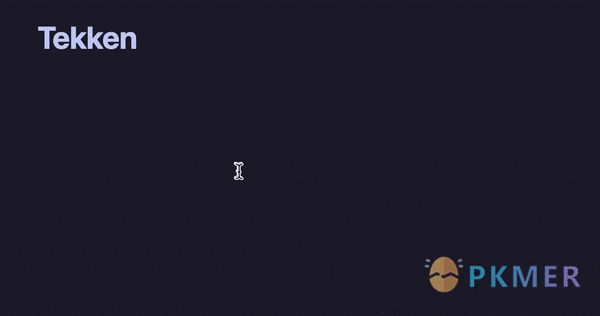
Mxmind Mindmap by mxmind
将 Markdown 文件转换为思维导图,思维导图编辑器。
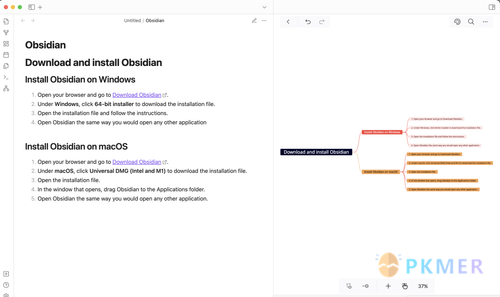
Contextual Sidecar by Matthew Turk
添加上下文相关的边栏面板。这使您能够使用 obsidian-meta-bind 等插件来创建绑定到父级而不是面板源本身的
INPUT字段。
Differential ZIP Backup by vorotamoroz
这是 Obsidian 库的备份插件。我们可以将所有已修改的文件存储到 ZIP 文件中。
Media Notes by jemstelos
使用媒体控件和时间戳记录 YouTube 视频和播客笔记。
Contextual note templating by Roman Kubiv
提示输入值和模板以创建注释。
Cooklang by Roger Veciana i Rovira
显示和编辑以 Cooklang 格式编写的食谱。
Vault Transfer by ImaginaryProgramming
将所选注释的内容传输到另一个仓库,然后从原始注释链接到它。
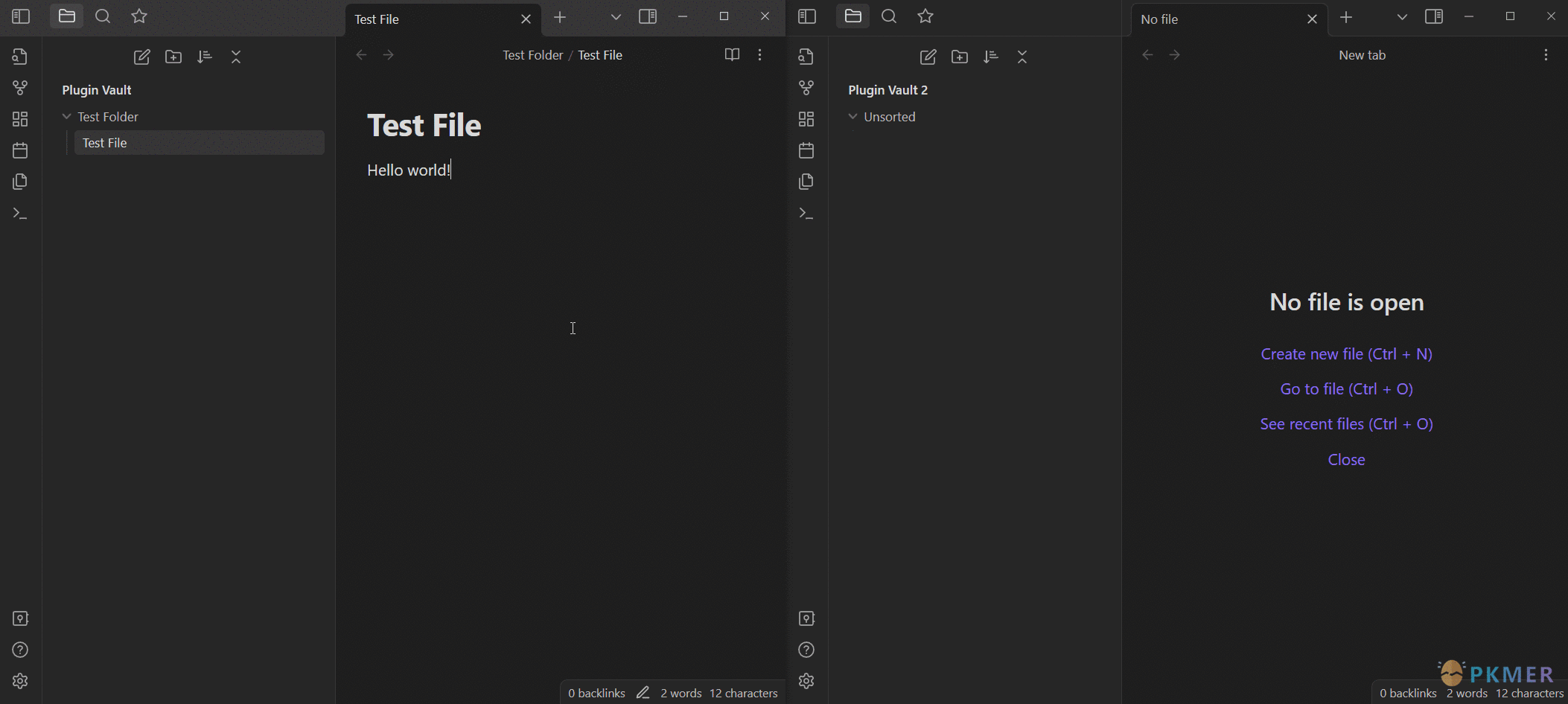
Movie Search by Gubchik123
帮助您查找电影和创建笔记。
Notification Controller by juan-miii
管理启动时的通知。它主要用于自动删除社区插件的调试启动时间通知。
Calendarium by Jeremy Valentine
制作稀奇古怪的奇幻和科幻风格日历。
Confluence Sync by Prateek Grover
用于将黑曜石笔记同步到 Confluence 的插件。
Daily Note Navbar by Karsten Finderup Pedersen
在每日笔记的顶部添加一个栏,以便在它们之间快速导航。
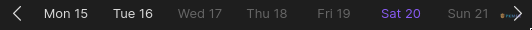
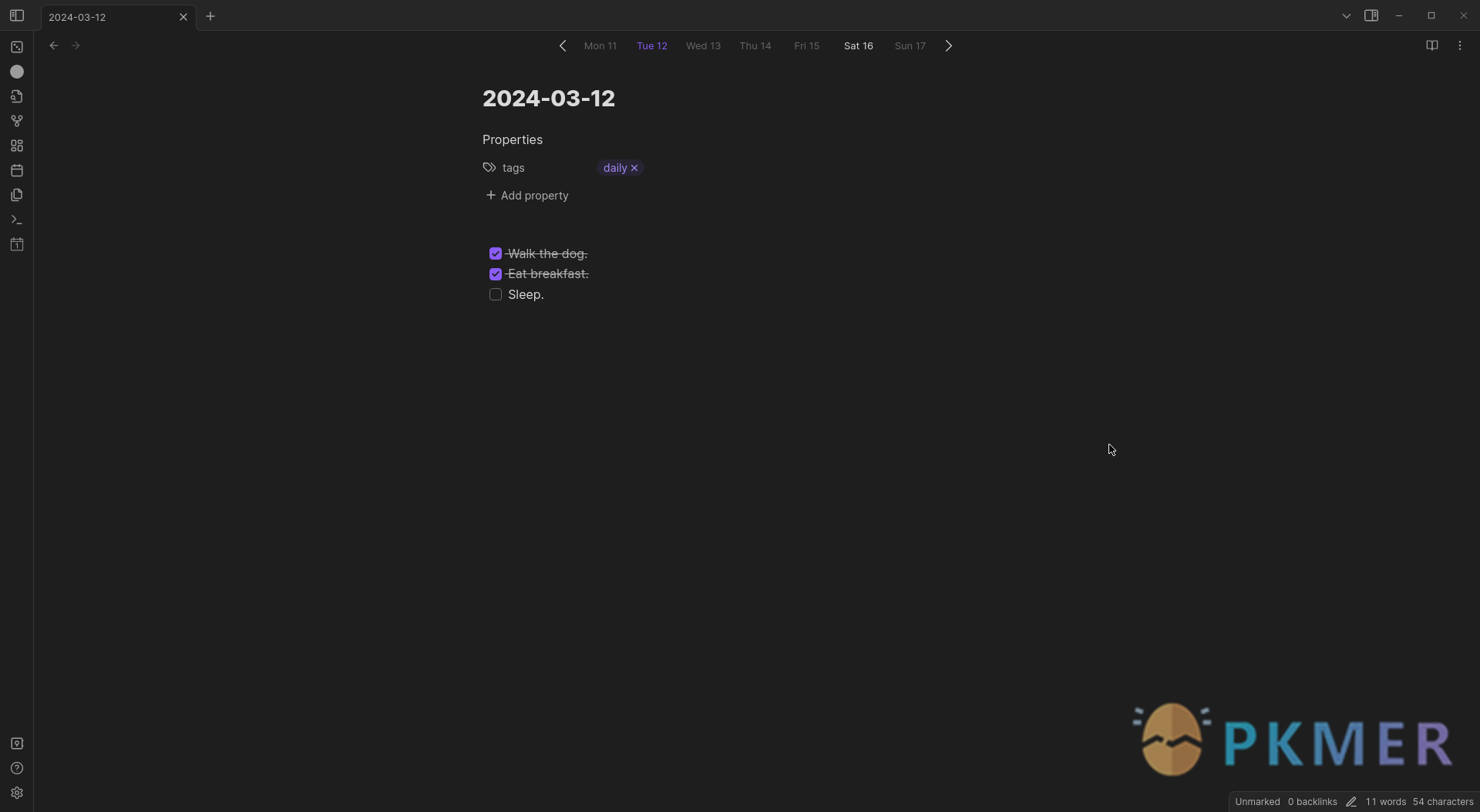
Orion Publish by Sean Collings
使用 Orion Publish 快速轻松地将您的笔记发布到网络上。该网站托管在 orion.seancollings.dev。
Gistr by Aetherinox
Gistr 允许您嵌入从两个不同服务创建的 Gists:OpenGist 和 Github gist
Things3 Today by wudanyang6
Things3 Today 插件允许您直接在 Obsidian 窗格中从 Things3 应用程序查看和管理今天的任务。
更新
Tip如果您想要本周更新的插件的完整列表,请查看 Ganesh Kumar 的 插件更新索引。
Journals v1.1.0 by Sergii Kostyrko
- 下一个/上一个笔记命令(与打开下一个/上一个现有日记笔记的每日笔记插件命令类似)
- 日历视图 - 类似于日历插件侧边栏视图,可以更轻松地浏览期刊
- 自定义间隔导航代码块外观的设置
Various Complements v9.4.0 by tadashi-aikawa
在数学块选项中添加禁用建议
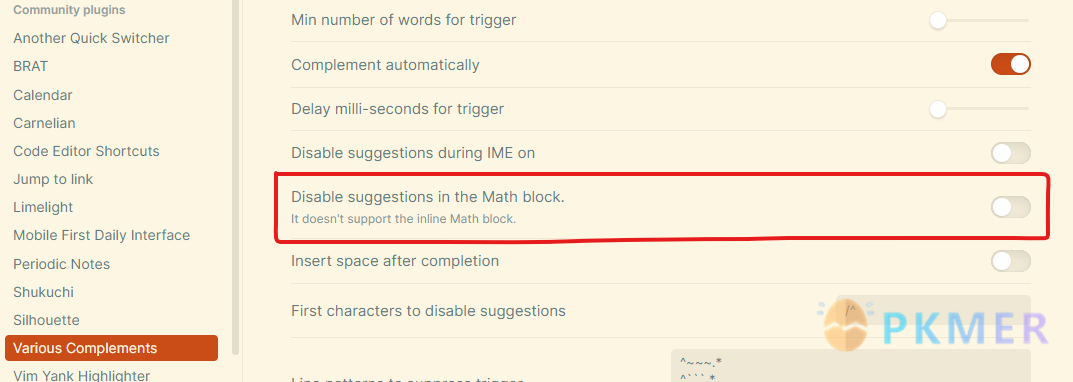
Linter v1.23.1 by Victor Tao
- 特征
- 新增了一个规则,用于去重 YAML 数组值
- 新增了一个规则,用于排序 YAML 数组值
- 错误
- 修复了转义的
|值如果出现在表格行中,会干扰表识格别的错误- 修复了数学块指示器从单行意外变为多行时,在不处于引用或块引用中被错误地拆分到下一行开头的问题
- 修复了
Re-Index Footnotes在 Markdown 链接作为值时存在的问题- 修复了在
Bottom=False的情况下,如果标题前一行有标签,则Heading Blank Lines功能无法在标题前添加空行的问题- 修复了 YAML 数组的排序和去重功能不工作的问题,这是因为它们被错误地列为了特殊规则,而实际上不应该是
- 修复去重和排序功能未执行的问题
GitHub Link v0.4.0 by Nathonius
- 变更
- 默认页面大小设置为 10,并且可以在设置中配置
- 表格包含刷新按钮
- 用于调试的日志级别设置
- 修复
- 当非默认账户时,私有仓库的搜索查询有效
- 列名现在不区分大小写
- 表格在适当的时候水平滚动
- 在 markdown 链接内的 GitHub 链接不会被转换成标签
Waypoint v2.0.0 by ldrees Hassan
- 新功能
- 地标!
- 它们就像航路点,但父航路点将通过它们链接而不是停止!
- 标注!
- 如果您喜欢语法
> %% Waypoint %%,请在标注中添加航路点- 正则表达式忽略列表!
- 忽略带有正则表达式的文件或文件夹!
- 空间!
- 使用空格而不是制表符缩进并可自定义大小!
- 寻找父航路点的新命令!
View Count v0.6.2 by Trey Wallis
- 特征
- 添加在
property和file存储方法之间选择观看次数的功能- 将视图计数窗格添加到侧边栏以跟踪查看次数最多的 20 个文件
- 将
last-view-time存储为 frontmatter 中的date类型- 将
last-view-time重命名为 `view-date- 添加日志系统
- 添加调试语句 `
- 重构
- 将侧边栏窗格重命名为“查看计数”
- 将
last-view-time重命名为view-date- 禁用 console. Log 语句
- 在存储设置下方强调重启通知
- 更新属性设置的说明
- 修复
- 将节点
normalize替换为从 Obsidian 公开的 `normalizePath- 仅当
pluginVersion为空时迁移- 解决选择
File存储时视图计数始终递增的问题(回归 0.5.0)- 修复 styles. Css 未作为发布资产上传的问题
- 测试
- 添加更多调试语句
Feeds v0.0.9 by LukeMT, pashashocky, madx
- 新功能
- 此更新添加了急需的分页系统,使您的提要能够处理更多项目,而不会减慢 Obsidian 的速度。
- 由于采用了新设置(在提要块中以
pageLength形式提供或通过全局插件设置 UI 提供),每页的项目数是可调的(从 5 到 30 个项目)。- 其他变化
- 将所有依赖项更新到最新版本
RTL Support v1.2.0 by esm
新的 1.2.0 版本 Obsidian RTL 添加了对表格的广泛支持,允许表格混合 LTR、RTL,并根据第一个单元格动态决定其方向。
此外,首次安装插件时,自动方向现在是默认设置,因为这是大多数用户所期望的,但许多人不知道它的存在。
Quick plugin switcher v7.4.0 by 1C0D
- 新功能
- 使用 (s) 或在移动设备的上下文菜单中查看每个社区插件的下载统计信息
- 通过命令切换插件。通过命令/快捷方式快速切换任何插件(启用/禁用)非常有用
- 重新打开窗口时,下拉菜单现在保留其状态(设置中的选项)。
- 新的过滤器仅查看社区插件上添加的注释
Metadata Menu v0.8.4 by mdelobelle
- 新的
- 在 dataviewjs 代码块中使用带有嵌套属性的“fielModifier”,可以直接从 dataview 表修改嵌套属性。感谢 WhiskeyJack96 的贡献。 演示
- 改进
- 对象列表字段模态中更好的导航
- 输入字段中具有无效 Yaml 语法的字符串用双引号引起来,以防止 frontmatter 被破坏
Image Collector v1.0.1 by tdaykin
现在,您只需运行命令即可生成一个包含所有笔记图像的文件夹,以便您可以将其拖到其他项目目录中。
Advanced Canvas v2.5.1 by Developer-Mike
- 添加了边缘路径样式(默认、直接、A*)
- 修复了与门户节点的交互
- 修复了门户大小调整错误
- 修复了非图像文件上可见的贴纸弹出选项
- 将默认文本节点大小设置为 260x60 (从 250x60) 以与默认网格对齐
- 提高性能
- 添加了更多画布事件
- 添加了调试助手
- 将
advanced-canvas:nodes-changed事件更改为advanced-canvas:node-changed- 添加了向弹出菜单调色板添加自定义颜色的功能
PKMer 出品
InfoPKMer 旨在打造东半球强大的知识管理社区。Personal Knowledge Management (PKM) + “er”,其中 “er” 表示人,专注、喜爱个人知识管理工作、追求效率的人们,都可以划入这个行列,希望社区凝聚更多这样的人。
Media Extended v3.4.0 已发布
- 修复(注意):修复 iframe 在阅读模式下不起作用
- 构建:修复最低黑曜石版本
未上架插件
Caution注意:社区列表中尚未提供所有新插件,因为它们需要先经过代码审查。您可以使用 Beta Reviewer 的自动更新工具 手动安装社区列表中尚未包含的插件。但请注意,这并不像等待它们通过代码审查那么安全。
`
Better Daily Notes by showaykerker
- 更好的日常笔记插件,旨在增强您的日常笔记体验!主要特点如下:
- 结构化每日笔记:使用结构化文件夹格式轻松组织您的每日笔记。
- 文件管理:无缝处理笔记中的图像、PDF 和 ZIP 文件,重命名并将它们移动到子目录中。它是可选的,因此您仍然可以使用自动图像上传插件!
- 假设同一天的某个时间之前:对于那些熬夜的人来说,可以方便地考虑同一天午夜后指定时间之前的时间!
- 从模板创建每日笔记:从预定义模板轻松创建每日笔记。
- 便捷导航:轻松快速访问今天、昨天、明天的每日笔记。
外观
mono black (monochrome, charcoal) by ZeChArtiahSaher
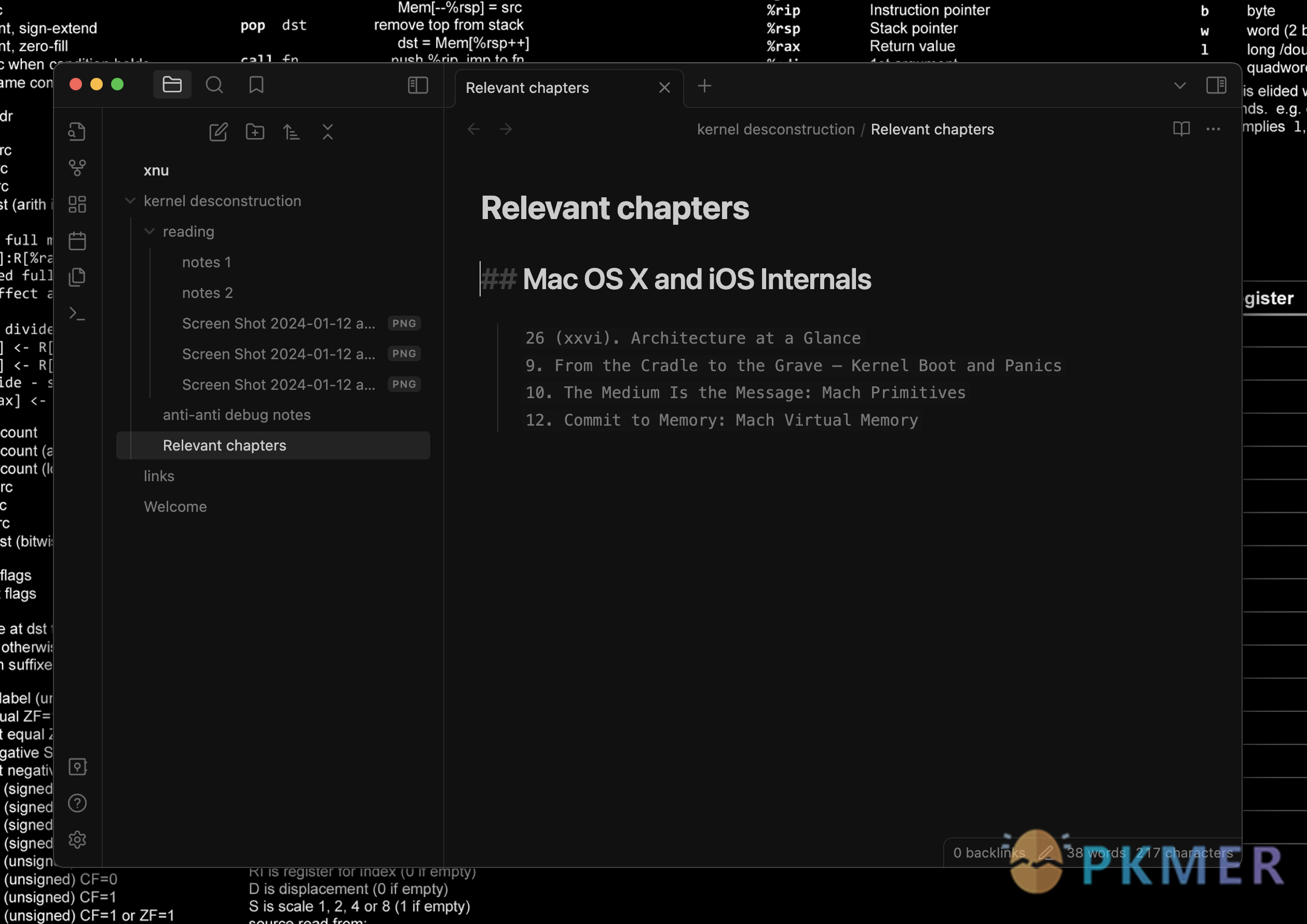
2024-03-03:Pomodoro Timer+AI+OB, Did you have an efficient workflow at full capacity today?
AbstractStatistical time: 2024-02-24 21:00 ~ 2024-03-03 21:00
Plugin News
Produced by PKMer
InfoPKMer aims to create a powerful knowledge management community in the Eastern Hemisphere. “PKM” stands for Personal Knowledge Management, and the “er” suffix represents individuals. Anyone who is focused on and enjoys personal knowledge management work, and who seeks efficiency, can be included in this category. We hope the community can bring together more people like this.
Media Extended v3.4.0 has been pubished
- Fix(note): fix iframe in reading mode not working
- Build: fix min obsidian ver
Community Plugins
TipThese plugins went through code review and are now available in Obsidian’s plugin list. For the full list, check out the plugin stats page.
New
MemoryLane by BangCa
Relive and celebrate your life’s milestones on a personal, interactive timeline. A nostalgic journey through your history with anniversary reminders and cherished memories.
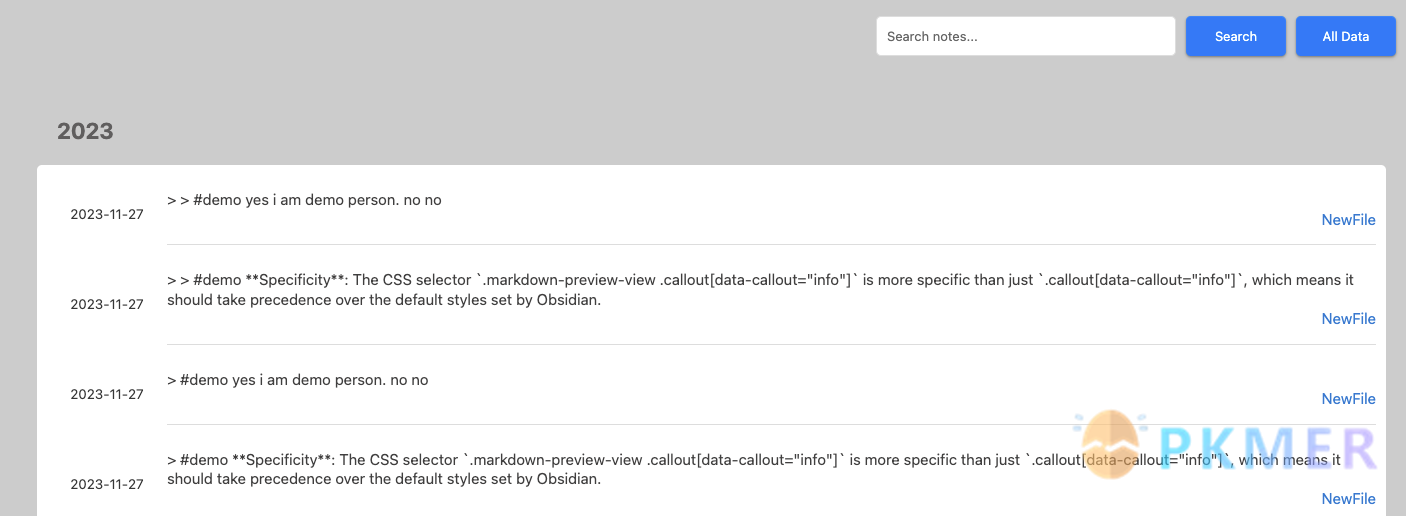
Copy as source by @gapmiss
Select and copy source HTML in reading view.
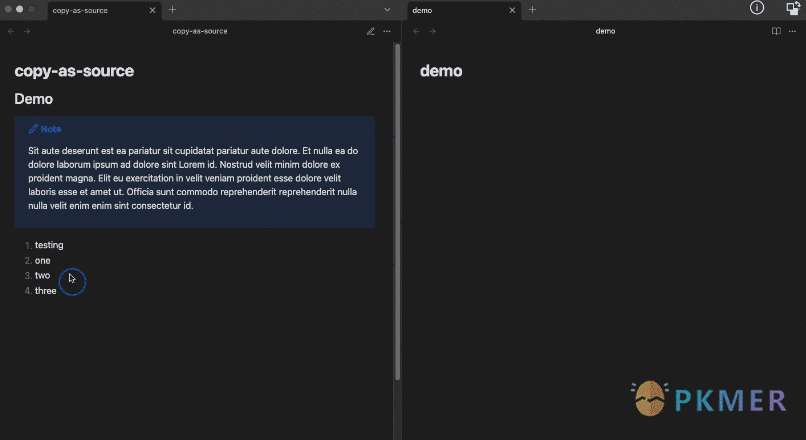
Alfonso Money Manager by SmartLifeGPT Innovation
Alfonso Money Manager data viewer and financial analytics tool
Alfonso Money Manager is a comprehensive mobile application designed for managing personal finances and budgets. It provides a robust platform for users to track their expenses, income, and budgeting goals with ease. The app features a local database that can be synchronized with an Obsidian vault, allowing for enhanced data visualization and analysis through the use of a specialized query language.
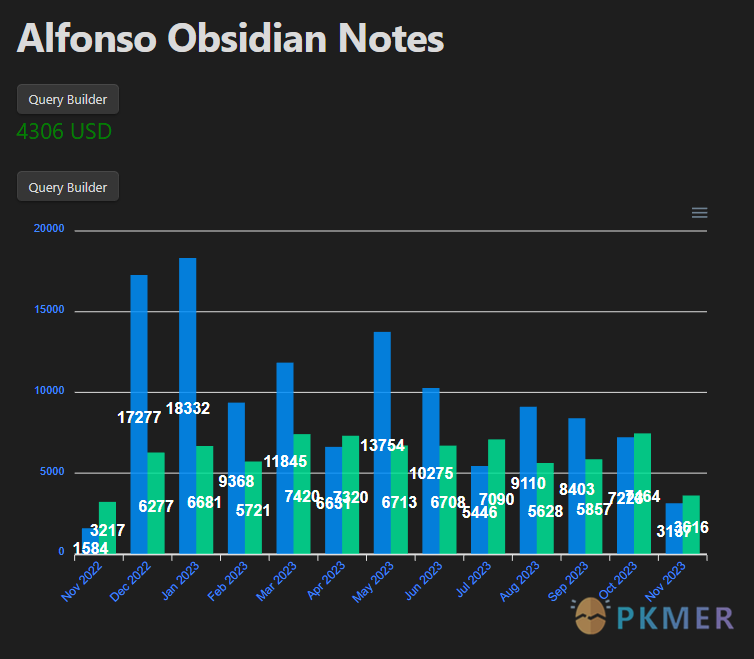
PDF++ by Ryota Ushio
The most Obsidian-native PDF annotation tool ever.
PDF++ makes Obsidian work as a stand-alone PDF annotation tool. You can seamlessly annotate your PDFs using Obsidian’s rich markdown editor without switching between Obsidian and an external app like Zotero or Marginnote. Annotations for a single PDF are no longer confined to a single file and can be distributed across the whole vault. It establishes a novel, Obsidianic way of PDF annotation.
Go Up by JinMu Go
This plugin allows users to quickly navigate to a specified “parent” page by utilizing a custom property in the page’s front matter.
Format with Prettier by Alex Gavrusev
Format files in your vault using Prettier.
Image Magician by luxmargos
Supports viewing and exporting various image formats using ImageMagick.
Graphs by Dylan Hojnoski
Create interactive graphs by writing YAML
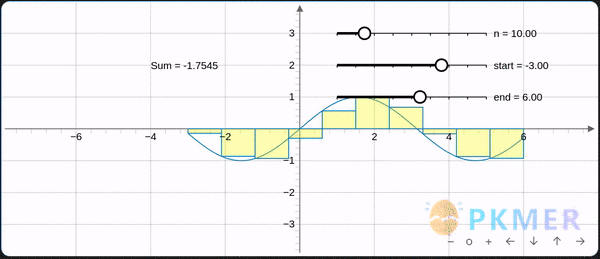
Simple Image Inserter by Joey Holtzman
Add images from the file system into notes through a built-in file picker.
Graph Link Types by natefrisch01
This plugin enhances the graph-view by rendering link types dynamically. This plugin leverages the Dataview API and PIXI.js to create a more informative and interactive graph experience. By displaying the types of links between notes, it provides a clearer understanding of the relationships within your Obsidian vault.

Fix Require Modules by mnaoumov
Fixes
require()calls for the built-in modules.
Those built-in modules are available for import during the Plugin development but showsUncaught Error: Cannot find moduleerror if you try torequire()them from theDevTools Console,Templaterscripts,dataviewjsscripts etc. The current plugin fixes this problem and make the followingrequire()calls working properly.
Auto Definition Link by Nolan Carpenter
Automatically create links to blocks in your vault.
Chord Sheets by Marcel Schaeben
Render and work with chord sheets (chords over lyrics) in your vault. This plugin brings UltimateGuitar-like functionality into Obsidian, featuring chord diagrams, support for guitar and ukulele, transposition, and autoscroll. Works seamlessly in edit / live preview and reading mode. It integrates with your theme colors and is customizable to your needs.
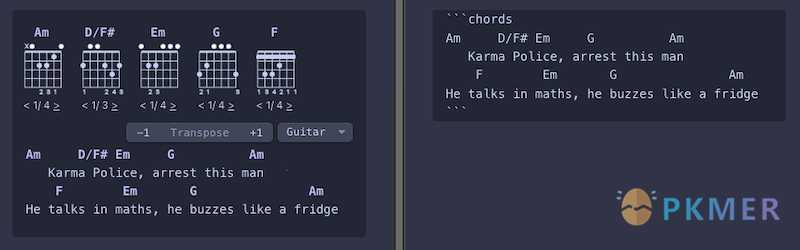

Enhanced tables by pistacchio
Add programmable controls to selected tables.

Folders to Graph by Ratibus11
Display your vault folder structure into your graphs.
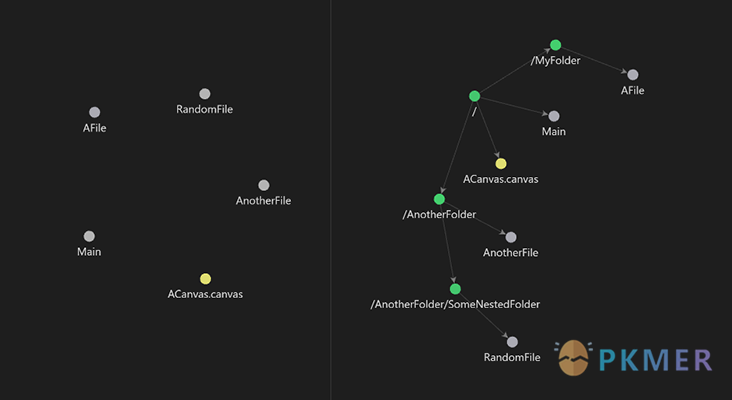
Lean Syntax Highlight by tomaz1502
Provides live syntax highlight for the Lean programming language
AI Tagger by Luca Grippa
Simplify tagging. Instantly analyze and tag your document with one click for efficient note organization. OpenAI API key required.
Quiz Generator by Edward Cui
Generate interactive quizzes from your notes using OpenAI’s GPT-3.5 and GPT-4 models.
Goban SGF by Stinson
Record Go games (SGF format goban).
Display Relative Path Img by Dyc
Display the image of the
<img>tag
Metadata Icon by Benature
Set custom icons for your properties.
AI File Organizer 2000 by Benjamin Ashgan Shafii
Automatically organize notes, annotate photos and audio using AI.
Spotify API by Darren-project
The Spotify Plugin for Obsidian allows you to integrate Spotify functionality into your Obsidian notes. With this plugin, you can access your Spotify account, search for songs, albums, and artists, and retrieve information about playlists, tracks, and more. Start using the Spotify Plugin today and enhance your note-taking experience with music integration!
PF2e Statblocks by Tyler Pixley
Render Pathfinder 2e statblocks cleanly, using only Markdown-based syntax.
Canvas Link Optimizer by khaela
This is a lightweight Obsidian plugin designed to enhance the user experience with canvas link nodes. By default, link nodes in Obsidian canvas load the web page content as they come into view. The plugin modifies this behavior by displaying a preview thumbnail instead, which significantly reduces resource consumption. Users can still access the full web page by clicking on the thumbnail if they need more detailed information.
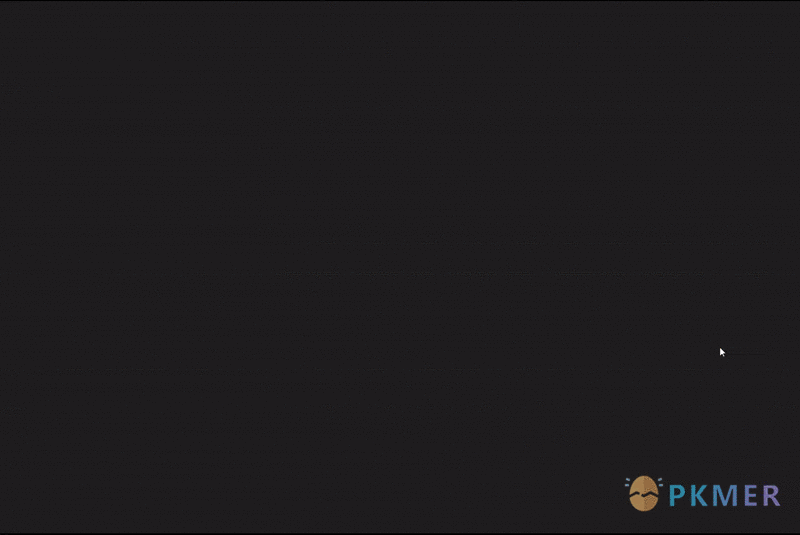
Inline Admonitions by Scott Tomaszewski
This plugin will allow you to format inline codeblocks to better stand out on the page. For example, you may want to have all inline codeblocks that start with “IMPORTANT” to have a red background like this:
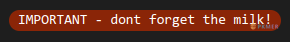
Filtered Opener by Roman Kubiv
Open notes and folders, chose from sets defined by filters. Filter sets can be created, deleted and configured in the settings of this plugin. All filters support using special characters and regular expressions.
Todoist Review by Isaac McAuley
This is a plugin to review and triage overdue tasks from Todoist.
Image to text OCR by Dario Baumberger
Recognize Text on images in your notes. The recognized text will be appended to your image or will replace your image - depending on the command.

Tiff Viewer by Jan Ullmann
This plugin creates copies of all
.tif(f)files in the currently opened file and converts them to.tif(f).pngwherever they are saved. This allows fortif(f)images to be displayed in Obsidian.
Seafile by conql
Sync notes across devices using Seafile.
Seafile is a Git like, open source, self-hosted file sync and share solution with high performance and reliability. It supports efficient synchronization through delta downloads and uploads. And provide user-friendly web UI and excellent syncing clients across multiple operating systems.
Select & Complete by Mario De Luca
Select something and let the AI complete it for you.
PDF break page by CG
Add a break page for your pdf exports.
Plugin Reloader by Benature
Manually reload plugins on command palette or hotkey.
Track-a-Lot by Iulian Onofrei
This is a tracker plugin for Obsidian (https://obsidian.md/).Scrapes different webpages, builds lists with the items as Markdown tables, and allows you to track their status.
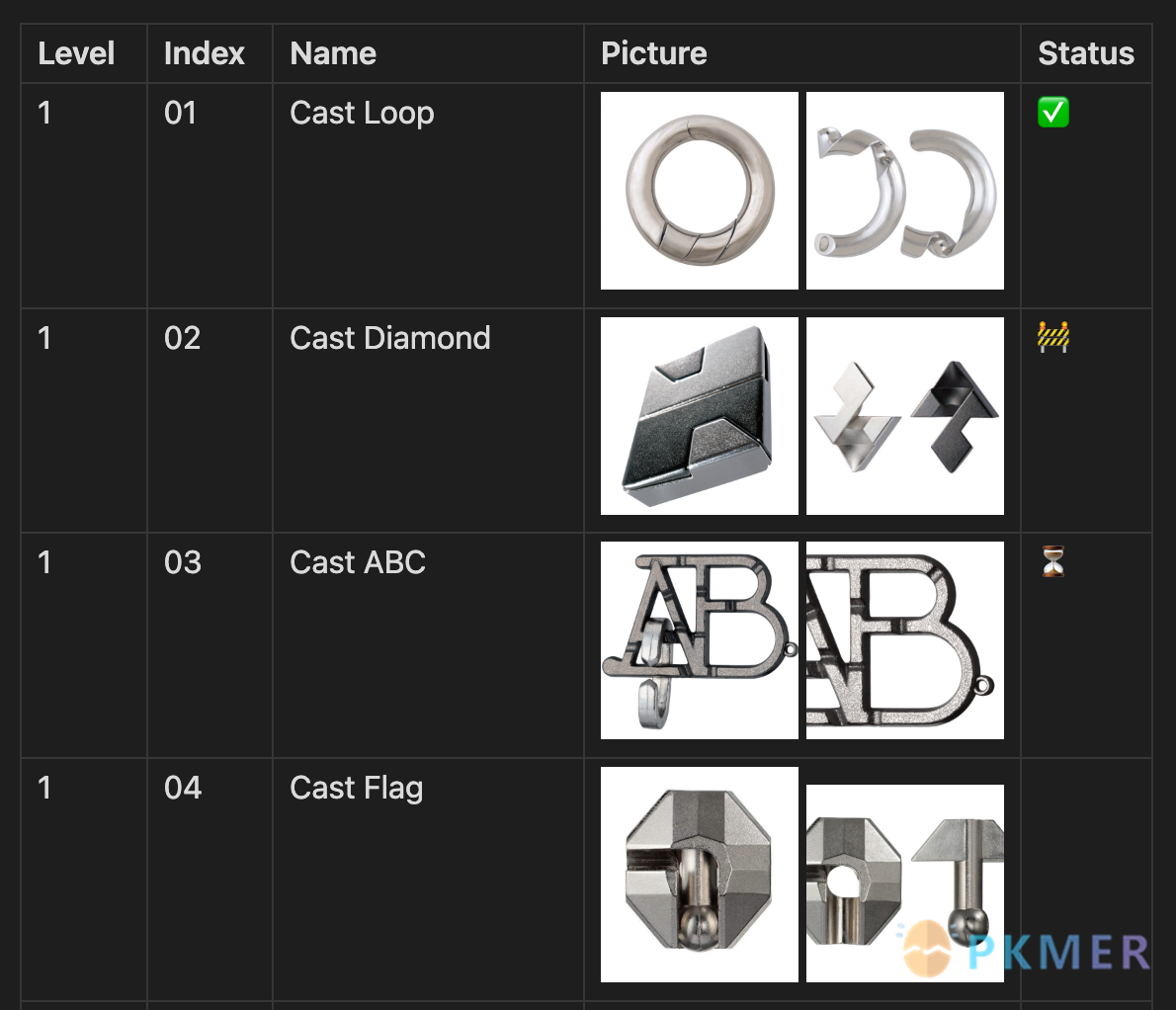
Ego Rock by Ashton Eby
A basic taskwarrior UI for listing and modifying tasks.
Augmented Canvas by Léopold Szabatura
Augment Canvas with AI features. This plugin adds three actions to the Menu of a note in the Canvas View.
- Ask GPT on a specific note, the note content will be used as prompt. The note can be a text note, a md file or a PDF file. A new note will be created underneath the prompt note containing the AI response.
- Ask question about a note. Also makes GPT generate a new note, the question is placed on the link between the two notes.
- Generate questions on a specific note using GPT. The generated questions help you easily dig further into the subject of the note.
Prompt ChatGPT by Coduhuey
Send templated prompts to ChatGPT when you open a file.
Canvas Mindmap Helper by Tim Smart
Make the Canvas work like a mindmap.
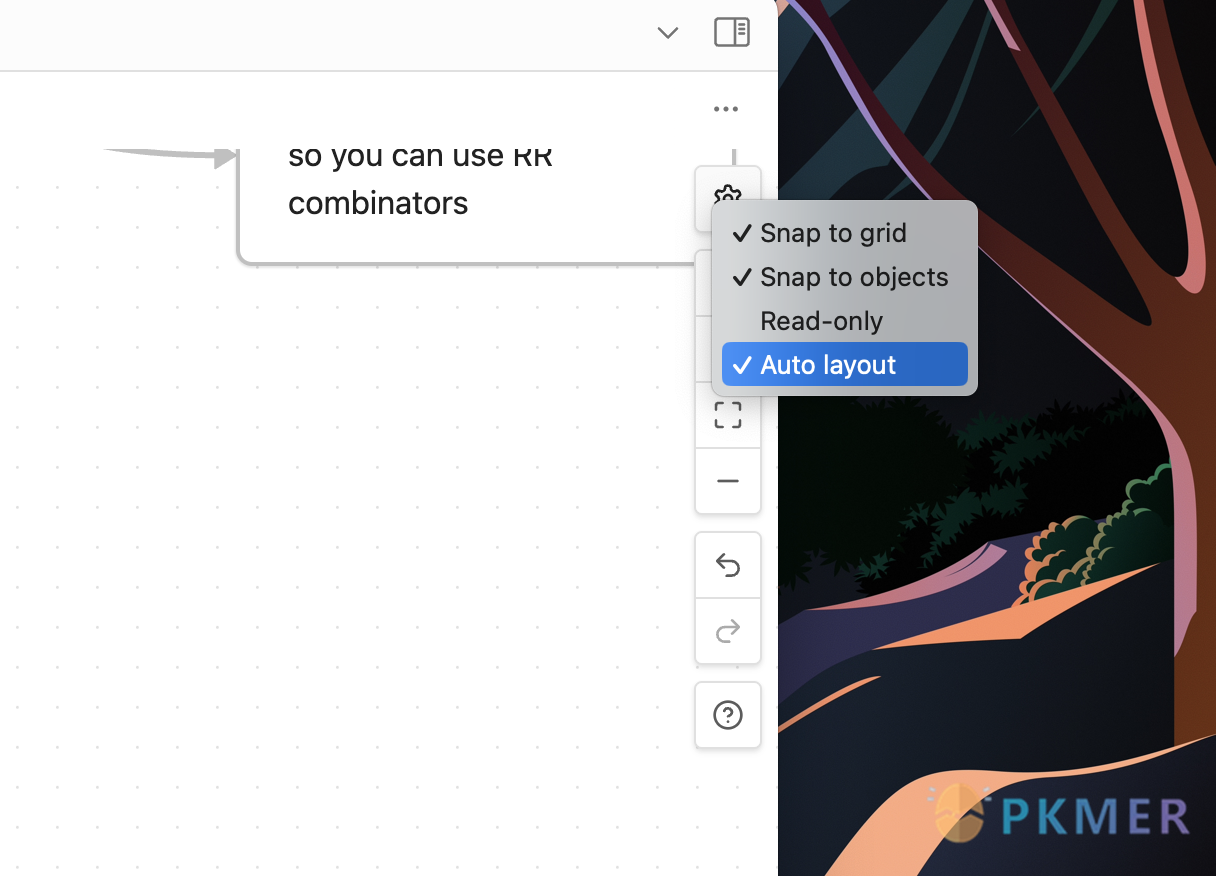
Advanced Canvas by Developer-Mike
Supercharge your canvas experience. Create presentations, flowcharts and more.
Quadro by Chris Grieser (aka pseudometa)
Qualitative Data Analysis (QDA) for Social Scientists. An open alternative to MAXQDA and atlas.ti, using Markdown to store data and research codes.
Enhanced Annotations by ycnmhd
Extends the functionality of comments and highlights.
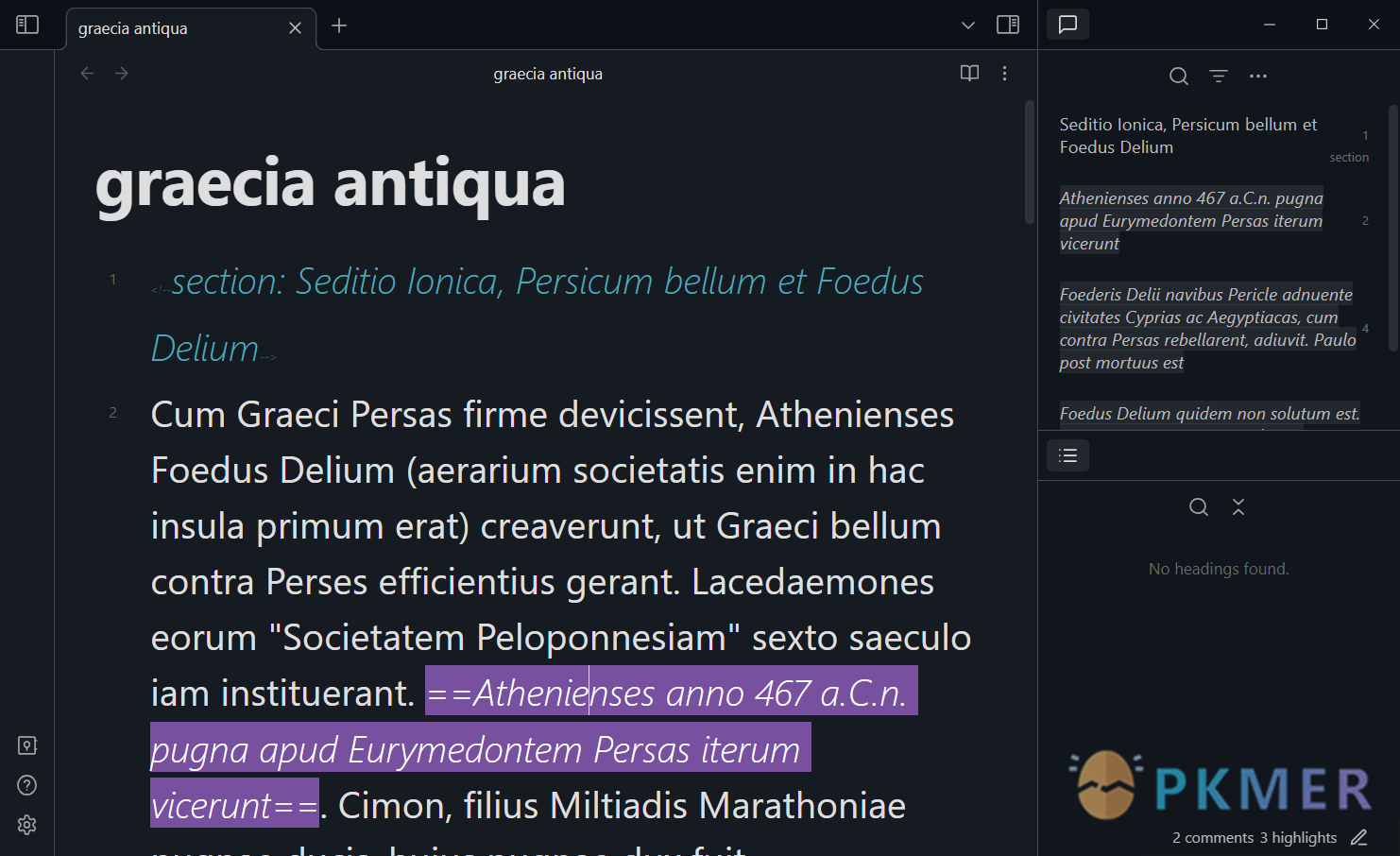
Pomodoro Widget by bitegw
Provides a widget based on a pomodoro kitchen timer. It’s designed to be haptic, and has a constant ticking sound, and an alarm sound that can be toggled.
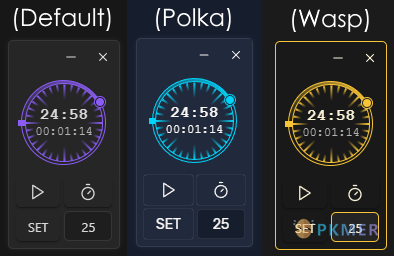
Yesterday by Dominik Mayer
This plugin lets you create and edit a Yesterday journal in Obsidian.
Gitlab Wiki Exporter by Josef Rabmer
This plugin is used to export your entire obsidian vault as a Gitlab Wiki.
Text Focus by usysrc
Focus the text area when creating new notes
MBlog Publish by Jerry
Enables shifting tabs between different tab splits.
Tab Shifter by Joshua Rozner
Enables shifting tabs between different tab splits. Tabs can be either moved to the previous or to the next “tab group”.
Alias Management by WithMarcel
Identify duplicate notes based on similar aliases and filenames.
historica by Nhan Nguyen
Intelligently generates timeline from your content.
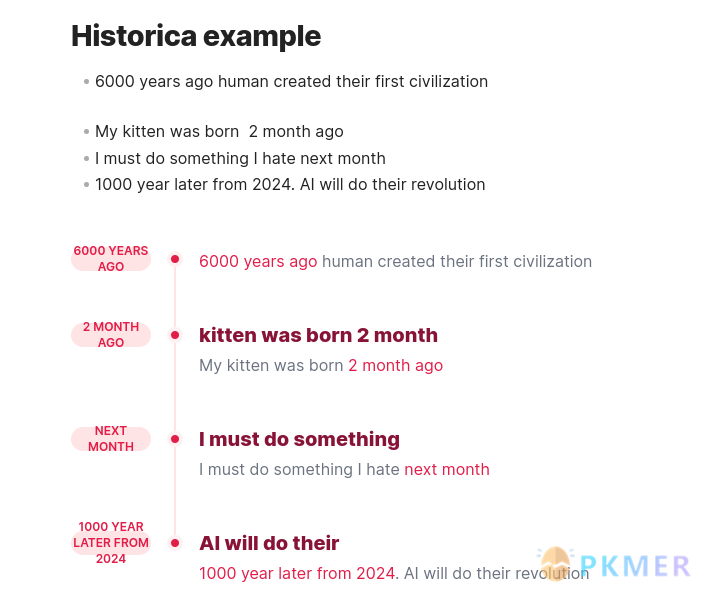

Date Inserter by namikaze-40p
nsert a date at the cursor position using a calendar.

MantouAI by Morino Pan
Work as a personal assistant for translation, writing polish, general Q&A, summarizing, using the power of large language models.
Built-in universal questioning, common academic functions, role-playing, comprehensive viewpoint extraction, capable of translating, proofreading, summarizing key points, and carefully reading any selected text (preferably under 1000 words) in Chinese to English, English to Chinese, and refining Chinese text, summarizing key points, and carefully reading paragraphs.
Highlight: Chinese-friendly!
Notes: The current version integrates with the Tong-Yi Large model and requires an internet connection (please do not use for overly sensitive data).
Pomodoro Planner by Onur Nesvat
generates a daily plan based on the pomodoro technique with compatible with the Obsidian Day Planner plugin.
BookFusion by BookFusion
Import your BookFusion highlights & annotations into your vault.
Tekken Notation by OpTi9
Render Tekken Notation Diagrams in Obsidian.
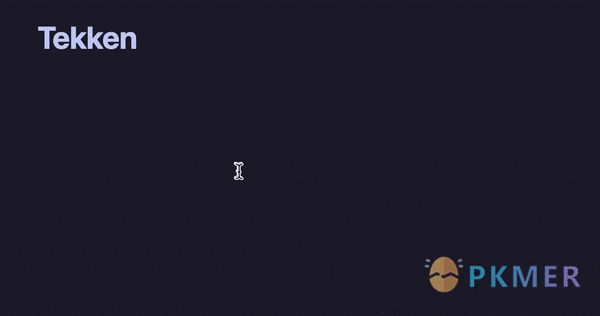
Mxmind Mindmap by mxmind
Convert Markdown files to a mind map, mind map editor.
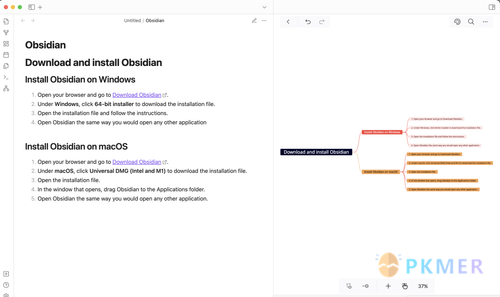
Contextual Sidecar by Matthew Turk
Add a context-dependent sidecar panel. This enables you to use plugins such as obsidian-meta-bind to create
INPUTfields that bind to the parent, rather than to the panel source itself.
Differential ZIP Backup by vorotamoroz
This is a vault backup plugin for Obsidian. We can store all the files which have been modified, into a ZIP file.
Media Notes by jemstelos
Take notes on YouTube videos and podcasts with media controls and timestamps.
Contextual note templating by Roman Kubiv
Prompts for values and templates to create notes.
Cooklang by Roger Veciana i Rovira
Display and edit recipes written in the Cooklang format.
Vault Transfer by ImaginaryProgramming
Transfers the contents of the selected note to another vault, then links to it from the original note.
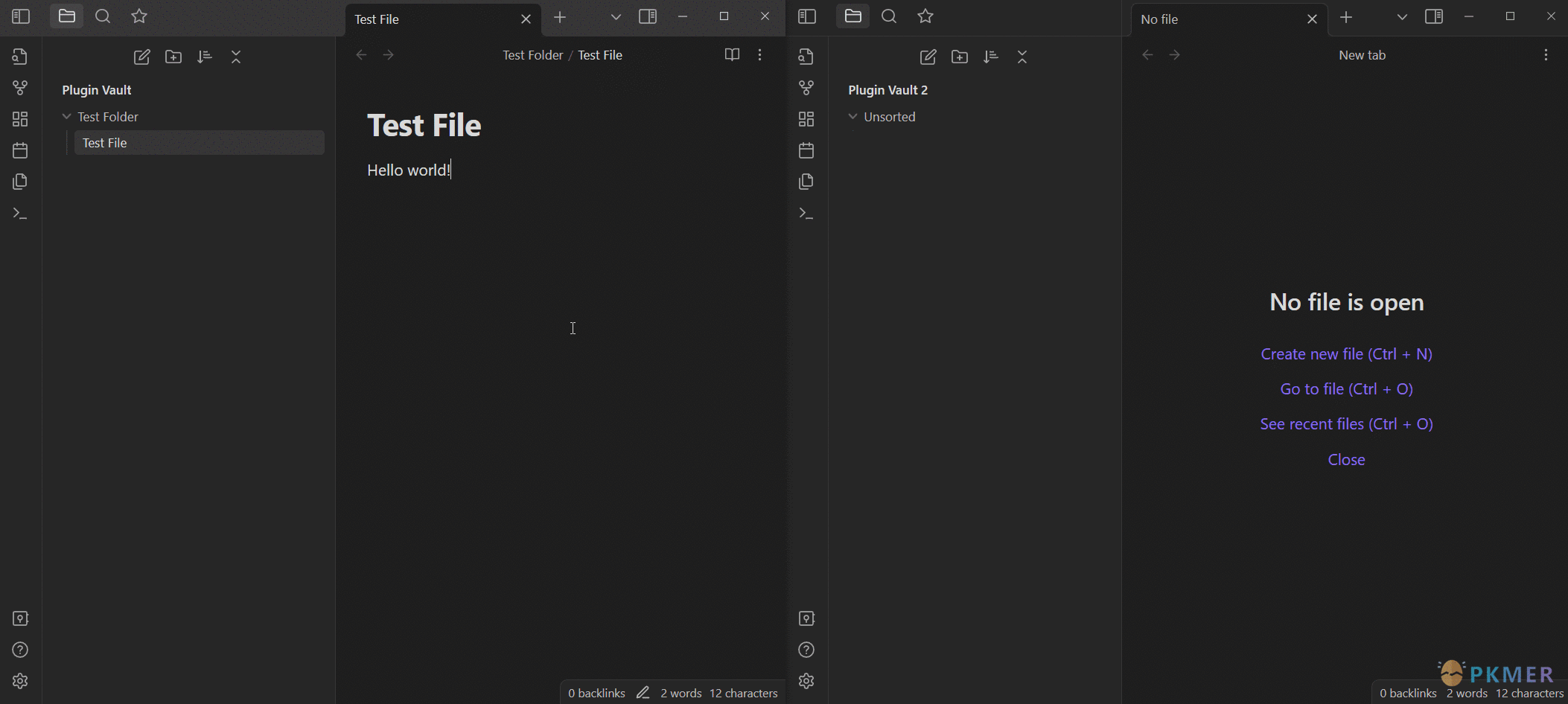
Movie Search by Gubchik123
Helps you find movies and create notes.
Notification Controller by juan-miii
Manages notifications at startup. It is primarily used to automatically remove Debug startup time notices for community plugins.
Calendarium by Jeremy Valentine
Craft mind-bending fantasy and sci-fi calendars.
Confluence Sync by Prateek Grover
A plugin to sync obsidian notes to Confluence.
Daily Note Navbar by Karsten Finderup Pedersen
Adds a bar at the top of daily notes to quickly navigate between them.
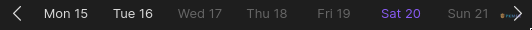
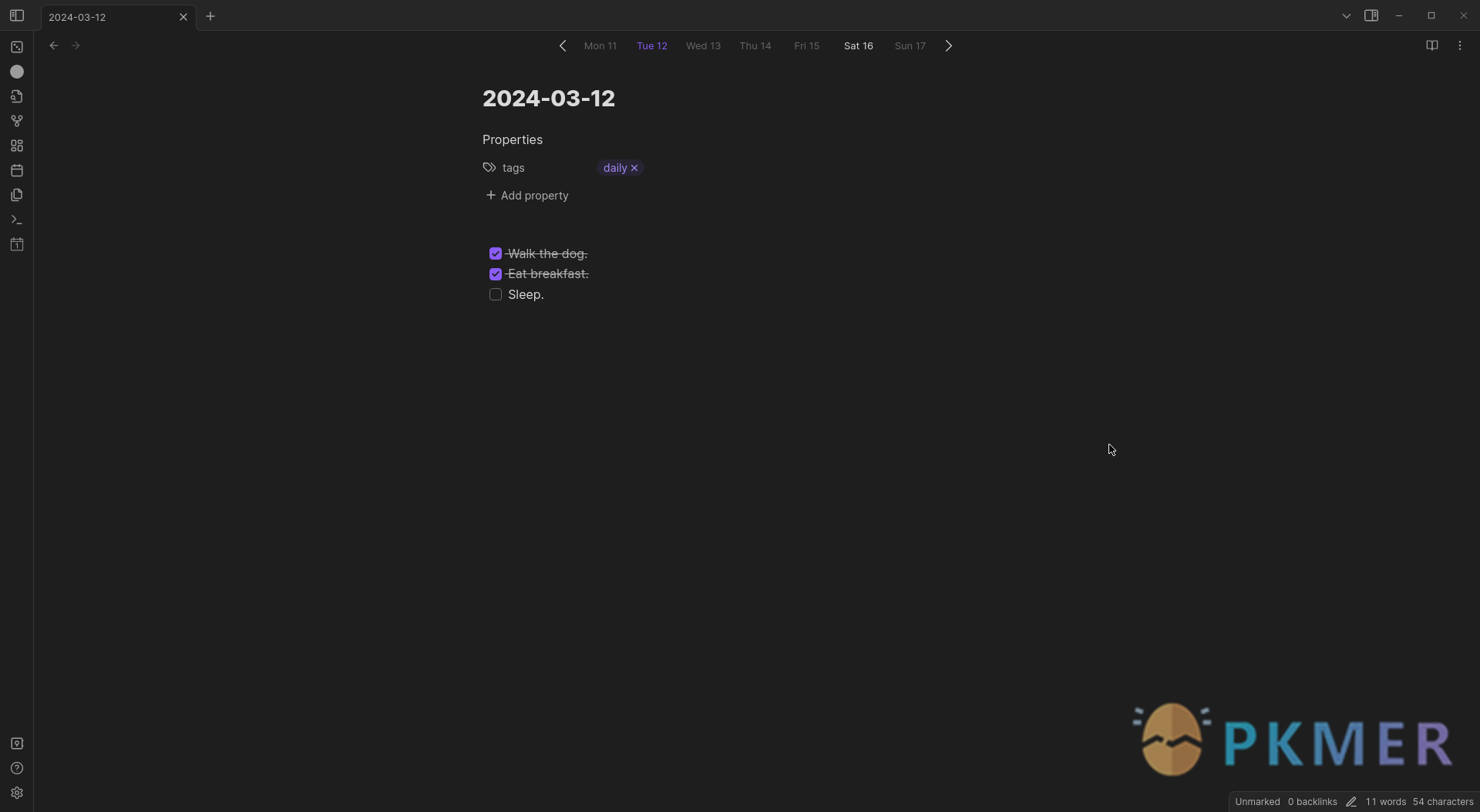
Orion Publish by Sean Collings
Quickly and easily publish your notes to the web with Orion Publish. The site is hosted at orion.seancollings.dev.
Gistr by Aetherinox
Gistr allows you to embed gists that have been created from two different services: OpenGist and Github gist
Things3 Today by wudanyang6
The Things3 Today Plugin allows you to view and manage your today’s tasks from the Things3 app directly within an Obsidian pane.
Updates
TipIf you want a comprehensive list of what plugins updated this week, check out this plugin updates index by Ganessh Kumar.
Journals v1.1.0 by Sergii Kostyrko
- Next/prev note command (that works similar to Daily note plugin commands opening next/prev existing journal note)
- Calendar view - similar to calendar plugin sidebar view for easier navigation through journals
- Settings to customize interval-nav code block appearance
Various Complements v9.4.0 by tadashi-aikawa
Add a Disable suggestion in the Math block option
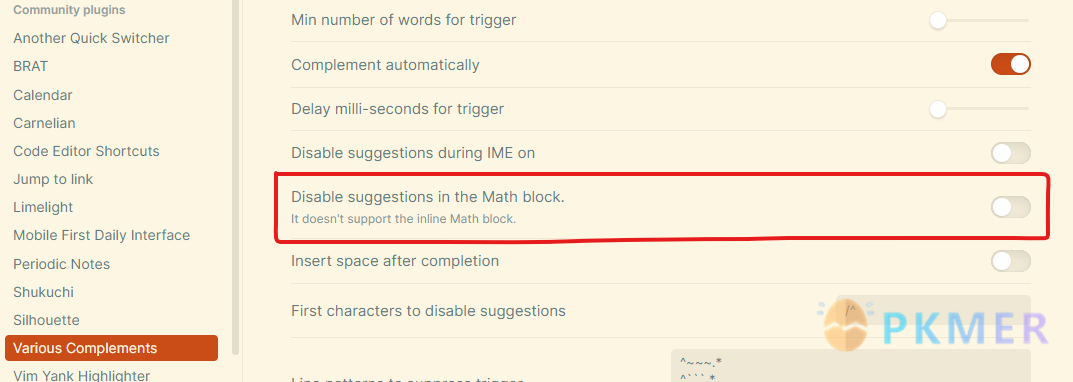
Linter v1.23.1 by Victor Tao
- Features
- Added a rule for dedupe YAML array values
- Added a rule for sorting YAML array values
- Bugs
- Fixed a bug where escaped
|values were messing up table recognition if it was in a table row- Fixed an issue with math block indicators that went from a single line to multiple accidentally getting the start of the line erroneously added to the next line when it got broken apart when not in a callout or blockquote
- Fixed
Re-Index Footnoteshaving an issue with Markdown Links as the values- Fixed an issue with
Heading Blank Linesnot working for for adding a blank line before a heading whenBottom=Falseand there was a tag on the line before a heading- Fixes sorting and deduping YAML arrays not working since they were listed as special rules when they were not supposed to be
- Fix Dedepe and Sort not Running
GitHub Link v0.4.0 by Nathonius
- Changed
- Default page size set to 10, and configurable in settings
- Tables include a refresh button
- Log level setting for debugging
- Fixed
- Search queries for private repos work when not the default account
- Column names are now case-insensitive
- Tables horizontally scroll when appropriate
- GitHub links within markdown links are not transformed into tags
Waypoint v2.0.0 by ldrees Hassan
- New Features
- Landmarks!
- They’re like waypoints, but parent waypoints will link through them rather than stopping!
- Callouts!
- Add waypoints in callouts if that’s your vibe with the syntax
> %% Waypoint %%- Regex ignore lists!
- Ignore files or folders with regular expressions!
- Spaces!
- Indent with spaces instead of tabs with customizable size!
- New command to find the parent waypoint!
View Count v0.6.2 by Trey Wallis
- Feature
- Add ability to choose between
propertyandfilestorage methods for view count- Add view count pane to sidebar to track the 20 most viewed files
- Store
last-view-timeasdatetype in frontmatter- Rename
last-view-timetoview-date- Add logging system
- Add debug statements
- Refactor
- Rename sidebar pane to “View count”
- Rename
last-view-timetoview-date- Disable console. Log statements
- Emphasize restart notice below storage setting
- Update descriptions for property settings
- Fix
- Replace Node
normalizewithnormalizePathexposed from Obsidian- Only migrate if
pluginVersionis empty- Resolve view count always incrementing when
Filestorage is selected (Regression 0.5.0)- Fix styles. Css not uploading as a release asset
- Test
- Add more debug statements
Feeds v0.0.9 by LukeMT, pashashocky, madx
- New feature
- This update adds a much needed pagination system to make your feeds capable of handling more items without slowing down Obsidian.
- Item count per page is tunable (from 5 to 30 items) thanks to a new setting (available in feed blocks as
pageLengthor through the global plugin settings UI).- Other changes
- Updated all dependencies to their latest versions
RTL Support v1.2.0 by esm
The new 1.2.0 version of Obsidian RTL adds pretty extensive support for tables, allowing tables to mix LTR, RTL, and dynamically decide on their direction based on the first cell.
Also, auto direction is now the default when the plugin is first installed, as that’s what most users expect and yet many didn’t know it’s there.
Quick plugin switcher v7.4.0 by 1C0D
- New features
- see downloads stats for each community plugin using (s) or in the context menu on mobile
- switch a plugin via command. Can be useful to quickly switch any plugin (enable/disable) via a command/shortcut
- Dropdown menus now retain their state when the window is reopened (option in settings).
- new filter to see only notes added on community plugins
Metadata Menu v0.8.4 by mdelobelle
- New
- Use
fielModifierwith nested properties in dataviewjs codeblock to modify your nested properties directly from a dataview table. Thank you WhiskeyJack96 for your contribution. demo- Improvements
- Better navigation in Object List fields modals
- Strings with invalid Yaml syntax are surrounded with double quotes in Input field to prevent the frontmatter from being broken
Image Collector v1.0.1 by tdaykin
You can now just run a command to generate a folder that contains all of your note’s images so you can drag into other project directories.
Advanced Canvas v2.5.1 by Developer-Mike
- Added Edge Path Styles (Default, Direct, A*)
- Fixed Interaction With Nodes From Portals
- Fixed Portals Resizing Buggy
- Fixed Sticker Popup Option Visible On Non-Image Files
- Set Default Text Node Size To 260x60 (From 250x60) To Align With The Grid
- Improved Performance
- Added More Canvas Events
- Added Debug Helper
- Changed
advanced-canvas:nodes-changedEvent Toadvanced-canvas:node-changed- Added Ability To Add Custom Colors To The Popup Menu Palette
Pending
CautionNote: Not all new plugins are available in the community list yet, as they need to go through code review first. You can manually install plugins that aren’t in the community list yet by using the Beta Reviewer’s Auto-update Tool. Note, though, that this is not as safe as waiting for them to go through code review.
Better Daily Notes by showaykerker
- A Better Daily Notes plugin, aim at enhancing your daily note-taking experience! Here are the main features:
- Structured Daily Notes: Organize your daily notes effortlessly with a structured folder format.
- Files Management: Seamlessly handle images, PDFs, and ZIP files within your notes, rename and move them into subdirectories. It’s optional, so you can still use your automatic image upload plugins!
- Assume Same Day Before Hour: Conveniently consider the same day before a specified hour after midnight for those who burn the midnight oil!
- Create Daily Note From Template: Easily create daily notes from pre-defined templates.
- Convenient Navigation: Quickly access today’s, yesterday’s, and tomorrow’s daily notes with ease.
Appearance
mono black (monochrome, charcoal) by ZeChArtiahSaher
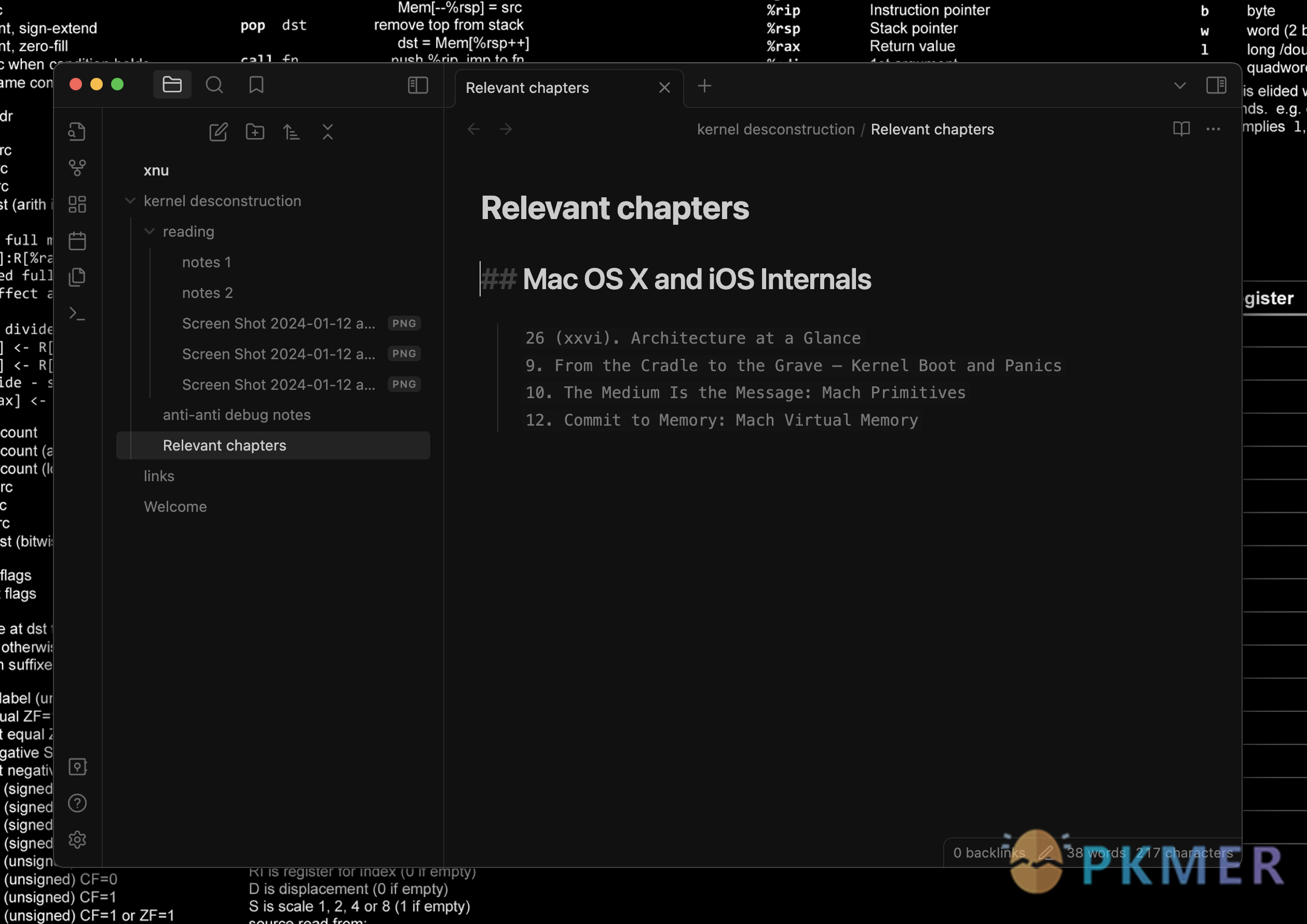
声明
本栏目致力于为广大 Obsidian 中文用户汇总全面的官方资讯与插件、外观动态。为了保持信息的全面性,我们的收录并不等同于推荐,还请各位用户知悉并理解,根据自身需求进行判断和选择。
讨论
若阁下有独到的见解或新颖的想法,诚邀您在文章下方留言,与大家共同探讨。
反馈交流
其他渠道
版权声明
版权声明:所有 PKMer 文章如果需要转载,请附上原文出处链接。