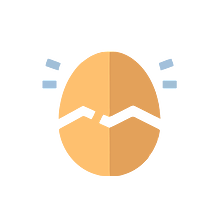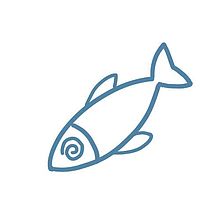Obsidian Weekly 2024-02-17:从今天开始,写日记吧
Abstract统计时间:2024-02-10 17:00 ~ 2024-02-17 17:00
声明:本栏目灵感来源于 Eleanor Konik 女士于 2021 年 4 月写作发表的一系列 Obsidian Roundup 文章,如有兴趣可关注原作者的个人网站 Obsidian Iceberg;内容来源于 Obsidian 官方 Discord 频道和相应项目在 Github 或其独立网站上的信息。描述中可能存在基于个人理解进行的修改,如有错谬欢迎指正。感谢 Obsidian 团队为我们带来如此优秀的软件。
插件新闻
社区插件
Tip这些插件已经通过了代码审查,现在可以在 Obsidian 插件列表中获取。 完整列表请查看 插件统计页面。
新增
Daily note creator by Mario Holubar
自动创建每日笔记,包括没有打开 Obsidian 的日子。
Fastimer by vkostyanetsky
一个旨在帮助您监控禁食间隔的插件。
Beautitab by Andrew McGivery
可创建具有精美背景、引号、搜索等的自定义新选项卡视图。每个元素都可以由用户自行决定隐藏或显示,且允许您使用您已经习惯的搜索/切换器插件(core、Omnisearch、switcher++、another quick switcher)。

Consecutive Lists by Josh Tucke
创建在阅读模式下单独显示的连续列表。
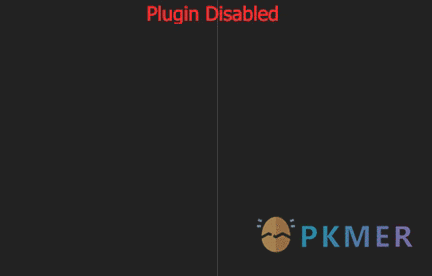
Alt-Click to Copy by Veer Sheth
按住 Alt 键单击代码块可将其数据复制到剪贴板。仅适用于阅读视图。
Hatena Blog Publisher by Takuro Matsukawa
从黑曜石直接发布到您的 Hatena 博客。
Reason by Joshua Pham
R.E.A.S.O.N. 代表检索(Retrieve)、提取(Extract)、分析(Analyze)和合成(Synthesize)您的黑曜石(Obsidian)笔记(Notes)。它旨在利用 AI 实现直接在编辑器中检索并帮助合成您的黑曜石笔记。访问 reason.garden/getting-started 获取有关如何使用 Reason 的最佳指南。
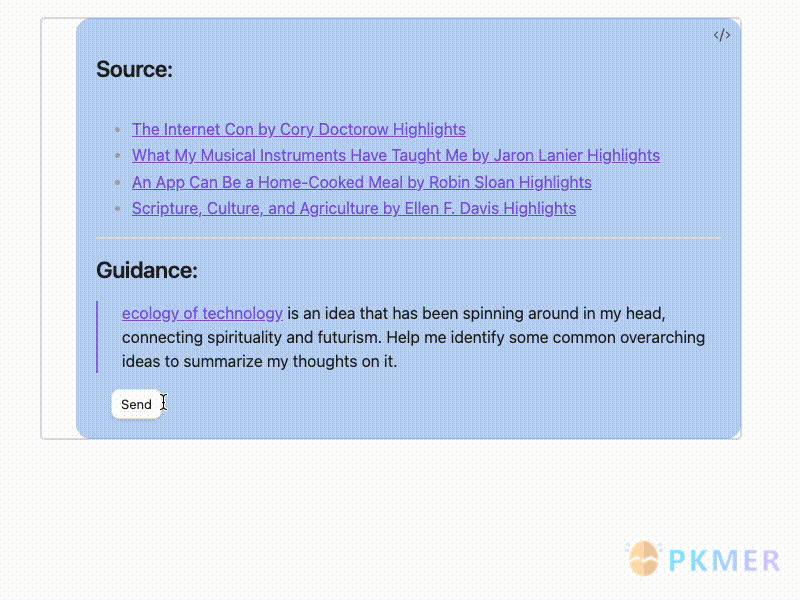
iCloud Contacts by Truls Aagaard
此插件提供将联系人从 iCloud 帐户同步到库中的文件夹的功能。
Dynamic Text Concealer by Matt Cole Anderson
在实时预览和阅读视图下按照用户定义的正则表达式动态隐藏或替换笔记内容。
Timelines (Revamped) by Sean Lowe
Darakah 著名的 obsidian-timelines 插件的更新版本。生成按时间顺序排列的时间线,其中所有“事件”都是包含特定标签或标签集的笔记。
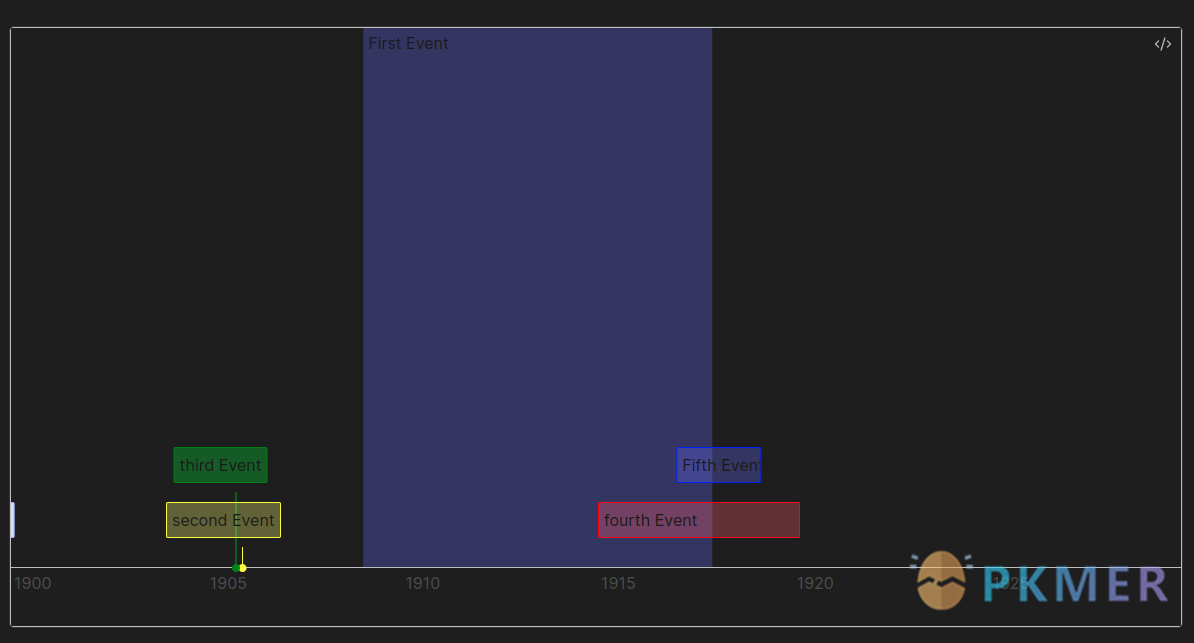
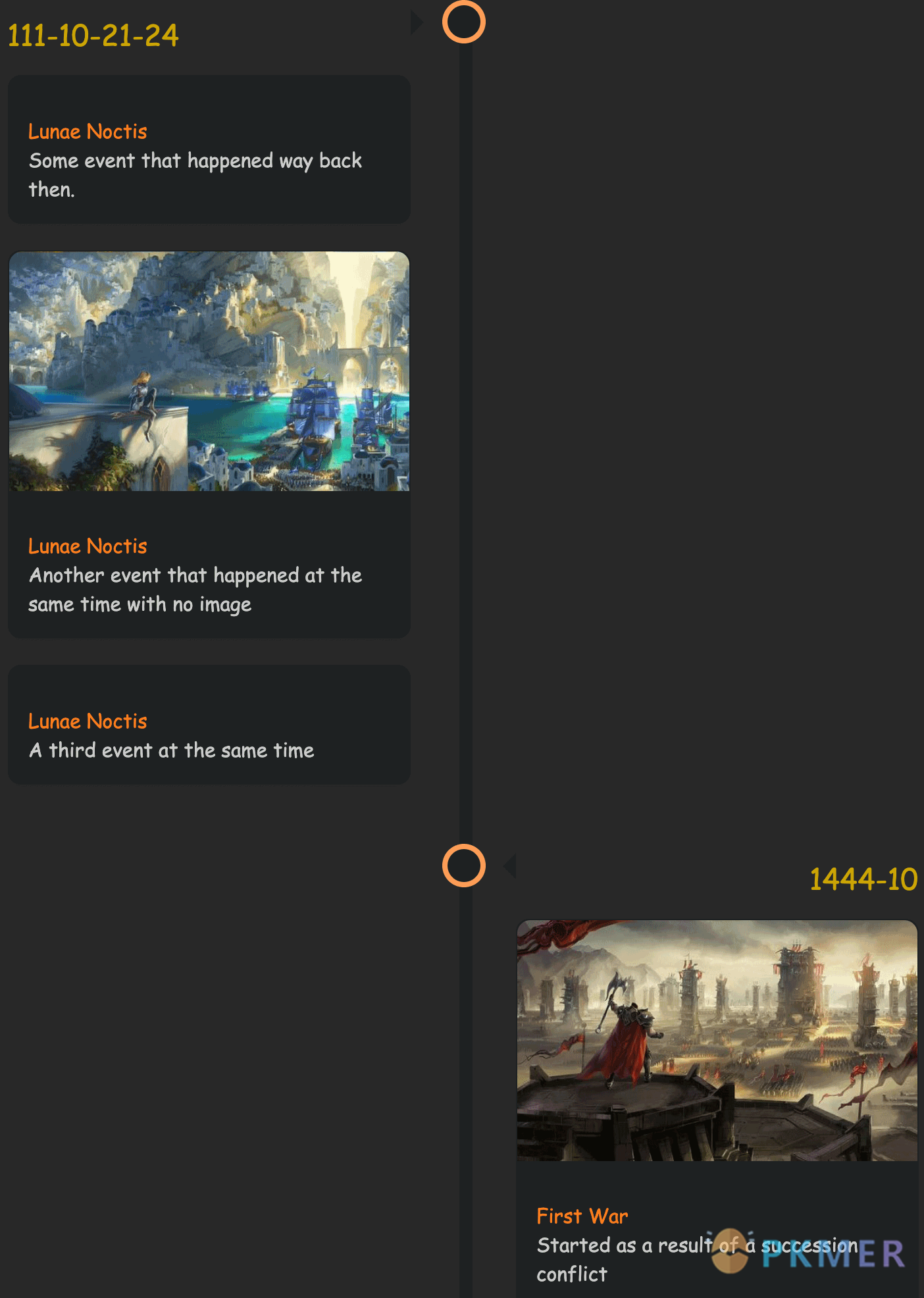
Gemini Assistant by eatgrass
在 Obsidian 中使用 Gemini AI。
Canvas Daily Note by Andrew McGivery
允许您向画布添加每日笔记节点,该节点将始终显示今天的笔记。每当您打开画布时,该插件都会自动使该文件节点与最新的每日笔记保持同步。
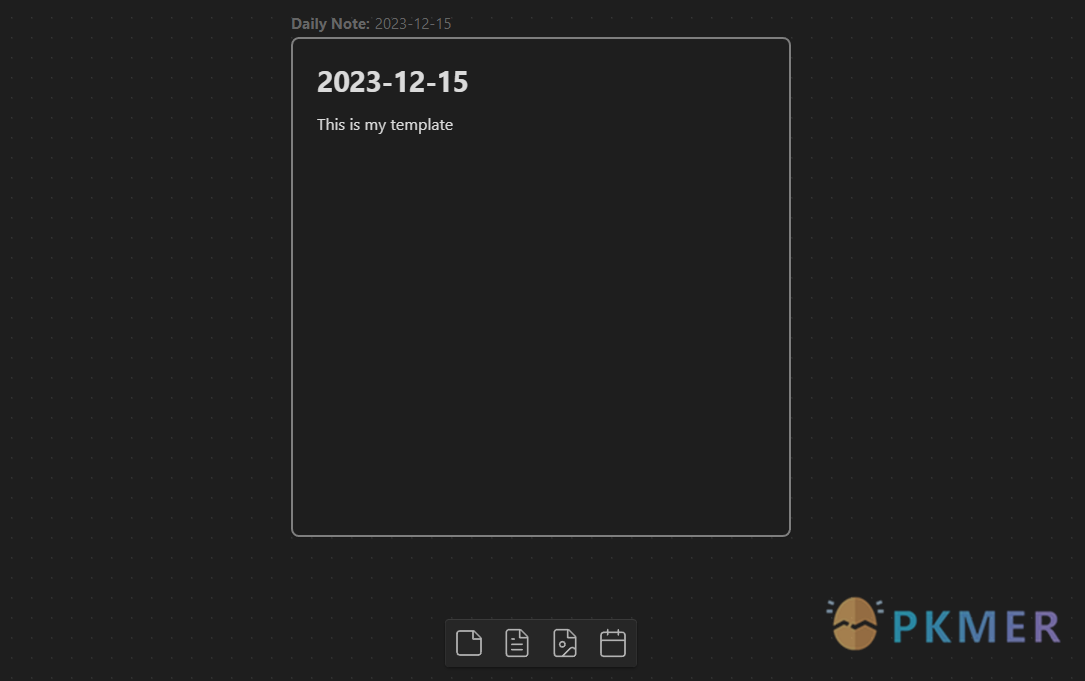
Contribution Graph by vran
生成交互式热图来可视化和跟踪您的生产力。
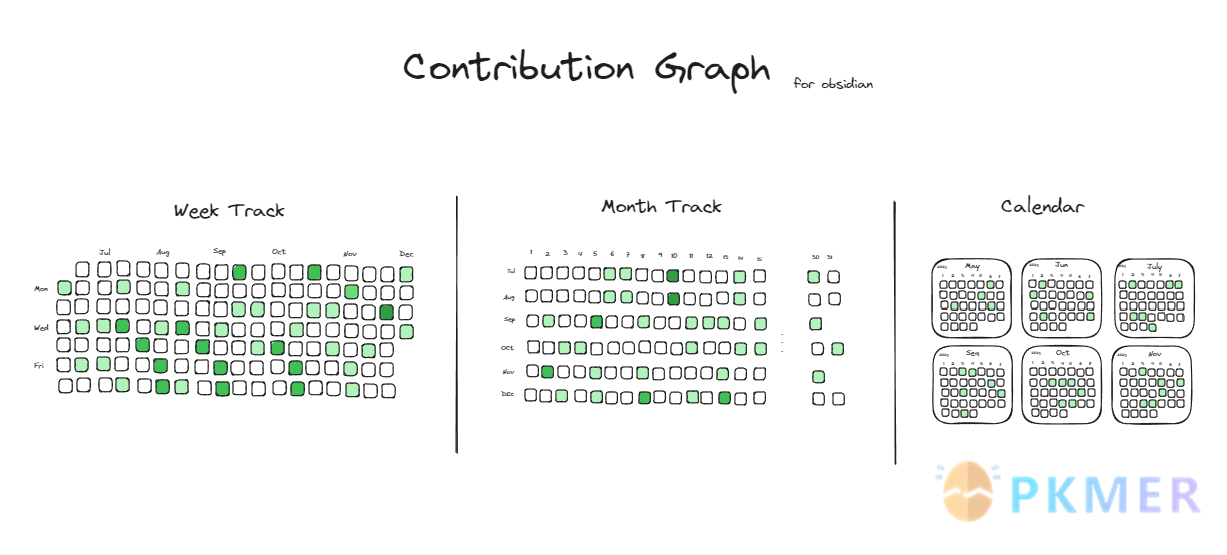
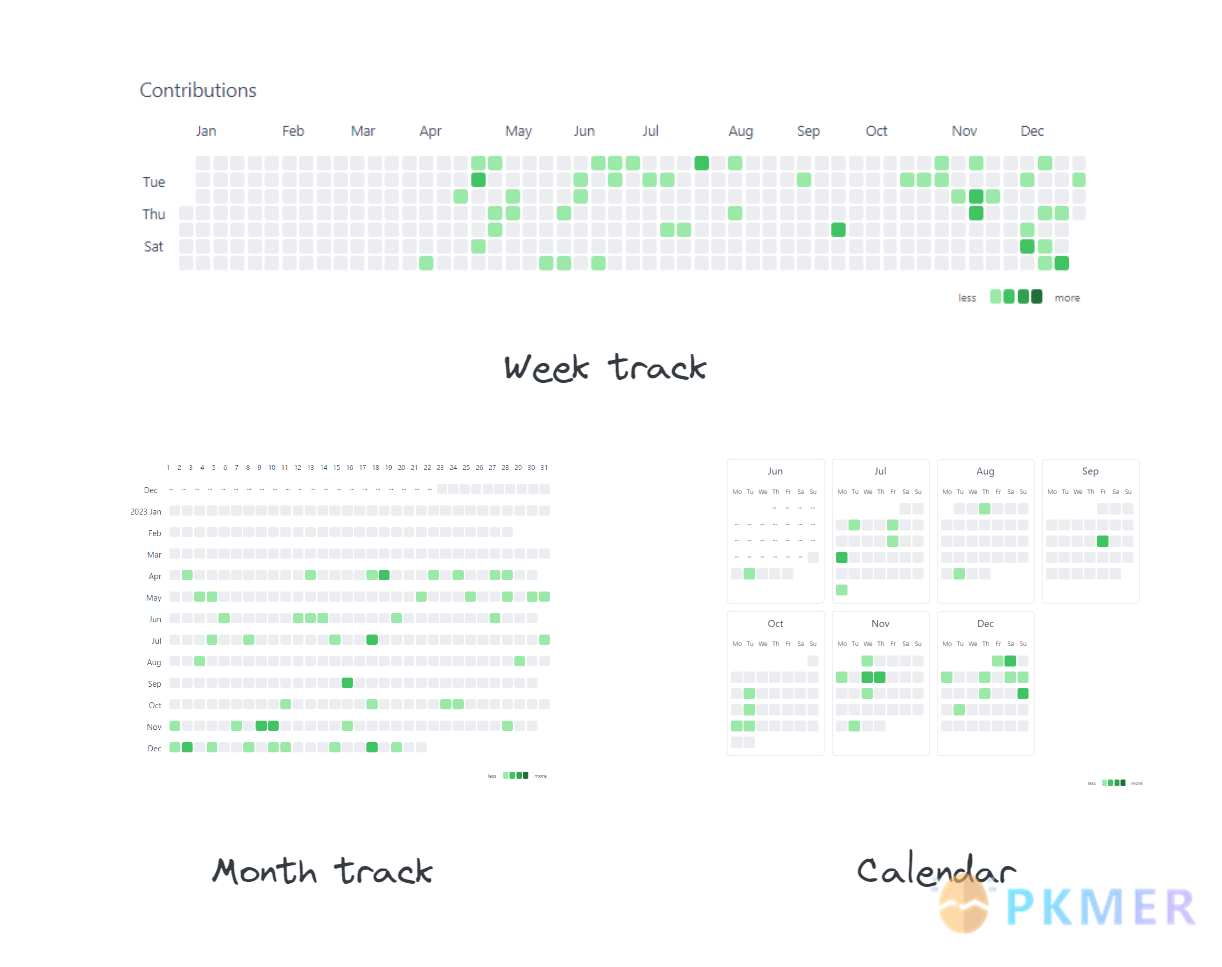
Journals by Sergii Kostyrko
管理您的日记。您可以根据需要配置多种不同的日记,例如基于日历的日记(日报、周报、月报、季报和年报)和基于时间间隔的日记(如财务季度或冲刺)。每个笔记类型的存储路径和模板都可以单独配置。
Mathematica Plot by Marcos Nicolau
允许您使用 Wolfram Mathematica 绘制数学图表。
Evernote Decryptor by rcmdnk
管理从 Evernote 导入的加密数据。
Arrows by artisticat
可让您在笔记中绘制箭头,类似于在纸上笔记的不同部分绘制箭头。仅适用于实时预览模式。
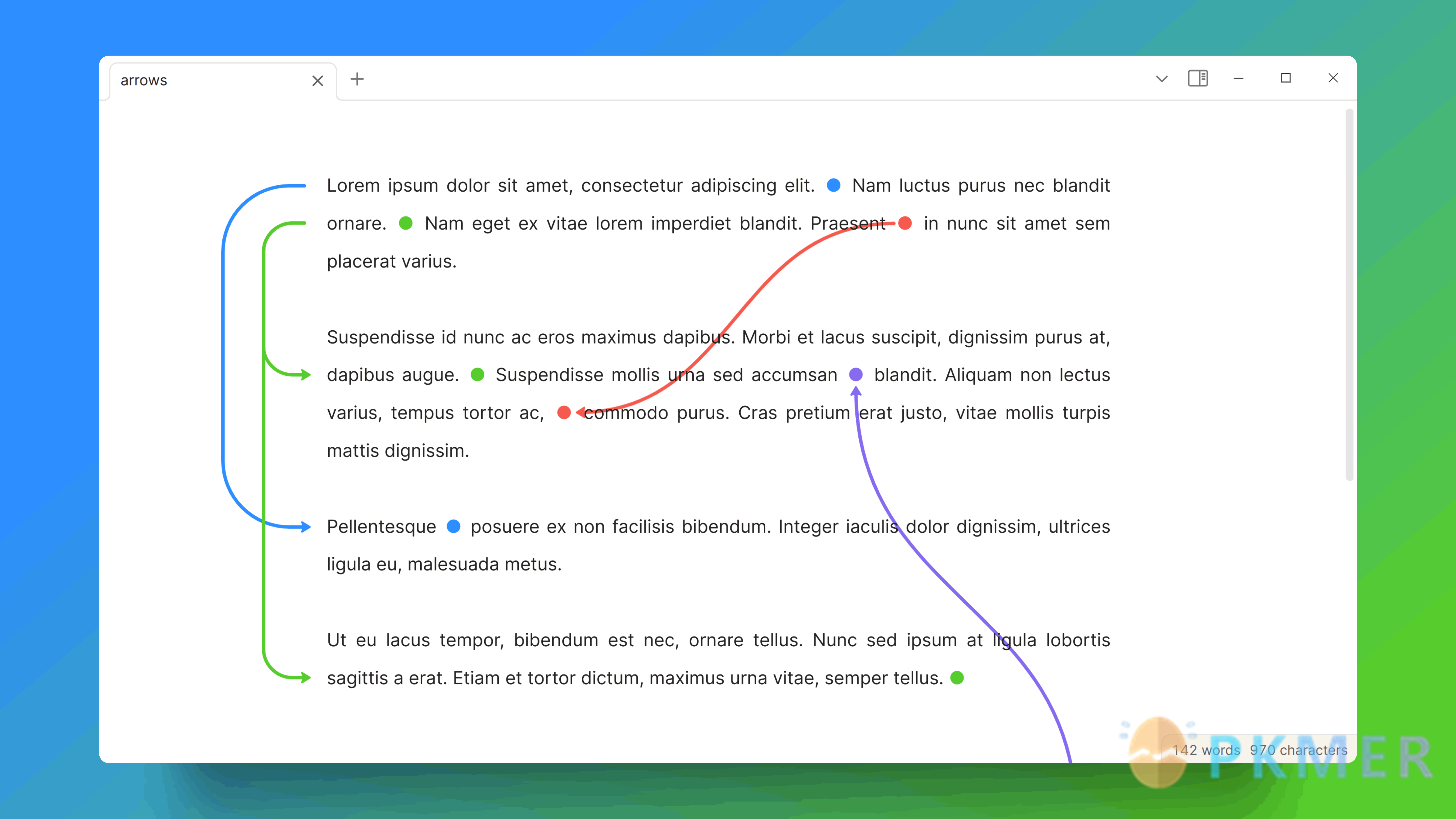
Outline++ by Ryota Ushio
在大纲视图内渲染 Markdown。该插件最初是为了修复 内置大纲视图的错误 而开发的,该错误将在 Obsidian v1.5.4 中修复。
Better Order List by Boninall
支持如
1、、一、或(1).等样式的有序列表。
Templated daily notes by digitorum
添加根据描述的设置使用指定模板创建笔记的功能。
Aloud by Adrian Lyjak
朗读笔记中的文字。使用 OpenAI 的逼真声音将文本实时转换为语音。
Better Export PDF by l1xnan
与官方 PDF 导出功能相比,增加了导出书签大纲、导出预览以及向 PDF 添加页码的功能。
Days Since by gndclouds
这款 Obsidian 插件通过提供快速直观的时间跟踪方式来增强您的笔记体验。只需将鼠标悬停在笔记中的任何日期上,就会出现一个工具提示,显示自该日期以来已经过去了多少天。此功能对于跟踪项目时间表、日记条目或笔记中的任何重要日期特别有用。
Protected Note by Mikail Gadzhikhanov
设置密码并保护您的笔记不被其他人看到。
Status Bar Organizer by Kacper Darowski
该插件使您能够轻松地重新排序状态栏的元素,以及选择隐藏或显示哪些元素。
更新
Tip如果您想要本周更新的插件的完整列表,请查看 Ganesh Kumar 的 插件更新索引。
Keyshots v2.2.0 by KrazyManJ
- 5 个新命令
Toggle focus mode- 隐藏功能区菜单、侧边栏和切换应用程序全屏Go to next fold- 将光标导航到笔记内的下一个折叠Go to previous fold- 将光标导航到笔记内的上一个折叠Go to parent fold- 导航到笔记内的父折叠- 通过双 Ctrl 快捷键执行双键
Open Command-Palette命令。- 修复
- 使双键快速切换快捷键在第二次释放而不是第二次按下时触发
- 仅当命令在所需时间戳中发布时,双密钥注册表才会在发布时注册命令
Imgur v2.5.1 by Kirill Gavrilov
修复了在“新窗口”中打开的笔记的图像上传。
重命名了插件以匹配 Obsidian 开发者政策。
YouTube Template v1.1.0 by sundevista
- 特征
- 添加创建文件夹(如果文件夹不存在)的功能
- 添加 {{thumbnailUrl}} 模板选项
- 添加模板路径选项(设置路径如{{channelName}}/{{title}}.md)
- 添加模板文件选项(使用注释作为模板而不是设置文本区域)
- 修复
- 支持所有类型的附件文件夹设置
Various complements v9.2.1 by tadashi-aikawa
修复了处理带有 CRLF 换行符的文件时导致建议中出现重复单词的错误
未上架插件
Caution注意:社区列表中尚未提供所有新插件,因为它们需要先经过代码审查。您可以使用 Beta Reviewer 的自动更新工具 手动安装社区列表中尚未包含的插件。但请注意,这并不像等待它们通过代码审查那么安全。
Advanced Canvas v2.4.1 by Mike
添加了在演示时打开命令面板的功能
添加了切换演示文稿开始节点的功能
如果功能被禁用,则仍应用固定样式
添加了更多画布事件并改进了其背后的代码
更好的画布修补
修复了设置中的错别字
修复了“默认滑动比例”设置无默认值的问题
Obsidian-Seafile by conql
将您的黑曜石笔记与 Seafile 同步!这是一个专为使用 Seafile 作为后端进行无缝笔记同步而设计的插件。
外观
Sparkling Day Theme by Isax785
源自 Sparkling Night 的亮色主题,自带可用于区分任务类型的彩色复选框。
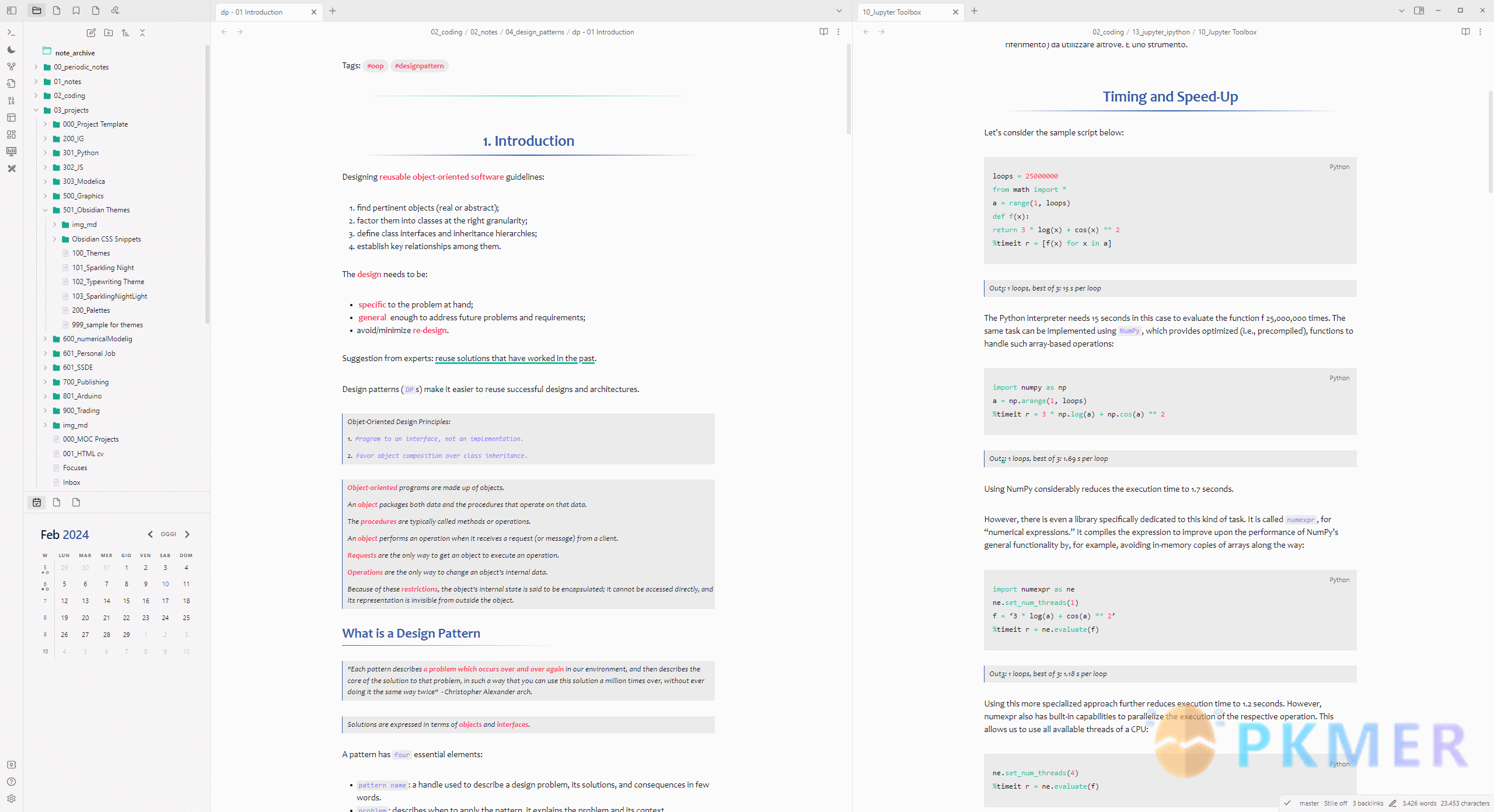
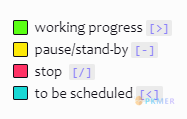
其他新闻
Media Extended v3.0 现已推出 Beta 测试
- 新增:
- 实时预览
- 内联字段
- 多窗口支持
- 本地视频文件支持
- 网页播放器
- 现在,除了对 YouTube、Vimeo 和 Bilibili 等平台的专门支持之外,您还可以大胆尝试,将来自几乎任何 URL 的媒体嵌入到您的笔记中! (某些 URL 可能不起作用。)
- ……
通过将 PKM-er/media-extended 添加到 BRAT beta 插件列表来加入 BRAT 的 beta 测试。
2024-02-17:From today on, start writing a diary
AbstractStatistical time: 2024-02-10 17:00 ~ 2024-02-17 17:00
Plugin News
Community Plugins
TipThese plugins went through code review and are now available in Obsidian’s plugin list. For the full list, check out the plugin stats page.
New
Daily note creator by Mario Holubar
Automatically creates daily notes, including days that you haven’t opened the Obsidian.
Fastimer by vkostyanetsky
It is a plugin designed to help you monitor your fasting Intervals.
Beautitab by Andrew McGivery
Creates a customizable new tab view with beautiful backgrounds, quotes, search, and more. Every element is able to be hidden or shown at the users discretion. It allows you to use the search/switcher plugins that you’re already used to (core, Omnisearch, switcher++, another quick switcher).

Consecutive Lists by Josh Tucke
Create consecutive lists that are displayed separately in reading mode.
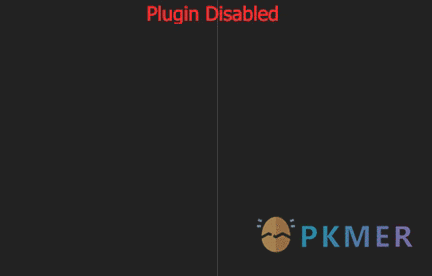
Alt-Click to Copy by Veer Sheth
Alt-click on codeblocks to copy its data to the clipboard. Only works in reading view.
Hatena Blog Publisher by Takuro Matsukawa
Post directly to your Hatena Blog from Obsidian.
Reason by Joshua Pham
R.E.A.S.O.N. stands for Retrieve, Extract, Analyze, and Synthesize your Obsidian Notes. It aims to utilize AI to directly retrieve and assist in synthesizing your obsidian notes in the editor. Visit reason.garden/getting-started for the best guide on how to use Reason.
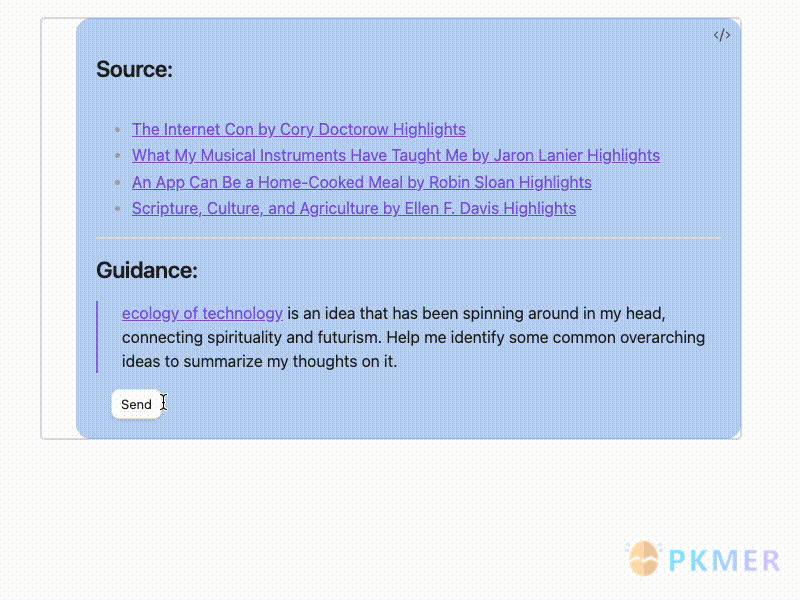
iCloud Contacts by Truls Aagaard
This plugin provides functions to sync contacts from your iCloud account to a folder in your vault.
Dynamic Text Concealer by Matt Cole Anderson
Dynamically conceal or replace note content according to user-defined regular expressions in Live Preview and reading mode.
Timelines (Revamped) by Sean Lowe
This is an updated fork of Darakah’s famous obsidian-timelines plugin. Generate a chronological timeline in which all ‘events’ are notes that include a specific tag or set of tags.
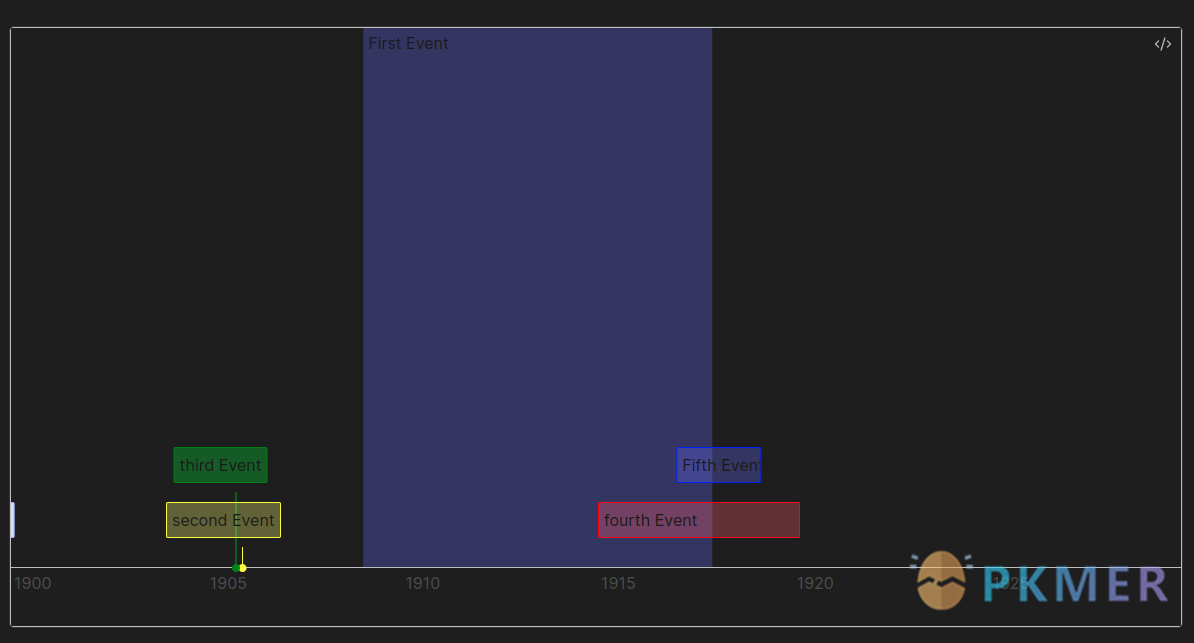
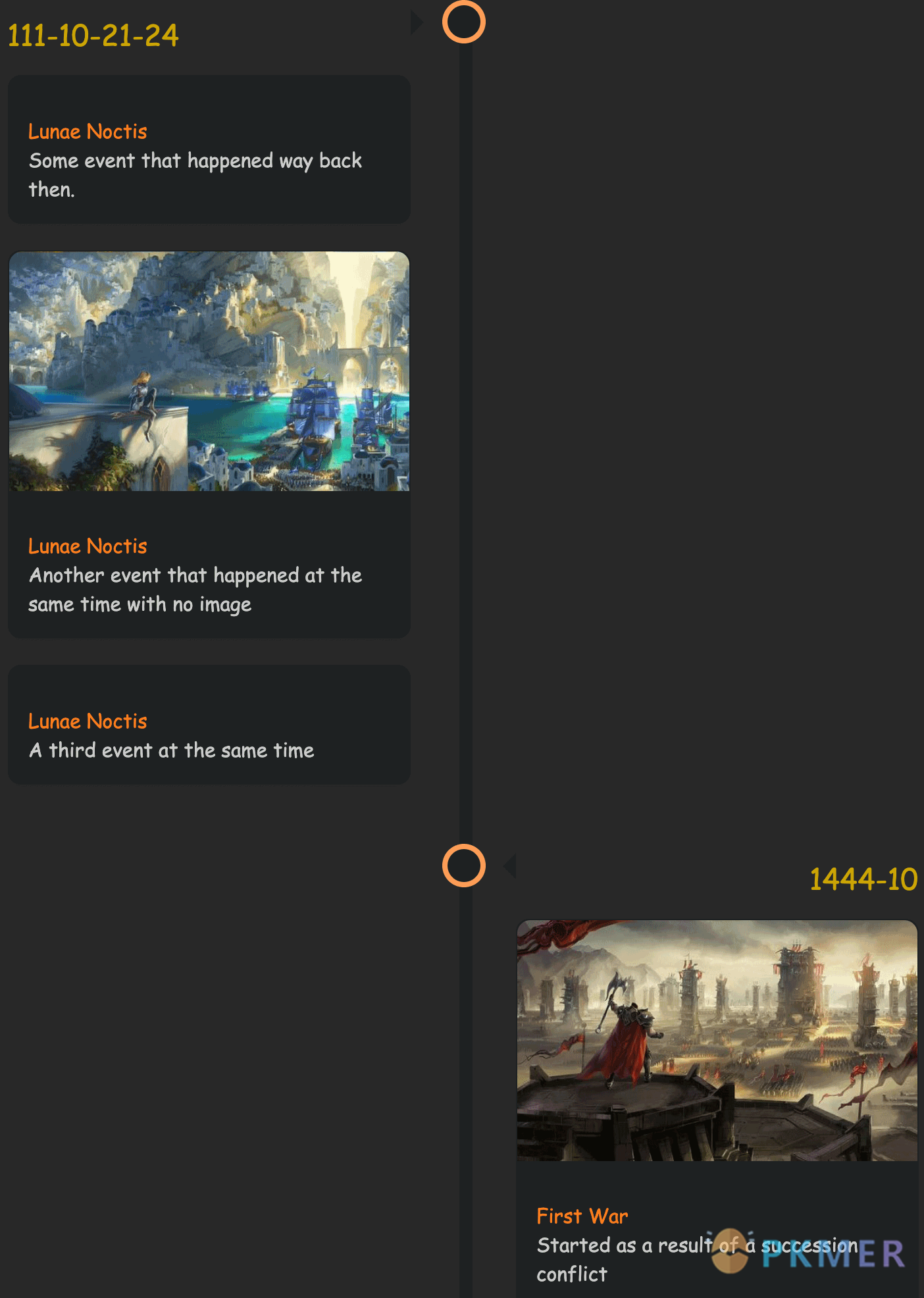
Gemini Assistant by eatgrass
Use Gemini AI in Obsidian.
Canvas Daily Note by Andrew McGivery
Allows you to add a daily note node to the canvas that will always show today’s note. The plugin will automatically keep this file node up to date with the latest daily note whenever you open the canvas.
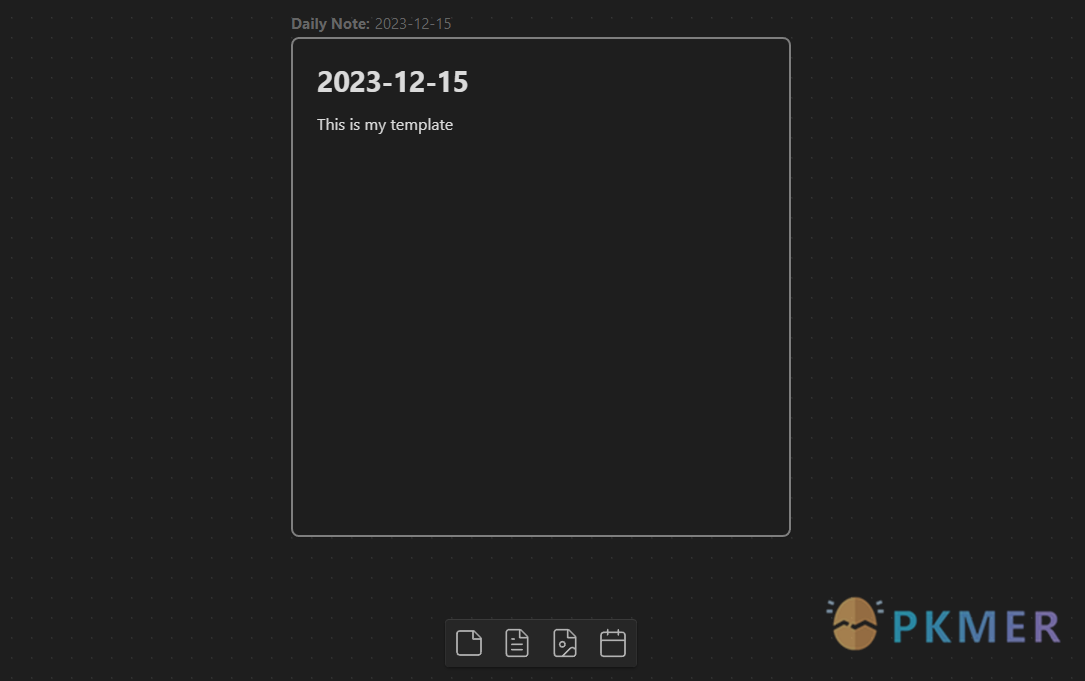
Contribution Graph by vran
Generate an interactive heatmap to visualize and track your productivity.
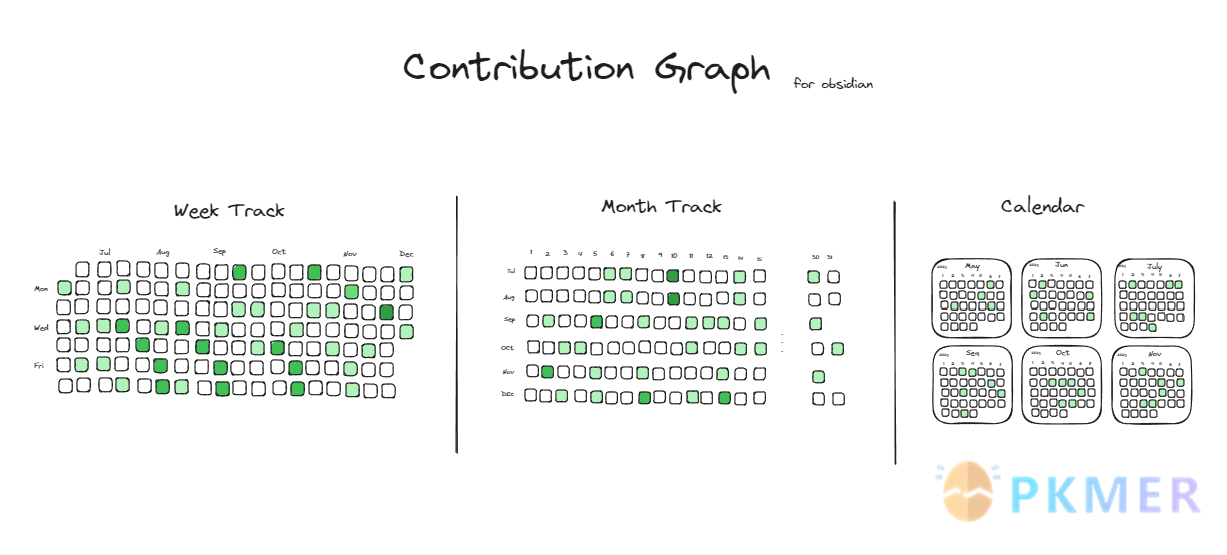
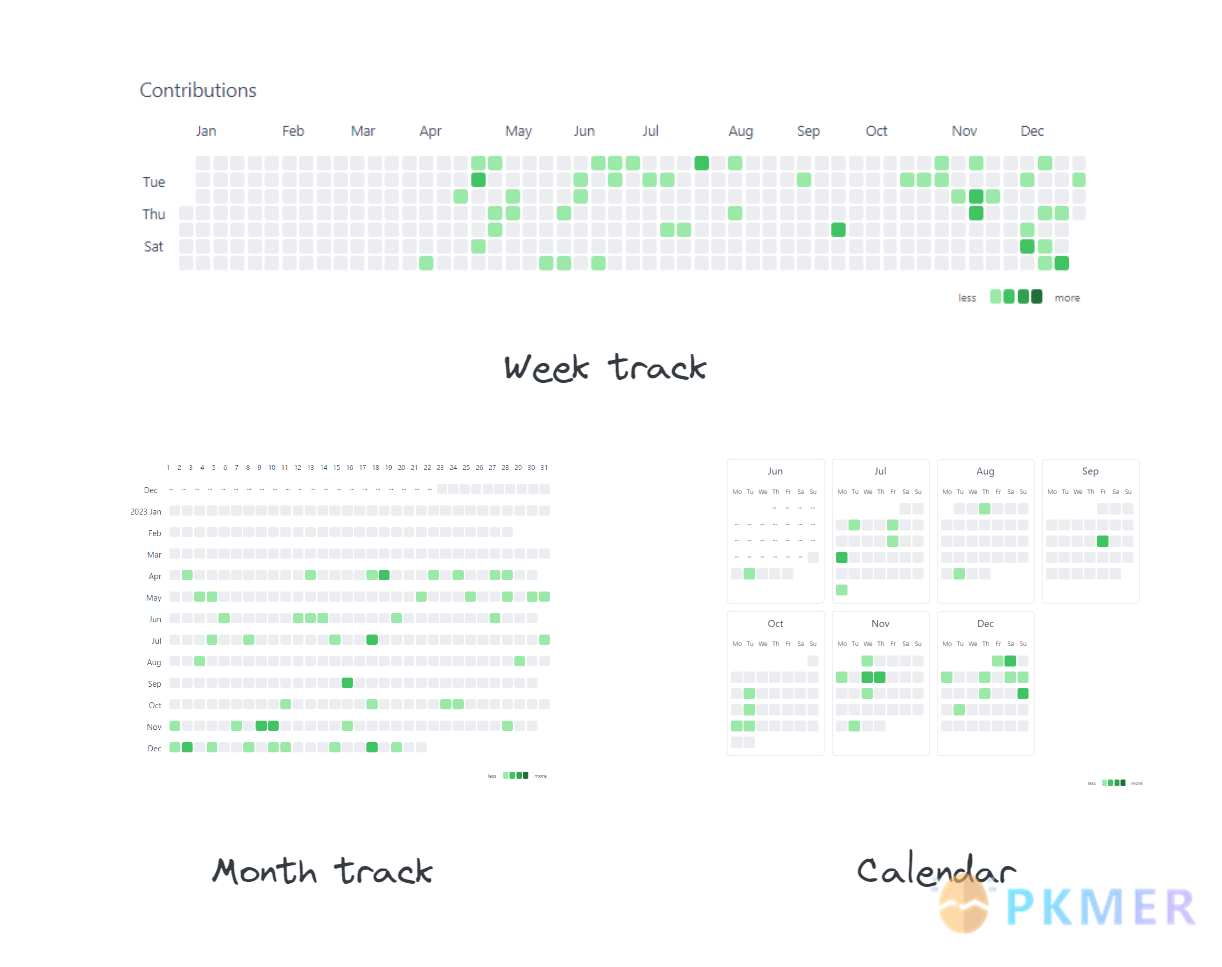
Journals by Sergii Kostyrko
Manage your journals. You can configure many different journals based on your needs, such as Calendar based journals (daily, weekly, monthly, quarterly and yearly notes) and Interval based journals (like finantial quarters or sprints). The path to store and template of every note type can be configured separately.
Mathematica Plot by Marcos Nicolau
A plugin that allows you to plot mathematical graphs using Wolfram Mathematica.
Evernote Decryptor by rcmdnk
Manage encrypted data imported from Evernote.
Arrows by artisticat
A plugin that lets you draw arrows in your notes, similar to how you might draw arrows across different parts of your notes on paper. Works in Live Preview mode only.
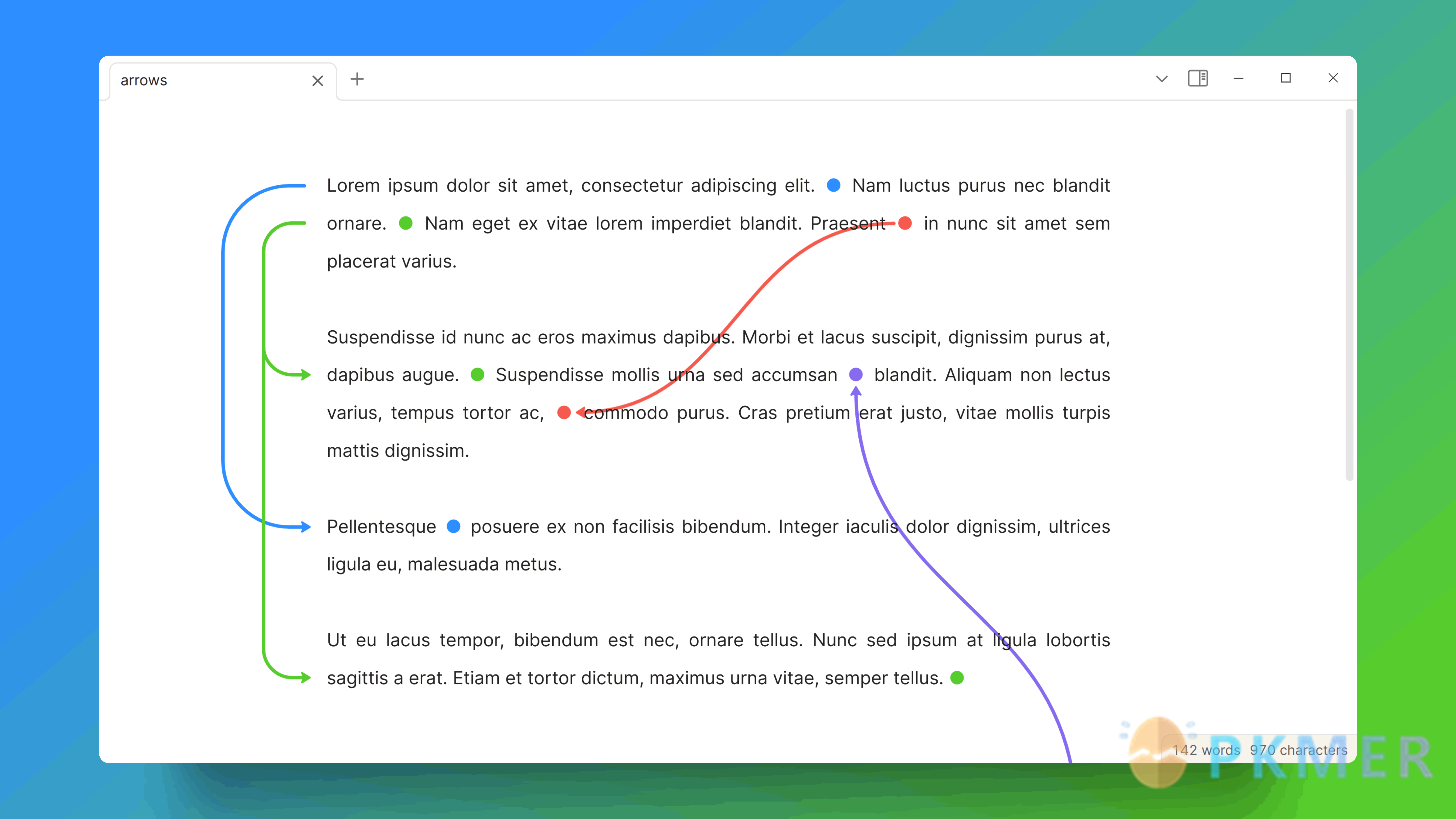
Outline++ by Ryota Ushio
Render Markdown inside the outline view.This plugin was originally developed to fix a bug of the built-in outline view, which will be fixed in Obsidian v1.5.4.
Better Order List by Boninall
Support new line order list like
1、,一、or(1)., etc.
Templated daily notes by digitorum
Adds the ability to create notes with a specified template according to the described settings.
Aloud by Adrian Lyjak
Speak text from your notes. Converts text to speech in real-time using lifelike voices from OpenAI.
Better Export PDF by l1xnan
Adds the ability to export bookmarks outline, export preview and add page numbers to PDF compared to the official PDF export function.
Days Since by gndclouds
This Obsidian plugin enhances your note-taking experience by providing a quick and intuitive way to track time. By simply hovering over any date in your notes, a tooltip appears, showing you how many days have passed since that date. This feature is especially useful for tracking project timelines, journal entries, or any important dates in your notes.
Protected Note by Mikail Gadzhikhanov
Set password and protect your notes from other people.
Status Bar Organizer by Kacper Darowski
This plugin enables you to easily reorder elements of the status bar, as well as choose which to hide or show..
Updates
TipIf you want a comprehensive list of what plugins updated this week, check out this plugin updates index by Ganessh Kumar.
Keyshots v2.2.0 by KrazyManJ
- 5 New commands
Toggle focus mode- hides ribbon menu, sidebars, and toggle app fullscreenGo to next fold- navigates cursor to next fold inside noteGo to previous fold- navigates cursor to previous fold inside noteGo to parent fold- navigates to parent fold inside note- Double key
Open Command-Palettecommand via double Ctrl shortcut.- Fixes
- Made double key quick switcher shortcut to be triggered on second release rather than on second press
- Double key registry registers command on release only if command released in desired timestamp
Imgur v2.5.1 by Kirill Gavrilov
Fixed images upload for notes opened in “new window”.
Renamed the plugin to match Obsidian developer policies.
YouTube Template v1.1.0 by sundevista
- Features
- Add ability to create folders if they don’t exist
- Add {{thumbnailUrl}} template option
- Add template path option (set paths like {{channelName}} / {{title}} .md)
- Add template file option (use note as template instead of settings textarea)
- Fixes
- Support all types of attachment folder setting
Various complements v9.2.1 by tadashi-aikawa
Fix a bug causing the duplication of words in suggestions when processing files with CRLF line breaks
Pending
CautionNote: Not all new plugins are available in the community list yet, as they need to go through code review first. You can manually install plugins that aren’t in the community list yet by using the Beta Reviewer’s Auto-update Tool. Note, though, that this is not as safe as waiting for them to go through code review.
Advanced Canvas v2.4.1 by Mike
Added ability to open the command palette while presenting
Added ability to toggle the start node of the presentation
Fixed styles still applied if the feature is disabled
Added more canvas events and improved the code behind it
Better canvas patching
Fixed typo in settings
Fixed “Default slide ratio” setting no default value
Obsidian-Seafile by conql
Sync Your Obsidian Notes with Seafile! This is a plugin designed for seamless note synchronization using Seafile as backend.
PDF++ v0.35.1 by RyotaUshio
Appearance
Sparkling Day Theme by Isax785
Sparkling Dayis the light theme derived from Sparkling Night, with colored checkboxes that can be used to apply a distinction to the tasks.
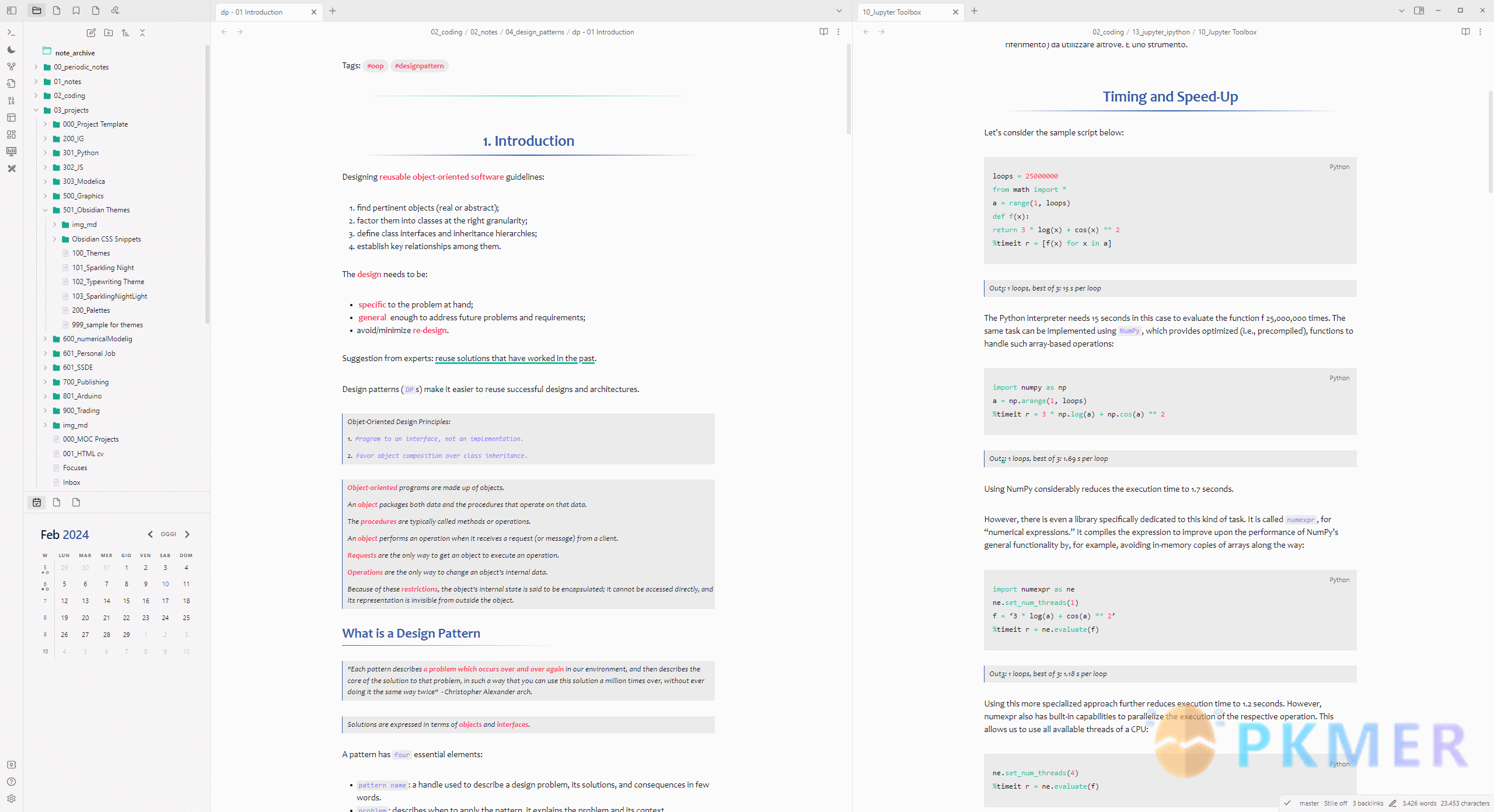
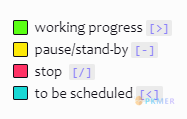
PDF++ v0.35.1 by RyotaUshio
Recent updates have added many features as a PDF editor.
- Auto-update links after adding/removing/extracting PDF pages
- By using PDF++ commands such as “Divide this PDF into two files at this page”, you can re-organize PDF pages and auto-update links at the same time so that your links can keep functioning.
- Add, rename, move, and delete PDF outline items (a.k.a. table of contents / bookmarks)
- Use the “Add to outline” command or the right-click menu to add an outline item to PDF
- Use the right-click menu or drag-drop to move an outline item under another
- Use the right-click menu to rename and delete an outline item or extract the pages in a section as a separate PDF file
- Use the right-click menu or drag-drop to insert a link to the section
- Also check out the commands “Copy PDF outlines as markdown list/headings”
- Add/edit page labels
- PDF++ allows you to add custom page labels to PDFs without page labels and to modify existing page labels.
Other News
Media Extended v3.0 is now available for beta testing
- New:
- Live Preview
- inline field
- multi-window support
- webpage player
- Now, in addition to dedicated support for platforms like YouTube, Vimeo, and Bilibili, you can venture beyond and embed media from virtually any URL into your notes! (some URLs might not play ball)
- …
Join the beta testing by adding PKM-er/media-extended to BRAT beta plugin list.
声明
本栏目致力于为广大 Obsidian 中文用户汇总全面的官方资讯与插件、外观动态。为了保持信息的全面性,我们的收录并不等同于推荐,还请各位用户知悉并理解,根据自身需求进行判断和选择。
讨论
若阁下有独到的见解或新颖的想法,诚邀您在文章下方留言,与大家共同探讨。
反馈交流
其他渠道
版权声明
版权声明:所有 PKMer 文章如果需要转载,请附上原文出处链接。