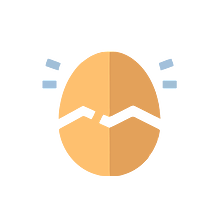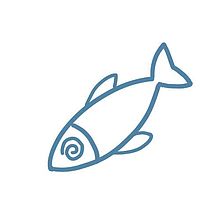2024-02-10:龙年大吉,花样玩转时间和任务管理
Abstract统计时间:2024-02-03 2:00 ~ 2024-02-10 17:00
新春快乐!龙年大吉!
插件新闻
社区插件
Tip这些插件已经通过了代码审查,现在可以在 Obsidian 插件列表中获取。 完整列表请查看 插件统计页面。
新增
Ctrl-XA cycle various items by nbossard
使用键盘快捷键循环浏览各个条目,例如天、月、真假、日志级别……任何您需要的东西。它还会自动增加/减少数字。
GitHobs by GabAlpha and MarcoG
一个简单的插件,可使用 Git 逻辑直接从 Obsidian 创建和编辑 Github issue。
Soundscapes by Andrew McGivery
在状态栏中添加音乐/氛围(例如洛菲、白噪音)播放器以帮助集中注意力
Paste From History by Daniel Karakka
从编辑器最近的剪贴板历史记录中粘贴。您发送的
copy或cut文本将被跟踪。然后,您就可以从以前的 _ 剪贴板事件 _ 中paste文本。
Hanayama Huzzles Tracker by Iulian Onofrei
该插件会抓取 Hanayama Huzzle 网页,构建包含信息的 Markdown 表,并允许您使用状态列手动跟踪它们。
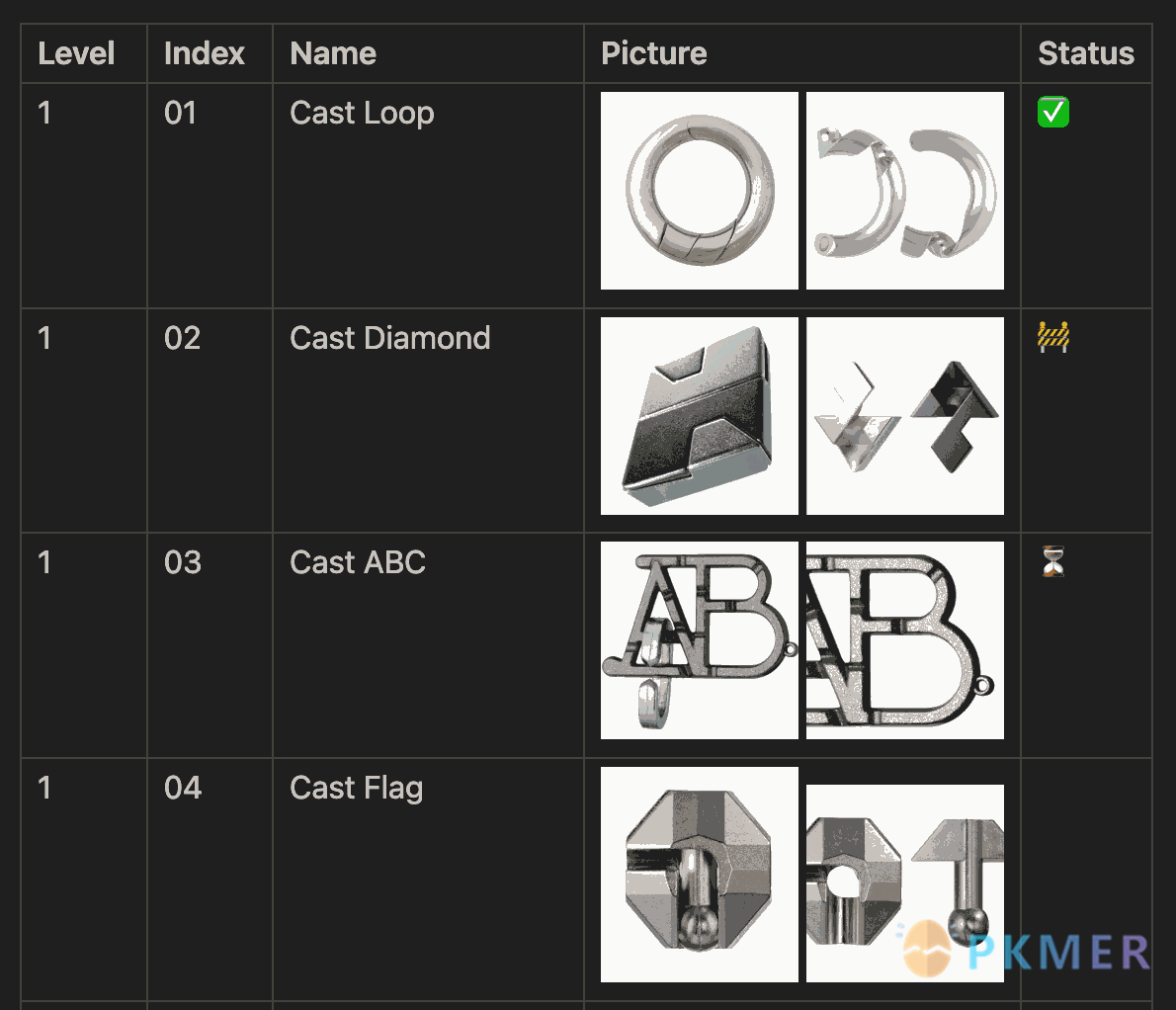
Instapaper by Instapaper
Instapaper 集成。
Persistent Key-Value Store by Ara Adkins
提供持久键值存储以供在 Obsidian 脚本中使用。
Full Screen Toggle by Donkey Pacific
跨所有平台的黑曜石全屏切换插件。
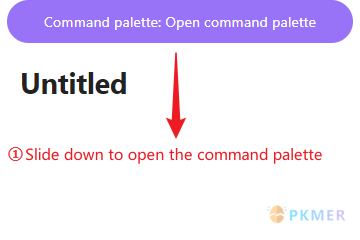
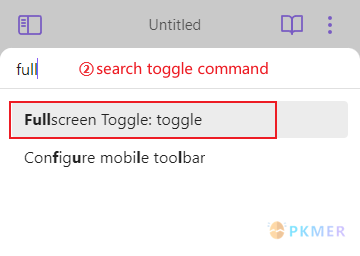
Settings profiles by 4Source
允许您创建各种全局设置配置文件。您可以在不同的保管库之间同步它们。为了使您的所有设置保持同步,您无需为您拥有或将来创建的每个保管库再次手动调整它们。
Font Size Adjuster by Ryota Ushio
此插件添加了
Increment font size和Decrement font size命令,使您可以通过热键或命令面板调整字体大小,而无需打开外观设置。
Create Task by Simon Knittel
随时随地更快地创建任务。
该插件的主要功能是一个面板,它指导您完成创建任务的各个步骤。您可以通过多种不同的方式打开此面板(有关更多详细信息,请参阅 用法)。
创建后它不会处理任务管理,因为已经有许多其他插件,如 CardBoard 和 Tasks。
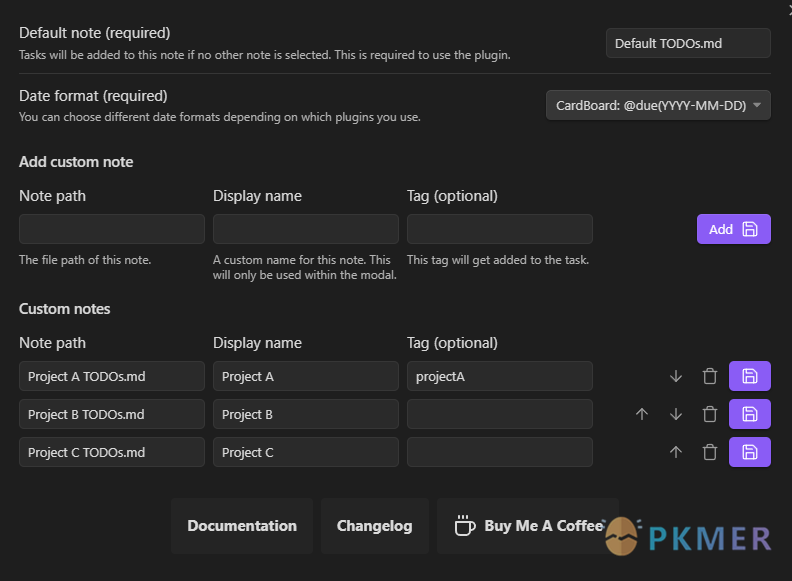
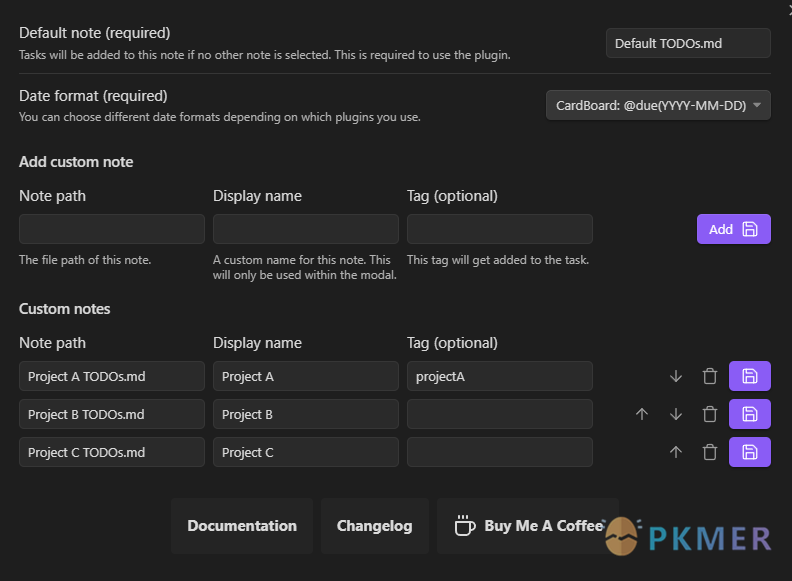
Timeline Schedule by Evan Bonsignori
从人类可读的时间字符串生成的内联时间线,例如在 ```schedule 代码块中的“遛狗(30 min)”。
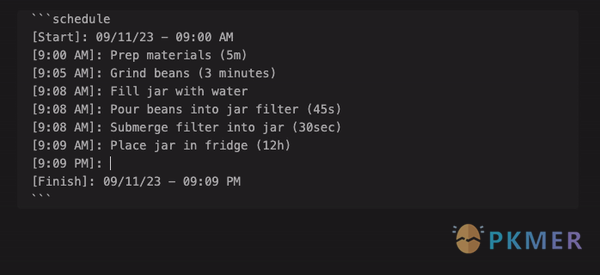
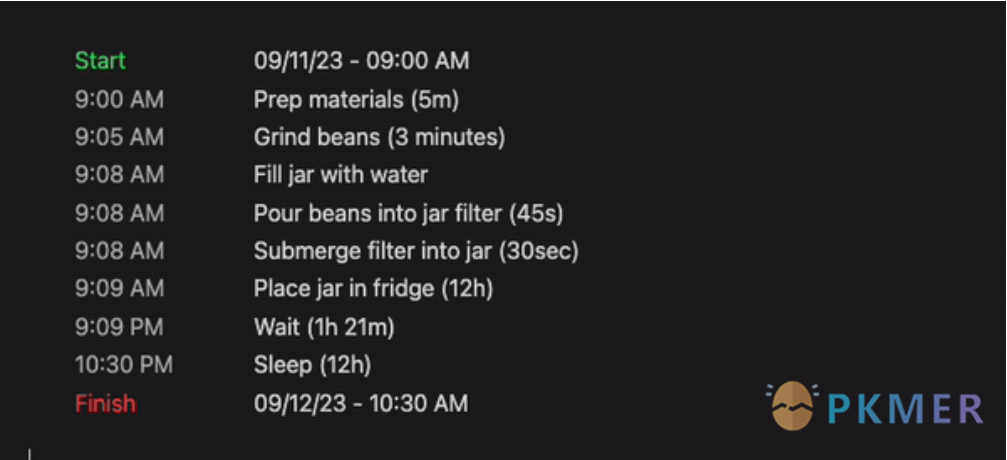
cursor-goaway by Xuer
打开笔记后隐藏光标。
Continuous Mode by Michael Schrauzer
将选项卡组中所有打开的笔记显示为连续可滚动页面(有时称为 Scrivenings 模式)。
- 特征
- 通过右键菜单切换连续模式。
- 从命令选项板切换活动标签组中的连续模式。
- 在 Obsidian 启动时,恢复 Obsidian 关闭时处于连续模式的选项卡组中的连续模式。
- 使用箭头键在笔记之间导航。
- 通过选项卡拖放对笔记重新排序。
- 在命令选项板的活动选项卡组中显示/隐藏注释标题,以创建更加“无缝”的体验。
- 单击选项卡时,注释会滚动到视图中。
Multi State CheckBox Switcher by KubaMiszcz
点击以处理多状态复选框。
这是一个处理三态复选框
- [ ]未完成- [/]部分完成- [x]完成和多状态复选框(可自定义)的插件,默认值如下:
- [!]、- [?]、- [i]、- [>]、- [<]、- [I]、- [k]、- [u]、- [d]、- [3],- [6]
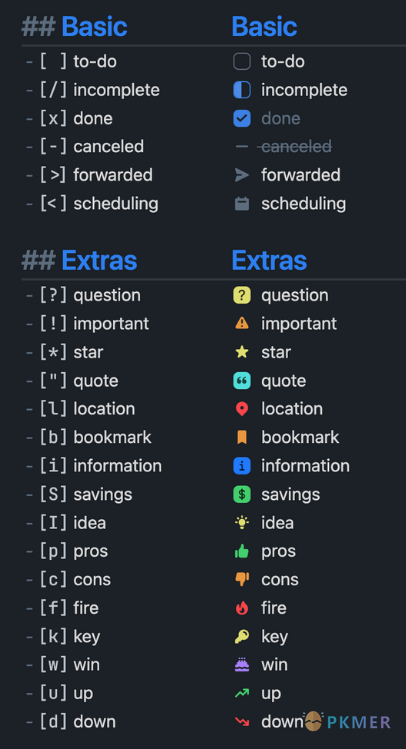
Single File Daily Notes by Pranav Mangal
在单个文件中创建和管理每日笔记。
该插件将自动为今天创建一个新笔记,并选择虚拟条目进行立即编辑。如果今天的注释已经存在,它将尝试定位光标以附加/编辑现有注释。
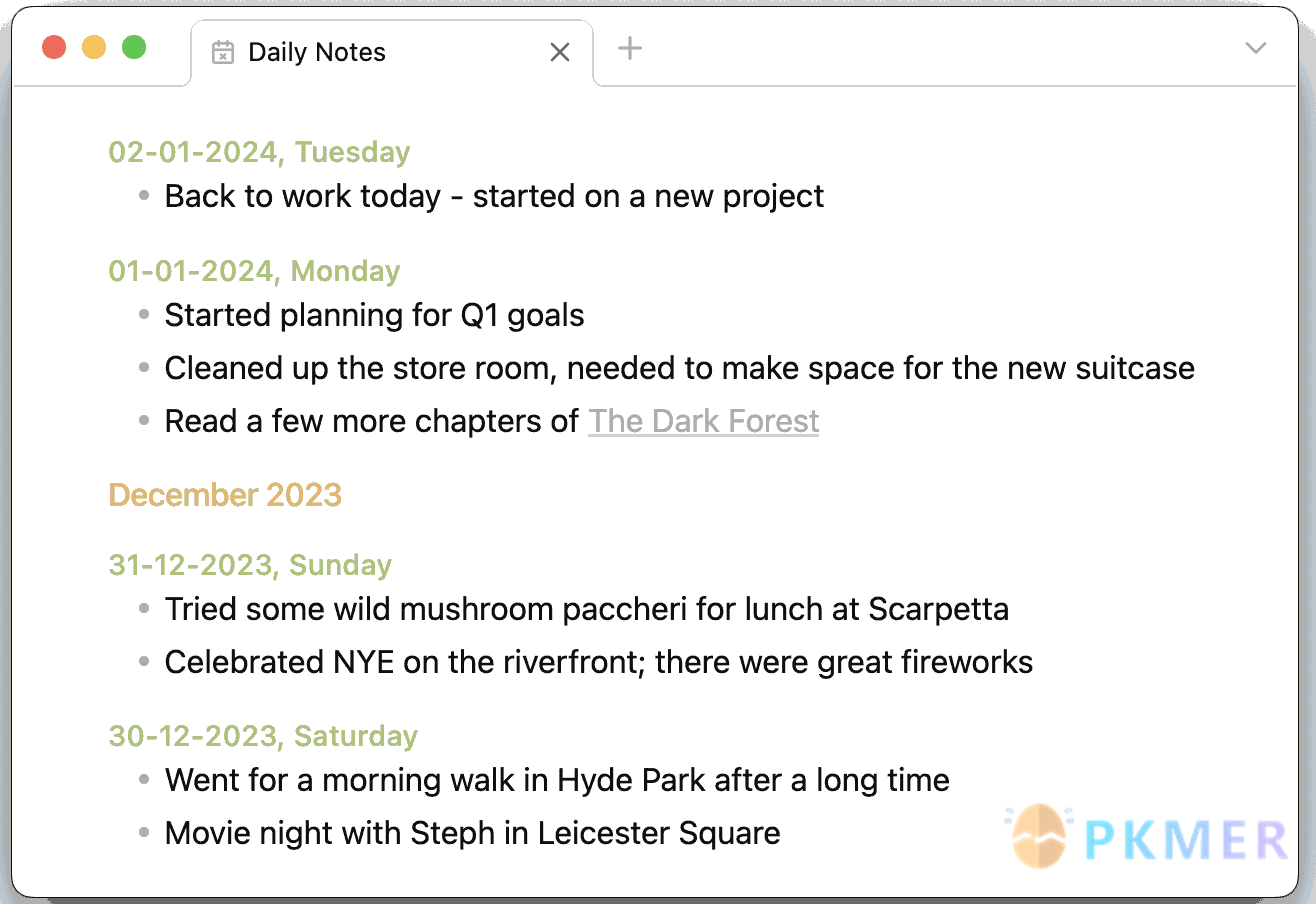
Apple Books - Import Highlights by bandantonio
将所有 Apple Books 亮点导入到 Obsidian。
RSS Copyist by aoout
获取 RSS 文章作为笔记。
Orgmode (CM6) by Benoit Bazard
编辑 Orgmode 文件。
Pinyin Replacer by LarrySAL
允许您使用拼音声调,无需安装额外的键盘布局。
Markline by 闲耘
使用
markline代码块引用在 Obsidian 编辑器中显示时间线视图。
通过命令添加标记线代码块引用。
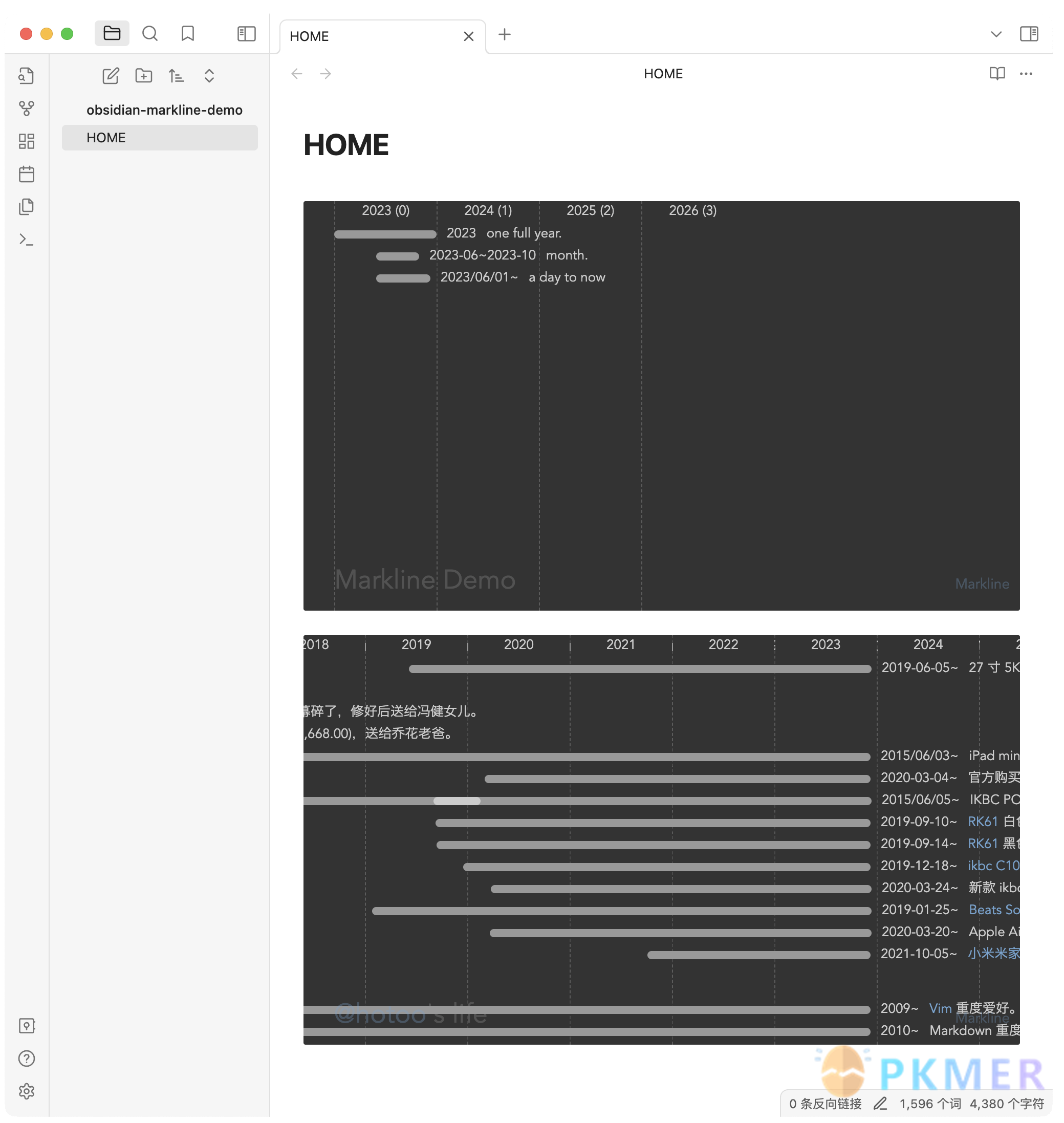
Youtube Summarizer by ozdemir08
使用 ChatGPT 3.5 总结 Youtube 视频。
UseSemaLogic by SemaLogic UG
实时使用 SemaLogic 形式语言。
Nested Daily Todos by Thomas Brezinski
这个插件将解析以前的每日笔记中不完整的待办事项,并将它们添加到今天的每日笔记中。它支持按部分对待办事项进行分组,并支持替代复选框状态和嵌套待办事项。
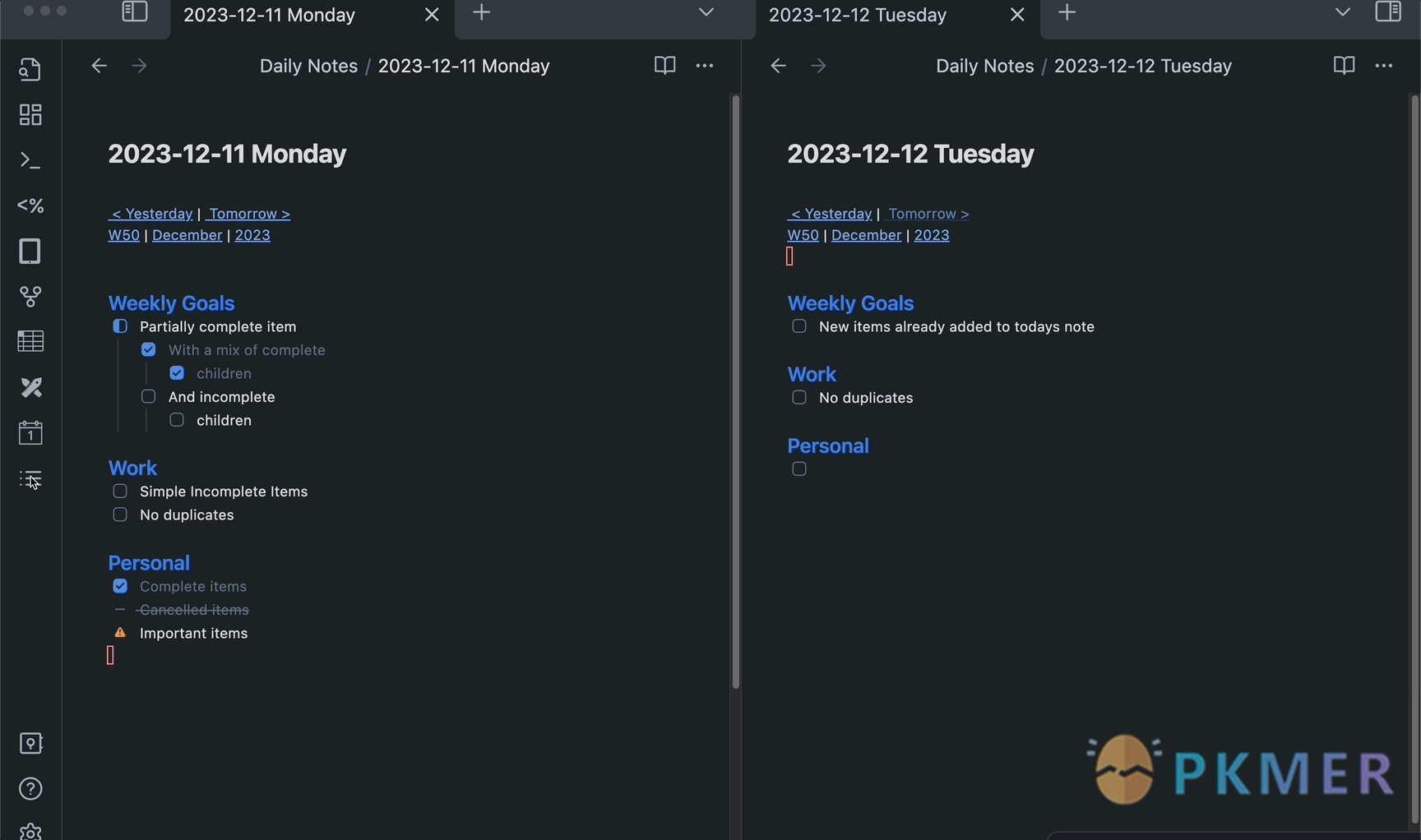
更新
Tip如果您想要本周更新的插件的完整列表,请查看 Ganesh Kumar 的 插件更新索引。
Query All The Things (qatt) v0.10.0 by sytone
- 特征
- 添加黑曜石车把助手和 JoinArray SQL 函数
- 添加设置以禁用缺少 DataView 和 CustomJS 插件通知
- 添加 EXTRACTLINE 和 LINEINDEX SQL 函数
- 启用处理任务中使用的 DataView 内联字段(
obsidian_markdown_tasks 表)。- 文档
- 对结构和生成的文档进行多次更新,以使其更加一致,并在文档作为黑曜石库打开时启用实时示例。
Widgets v0.0.6 by Rafael Veiga
修复选项集上的字符串拆分。
更新无效的日期呈现,不显示过去的日期。
使用持续时间计算日期差异
Obsidian VLC Bridge by zuluwi
这个插件
- 在 Web 界面 处于活动状态的情况下启动 VLC 播放器,并在指定时间打开以 Obsidian URI 格式编写的视频路径
- 将现有视频中的带时间戳的链接或快照粘贴到笔记中
- 允许您通过使用命令向 VLC Web 界面发送 请求 来控制播放
这样您就可以在视频中做笔记,而不会失去黑曜石编辑器的焦点。您还可以使用插件参数运行 Syncplay,并与其他人在线协作处理视频笔记。
Meta Bind v0.12.0 by Moritz Jung
- 新功能
- 添加了从编辑器上下文菜单插入示例输入和视图字段以及按钮的选项
- 添加了控制是否应在新选项卡中打开注释到
open按钮操作的选项- 添加了可以从插件设置中编辑的按钮模板
- 变化
- 改进了按钮和 API 的验证错误
- 删除了名称为 Snake_case 的已弃用的输入字段。请改用驼峰命名法变体。 Snake_case 变体自版本
0.6.0以来已被弃用。- 重新设计了输入字段模板模式的 UI
- 对插件处理元数据的方式进行了重大内部更改
- 将插件名称更改为
Meta Bind以符合新的 Obsidian 插件命名要求- 删除了一些不必要的控制台日志以符合黑曜石插件指南
- Bug 修复
- 修复了与
progressBar输入一起使用时stepSize参数在特定条件下导致浮点错误的问题- 修复了输入字段模板模式中未显示的解析错误
- 修复了按钮 ID 冲突
- 修复了文件重命名或删除时未卸载的按钮
- 修复了无法滚动
editor输入字段的问题- 修复了
editor输入字段溢出的问题
Github Publisher v6.14.2 by Mara-Li
- 特征
- 添加 dryRun 设置
- 设置 frontmatter:在插件设置选项卡中,您现在可以设置新选项,允许将一个 frontmatter 链接到另一个 frontmatter。如果您需要重写长的 frontmatter 选项,例如,当您有多个具有不同设置的存储库时,这特别有用。默认情况下,它使用
Set键,需要按如下方式使用:Set: [[file]]。如果“源”文件中存在任何键,则该集合将被覆盖。- Bug 修复
- 确保 frontmatter 的各种命令之间的行为一致
- 防止 yaml 为空和错误
- 修复中文 YAML 和空 slug
- 允许 slugify 的多个选项
- 修复了使用 regexReplace 时的重复 yaml
- 修复了迁移设置时删除 token
- 重构
- 优化 frontmatter 以允许带点的嵌套键。您现在可以为每个文件存储库设置添加智能密钥前缀,例如“smartkey. Links. Convert”。
- 现在使用 frontmatter 对象而不是文本对象来处理包含标签的编辑 frontmatter 以及为文件夹注释添加“title”键。这意味着如果文件没有 frontmatter,则“无共享密钥”工作流程的文件将不再损坏。
- 杂项
- 允许使用 Crowdin 进行翻译
Latex OCR v0.7.1 by Lucas Van Mol
这是作为官方社区插件添加后的第一次更新,美化了错误提示。
Soundscapes v1.1.0 by Andrew McGivery
此版本带来了社区贡献的 2 个新音景和一个全新功能:自定义音景。
自定义音景是 YouTube 链接的播放列表,您可以自定义它来创建自己的氛围。这些是在设置屏幕中创建的。您可以根据需要创建任意数量的自定义音景,并且每个自定义音景可以拥有任意数量的轨道。
未上架插件
Caution注意:社区列表中尚未提供所有新插件,因为它们需要先经过代码审查。您可以使用 Beta Reviewer 的自动更新工具 手动安装社区列表中尚未包含的插件。但请注意,这并不像等待它们通过代码审查那么安全。
spotify-obsidian v1.1.4 by darrennotfound
- 更新了逻辑,仅在重新上线时进行即时令牌刷新
- 以防止控制台堵塞
- 修复令牌更新错误
- 修复禁用插件后仍然潜伏的事件处理程序的多个实例
- 更新 manifest. Json
Obsidian VLC Bridge by zuluwi
这个插件
- 在 Web 界面 处于活动状态的情况下启动 VLC 播放器,并在指定时间打开以黑名单 URI 格式编写的视频路径
- 将带有时间戳的链接或快照从现有视频粘贴到笔记中
- 允许您通过向 VLC Web 界面发送带有 命令 的请求来控制播放器
因此,您可以在视频中记笔记,而不会失去黑曜石编辑器的焦点。您也可以运行带有插件参数的 Syncplay ,并与其他人在线合作制作视频笔记。
Prism v3.4.4 by Damian Korcz
- 修复
- 改进了文本选择背景颜色的可见性。
- 如果内部没有显示任何元素,状态栏现在会隐藏。
- 添加并测试了图形样式设置的不透明度选项。
- 重新排序斜体和粗体颜色样式设置选项。
- 修复了模糊效果以及使用最小和边框配色方案样式时禁用它们的能力。
- 针对移动设备和桌面设备的小间距修复。
- 已删除
- 删除了文件资源管理器左边距样式设置选项(无论如何都不起作用)。
- 删除了已弃用的主题格式 - obsidian. Css(再见 Obsidian pre 1.0 版本)。
- 幕后花絮
- 更新了主题和片段构建脚本以使用 Node. Js 20 和 pnpm 8。
PDF++ v0.31.2 by RyotaUshio
更新内容包括:
- 直接在 PDF 文件中添加、编辑和删除突出显示
- PDF++ 已支持 反向链接突出显示 ,这不会修改 PDF 本身。 现在,您还可以在 Obsidian 中直接添加文本突出显示到 PDF 文件中。您也可以编辑和删除它们。
- 这意味着您可以突出显示文本而不链接到它,并且添加的突出显示即使在 Obsidian 外部也是可见的。
- (这完全是可选的;除非您明确允许,否则 PDF++ 不会修改 PDF 文件。)
- 标签历史记录
- 默认情况下,仅当您打开指向其他 PDF 文件的链接时才会记录选项卡历史记录。
- PDF++ 甚至提供了记录历史的选项
- 单击与当前 PDF 文件相同的 Markdown 链接时
- 当单击 PDF 中嵌入的内部链接时。
- 即使在单个 PDF 文件中,您也可以通过单击向左/向右箭头按钮来回查看历史记录。
- PDF 内部链接增强
- 您可以 将鼠标悬停 + cmd/ctrl 到 PDF 中的内部链接 以显示链接目标的弹出窗口预览。例如,这在目录或参考书目中很有用。
- 您可以从右键菜单中将 PDF 内部链接复制为黑曜石链接
[[...]]。- “复制链接到当前页面视图”命令:在查看 PDF 文件时运行此命令将复制链接,单击该链接将以当前滚动位置和缩放级别打开 PDF 文件。
- 通过上述操作复制链接后,您可以将其“粘贴”到 PDF 中的选区以创建 PDF 内部链接。为此,请右键单击所选内容,然后单击“将复制的链接粘贴到所选内容”。
- 与外部应用程序集成
- “将外部 PDF 查看器应用程序与 Obsidian 同步”选项:当您在 Obsidian 中关注 PDF 文件时,操作系统定义的默认 PDF 查看器应用程序也将关注同一文件。
- 自动粘贴
- 现在 PDF++ 有一个名为“复制和自动粘贴链接到选择或注释命令”的新命令。
- 除了将链接复制到文本选择或注释之外,此命令还会自动将复制的链接粘贴到您上次粘贴链接的注释末尾。它肯定会加快您的工作流程。
- 自定义上下文菜单
- 您可以将 Obsidian 默认右键菜单替换为 PDF++ 的自定义菜单,它提供的选项比默认菜单多得多!
Quiz Generator v1.1.0 by ECuiDev
- 新功能
- 重访测验: 在交互式用户界面中轻松重新打开保存的问题。如果您不想使用生成器,您也可以编写自己的问题并在 UI 中打开它们
- 多语言支持: 测验生成器现在支持 17 种新语言
- LaTeX 生成: 在测验中生成并渲染 LaTeX
- 增强功能
- 随机化问题顺序: 添加了在用户界面中打开测验时随机化问题顺序的选项
- **增加生成限制:**每个 API 调用可生成的问题数量从 30 个增加到 60 个
- 不再重复: 用户不能再添加重复的笔记和文件夹
Various Complements v9.2.0 by Tadashi-aikawa
添加“将下划线视为单词的一部分”选项
外观
Cardstock theme v2.0.4 by cassidoo
这是一个小更新,改进了黑暗模式下的标注!

Improved Potato Theme by Dominik Meurer
作者在原始主题基础上删除了一些他不使用且不想使用的功能,添加了一些有用和想要的项。该主题支持 Style Settings 配置。
- 配置选项
- 切换花哨的代码块(事物的副本)
- 切换花式美人鱼
- 对于每个标题级别 (1-6):
- 字体大小
- 字体颜色
- 是否有下划线
- 分隔线颜色
- 基色(浅色和深色主题)
- 行号颜色
- 可配置的行标记(切换、行号颜色)
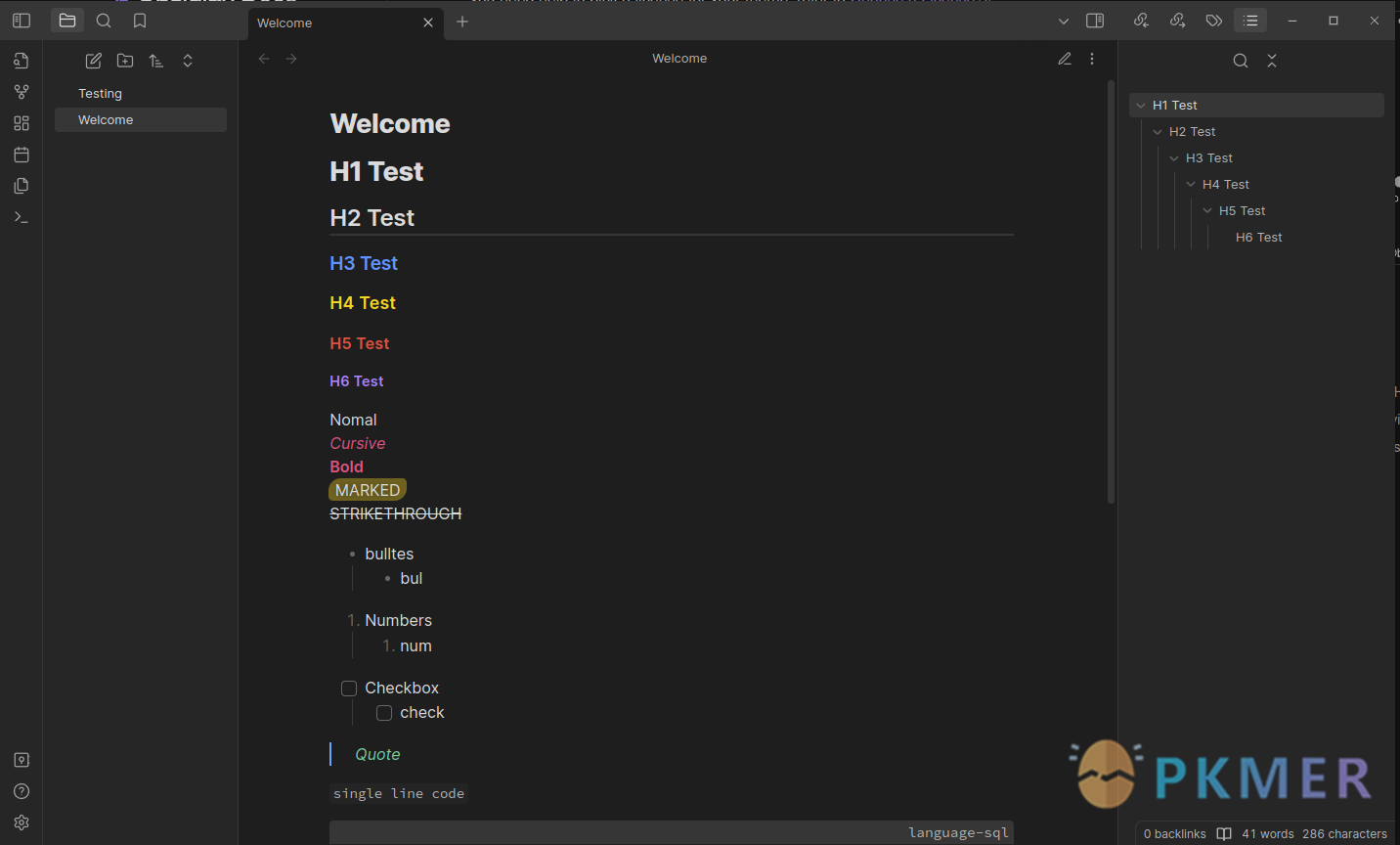
Neovim Theme by slavamak
这是一个基本的黑曜石主题,仅修改了颜色以匹配默认的 Neovim 配色方案。
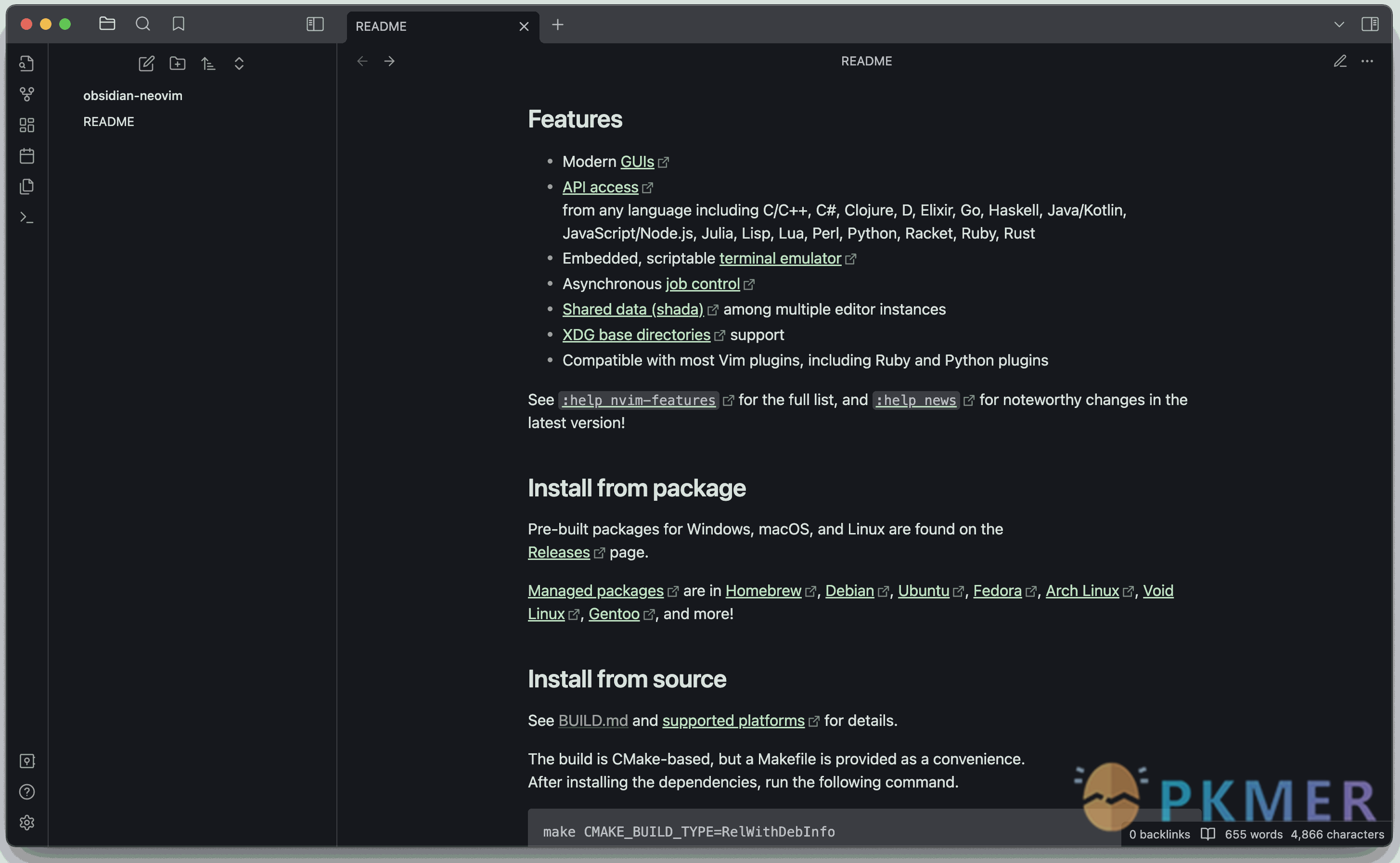
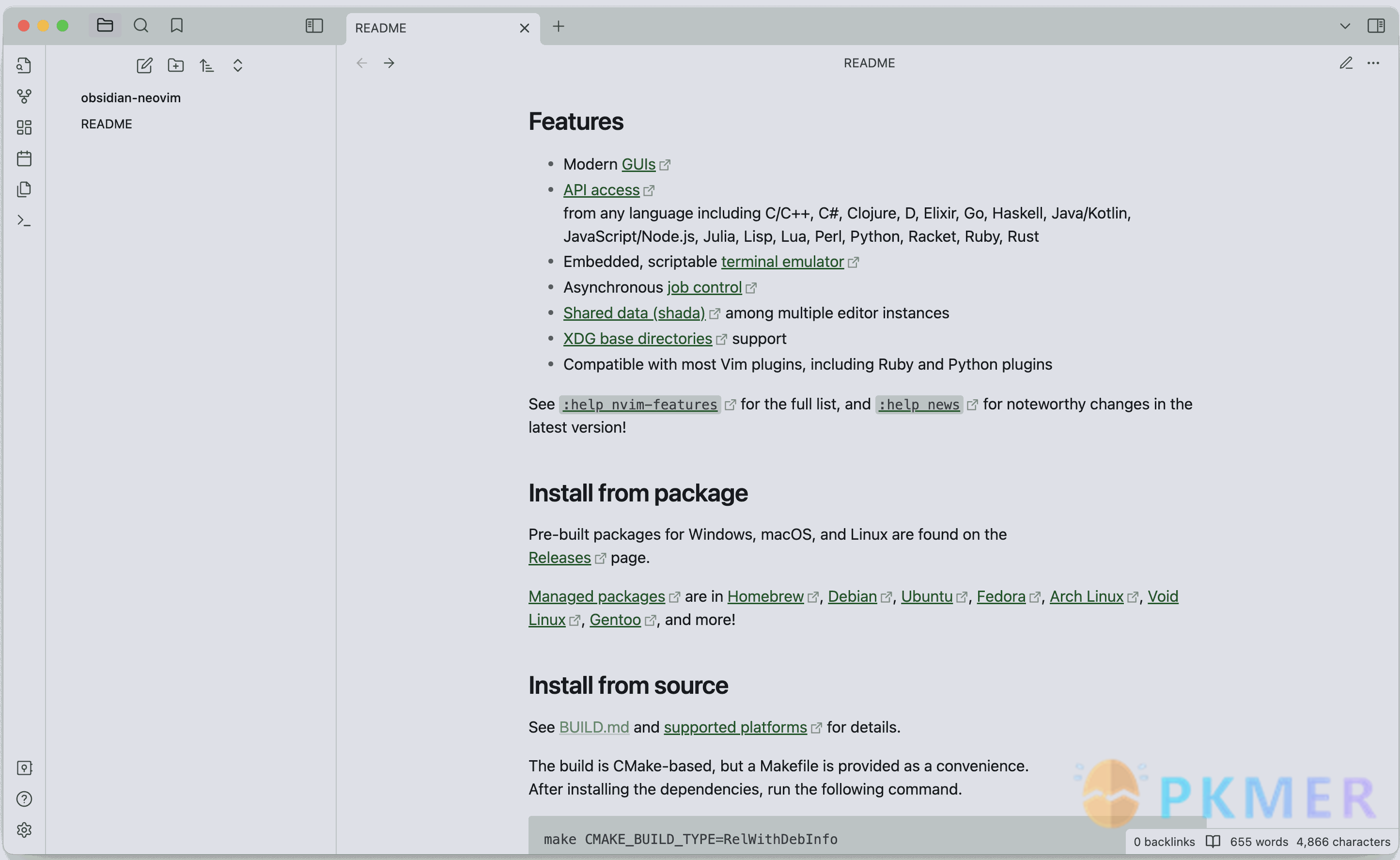
其他新闻
List Modified 正在征求用户意见
Opinions on potential new OLM block syntax
社区插件 List Modified 的作者 Francis Kafieh 正在征求用户意见,以决定是否进行一个语法的重大更改。此更改可能有一个缺点,但总的来说,他觉得这会对插件有利。
Meta Menu 正在寻找 0.8.0-beta-1 的 Beta 测试人员
如果要测试:从 Vault 的 .obsidian/plugins/metadatamenu 文件夹中的 beta 发布页面复制 main.js/styles.css/manifest.json
https://github.com/mdelobelle/metadatamenu/releases/tag/0.8.0-beta-1
新功能:
- 从表格视图或 mdm 代码块批量编辑字段值
- 字段模态中对象、对象列表和对象列表项字段的自定义显示
2024-02-10:Elegant Time and Task Management Techniques
AbstractStatistical time: 2024-02-03 2:00 ~ 2024-02-10 17:00
Celebrate the Spring Festival of the Dragon!
Plugin News
Community Plugins
TipThese plugins went through code review and are now available in Obsidian’s plugin list. For the full list, check out the plugin stats page.
New
Ctrl-XA cycle various items by nbossard
Cycle through various items with keyboard shortcuts, such as days, months, true-false, log level,… anything you need. It also automatically increases/decreases numbers.
GitHobs by GabAlpha and MarcoG
A simple plugin to create and edit Github issues directly from Obsidian with Git logic.
Soundscapes by Andrew McGivery
Adds a music/ambiance (E.g. lofi, white noise) player to the status bar to help with concentration.
Paste From History by Daniel Karakka
Paste from the editor’s recent clipboard history. Text you
copyorcutwill be tracked. You then have the ability topastetext from those previous clipboard events.
Hanayama Huzzles Tracker by Iulian Onofrei
This plugin scrapes the Hanayama Huzzle webpage builds a Markdown table with the information, and allows you to manually track them using a status column.
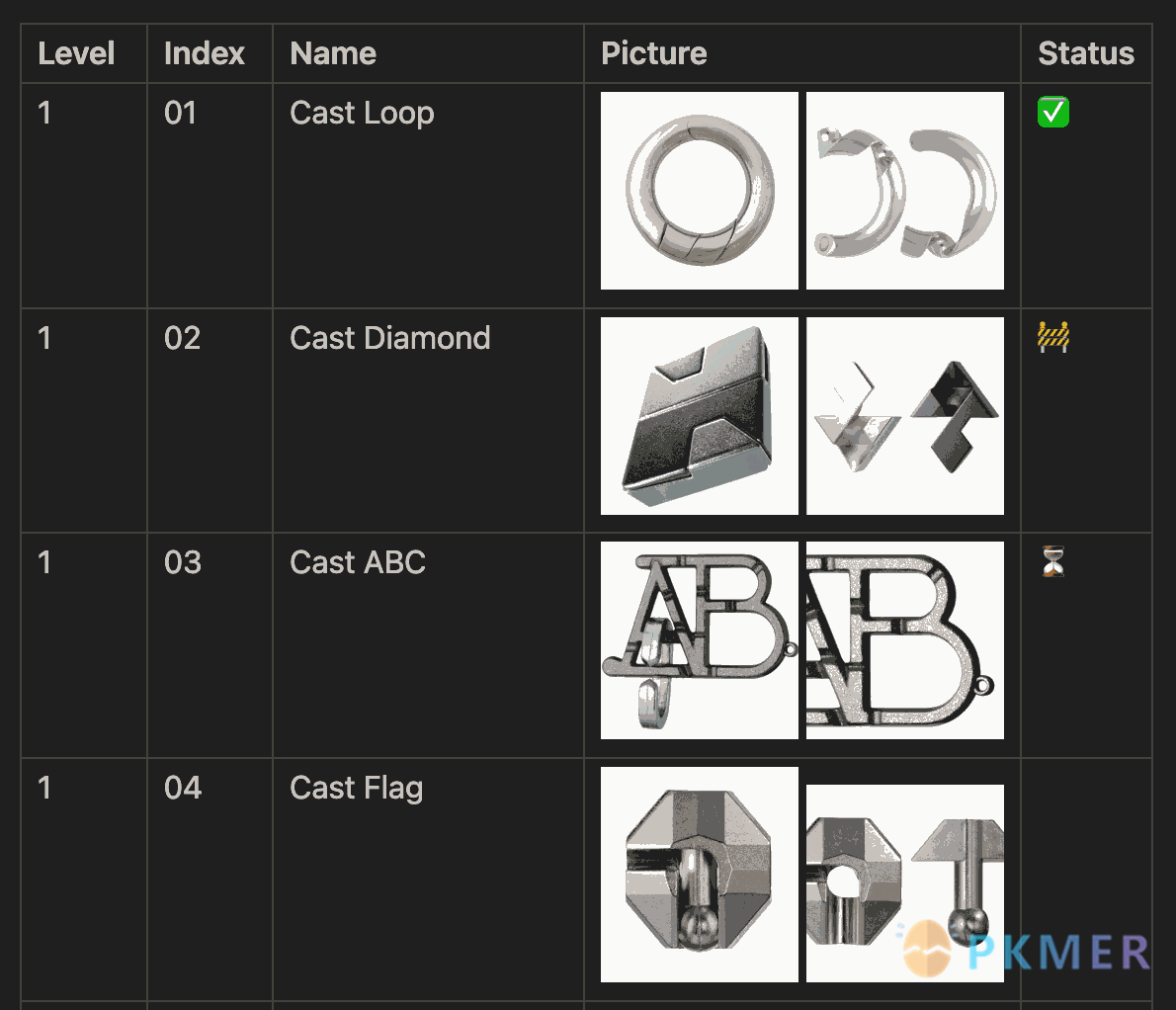
Instapaper by Instapaper
Instapaper integration.
Persistent Key-Value Store by Ara Adkins
Provides a persistent key-value store for use in scripts in Obsidian.
Full Screen Toggle by Donkey Pacific
A fullscreen toggle plugin across all platforms for obsidian.
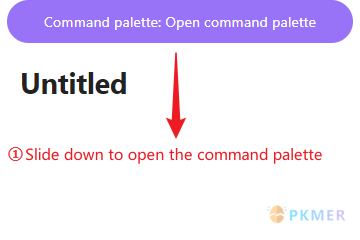
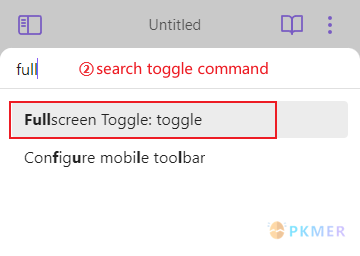
Settings profiles by 4Source
Allows you to create various global settings profiles. You can sync them between different vaults. To keep all your settings in sync, you’ll never have to manually adjust them again for every vault you have or create in the future.
Font Size Adjuster by Ryota Ushio
This plugin adds the
Increment font size&Decrement font sizecommands, which allows you to adjust font size from hotkeys or the command palette without opening the appearance settings.
Create Task by Simon Knittel
Create tasks faster from anywhere.
The main feature of this plugin is a modal which guides you through the individual steps of creating a task. You can open this modal in many different ways (see Usage for more details).
It won’t handle the task management after the creation since there are already many other plugins like CardBoard and Tasks.


Timeline Schedule by Evan Bonsignori
Inline timelines generated from human-readable time strings, e.g. ‘Walk dog (30min)’ in a ```schedule codeblock.
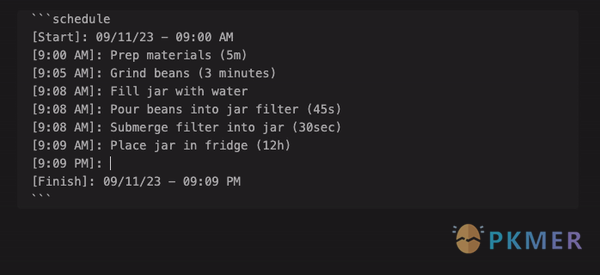
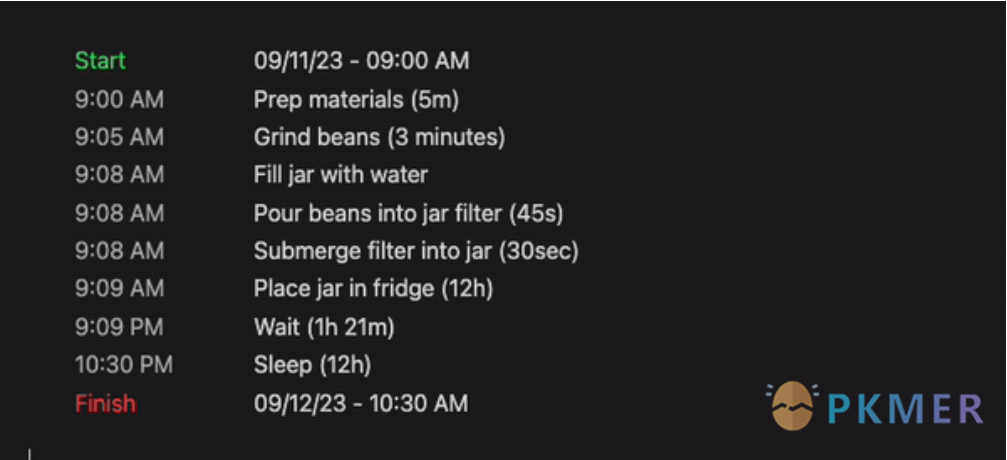
cursor-goaway by Xuer
Hide the cursor after opening a note.
Continuous Mode by Michael Schrauzer
Displays all open notes in a tab group as a continuous scrollable page (sometimes called Scrivenings mode).
- Features
- Toggle continuous mode via context menus.
- Toggle continuous mode in active tag group from command palette.
- On Obsidian launch, restore continuous mode in tab groups that were in continuous mode when Obsidian was shut down.
- Navigate between notes with arrow keys.
- Reorder notes via tab drag-and-drop.
- Show/hide note headers in active tab group from command palette to create a more “seamless” experience.
- Notes scroll into view when tab is clicked.
Multi State CheckBox Switcher by KubaMiszcz
Click to handle multistate checkboxes.
This is a plugin which handle with 3-state checkbox
- [ ]unchecked- [/]partially done- [x]doneand multistate checkboxes (customizable) with defaults as follows:
- [!],- [?],- [i],- [>],- [<],- [f],- [I],- [k],- [u],- [d],- [3],- [6]
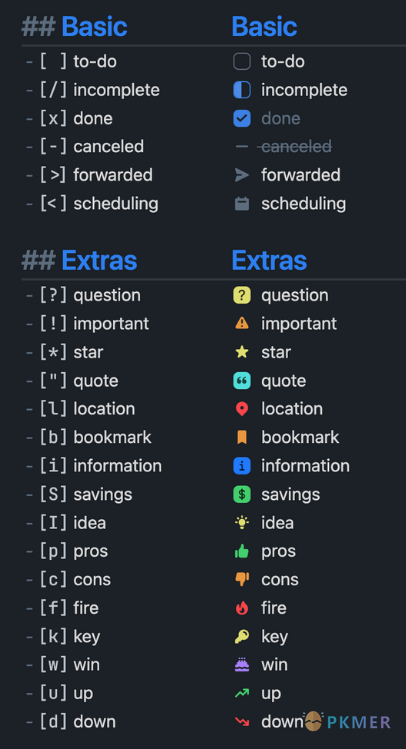
Single File Daily Notes by Pranav Mangal
Create and manage daily notes in a single file.
The plugin will create a new note for today automatically and select the dummy entry for immediate editing. If today’s note already exists, it will try to position the cursor for appending/editing the existing note.
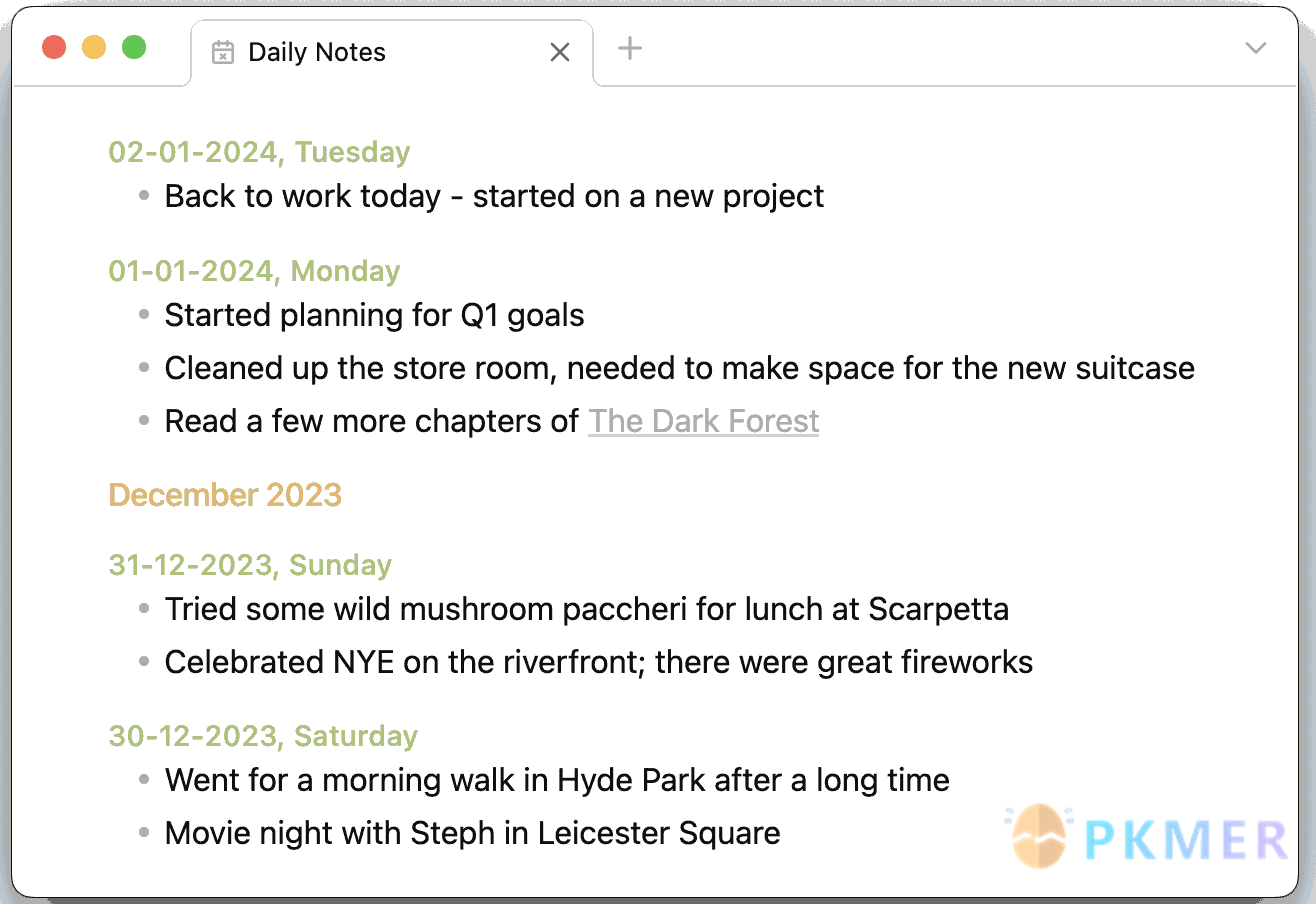
Apple Books - Import Highlights by bandantonio
Import all your Apple Books highlights to Obsidian.
RSS Copyist by aoout
Get RSS articles as notes.
Orgmode (CM6) by Benoit Bazard
Edit Orgmode files.
Pinyin Replacer by LarrySAL
Allows you to use the Pinyin tones without having to install extra keyboard layouts.
Markline by 闲耘
Show timeline view in Obsidian Editor with
marklinecode blockquote.
Add markline code blockquote by command.
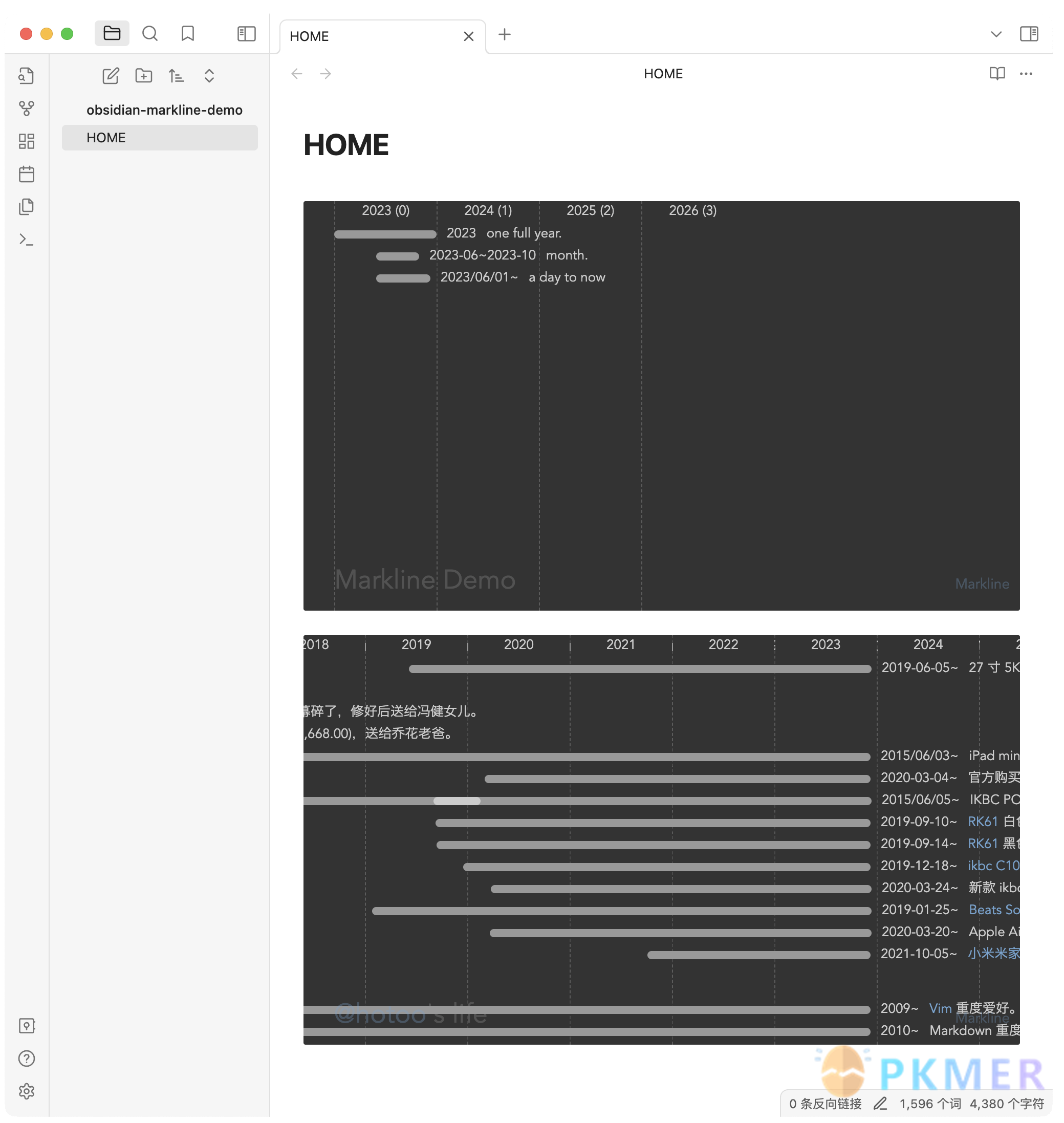
Youtube Summarizer by ozdemir08
Summarize Youtube videos using ChatGPT 3.5.
UseSemaLogic by SemaLogic UG
Real-time use of the SemaLogic formal language.
Nested Daily Todos by Thomas Brezinski
This plugin will parse previous Daily Notes for incomplete todos and add them to today’s Daily Note. It supports grouping the todos by section and supports alternative checkbox states and nested todos.
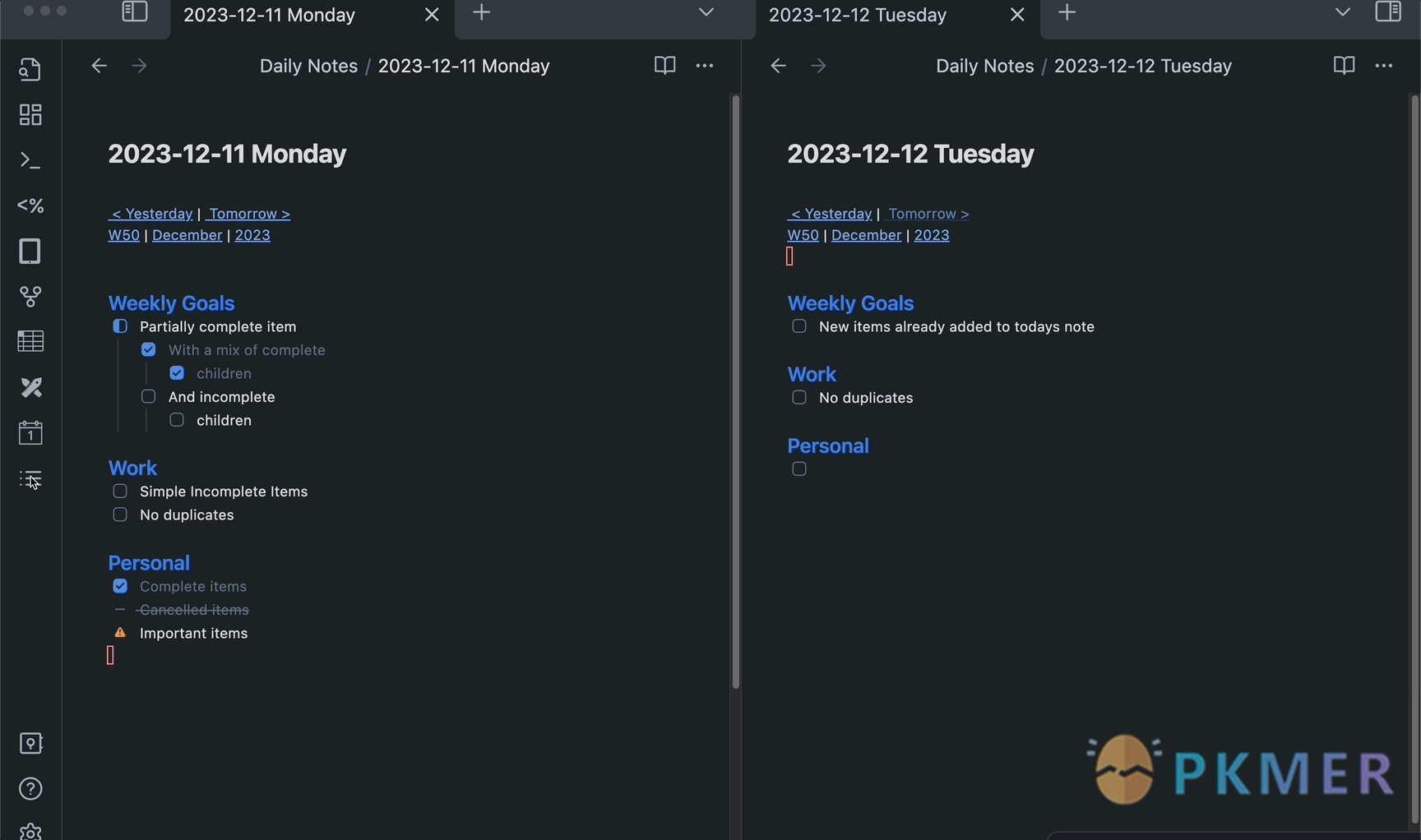
Updates
TipIf you want a comprehensive list of what plugins updated this week, check out this plugin updates index by Ganessh Kumar.
Query All The Things (qatt) v0.10.0 by sytone
- Features
- Add obsidian handlebars helper and JoinArray SQL function
- Add settings to disable missing DataView and CustomJS plugins notification
- Add EXTRACTLINE and LINEINDEX SQL functions
- Enable processing of DataView Inline fields for use in tasks.
- Documentation
- Multiple updates to the structure and generated documentation to make it more consistent and to enable live examples if the documentation is opened as an Obsidian vault.
Widgets v0.0.6 by Rafael Veiga
- Fix string split on option set
- Update invalid date rendering, don’t render dates in the past
- Use duration to calculate date diff
Meta Bind v0.12.0 by Moritz Jung
- New Features
- Added options to insert example input and view fields, as well as buttons, from the editor context menu
- Added the option to control if a note should be opened in a new tab to the
openbutton action- Added button templates that can be edited from the plugin settings
- Changes
- Improved validation errors for buttons and the API
- Removed deprecated input fields that had names in snake_case. Use the camelCase variants instead. The snake_case variants were deprecated since version
0.6.0.- Reworked the UI for the input field template modal
- Made substantial internal changes to the way the plugin handles metadata
- Changed the plugin name to
Meta Bindto comply with the new Obsidian plugin naming requirements- Removed some unnecessary console logs to comply with the Obsidian plugin guidelines
- Bug Fixes
- Fixed an issue with the
stepSizeargument causing floating point errors under specific conditions when used with theprogressBarinput- Fixed parsing errors not showing in the input field template modal
- Fixed button id collisions
- Fixed buttons not unloading on file rename or delete
- Fixed not being able to scroll the
editorinput field- Fixed the
editorinput field overflowing
Github Publisher v6.14.2 by Mara-Li
- Features
- Add dryRun settings
- Set frontmatter: In the Plugin Settings tab, you can now set new options that allow linking one frontmatter to another. This is particularly useful if you need to rewrite long frontmatter options, for example, when you have multiple repositories with different settings. By default, it uses the key
Setand needs to be used as follows:Set: [[file]]. The set will be overridden if any keys exist in the “source” file.- Bug Fixes
- Ensure consistent behavior across various commands for frontmatter
- Prevent empty and wrong yaml
- Fix YAML and empty slug in Chinese
- Allow multiple options for slugify
- Fixed duplicate yaml when using regexReplace
- Fixed erased token when migrating settings
- Refactor
- Optimize frontmatter to allow nested key with dot. Now, you can use dot keys for nested keys, for example:
links.convertis now supported.- Editing frontmatter with the inclusion of tags and adding the
titlekey for folder notes is now handled using the frontmatter object instead of the text object. This means that files won’t break anymore for the ‘without sharing key’ workflows if a file doesn’t have frontmatter.- Chores
- Allow translation with Crowdin
Latex OCR v0.7.1 by Lucas Van Mol
This is the first update after being added as an official community plugin, prettifying error notices.
Soundscapes v1.1.0 by Andrew McGivery
This release brings 2 new soundscapes contributed by the community AND a whole new feature: Custom Soundscapes.
A custom soundscape is a playlist of youtube links that you can customize to create your own ambiance. These are created within the settings screen. You can create as many custom soundscapes as you want and each custom soundscape can have as many tracks as you want.
Various Complements v9.2.0 by Tadashi-aikawa
Add a ”Treat an underscore as a part of a word” option
Pending
CautionNote: Not all new plugins are available in the community list yet, as they need to go through code review first. You can manually install plugins that aren’t in the community list yet by using the Beta Reviewer’s Auto-update Tool. Note, though, that this is not as safe as waiting for them to go through code review.
spotify-obsidian v1.1.4 by darrennotfound
- Updated the logic to only do instant token refresh when back online
- To prevent console clogging
- Fixes token update error
- Fix multiple instance of event handlers still lurking after disabling plugins
- Update manifest.json
Obsidian VLC Bridge by zuluwi
This plugin
- Starts VLC Player with the Web Interface active and opens video path written in Obsidian URI format at the specified time
- Pastes timestamped link or snapshot from existing video into note
- Allows you to control the player by sending request to the VLC Web Interface with commands
so you can take notes from the video without losing focus from the Obsidian Editor. You can also run Syncplay with the plugin arguments and collaborate with other people online to work on video notes.
Prism v3.4.4 by Damian Korcz
- Fix
- Improved the visibility of the Text Selection background colour.
- The Status Bar is now hidden if there are no elements displayed inside.
- Added and tested Opacity Options for Graph Style Settings.
- Re-ordered Italic and Bold colour Style Setting options.
- Fixed the Blurred effects and ability to disable them when using Minimal and Border Color Scheme Styles.
- Small spacing fixes for Mobile and Desktop.
- Removed
- Removed File Explorer Left Margin Style Settings Option (Didn’t work anyway).
- Removed deprecated theme format - obsidian. Css (Goodbye Obsidian pre 1.0 release.
- Behind the Scenes
- Updated the Theme and Snippet build script to use Node.js 20 and pnpm 8.
PDF++ v0.31.2 by RyotaUshio
The updates include:
- Add, edit & delete highlights in PDF files directly
- PDF++ has supported backlink highlights, which does not modify the PDF itself. Now you can also add text highlights directly into PDF files ** within Obsidian. You can edit & delete them, too.
- It means that you can highlight text without linking to it and that the added highlights are visible even outside Obsidian.
- (This is completely optional; PDF++ will not modify PDF files unless you explicitly allow it.)
- Tab history
- By default, tab history is recorded only when you open a link to a different PDF file.
- PDF++ offers an option to record history even
- when clicking a markdown link to the same PDF file as the current one
- and when clicking an internal link embedded in a PDF.
- It will enable you to go back and forth the history by clicking the left/right arrow buttons even within a single PDF file.
- PDF internal links enhancements
- You can hover+cmd/ctrl over an internal link in a PDF to show a popover preview of the link destination. This is useful in a table of contents or bibliography for example.
- You can copy a PDF internal link as an Obsidian link
[[...]]from the right-click menu.- The ”Copy link to current page view” command: Running this command while viewing a PDF file will copy a link, clicking which will open the PDF file at the current scroll position and zoom level.
- After copying a link by the above actions, you can “paste” it to a selection in PDF to create a PDF internal link. To do this, right-click the selection and click “Paste copied link to selection”.
- Integration with external apps
- The ”Sync an external PDF viewer app with Obsidian” option: When you focus on a PDF file in Obsidian, the OS-defined default PDF viewer application will also focus on the same file.
- Auto-paste
- Now PDF++ has a new command named “Copy & auto-paste link to selection or annotation command”.
- In addition to copying a link to a text selection or an annotation, this command automatically pastes the copied link at the end of the note that you last pasted a link into. It will definitely speed up your workflow.
- Custom context menu
- You can replace the Obsidian-default right-click menu with PDF++‘s custom menu, which offers much more options than the default one!
Quiz Generator v1.1.0 by ECuiDev
- New Features
- Quiz Revisiting: Easily re-open saved questions in the interactive UI. You can also write your own questions and open them in the UI if you don’t want to use the generator
- Multi-language Support: Quiz Generator now works with 17 new languages
- LaTeX Generation: Generate and render LaTeX in your quizzes
- Enhancements
- Randomize Question Order: Added option to randomize question order when opening quizzes in the UI
- Increased Generation Limits: Increased the number of questions that can be generated per API call from 30 to 60
- No More Duplicates: Users can no longer add duplicate notes and folders
Appearance
Cardstock Theme v2.0.4 by cassidoo
This is a minor update that improves callouts in dark mode!

Improved Potato Theme by Dominik Meurer
The author has removed some features from the original theme that he does not use and does not want to use, and added some useful and wanted items. This theme supports the Style Settings configuration.
- Configuration options
- toggle fancy Code Block (copy of Things)
- toggle fancy Mermaid
- for each Header size (1-6):
- Font Size
- Font Color
- Wether its underlined or not
- Divider color
- Base color (light and dark theme)
- line number color
- configurable line marker (toggle, line number color)
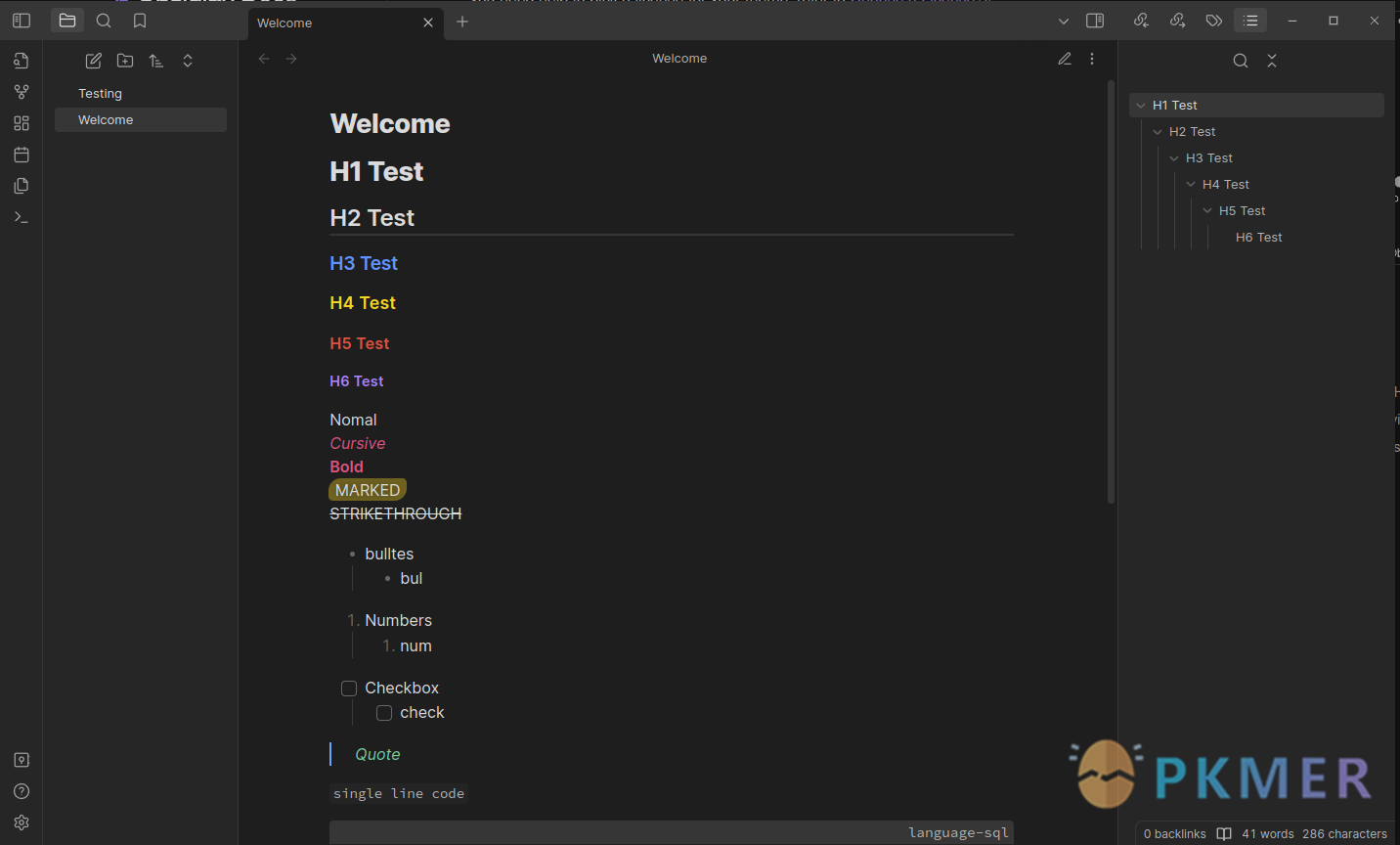
Neovim Theme by slavamak
This is a basic Obsidian theme, only with modified colors to match the default Neovim color scheme.
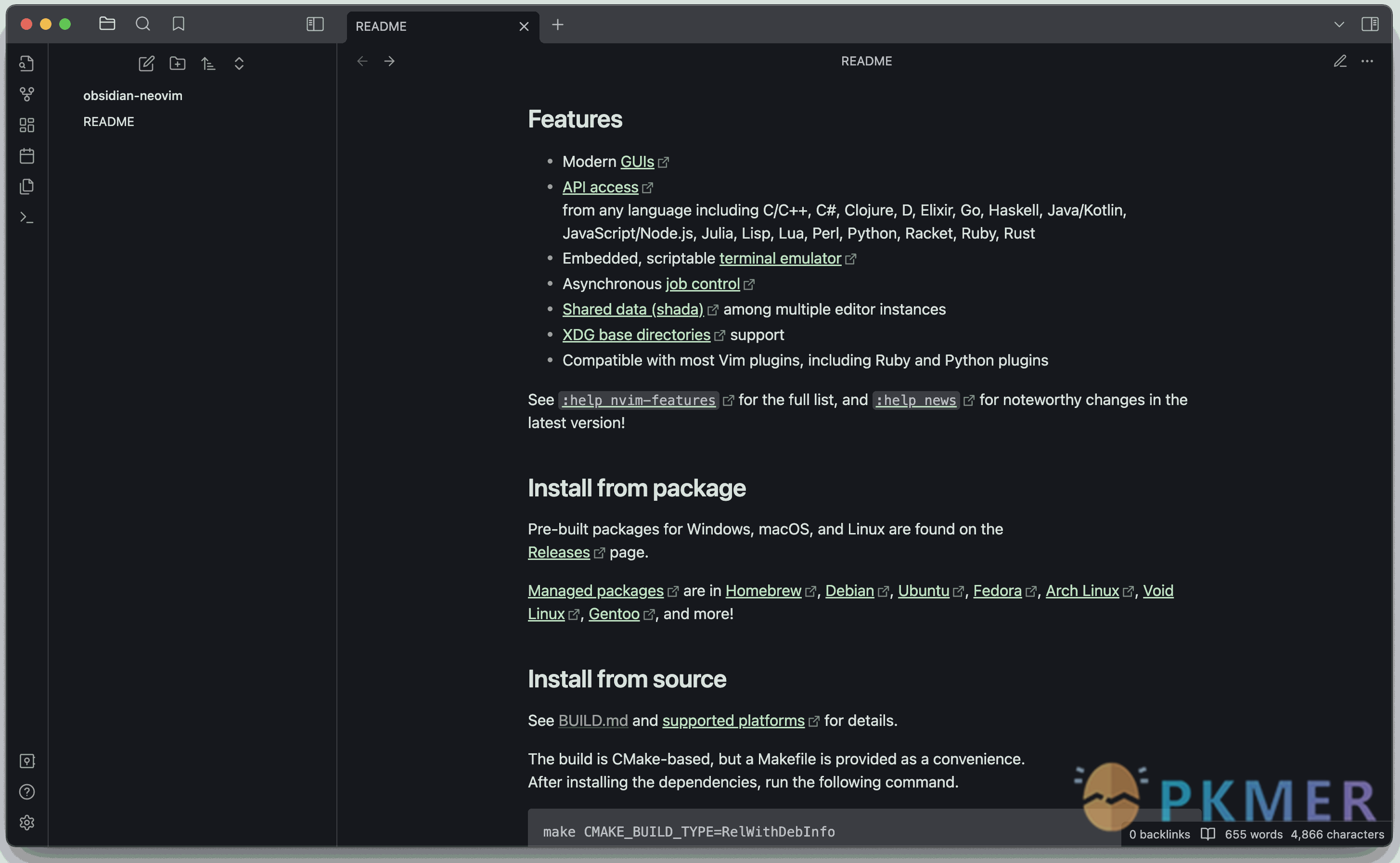
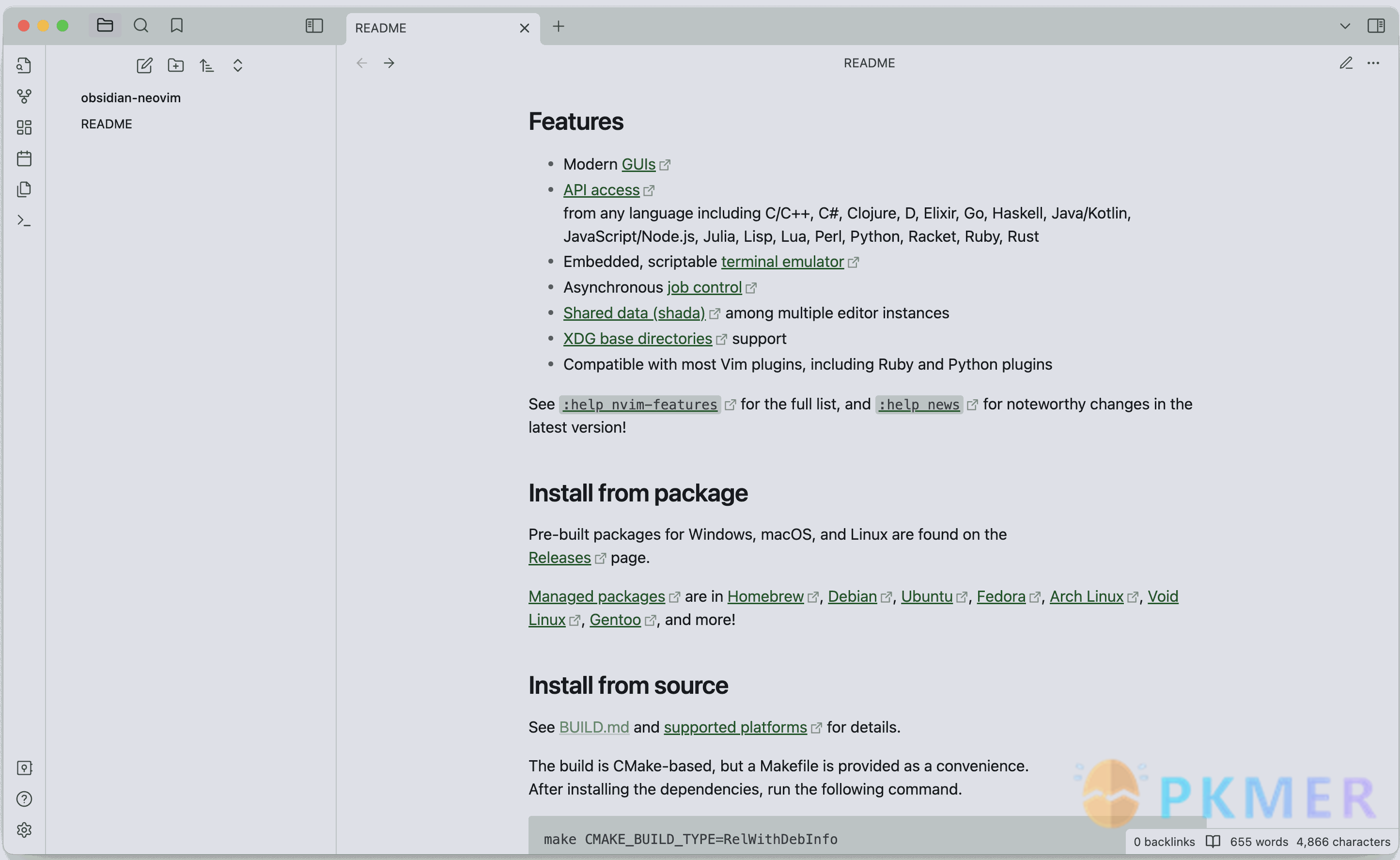
Other News
List Modified is asking users for input
Opinions on potential new OLM block syntax
Francis Kafieh, author of the community plugin List Modified, is asking users for input on whether to make a breaking syntax change. There may be one downside to this change, but overall, he feels it will benefit the plugin.
Meta Menu is looking for beta testers for 0.8.0-beta-1
If you want to test: copy the main.js/styles.css/manifest.json from the beta release page in the .obsidian/plugins/metadatamenu folder of your vault
https://github.com/mdelobelle/metadatamenu/releases/tag/0.8.0-beta-1
New features:
- Bulk edit fields values from a tableview or a mdm codeblock
- Custom display for object, objectlist and objectlistitem fields in Fields Modal
反馈交流
其他渠道
版权声明
版权声明:所有 PKMer 文章如果需要转载,请附上原文出处链接。