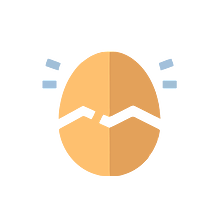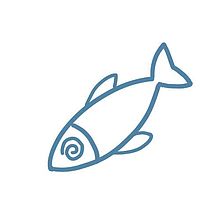Obsidian Weekly 2024-01-27:龙翔凤翥,风月无边;砥志研思,南山自见
Abstract统计时间:2024-01-20 18:00 ~ 2024-01-26 21:00
声明:本栏目灵感来源于 Eleanor Konik 女士于 2021 年 4 月写作发表的一系列 Obsidian Roundup 文章,如有兴趣可关注原作者的个人网站 Obsidian Iceberg;内容来源于 Obsidian 官方 Discord 频道和相应项目在 Github 或其独立网站上的信息。描述中可能存在基于个人理解进行的修改,如有错谬欢迎指正。感谢 Obsidian 团队为我们带来如此优秀的软件。
官方更新
2023 年度宝石奖获奖者公布
新插件
冠军
Omnivore by Omnivore
用于从 Omnivore 获取文章和亮点的黑曜石插件。
亚军
Folder Notes by @LostPaul
在文件夹中创建无需折叠文件夹即可访问的注释,类似于 Notion 中提供的功能。
Home Tab by @olrenso
类似于浏览器的搜索选项卡,可用于黑曜石中的本地文件。
Better Search Views by Ivan Lednev
类似大纲的面包屑树,用于搜索、反向链接和嵌入式查询。
Smart Connections by Brian Petro (@WFHBrian)
在 Obsidian 中与您的笔记聊天!另外,实时查看最相关的内容!互动并保持井井有条。由 OpenAI ChatGPT、GPT-4 和嵌入提供支持。
新主题
冠军
Border by Akifyss
一个干净且高度可定制的黑曜石主题。
亚军
Flexoki by Steph Ango (@kepano)
Flexoki,黑曜石的墨色配色方案。
Tokyo Night by Michael Bao
黑曜石的东京之夜主题。来自 tokyonight. Nvim 和 VSCodeTokyonight 的颜色。
现有插件
冠军
Omnisearch by Simon Cambier
Omnisearch 是一个“正常工作”的搜索引擎。得益于其智能加权算法,它总是立即向您显示最相关的结果。
亚军
QuickAdd by Christian Bager Bach Houmann (@chhoumann)
QuickAdd 是四种工具的强大组合:模板、捕获、宏和多重工具。
Linter by Victor Tao (@platers)
设置笔记的格式和样式,重点关注可配置性和可扩展性。
Metadata Menu by Mathieu Delobelle (@mdelobelle)
对于数据管理爱好者:键入和管理笔记的元数据。
Periodic Notes by Liam Cain
定期笔记插件扩展了每日笔记的概念,并引入了每周和每月笔记。
工具
这个新类别重点介绍了书签、浏览器扩展、发布工具、脚本以及任何其他与 withObsidian 配合使用的非插件工具。
冠军
Quartz by Jacky Zhao
一种快速、含电池的静态站点生成器,可将 Markdown 内容转换为功能齐全的网站。
亚军
Canvas Candy by @TfTHacker
Canvas Candy Vault 是一组专门为与 Obsidian 的画布功能一起使用而设计的工具。
TTRPG-Convert-CLI by Erin Schnabel (@ebullient)
用于将 JSON 数据(针对您拥有的内容)从 5etools 或 pf2etools 转换为黑曜石友好的 Markdown 的实用程序。
更多内容,详见官方发布页 2023 Gems of the year winners - Obsidian。
插件新闻
社区插件
Tip这些插件已经通过了代码审查,现在可以在 Obsidian 插件列表中获取。 完整列表请查看 插件统计页面。
新增
YouTube Template by sundevista 一个可以帮助您将 YouTube 视频数据提取到库中的插件。该插件可帮助您使用可配置模板在 YouTube 视频上做笔记。它有一个命令,可以获取 YouTube 视频 URL 并从中创建注释。您可以选择模板文件夹、模板以及章节和主题标签的格式。
Copy Image by Felipe D.S. Lima 允许您通过右键单击图像轻松将图像从 Obsidian 复制到剪贴板。
Widgets by Rafael Veiga 将小部件添加到您的笔记中,例如时钟、倒计时和引号。
Metadata Hider by Benature 用于隐藏特定元数据属性。
LaTeX-OCR by Jack Barker 用于运行 LaTeX-OCR(如果本地已安装)。
Reference Generator by Kadison McLellan 将链接转变为哈佛、MLA、APA 等风格的参考书目。
Additional Icons by Matthew Turk 给 Obsidian 添加额外的图标集。
更新
Tip如果您想要本周更新的插件的完整列表,请查看 Ganesh Kumar 的 插件更新索引。
Omnisearch v1.21.1 and Text Extractor v0.5.1 by scambier 这两个插件均已更新,添加了对 .docx 和 .xlsx 文件的支持。在 Text Extractor 中更改 OCR 语言不再自动使缓存失效,这应该可以解决一些用户的同步问题。
Canvas Mindmap v0.1.9 by Boninall
- 修复
tab/方向键相关问题 - 支持全局命令创建子节点或滑动节点(比如可以指定
Ctrl+1) - 可以使用
space快速聚焦到一个节点
Surfing v0.9.4 by Boninall
- 支持在页面搜索栏中输入
/和输入文件名快速打开文件 - 支持在标题搜索栏中输入文件名快速打开文件(禁用书签管理器功能时)
- 改用 Obsidian 菜单创建菜单
- 更新当前菜单方法
- 支持在网站中悬停弹出窗口
- 支持随机图像
- 支持上次打开的文件
- 不再在 Linke 上显示上下文菜单
- 修复了预览模式下的悬停弹出窗口
Another Quick Switcher v11.0.0 by tadashi-aikawa
- 闪亮的新事物
- 按属性搜索
- 将“propery”添加到“searchBy”设置中
- 在“排序优先级”中添加“属性匹配”
- 尚不支持指定属性键
- 按属性搜索
- 新事物
- 在“搜索命令”部分添加“恢复上次输入”选项
- 将“全部插入编辑器”命令添加到 HeaderModal
- 添加“防止重复选项卡”选项
- 改进
文件内搜索- 使预览行为更加直观
- 当查询包含大写字母时启用不区分大小写的搜索
- 稍微调整不显示按键指南的场景的布局
- 修复
- 修复浮动模式在平板设备上不起作用的错误
文件内搜索- 修复了重新打开没有先前搜索结果的对话框会导致显示错误日志的错误
- 修复了在没有上次选择的索引的情况下打开对话框时导致显示错误日志的错误
- 修复了以“.excalidraw.svg”或“.excalidraw.png”结尾的文件被错误识别为具有“.excalidraw”扩展名的错误
- 重大变更
文件内搜索删除大量命令
Github Publisher v6.14.0-6 by Mara-Li 添加了 dryRun 设置,修复了如转换错误等 bug。
未上架插件
Caution注意:社区列表中尚未提供所有新插件,因为它们需要先经过代码审查。您可以使用 Beta Reviewer 的自动更新工具 手动安装社区列表中尚未包含的插件。但请注意,这并不像等待它们通过代码审查那么安全。
Spotify by darrennotfound 允许您将 Spotify 功能集成到您的 Obsidian 笔记中。使用此插件,您可以访问您的 Spotify 帐户,搜索歌曲、专辑和艺术家,并检索有关播放列表、曲目等的信息。
外观
Monokai Theme by bitSchleuder 这个主题的灵感来自 Wimer Hazenberg 开发的伟大的编辑器主题 Monokai Pro。
笔记编辑场景
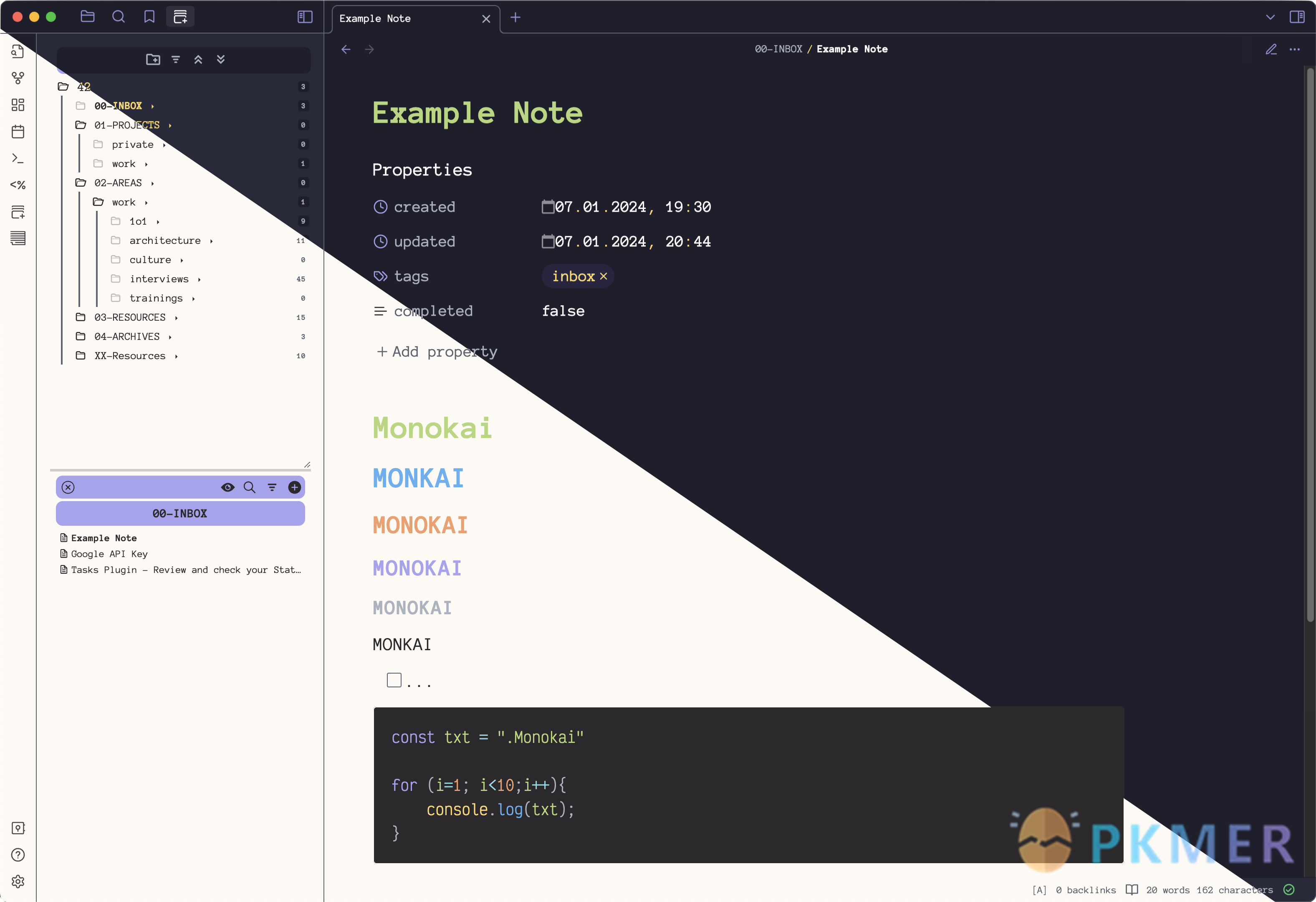
首选项场景
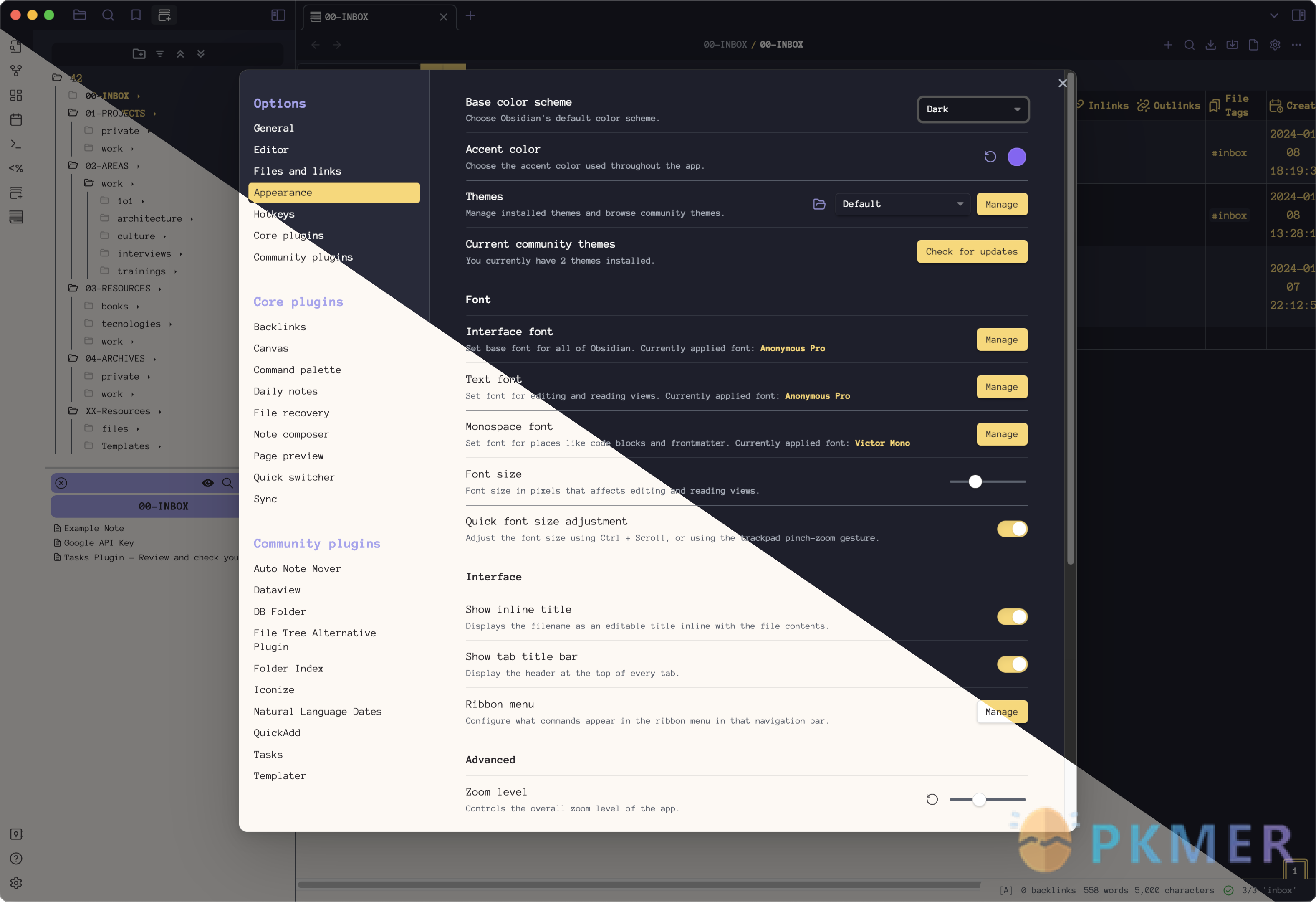
Ethereon Theme by rohit04saluja 一个简约而微妙的主题,旨在赏心悦目。所有颜色设计均以青色为主色。
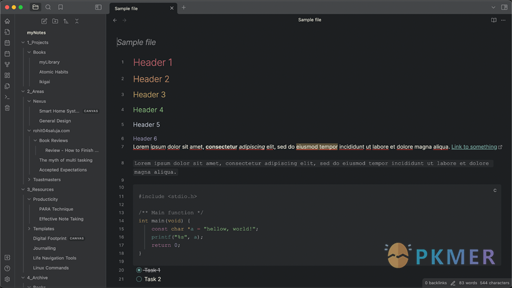
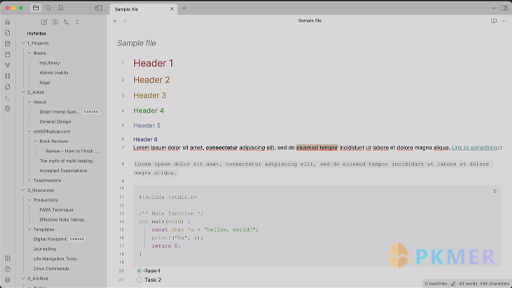
Tomorrow Theme by deudz 该主题是 chriskempson 的 Tomorrow 主题 的移植版。目前只有深色模式,未来将添加亮色模式。

Nightfox Theme by mbromell nightfox.nvim 主题的移植版。
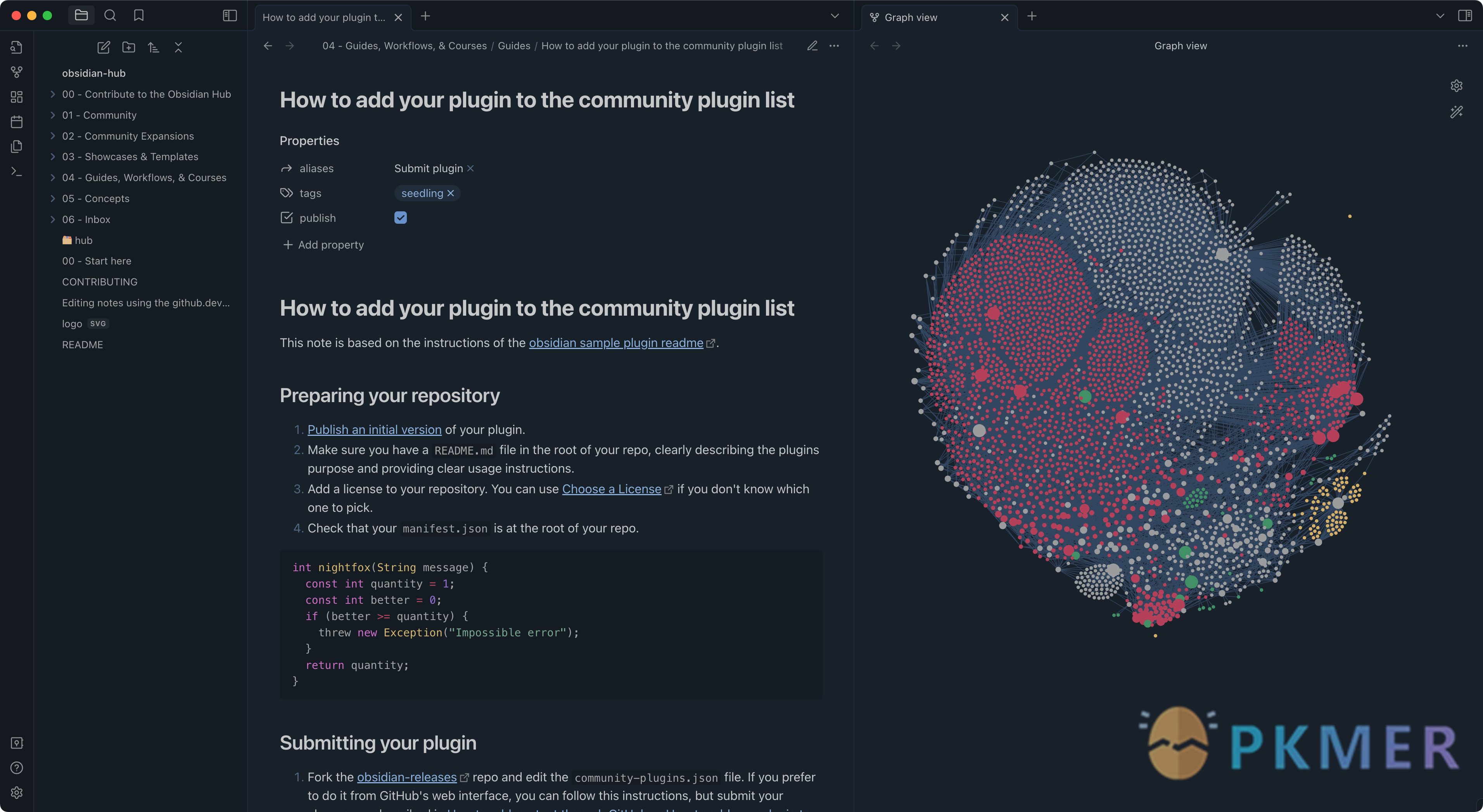
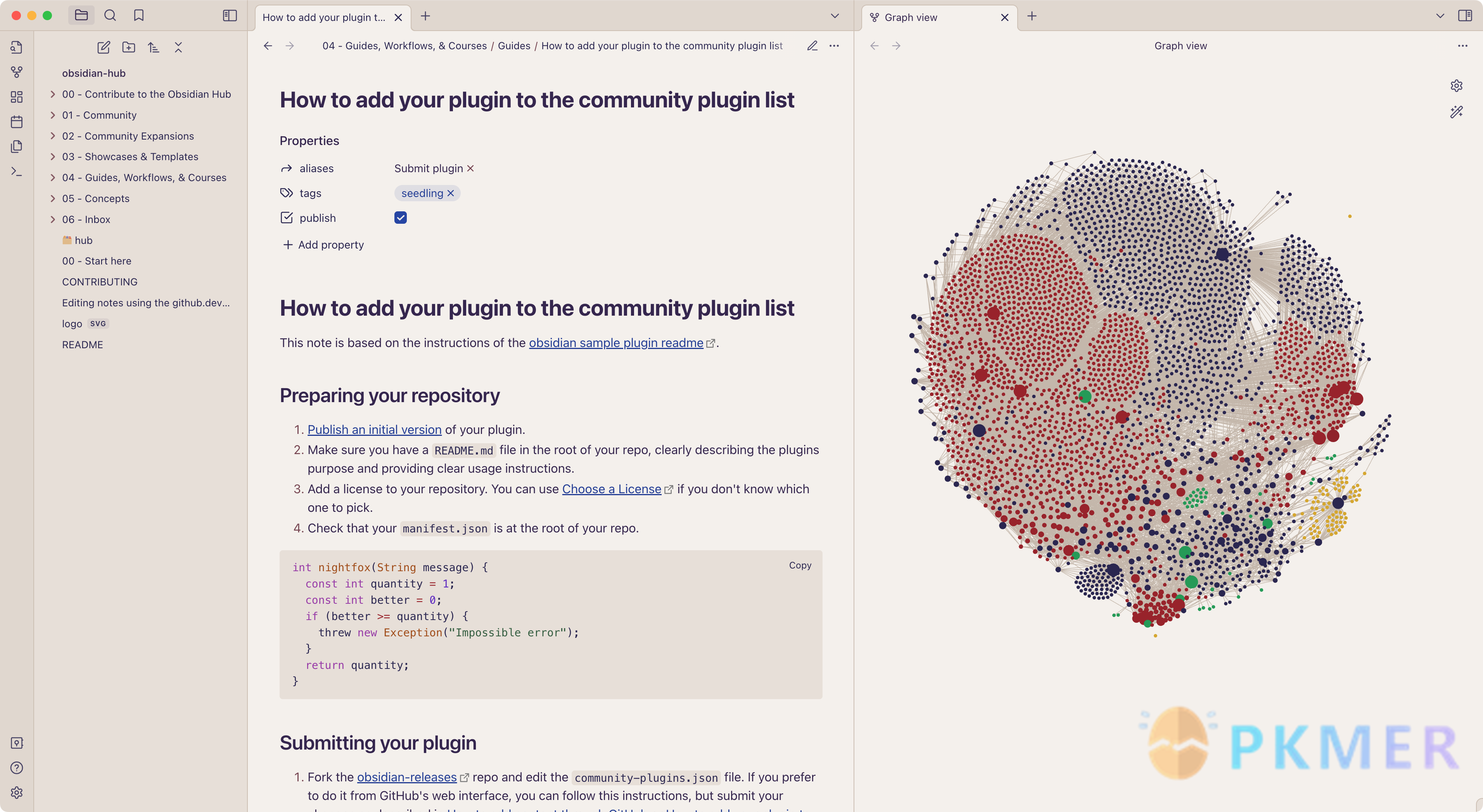
Novadust Theme by marta.Stl 灵感来自星辰的深蓝色主题,专为高对比度设计,同时保持无止境的舒适工作所必须的柔和与温暖。
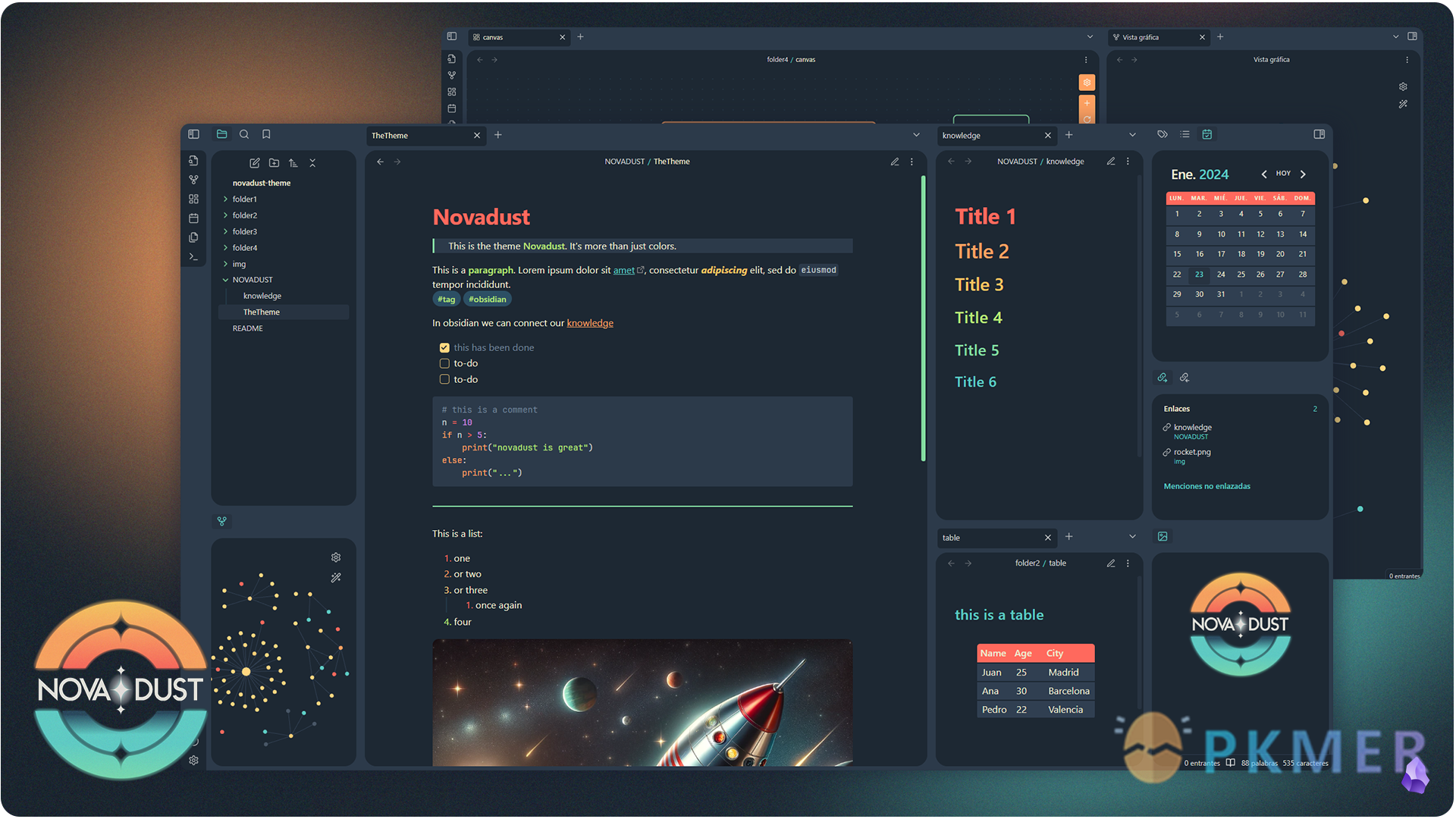
Pure Theme by Lychi 一个像 Mac 上的 Notes 那样极简而纯粹的主题。当鼠标移动到窗口左边缘时,功能区区域将自动隐藏和显示。功能区中的按钮显示为底部对齐。


2024-01-27:Annual Awards and Ingenious New Plugins and Themes
AbstractStatistical time: 2024-01-20 18:00 ~ 2024-01-26 21:00
Official Updates
2023 Gems of the year winners announced
New plugin
Winner
Omnivore by Omnivore
Obsidian plugin to fetch articles and highlights from Omnivore.
Runners up
Folder Notes by @LostPaul
Create notes within folders that can be accessed without collapsing the folder, similar to the functionality offered in Notion.
Home Tab by @olrenso
A browser-like search tab for your local files in Obsidian.
Better Search Views by Ivan Lednev
Outliner-like breadcrumb trees for search, backlinks and embedded queries.
Smart Connections by Brian Petro (@WFHBrian)
Chat with your notes in Obsidian! Plus, see what’s most relevant in real-time! Interact and stay organized. Powered by OpenAI ChatGPT, GPT-4 & Embeddings.
New theme
Winner
Border by Akifyss
A clean and highly customisable theme for Obsidian.
Runners up
Flexoki by Steph Ango (@kepano)
Flexoki, an inky color scheme for Obsidian.
Tokyo Night by Michael Bao
A Tokyo Night theme for Obsidian. Colors from tokyonight.nvim and VSCode Tokyonight.
Existing plugin
Winner
Omnisearch by Simon Cambier
Omnisearch is a search engine that “just works”. It always instantly shows you the most relevant results, thanks to its smart weighting algorithm.
Runners up
QuickAdd by Christian Bager Bach Houmann (@chhoumann)
QuickAdd is a powerful combination of four tools: templates, captures, macros, and multis.
Linter by Victor Tao (@platers)
Formats and styles your notes with a focus on configurability and extensibility.
Metadata Menu by Mathieu Delobelle (@mdelobelle)
For data management enthusiasts: type and manage the metadata of your notes.
Periodic Notes by Liam Cain
The Periodic Notes plugin expands on the idea of daily notes and introduces weekly and monthly notes.
Tools
This new category highlights bookmarklets, browser extensions, publishing tools, scripts, and any other non-plugin tools that work with with Obsidian.
Winner
Quartz by Jacky Zhao
A fast, batteries-included static-site generator that transforms Markdown content into fully functional websites.
Runners up
Canvas Candy by @TfTHacker
The Canvas Candy Vault is a set of tools specially designed for use with the canvas feature of Obsidian.
TTRPG-Convert-CLI by Erin Schnabel (@ebullient)
Utility to convert JSON data (for content you own) from 5etools or pf2etools into Obsidian-friendly Markdown.
For more information, see the official release page 2023 Gems of the year winners - Obsidian.
Plugin News
Community Plugins
TipThese plugins went through code review and are now available in Obsidian’s plugin list. For the full list, check out the plugin stats page.
New
YouTube Template by sundevista A plugin that would help you to fetch YouTube videos data into your vault. It will help you take notes on YouTube videos using a configurable template. It has a single command that takes a YouTube video URL and creates a note from it. You can choose the template folder, template, and format for chapters and hashtags.
Copy Image by Felipe D.S. Lima allows you to easily copy image from Obsidian to clipboard by right clicking image.
Widgets by Rafael Veiga Adds widgets to your notes like clock, countdown and quotes.
Metadata Hider by Benature is used to hide specific metadata property.
LaTeX-OCR by Jack Barker to run LaTeX-OCR if it is installed locally.
Reference Generator by Kadison McLellan Turn links into bibliographies in styles like Harvard, MLA, APA, and more.
Additional Icons by Matthew Turk adds additional iconsets to Obsidian.
Updates
TipIf you want a comprehensive list of what plugins updated this week, check out this plugin updates index by Ganessh Kumar.
Omnisearch v1.21.1 and Text Extractor v0.5.0 by scambier Both plugins have been updated to add suport for .docx and .xlsx files. Changing the OCR languages in Text Extractor no longer automatically invalidates the cache, which should fix syncing issues for some users.
Canvas Mindmap v0.1.9 by Boninall
- Fixed
tab/ arrow keys related issues - Support global commands to create children or slibing node (like you can assign
Ctrl+1) - You can use
spaceto quickly focus into a node
Surfing v0.9.4 by Boninall
- Support input
/and input file name to open the file quickly in page search bar - Support input file name to open the file quickly in header search bar (when disable the bookmark manager feature)
- Use obsidian menu to create menu instead
- Update current menu method
- Support hover popover window in website
- Support random image
- Support last opened files
- Don’t show context menu on linkel anymore
- Fixed hover popover in preview mode
Another Quick Switcher v11.0.0 by tadashi-aikawa
- Shiny New Things
- Search by properties
- Add “propery” to the “searchBy” setting
- Add a “Property match” to the “Sort priorities”
- Specifying a property key is not supported yet
- Search by properties
- New things
- Add a “Restore last input” option to “Search commands” section
- Add a “insert all to editor” command to the HeaderModal
- Add a “Prevent duplicate tabs” option
- Improvements
In file search- Make the preview behavior more intuitive
- Enable case-insensitive search when the query contains uppercase letters
- Adjust the layout slightly for scenarios where the key-guide is not displayed
- No longer broken
- Fix a bug where floating mode does not work on tablet devices
In file search- Fix a bug where reopening the dialog with no previous search results causes an error log to be displayed
- Fix a bug that causes an error log to be displayed when opening the dialog without the last selected index
- Fix a bug where files ending in “.excalidraw.svg” or “.excalidraw.png” are incorrectly identified as having the “.excalidraw” extension
- Breaking changes
In file search- Remove a large number of commands
Github Publisher v6.14.0-6 by Mara-Li added dryRun settings and fixed bugs like translation error.
Pending
CautionNote: Not all new plugins are available in the community list yet, as they need to go through code review first. You can manually install plugins that aren’t in the community list yet by using the Beta Reviewer’s Auto-update Tool. Note, though, that this is not as safe as waiting for them to go through code review.
Spotify by darrennotfound allows you to integrate Spotify functionality into your Obsidian notes. With this plugin, you can access your Spotify account, search for songs, albums, and artists, and retrieve information about playlists, tracks, and more.
Appearance
Monokai Theme by bitSchleuder This theme is inspired by the great editor theme Monokai Pro, developed by Wimer Hazenberg.
Notes editing scene
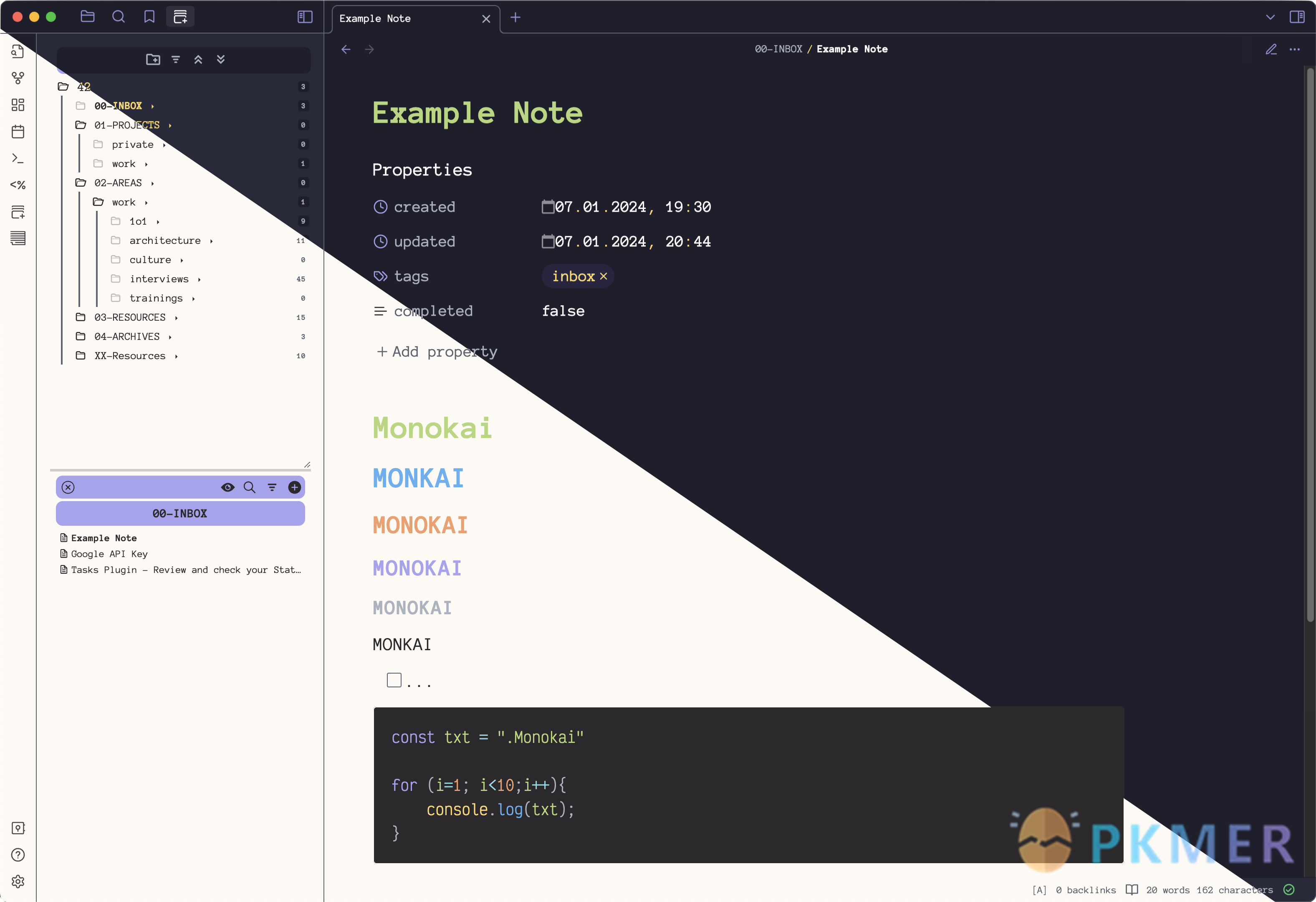
Preferences scene
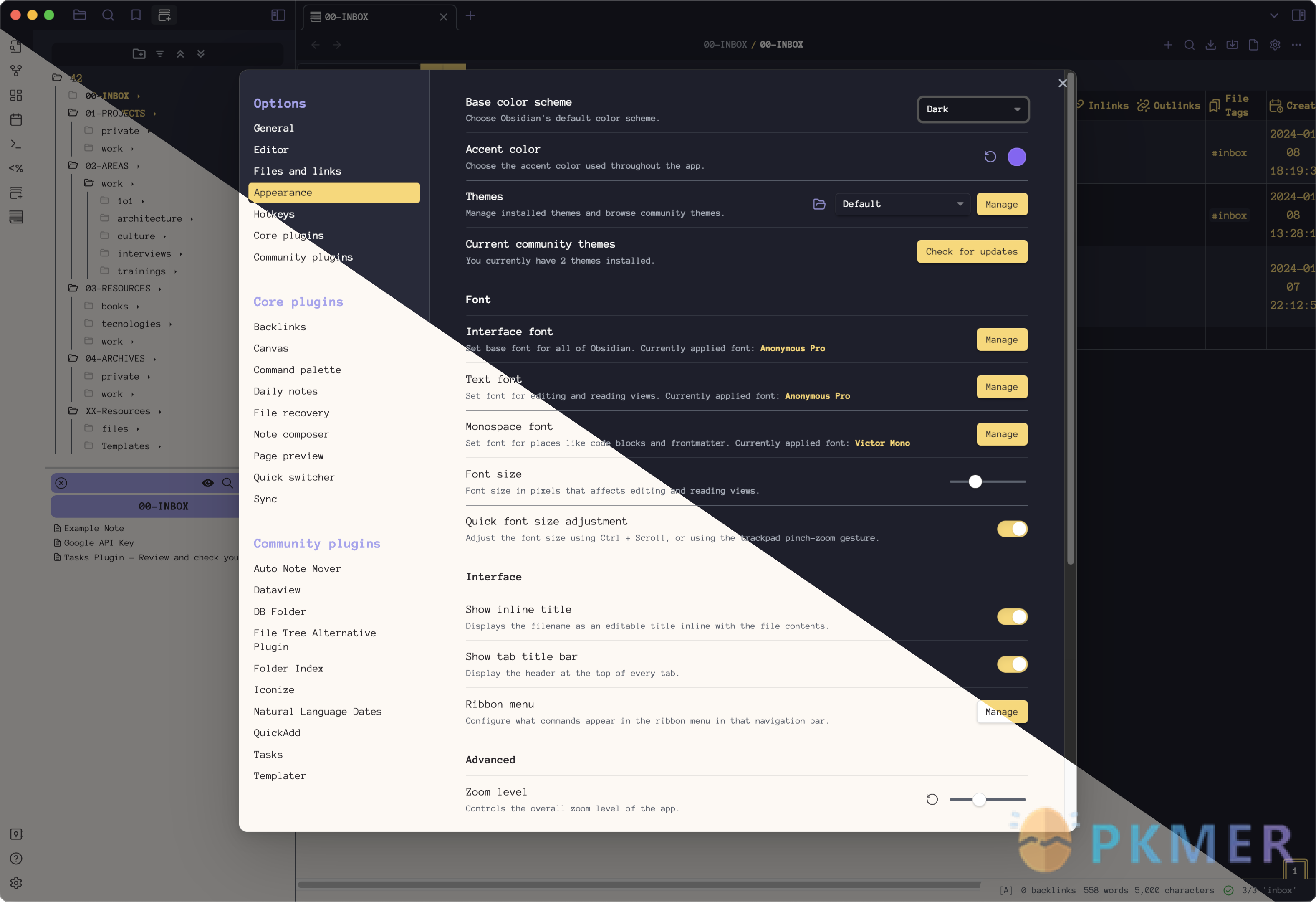
Ethereon Theme by rohit04saluja is a minimal and sublte theme designed to be pleasing on the eye. All colors are design keeping teal as the primary color.
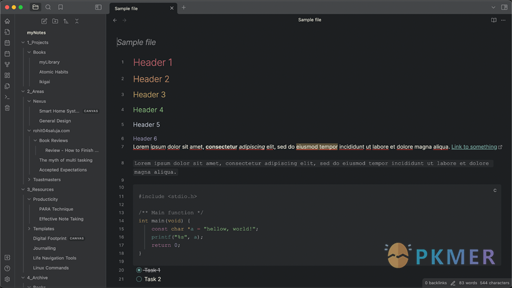
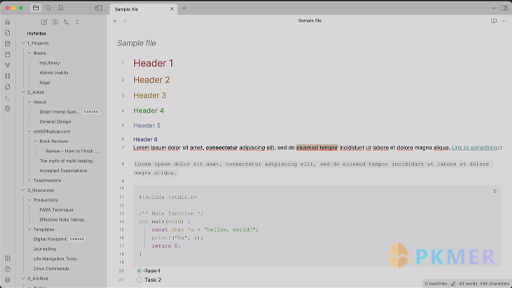
Tomorrow Theme by deudz is a port of the Tomorrow theme by chriskempson. Right now, this theme only has dark mode. Light mode will be added in the future.

Nightfox Theme by mbromell is a port of the nightfox.nvim theme.
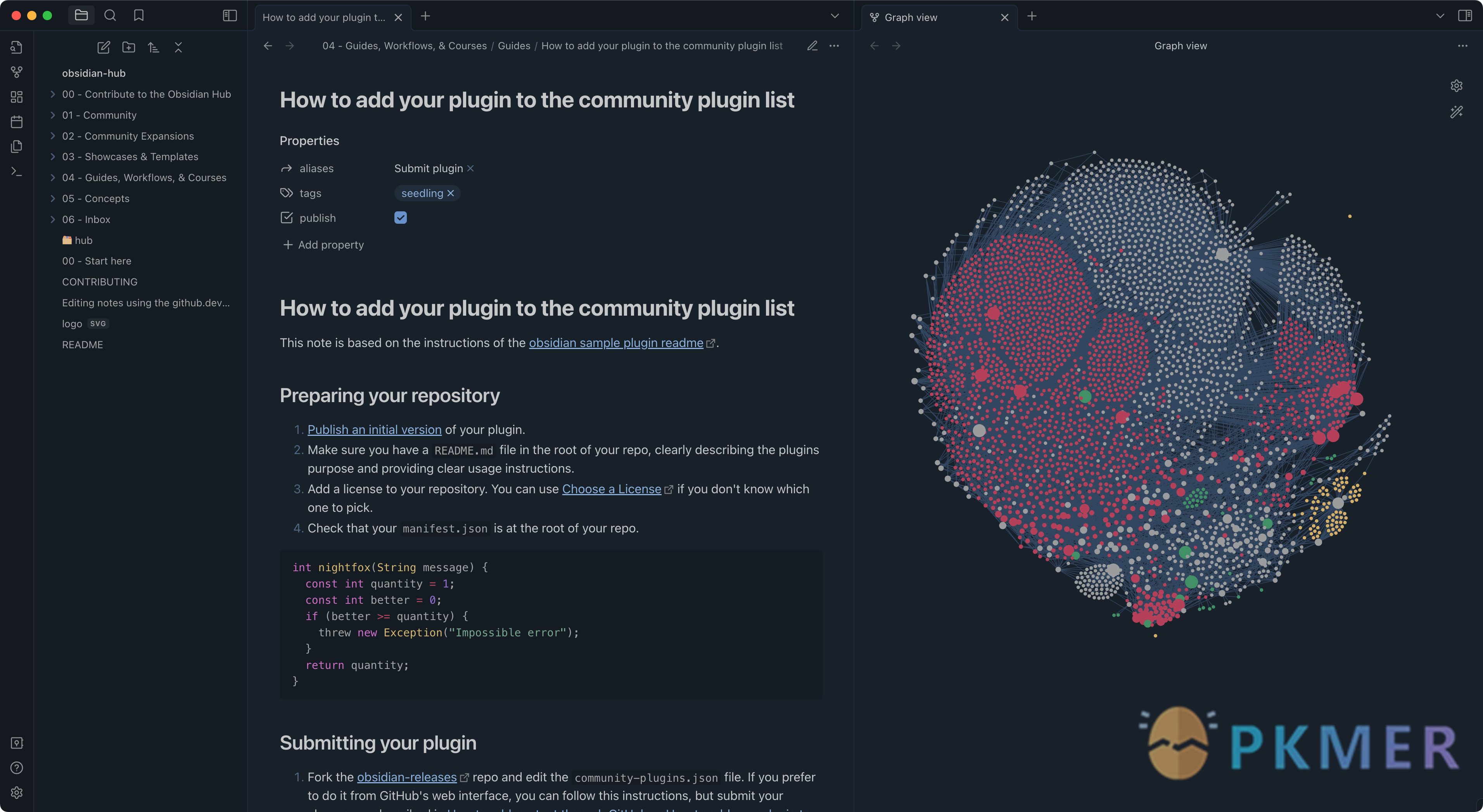
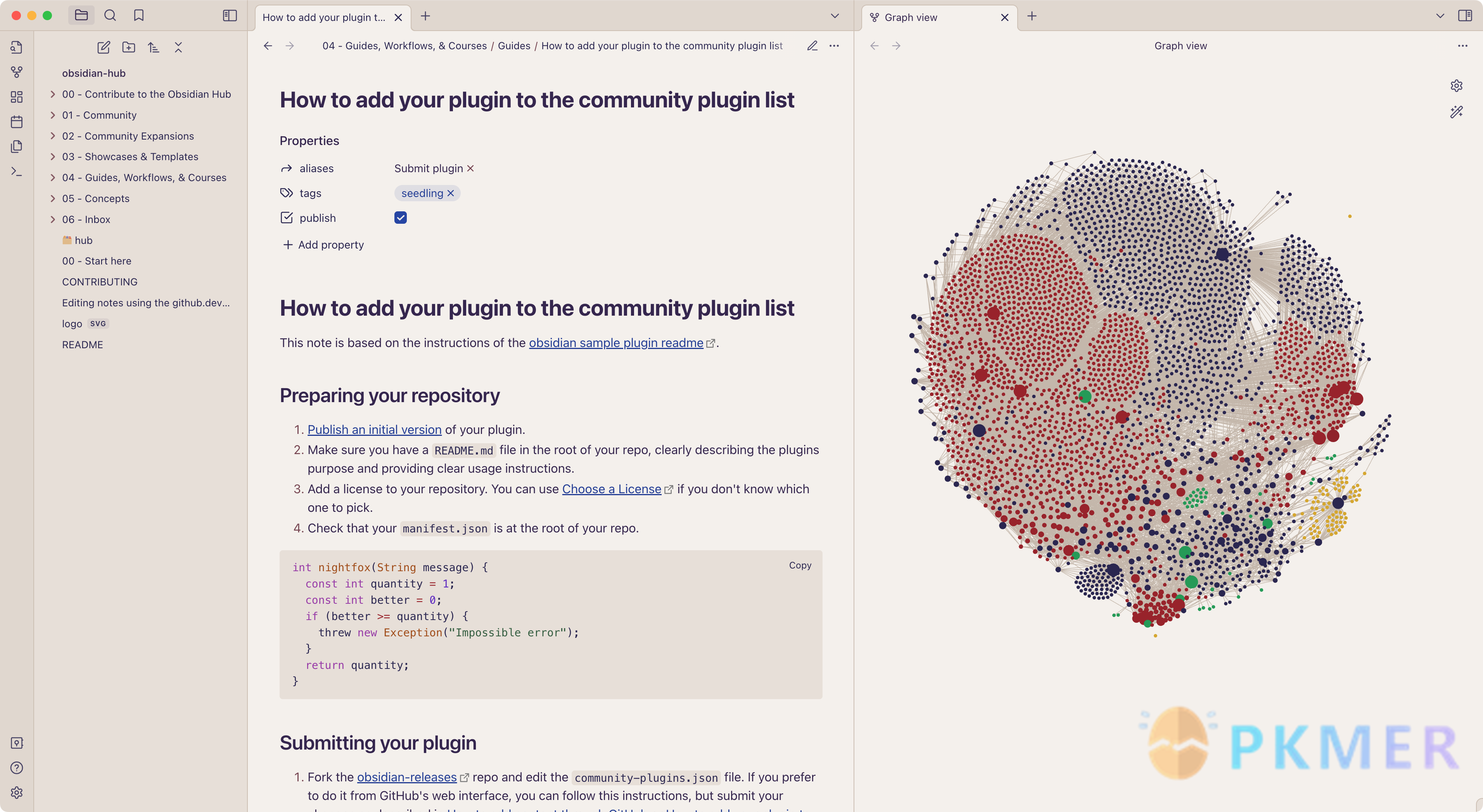
Novadust Theme by marta.stl A dark blue color theme inspired by the stars which is designed for high contrast yet maintaining the softness and warmth necessary for endless, comfortable work.
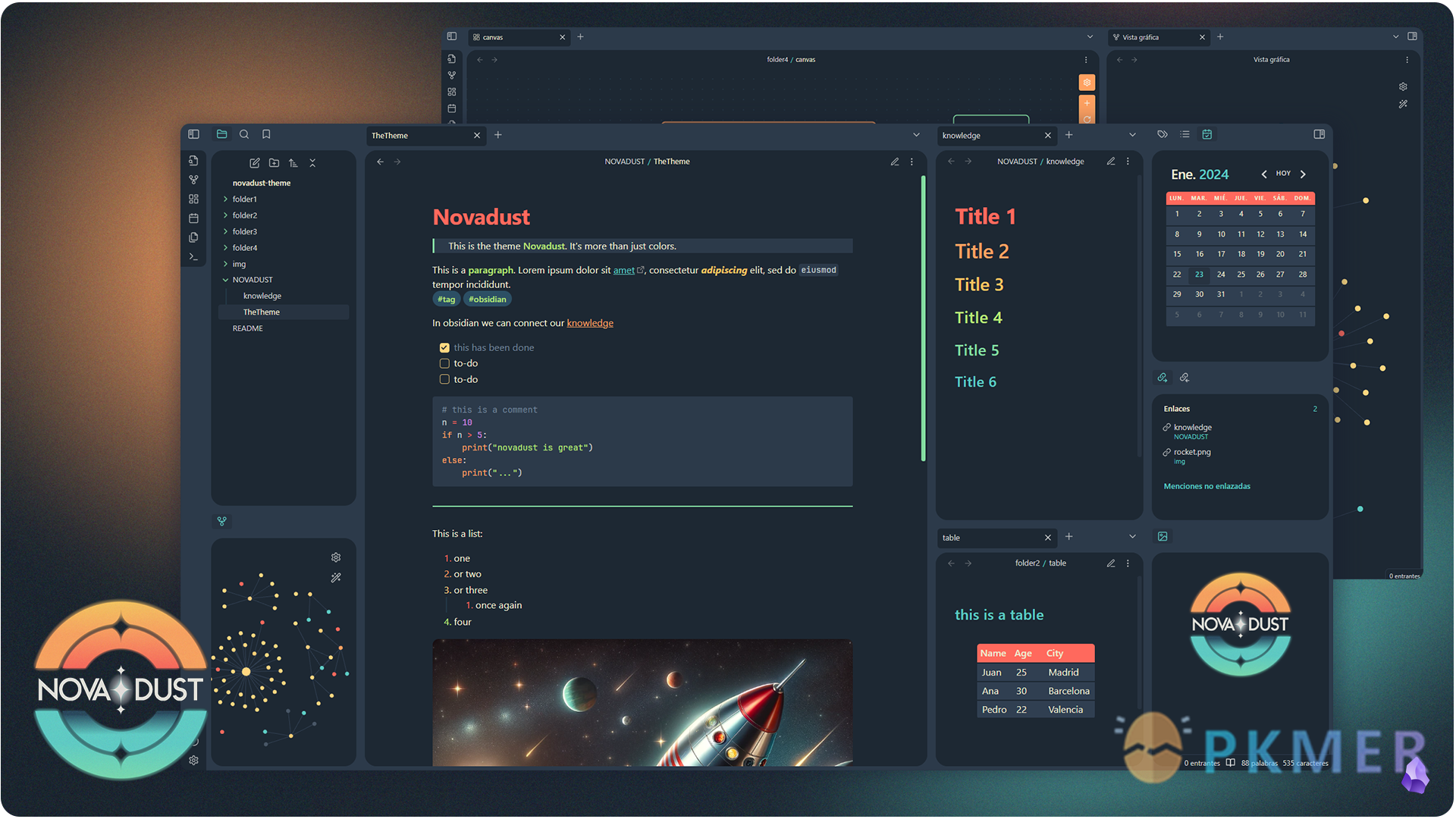
Pure Theme by Lychi A theme as minimalist and pure as Notes on the Mac. The Ribbon area will automatically hide and display when the mouse moves to the left edge of the window. The Actions button in the Ribbon is displayed aligned to the bottom.


声明
本栏目致力于为广大 Obsidian 中文用户汇总全面的官方资讯与插件、外观动态。为了保持信息的全面性,我们的收录并不等同于推荐,还请各位用户知悉并理解,根据自身需求进行判断和选择。
讨论
若阁下有独到的见解或新颖的想法,诚邀您在文章下方留言,与大家共同探讨。
反馈交流
其他渠道
版权声明
版权声明:所有 PKMer 文章如果需要转载,请附上原文出处链接。