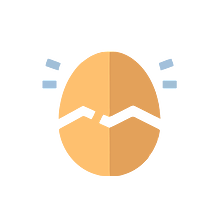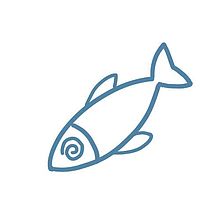2024-01-20:密针细缕,深图远虑;得心应手,游刃皆虚
Abstract统计时间:2024-01-12 21:00 ~ 2024-01-20 18:00
插件新闻
社区插件
Tip这些插件已经通过了代码审查,现在可以在 Obsidian 插件列表中获取。 完整列表请查看 插件统计页面。
更新
Tip如果您想要本周更新的插件的完整列表,请查看 Ganesh Kumar 的 插件更新索引。
ICS v1.6.0 by Cloud Atlas 添加了 vdir 支持和对显示活动参加者的支持(可按日历进行配置)。
Folder Notes v1.7.5 by Lost Paul 增加了将黑曜石 URL 从文件夹注释复制到文件夹和当文件夹除了文件夹注释没有其他文件时隐藏折叠指示符的选项。
Duplicate Line v3.1.1 by 1C0D 选择所有出现的情况,并更新下一个出现的情况以选择任何选项(如果没有选项,则选择光标位置处的单词);添加了来自黑曜石论坛的功能请求: 状态栏中选择的出现次数。
Task Status v1.1.0 by Valerie Burzynski 修复了转换缩进文本或项目符号和在更多位置保留项目符号样式的问题。新版本同时改进了设置,允许使用多个主题中的自定义任务状态的预设集合。
Typst Renderer v0.9 by fenjalien 升级到 Typst 0.10.0 并删除了 SVGO 依赖项。SVG 输出现在随线大小缩放。
Quick Plugin Switcher v5.1.7 by 1C0D 平板电脑/手机更新。现在所有设置都可以访问。
正在审核
Caution注意:社区列表中尚未提供所有新插件,因为它们需要先经过代码审查。您可以使用 Beta Reviewer 的自动更新工具 手动安装社区列表中尚未包含的插件。但请注意,这并不像等待它们通过代码审查那么安全。
Graph Link Types by Nate 通过动态呈现链接类型来增强图形视图,可以使您更清楚地了解黑曜石库中的关系。
Inline flash card by Quorafind/Boninall 使用 ::abc:: 创建可通过鼠标悬停或单击以显示答案的闪卡;使用 >>abc<< 创建可通过鼠标悬停或点击以显示答案、或在输入框中输入答案的输入闪卡。
Quiz Generator by ECuiDev 利用 OpenAI 的 GPT-3.5 和 GPT-4 模型的强大功能,根据您的笔记自动生成交互式考试风格问题(带答案)。您还可以将测验保存为抽认卡,以便使用间隔重复插件进行复习,或者保存为 Markdown 标注,将其与您的笔记集成。
Folder Note Title Fixer by FynnFreyer 使选项卡标题在将 AidenLx’s Folder Note 与索引注释一起使用时显示文件夹名称。
Obsidian Canvas Daily Note by Andrew McGivery 允许您在画布上添加一个每日笔记节点,该节点将始终显示今天的笔记。
Obsidian Beautitab by Andrew McGivery 可创建具有精美背景、引号、搜索等的可自定义新选项卡视图。
Obsidian Soundscapes by Andrew McGivery 可在状态栏中添加音乐/氛围播放器,以播放 Lofi 音乐、自然音乐、环境音乐、轻松音乐等。
Task Progress Bar v2.0.0 by Boninall 会自动为那些有子任务的任务添加进度条,并且不需要为此功能添加任何标记。现在它支持数据视图/看板以及阅读模式。并支持百分比模式。
Obsidian Open Gate v1.11.1 by DuocNV 现在允许用户在嵌入式网站上执行自定义 js。
Periodic PARA v1.8.0 by YiBing Lin 增强了日历样式。
Tasks 6.0.0 by Martin Schenck and Clare Macrae 新增 自定义排序。此版本在以下方面进行了重大改进:
- 默认排序顺序
- 如何处理无效日期
- 铅笔和推迟按钮的样式 有关这些更改的完整详细信息,请参阅 重大更改。
其他新闻
Obsidian Addict 一个新网站,其使命是提供以黑曜石为中心的有趣、有用、有洞察力和鼓舞人心的内容,包括优秀插件和工作流的文章、技巧和诀窍,以及社区中的趋势。
My long form writing setup 一篇介绍如何使用 Obsidian 进行长篇学术写作的文章。
2024-01-20:Enhanced Interaction and Visual Presentation for Long-Term Note-Taking
AbstractStatistical time: 2024-01-12 21:00 ~ 2024-01-20 18:00
Plugin News
Community Plugins
TipThese plugins went through code review and are now available in Obsidian’s plugin list. For the full list, check out the plugin stats page.
Updates
TipIf you want a comprehensive list of what plugins updated this week, check out this plugin updates index by Ganessh Kumar.
ICS v1.6.0 by Cloud Atlas added vdir support and support for displaying event attendees which can be configurabled per calendar.
Folder Notes v1.7.5 by Lost Paul added the option to copy Obsidian URL from folder note through the folder and to hide collapse indicator when a folder has no other files than the folder note.
Duplicate Line v3.1.1 by 1C0D selected all occurrences and next occurrence updated to select any selection (or word at cursor position if no selection) and added a feature request from obsidian forum: Number of occurrences of a selection in status bar.
Task Status v1.1.0 by Valerie Burzynski fixed an issue with transforming indented text or bullets and another one with preserving bullet styles in more places. The new version has simultaneously added settings to enable the use of preset collections of custom task statuses from several themes.
Typst Renderer v0.9 by fenjalien upgraded to Typst 0.10.0 and removed SVGO dependency. SVG output now scales with the line size.
Task Progress Bar v2.0.0 by Boninall will add a progress bar automatically to those tasks have sub-tasks, and don’t need to add any mark for this feature. Now it support dataview/kanban and also reading mode. And support percentage mode.
Obsidian Open Gate v1.11.1 by DuocNV now allows user to execute custom js on the embedded website.
Periodic PARA v1.8.0 by YiBing Lin enhanced Calendar style.
Tasks 6.0.0 by Martin Schenck and Clare Macrae added custom sorting.This release made significant improvements to:
- the default sort order
- how invalid dates are handled
- styling of the Pencil and Postpone buttons See Breaking Changes for full details of these changes.
Quick Plugin Switcher v5.1.7 by 1C0D Update for tablet/mobile. So now all settings are accessible.
Pending
CautionNote: Not all new plugins are available in the community list yet, as they need to go through code review first. You can manually install plugins that aren’t in the community list yet by using the Beta Reviewer’s Auto-update Tool. Note, though, that this is not as safe as waiting for them to go through code review.
Graph Link Types by Nate enhances the graph-view by rendering link types dynamically, which can give you a clearer understanding of the relationships within your Obsidian vault.
Inline flash card by Quorafind/Boninall uses ::abc:: to create a flashcard that can be hovered over or clicked on to show the answer, and >>abc<< to create an input flashcard that can be hovered over or clicked on to show the answer or allow you to input your answer in the input box.
Quiz Generator by ECuiDev leverages the power of OpenAI’s GPT-3.5 and GPT-4 models to automatically generate interactive, exam-style questions (with answers) based on your notes. You can also save quizzes as flashcards to review with the spaced repetition plugin, or as Markdown callouts to integrate them with your notes.
Folder Note Title Fixer by FynnFreyer makes the tab title display the folder name when using AidenLx’s Folder Note with index notes.
Obsidian Canvas Daily Note by Andrew McGivery allows you to add a daily note node to the canvas that will always show todays note.
Obsidian Beautitab by Andrew McGivery creates a customizable new tab view with beautiful backgrounds, quotes, search, and more.
Obsidian Soundscapes by Andrew McGivery adds a music/ambiance player to the status bar to play Lofi beats, nature sounds, ambiance, relaxing music, and more.
Other News
Obsidian Addict A new site with a mission to provide interesting, helpful, insightful, and inspiring content all centered around Obsidian. Featuring articles highlighting plugins and workflows, tips and tricks, and trends in the community.
My long form writing setup An article on how to use Obsidian for long-form academic writing.
反馈交流
其他渠道
版权声明
版权声明:所有 PKMer 文章如果需要转载,请附上原文出处链接。