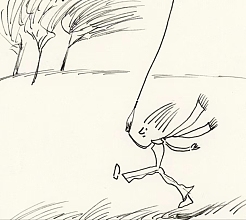Obsidian 样式: “特殊标签” 让 Markdown 的文本多彩多色
引言
Obsidian 作为 md 文档编辑器,在编辑书写文本的时候,无法让文本呈现多种颜色。本文通过 css 的方法实现在阅读模式、编辑模式及源码模式下都可以显示多种色彩的高亮、斜体的文本显示方法。通过修改 css 中的代码,还可以自行修改成想要的颜色。
“特殊标签” ,这里是指类似 #h/red 这样的标签 1。 直接给需要文字渲染预设的颜色,这样就省去了使用 html 的标签语法
- 通过使用 自定义样式来完成,使用方法参考 Obsidian的CSS代码片段
效果
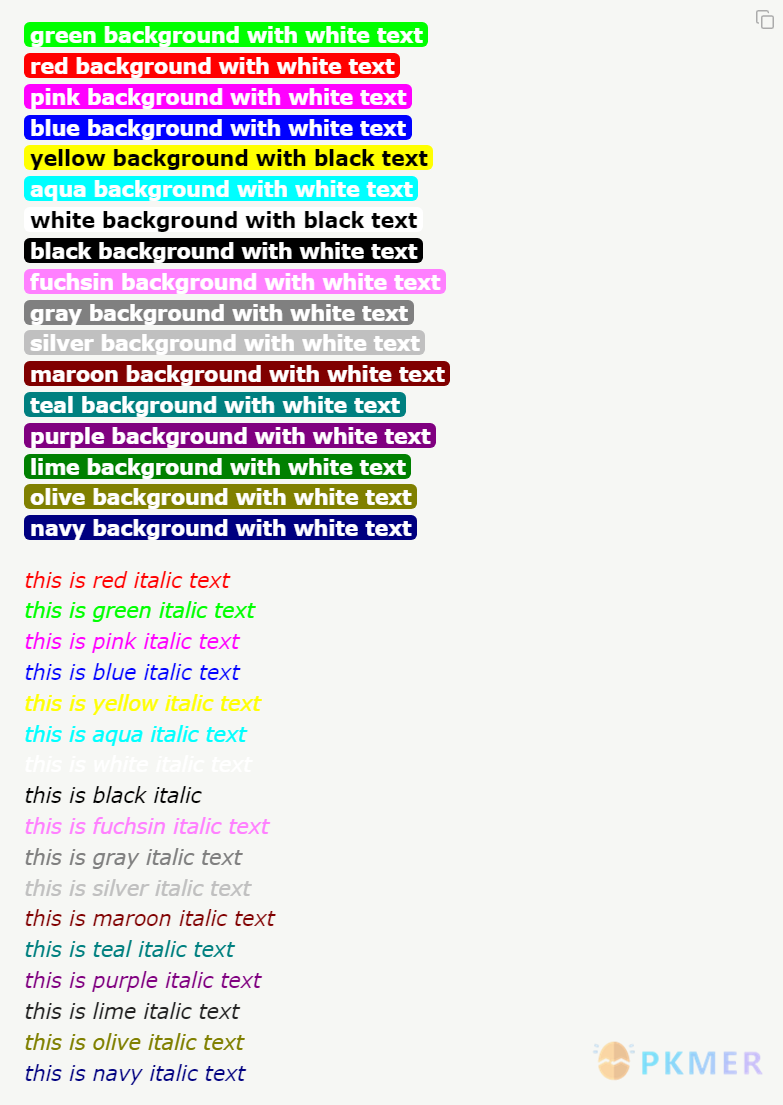
使用方法
实现上述效果,需要启用本文提供的 css 代码片段
- #h/red 使用
#h/red等特殊标签来实现文本颜色
多彩高亮的写法
#h/green ==green background with white text==
#h/red ==red background with white text==
#h/pink ==pink background with white text==
#h/blue ==blue background with white text==
#h/yellow ==yellow background with black text==
#h/aqua ==aqua background with white text==
#h/white ==white background with black text==
#h/black ==black background with white text==
#h/fuchsin ==fuchsin background with white text==
#h/gray ==gray background with white text==
#h/silver ==silver background with white text==
#h/maroon ==maroon background with white text==
#h/teal ==teal background with white text==
#h/purple ==purple background with white text==
#h/lime ==lime background with white text==
#h/olive ==olive background with white text==
#h/navy ==navy background with white text==多彩斜体的写法
#h/red _this is red italic text_
#h/green _this is green italic text_
#h/pink _this is pink italic text_
#h/blue _this is blue italic text_
#h/yellow _this is yellow italic text_
#h/aqua _this is aqua italic text_
#h/white _this is white italic text_
#h/black _this is black italic_
#h/fuchsin _this is fuchsin italic text_
#h/gray _this is gray italic text_
#h/silver _this is silver italic text_
#h/maroon _this is maroon italic text_
#h/teal _this is teal italic text_
#h/purple _this is purple italic text_
#h/lime _this is lime italic text_
#h/olive _this is olive italic text_
#h/navy _this is navy italic text_Tip
- 本文提供的代码片段在默认主题及
Blue Topaz主题中可正常使用,其它主题未做测试。- 开启本文提供的代码片段后,请复制
多彩高亮和多彩斜体写法到自己的库,查看颜色是否正确。如果显示颜色与文字描述不同,说明该代码片段与所用的主题有冲突,可以在代码片段中找到该颜色进行修改,或暂时将颜色所在的代码注释掉(在该行最开始处输入/*并在该行最末尾处输入*/),使该行不起作用。
代码片段
具体代码片段如何使用参考 Obsidian的CSS代码片段
以下 CSS 代码片段来自:
https://github.com/steveyang331/Obsidian-css/
/*
Name:: 8 + 8 highlight colors
Author:: @steve_yang331
version:: 0.0.1
Date:: 2021-1-5
Download::
https://github.com/steveyang331/Obsidian-css/
How to use highlight code syntax::
#h/COLOR_name
Highlighted text background ,
Highlighted bold text ,
Highlighted italic .
#h/pink ==pink==
#h/pink **pink**
#h/pink _pink_
*/
/* ---------------- 8 + 8 colors -----------------*/
/* 8 pairs base colors
.white rgb(255,255,255)
.black rgb(0,0,0)
.red rgb(255,0,0)
.aqua rgb(0,255,255)
.pink rgb(255,0,255) .pink
.green rgb(0,255,0)
.yellow rgb(255,255,0)
.blue rgb(0,0,255)
/* 8 pairs middle colors
white/2 = .gray rgb(128,128,128)
white*(3/4) = .silver rgb(192,192,192)
red/2 = .maroon rgb(128,0,0)
aqua/2 = .teal rgb(0,128,128)
fushsia/2 = .purple rgb(128,0,128)
green/2 = .lime rgb(0,128,0)
yellow/2 = .olive rgb(128,128,0)
blue/2 = .navy rgb(0,0,128)
*/
/* WYSIWYG Editor modef for highlight colors */
/* Toggle highlight,strong,italic symbols
div:not(.CodeMirror-activeline) > .CodeMirror-line span.cm-formatting-strong,
div:not(.CodeMirror-activeline) > .CodeMirror-line span.cm-formatting-em,
*/
div:not(.CodeMirror-activeline)>.CodeMirror-line span.cm-formatting-highlight,
/* Toggle highlight colors*/
div:not(.CodeMirror-activeline)>.CodeMirror-line span.cm-tag-hwhite,
div:not(.CodeMirror-activeline)>.CodeMirror-line span.cm-tag-hblack,
div:not(.CodeMirror-activeline)>.CodeMirror-line span.cm-tag-hred,
div:not(.CodeMirror-activeline)>.CodeMirror-line span.cm-tag-haqua,
div:not(.CodeMirror-activeline)>.CodeMirror-line span.cm-tag-hfuchsin,
div:not(.CodeMirror-activeline)>.CodeMirror-line span.cm-tag-hpink,
div:not(.CodeMirror-activeline)>.CodeMirror-line span.cm-tag-hgreen,
div:not(.CodeMirror-activeline)>.CodeMirror-line span.cm-tag-hyellow,
div:not(.CodeMirror-activeline)>.CodeMirror-line span.cm-tag-hblue,
div:not(.CodeMirror-activeline)>.CodeMirror-line span.cm-tag-hgray,
div:not(.CodeMirror-activeline)>.CodeMirror-line span.cm-tag-hsilver,
div:not(.CodeMirror-activeline)>.CodeMirror-line span.cm-tag-hmaroon,
div:not(.CodeMirror-activeline)>.CodeMirror-line span.cm-tag-hteal,
div:not(.CodeMirror-activeline)>.CodeMirror-line span.cm-tag-hpurple,
div:not(.CodeMirror-activeline)>.CodeMirror-line span.cm-tag-hlime,
div:not(.CodeMirror-activeline)>.CodeMirror-line span.cm-tag-holive,
div:not(.CodeMirror-activeline)>.CodeMirror-line span.cm-tag-hwhite,
div:not(.CodeMirror-activeline)>.CodeMirror-line span.cm-tag-hnavy {
display: none !important;
position: relative;
}
/* Editor mode */
.cm-hashtag~span.cm-highlight {
color: white !important;
/* change this color to white or black or others for light or Dark Theme */
border-radius: 5px;
padding-left: 5px;
padding-right: 5px;
font-weight: bold;
}
/* -- white -- */
.cm-tag-hwhite~span.cm-highlight {
background-color: rgb(255, 255, 255) !important;
color: black !important;
}
.cm-tag-hwhite~span.cm-strong {
color: rgb(255, 255, 255);
}
.cm-tag-hwhite~span.cm-em {
color: rgb(255, 255, 255);
}
/* -- black -- */
.cm-tag-hblack~span.cm-highlight {
background-color: rgb(0, 0, 0)!important;
color: white !important;
}
.cm-tag-hblack~span.cm-strong {
color: rgb(0, 0, 0);
}
.cm-tag-hblack~span.cm-em {
color: rgb(0, 0, 0);
}
/* -- red -- */
.cm-tag-hred~span.cm-highlight {
background-color: rgb(255, 0, 0) !important;
}
.cm-tag-hred~span.cm-strong {
color: rgb(255, 0, 0);
}
.cm-tag-hred~span.cm-em {
color: rgb(255, 0, 0);
}
/* -- aqua -- */
.cm-tag-haqua~span.cm-highlight {
background-color: rgb(0, 255, 255)!important;
}
.cm-tag-haqua~span.cm-strong {
color: rgb(0, 255, 255);
}
.cm-tag-haqua~span.cm-em {
color: rgb(0, 255, 255);
}
/* -- fuchsin -- */
.cm-tag-hfuchsin~span.cm-highlight {
background-color: rgb(255, 128, 255)!important;
}
.cm-tag-hfuchsin~span.cm-strong {
color: rgb(255, 128, 255);
}
.cm-tag-hfuchsin~span.cm-em {
color: rgb(255, 128, 255);
}
/* -- pink -- */
.cm-tag-hpink~span.cm-highlight {
background-color: rgb(255, 0, 255)!important;
}
.cm-tag-hpink~span.cm-strong {
color: rgb(255, 0, 255);
}
.cm-tag-hpink~span.cm-em {
color: rgb(255, 0, 255);
}
/* -- green -- */
.cm-tag-hgreen~span.cm-highlight {
background-color: rgb(0, 255, 0)!important;
}
.cm-tag-hgreen~span.cm-strong {
color: rgb(0, 255, 0);
}
.cm-tag-hgreen~span.cm-em {
color: rgb(0, 255, 0);
}
/* -- yellow -- */
.cm-tag-hyellow~span.cm-highlight {
background-color: rgb(255, 255, 0) !important;
color: black !important;
}
.cm-tag-hyellow~span.cm-strong {
color: rgb(255, 255, 0);
}
.cm-tag-hyellow~span.cm-em {
color: rgb(255, 255, 0);
}
/* -- blue -- */
.cm-tag-hblue~span.cm-highlight {
background-color: rgb(0, 0, 255) !important;
}
.cm-tag-hblue~span.cm-strong {
color: rgb(0, 0, 255);
}
.cm-tag-hblue~span.cm-em {
color: rgb(0, 0, 255);
}
/* -- gray -- */
.cm-tag-hgray~span.cm-highlight {
background-color: rgb(128, 128, 128) !important;
}
.cm-tag-hgray~span.cm-strong {
color: rgb(128, 128, 128);
}
.cm-tag-hgray~span.cm-em {
color: rgb(128, 128, 128);
}
/* -- silver -- */
.cm-tag-hsilver~span.cm-highlight {
background-color: rgb(192, 192, 192) !important;
}
.cm-tag-hsilver~span.cm-strong {
color: rgb(192, 192, 192);
}
.cm-tag-hsilver~span.cm-em {
color: rgb(192, 192, 192);
}
/* -- maroon -- */
.cm-tag-hmaroon~span.cm-highlight {
background-color: rgb(128, 0, 0) !important;
}
.cm-tag-hmaroon~span.cm-strong {
color: rgb(128, 0, 0);
}
.cm-tag-hmaroon~span.cm-em {
color: rgb(128, 0, 0);
}
/* -- teal -- */
.cm-tag-hteal~span.cm-highlight {
background-color: rgb(0, 128, 128)!important;
}
.cm-tag-hteal~span.cm-strong {
color: rgb(0, 128, 128);
}
.cm-tag-hteal~span.cm-em {
color: rgb(0, 128, 128);
}
/* -- teal -- */
.cm-tag-hpurple~span.cm-highlight {
background-color: rgb(128, 0, 128)!important;
}
.cm-tag-hpurple~span.cm-strong {
color: rgb(128, 0, 128);
}
.cm-tag-hpurple~span.cm-em {
color: rgb(128, 0, 128);
}
/* -- lime -- */
.cm-tag-hlime~span.cm-highlight {
background-color: rgb(0, 128, 0)!important;
}
.cm-tag-hlime~span.cm-strong {
color: rgb(0, 128, 0);
}
.cm-tag-hlime~span.cm-em {
color: rgb(0, 128, 0);
}
/* -- olive -- */
.cm-tag-holive~span.cm-highlight {
background-color: rgb(128, 128, 0)!important;
}
.cm-tag-holive~span.cm-strong {
color: rgb(128, 128, 0);
}
.cm-tag-holive~span.cm-em {
color: rgb(128, 128, 0);
}
/* -- navy -- */
.cm-tag-hnavy~span.cm-highlight {
background-color: rgb(0, 0, 128)!important;
}
.cm-tag-hnavy~span.cm-strong {
color: rgb(0, 0, 128);
}
.cm-tag-hnavy~span.cm-em {
color: rgb(0, 0, 128);
}
/*----------------------- Preview mode ------------------------ */
a[href^="#h/"] {
display: none !important;
}
a[href^="#h/"]+mark {
color: white !important;
/* change this color to white or black or others for light or Dark Theme */
border-radius: 5px;
padding-left: 5px;
padding-right: 5px;
font-weight: bold;
}
/* -- white -- */
a[href^="#h/white"]+mark {
background-color: rgb(255, 255, 255) !important;
color: black !important;
}
a[href^="#h/white"]+strong {
color: rgb(255, 255, 255);
}
a[href^="#h/white"]+em {
color: rgb(255, 255, 255);
}
/* -- black -- */
a[href^="#h/black"]+mark {
background-color: rgb(0, 0, 0)!important;
}
a[href^="#h/black"]+strong {
color: rgb(0, 0, 0);
}
a[href^="#h/black"]+em {
color: rgb(0, 0, 0);
}
/* -- red -- */
a[href^="#h/red"]+mark {
background-color: rgb(255, 0, 0) !important;
}
a[href^="#h/red"]+strong {
color: rgb(255, 0, 0) !important;
}
a[href^="#h/red"]+em {
color: rgb(255, 0, 0) !important;
}
/* -- aqua -- */
a[href^="#h/aqua"]+mark {
background-color: rgb(0, 255, 255)!important;
}
a[href^="#h/aqua"]+strong {
color: rgb(0, 255, 255) !important;
}
a[href^="#h/aqua"]+em {
color: rgb(0, 255, 255) !important;
}
/* -- fuchsin -- */
a[href^="#h/fuchsin"]+mark {
background-color: rgb(255, 128, 255)!important;
}
a[href^="#h/fuchsin"]+strong {
color: rgb(255, 128, 255) !important;
}
a[href^="#h/fuchsin"]+em {
color: rgb(255, 128, 255) !important;
}
/* -- pink -- */
a[href^="#h/pink"]+mark {
background-color: rgb(255, 0, 255)!important;
}
a[href^="#h/pink"]+strong {
color: rgb(255, 0, 255) !important;
}
a[href^="#h/pink"]+em {
color: rgb(255, 0, 255) !important;
}
/* -- green -- */
a[href^="#h/green"]+mark {
background-color: rgb(0, 255, 0)!important;
}
a[href^="#h/green"]+strong {
color: rgb(0, 255, 0) !important;
}
a[href^="#h/green"]+em {
color: rgb(0, 255, 0) !important;
}
/* -- yellow -- */
a[href^="#h/yellow"]+mark {
background-color: rgb(255, 255, 0) !important;
color: black !important;
}
a[href^="#h/yellow"]+strong {
color: rgb(255, 255, 0) !important;
}
a[href^="#h/yellow"]+em {
color: rgb(255, 255, 0) !important;
}
/* -- blue -- */
a[href^="#h/blue"]+mark {
background-color: rgb(0, 0, 255) !important;
}
a[href^="#h/blue"]+strong {
color: rgb(0, 0, 255) !important;
}
a[href^="#h/blue"]+em {
color: rgb(0, 0, 255) !important;
}
/* -- gray -- */
a[href^="#h/gray"]+mark {
background-color: rgb(128, 128, 128) !important;
}
a[href^="#h/gray"]+strong {
color: rgb(128, 128, 128) !important;
}
a[href^="#h/gray"]+em {
color: rgb(128, 128, 128) !important;
}
/* -- silver -- */
a[href^="#h/silver"]+mark {
background-color: rgb(192, 192, 192) !important;
}
a[href^="#h/silver"]+strong {
color: rgb(192, 192, 192) !important;
}
a[href^="#h/silver"]+em {
color: rgb(192, 192, 192) !important;
}
/* -- maroon -- */
a[href^="#h/maroon"]+mark {
background-color: rgb(128, 0, 0) !important;
}
a[href^="#h/maroon"]+strong {
color: rgb(128, 0, 0) !important;
}
a[href^="#h/maroon"]+em {
color: rgb(128, 0, 0) !important;
}
/* -- teal -- */
a[href^="#h/teal"]+mark {
background-color: rgb(0, 128, 128)!important;
}
a[href^="#h/teal"]+strong {
color: rgb(0, 128, 128) !important;
}
a[href^="#h/teal"]+em {
color: rgb(0, 128, 128) !important;
}
/* -- teal -- */
a[href^="#h/purple"]+mark {
background-color: rgb(128, 0, 128)!important;
}
a[href^="#h/purple"]+strong {
color: rgb(128, 0, 128) !important;
}
a[href^="#h/purple"]+em {
color: rgb(128, 0, 128) !important;
}
/* -- lime -- */
a[href^="#h/lime"]+mark {
background-color: rgb(0, 128, 0)!important;
}
a[href^="#h/lime"]+strong {
color: rgb(0, 128, 0) !important;
}
a[href^="#h/lime"]+em {
color: rgb(0, 128, 0 !important) !important;
}
/* -- olive -- */
a[href^="#h/olive"]+mark {
background-color: rgb(128, 128, 0)!important;
}
a[href^="#h/olive"]+strong {
color: rgb(128, 128, 0) !important;
}
a[href^="#h/olive"]+em {
color: rgb(128, 128, 0) !important;
}
/* -- navy -- */
a[href^="#h/navy"]+mark {
background-color: rgb(0, 0, 128)!important;
}
a[href^="#h/navy"]+strong {
color: rgb(0, 0, 128) !important;
}
a[href^="#h/navy"]+em {
color: rgb(0, 0, 128) !important;
}Example
#h/green
Footnotes
-
特殊标签:指类似
\#h/green \#h/red \#h/pink \#h/blue \#h/yellow \#h/aqua \#h/white \#h/black \#h/fuchsin \#h/gray \#h/silver \#h/maroon \#h/teal \#h/purple \#h/lime \#h/olive \#h/navy如下的标签,使用时要注意自己的库中是否有相同的标签。 ↩
讨论
若阁下有独到的见解或新颖的想法,诚邀您在文章下方留言,与大家共同探讨。
反馈交流
其他渠道
版权声明
版权声明:所有 PKMer 文章如果需要转载,请附上原文出处链接。