Obsidian 样式 - 分割文件管理器
如果你的根目录有太多文件夹,不方便查找,可以试试这个 css。他可以在文件文件管理器中添加一些分割线,帮助你为文件分区。
效果
使用前:
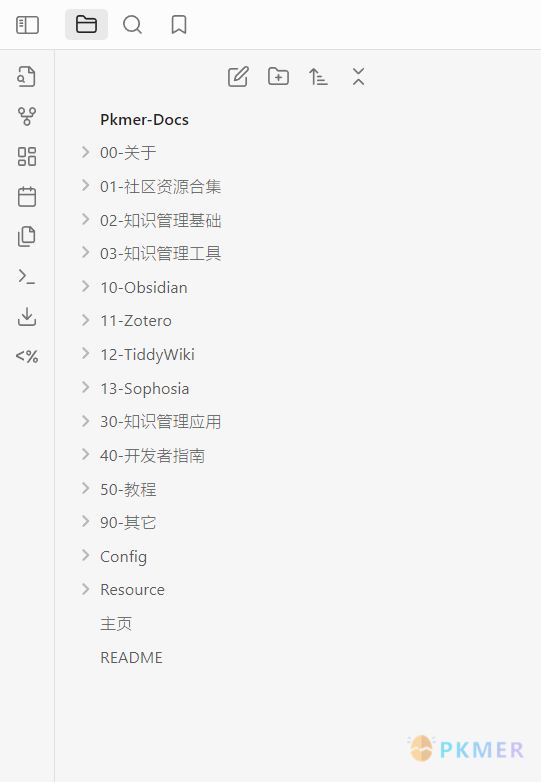
使用后
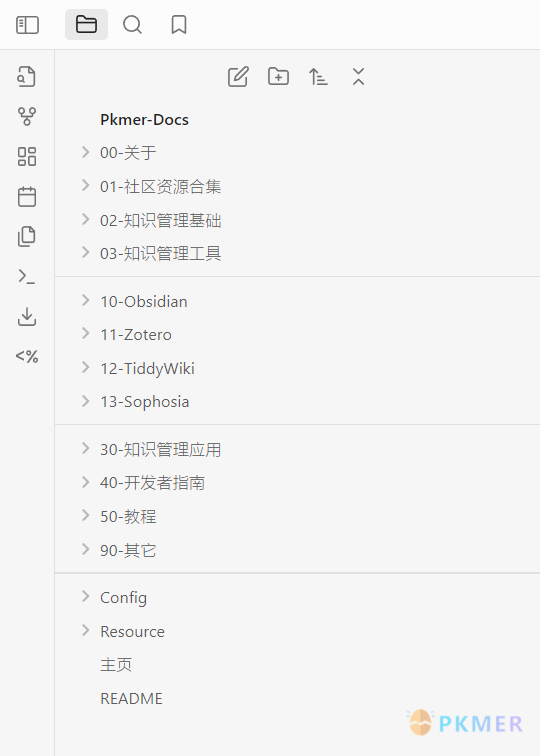
代码及使用方法
来源:https://github.com/replete/obsidian-minimal-theme-css-snippets
/*
File Explorer Separators
So this is super handy, I found a way to add visual separators below and above navigation items in the file explorer.
This works nicely along side the 'Custom File Explorer Sorting' plugin, and there's a thread on their github about my solution.
You need to customize the rule below in accordance with your file structure.
These styles go with
https://github.com/replete/obsidian-minimal-theme-css-snippets
*/
:root {
--replete-custom-separators-vertical-padding: 6px;
--replete-custom-separators-left-margin: -12px;
}
/* Separator below */
.nav-folder-children>[class*=nav-]:has([data-path="03-知识管理工具"])::after {
content: '';
display: block;
height: 1px;
width: calc(100% + 32px);
background: var(--tab-outline-color);
margin: var(--replete-custom-separators-vertical-padding) 0 var(--replete-custom-separators-vertical-padding) var(--replete-custom-separators-left-margin);
}如何添加 CSS 片段,参考 Obsidian的CSS代码片段 中的方法
如果你想在你的库中使用这段 css,你需要手动添加你需要添加分割线的位置。例如上面代码中的 “03- 知识管理工具 “。把他们替换成你需要分割的文件夹的名称(文件名也可以)
如果你要添加的分割线多于三条,只需要依葫芦画瓢复制粘贴一份即可:
.nav-folder-children>[class*=nav-]:has([data-path="03-知识管理工具"])::after,
.nav-folder-children>[class*=nav-]:has([data-path="13-Sophosia"])::after {
content: '';
display: block;
height: 1px;
width: calc(100% + 32px);
background: var(--tab-outline-color);
margin: var(--replete-custom-separators-vertical-padding) 0 var(--replete-custom-separators-vertical-padding) var(--replete-custom-separators-left-margin);
}如果你想在某个文件夹前添加分割线(前面是添加在文件夹后),只需要把 after 改为 before 即可(用逗号分割即可)
.nav-folder-children>[class*=nav-]:has([data-path="03-知识管理工具"])::before,
.nav-folder-children>[class*=nav-]:has([data-path="13-Sophosia"])::after {
content: '';
display: block;
height: 1px;
width: calc(100% + 32px);
background: var(--tab-outline-color);
margin: var(--replete-custom-separators-vertical-padding) 0 var(--replete-custom-separators-vertical-padding) var(--replete-custom-separators-left-margin);
}你还可以自定义分割线的样式,让他不仅仅只是一条横线。例如可以让它变成彩色,让他左右渐变等(Obsidian样式-分割线样式美化)
讨论
若阁下有独到的见解或新颖的想法,诚邀您在文章下方留言,与大家共同探讨。
反馈交流
其他渠道
版权声明
版权声明:所有 PKMer 文章如果需要转载,请附上原文出处链接。


